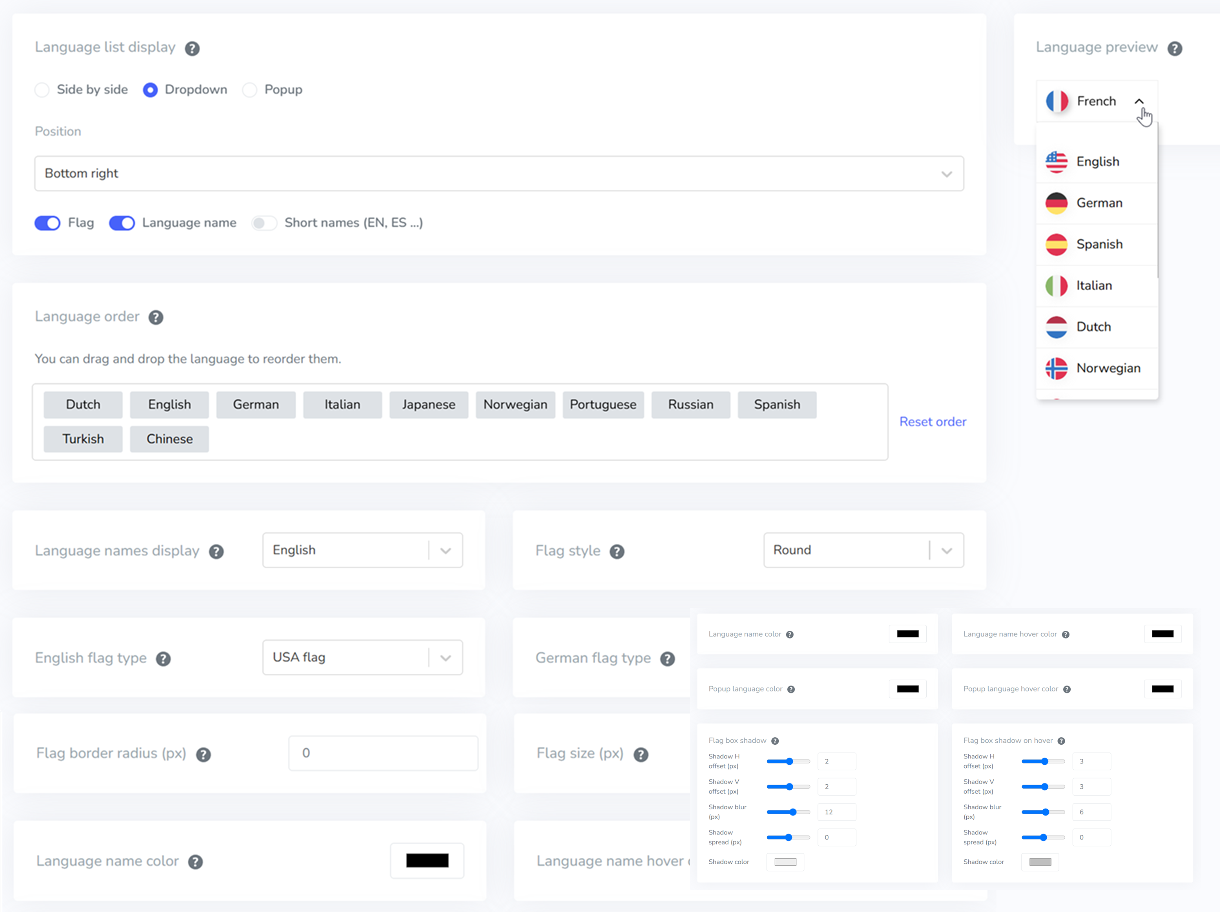Mục lục
Yêu cầu kỹ thuật
Để chạy tập lệnh dịch Linguise , bạn cần những thứ sau:
- Chạy PHP 7+
- Máy chủ Apache, LiteSpeed, NGINX, IIS
- Kích hoạt tính năng viết lại URL trong cấu hình máy chủ của bạn
Hướng dẫn cài đặt script trong video
1. Tạo khóa API
Sau khi kết nối với trang tổng Linguise , bạn cần thiết lập một miền mới và lưu cài đặt của miền đó để nhận Khóa API.
Khóa API là thứ cần thiết để kích hoạt tính năng dịch trên trang web của bạn. Về cơ bản, khóa API sẽ kiểm tra ngôn ngữ nào được kích hoạt trên tên miền nào và cho phép tạo ra các trang dịch thuật nơ-ron.
Sao chép Khóa API và giữ nó trong khay nhớ tạm của bạn.
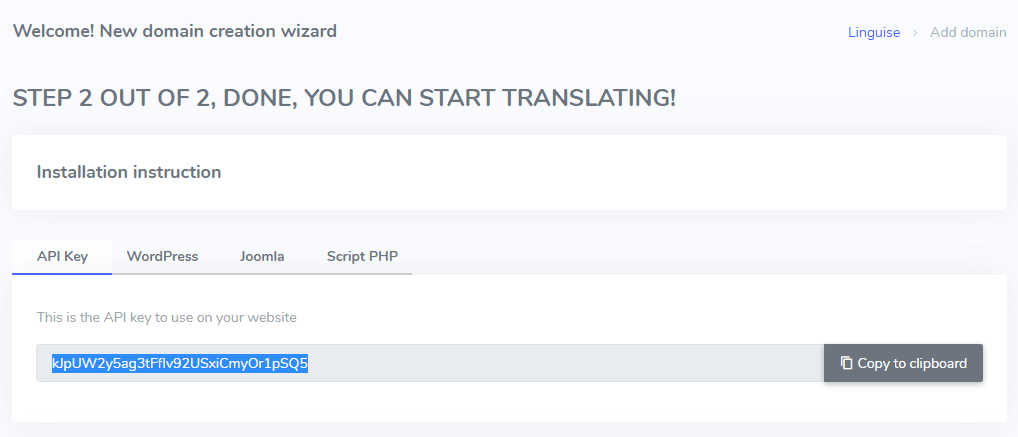
Sau đó, bằng cách nhấp vào tab “Script PHP”, bạn sẽ nhận được hướng dẫn cài đặt mà chúng tôi sẽ làm theo chi tiết tại đây.
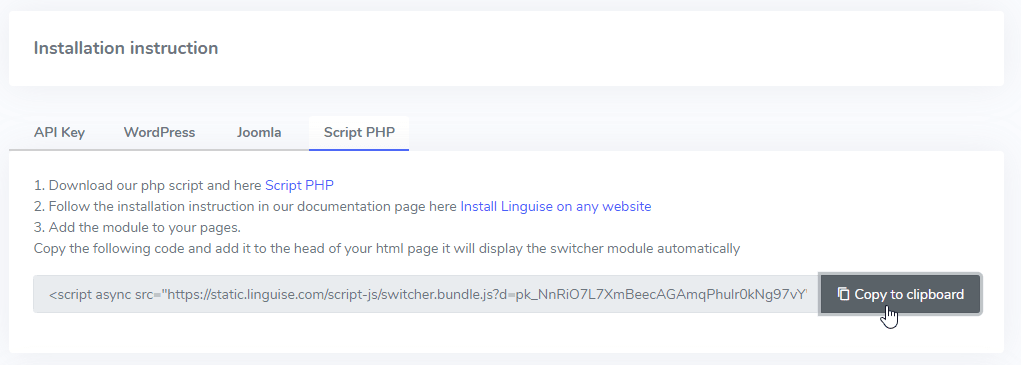
2. Tải lên và kết nối tập lệnh dịch Linguise
Bạn cần tải kịch bản dịch Linguise lên máy chủ của mình, có thể tải xuống tại đây:
Sau khi tập lệnh được tải xuống, hãy giải nén và tải nó lên thư mục gốc nơi CMS được cài đặt.
- Hãy đảm bảo rằng nó nằm ở thư mục gốc của trang web (thường là nơi chứa các tệp CMS của bạn).
- Hãy đảm bảo thư mục được đặt tên là “ linguise ” (tên mặc định khi thư mục được giải nén).
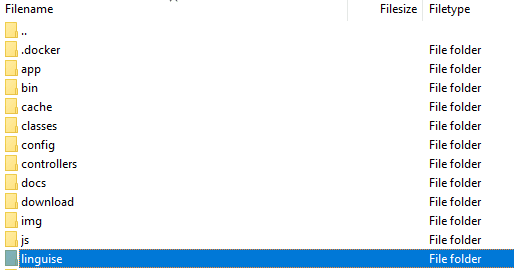
Làm thế nào để truy cập giao diện tập lệnh Linguise ?
Sau khi hoàn thành Linguise , bạn có thể truy cập bảng điều khiển bằng cách truy cập trang web của mình với định dạng URL sau:
https://www.domain.com/ linguise
Thay đổi địa chỉ miền theo địa chỉ trang web của bạn*
Đảm bảo Linguise có quyền đọc và ghi đúng cách*
Thiết lập mật khẩu và kết nối cơ sở dữ liệu
Khi bạn truy cập giao diện tập lệnh, bạn sẽ được trình bày với màn hình thiết lập nơi bạn có thể tạo mật khẩu và kết nối với cơ sở dữ liệu ưa thích của mình.
Bạn có thể:
- Đặt mật khẩu, sẽ được yêu cầu để truy cập trong tương lai vào giao diện này.
- Chọn loại cơ sở dữ liệu của bạn - MySQL hoặc SQLite, tùy thuộc vào thiết lập và sở thích của bạn.
Thiết lập ban đầu này đảm bảo truy cập an toàn và cho phép bạn định cấu hình tập lệnh theo môi trường của bạn.
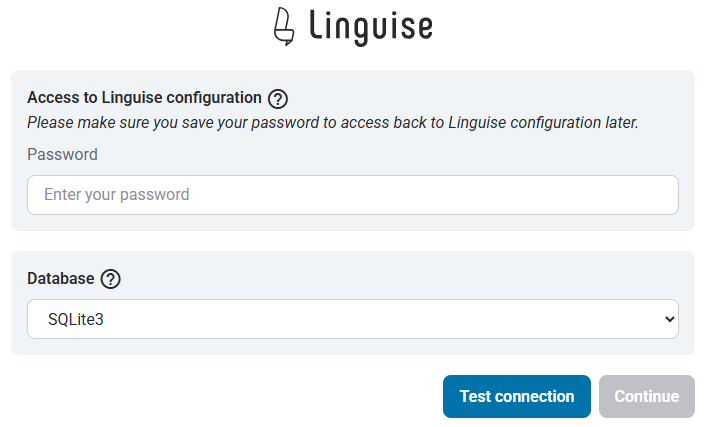
Kết nối cơ sở dữ liệu MySQL
Nếu bạn chọn MySQL, một giao diện khác sẽ xuất hiện để yêu cầu các chi tiết kết nối sau của các trường cấu hình MySQL bên dưới:
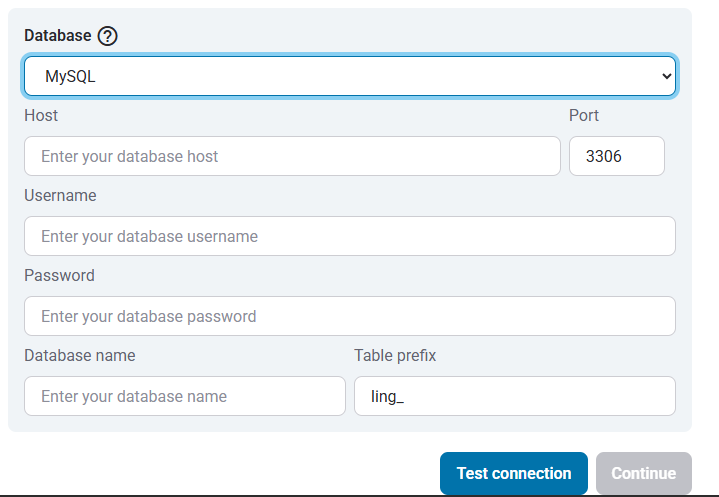
Đảm bảo thông tin là chính xác để thiết lập kết nối thành công với cơ sở dữ liệu MySQL của bạn.
Mysql vs sqlite - sự khác biệt là gì?
Cả MySQL và SQLite đều là các hệ thống cơ sở dữ liệu phổ biến được sử dụng để lưu trữ và quản lý dữ liệu cho các trang web và ứng dụng. Tuy nhiên, chúng được thiết kế cho các trường hợp sử dụng khác nhau và có một số khác biệt chính:
| Tính năng | Sqlite | Mysql |
|---|---|---|
| Cài đặt | Rất dễ dàng (yêu cầu cài đặt sqlite) | Yêu cầu thiết lập máy chủ |
| Kho | Tệp đơn | Được quản lý bởi máy chủ MySQL |
| Hiệu suất | Tuyệt vời cho các ứng dụng quy mô nhỏ | Tốt hơn cho các hệ thống lớn, lưu lượng truy cập cao |
| Trường hợp sử dụng | Ứng dụng địa phương, thử nghiệm, trang web nhỏ | Ứng dụng web, Thương mại điện tử, Hệ thống doanh nghiệp |
Giao diện kịch bản Linguise : Thiết lập cho nền tảng PHP
Bảng điều khiển dịch Linguise , trước đây chỉ có sẵn cho Joomla và WordPress, hiện mở rộng hỗ trợ cho PHP và các nền tảng bổ sung. Bản cập nhật này cho phép người dùng định cấu hình trực tiếp các cài đặt ngôn ngữ, ví dụ như các tùy chọn hiển thị, kiểu cờ và tùy chỉnh ngoại hình, trực tiếp từ giao diện thống nhất, bất kể CMS hay khung của họ.
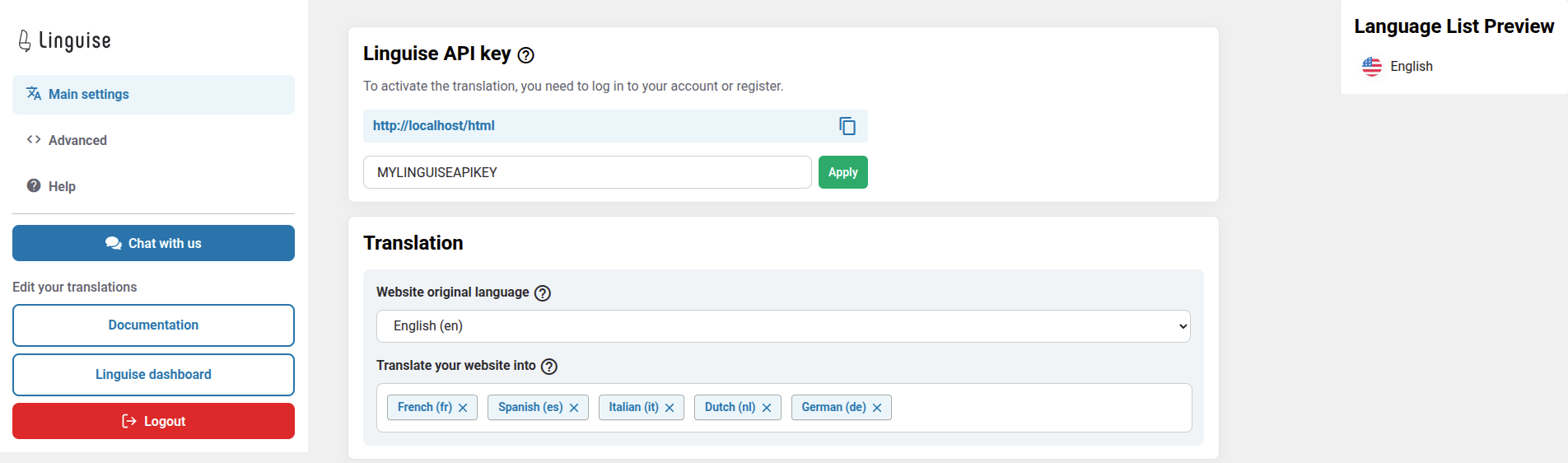
Quản trị viên có thể quản lý các cài đặt Linguise hiệu quả hơn, với các tính năng nhất quán như các cửa sổ bật lên lựa chọn ngôn ngữ, hiệu ứng bóng và các biến thể lựa chọn cờ theo khu vực. Bảng điều khiển giữ lại thiết kế thân thiện với người dùng trong khi cung cấp khả năng tương thích rộng hơn cho các môi trường web khác nhau.
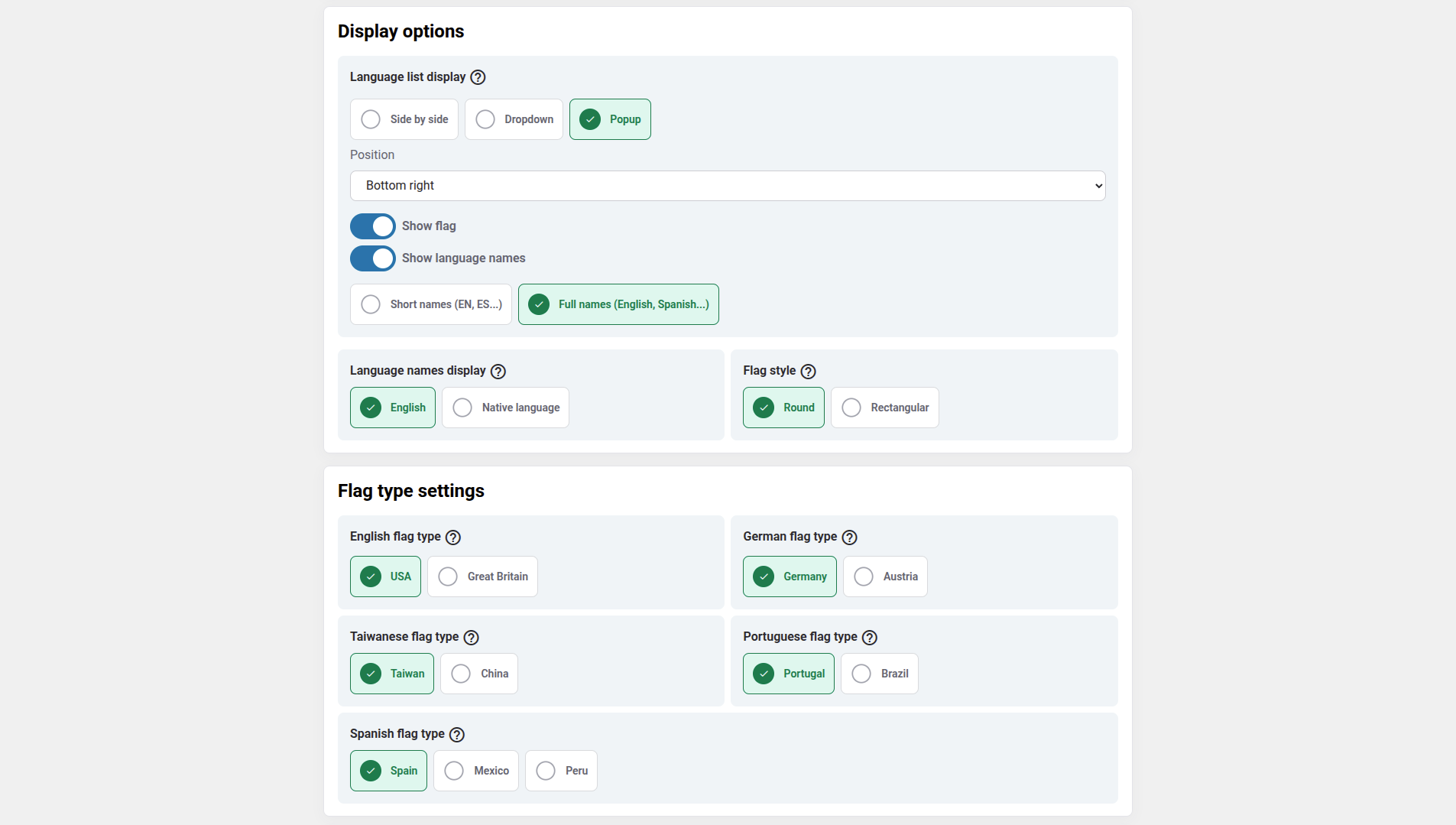
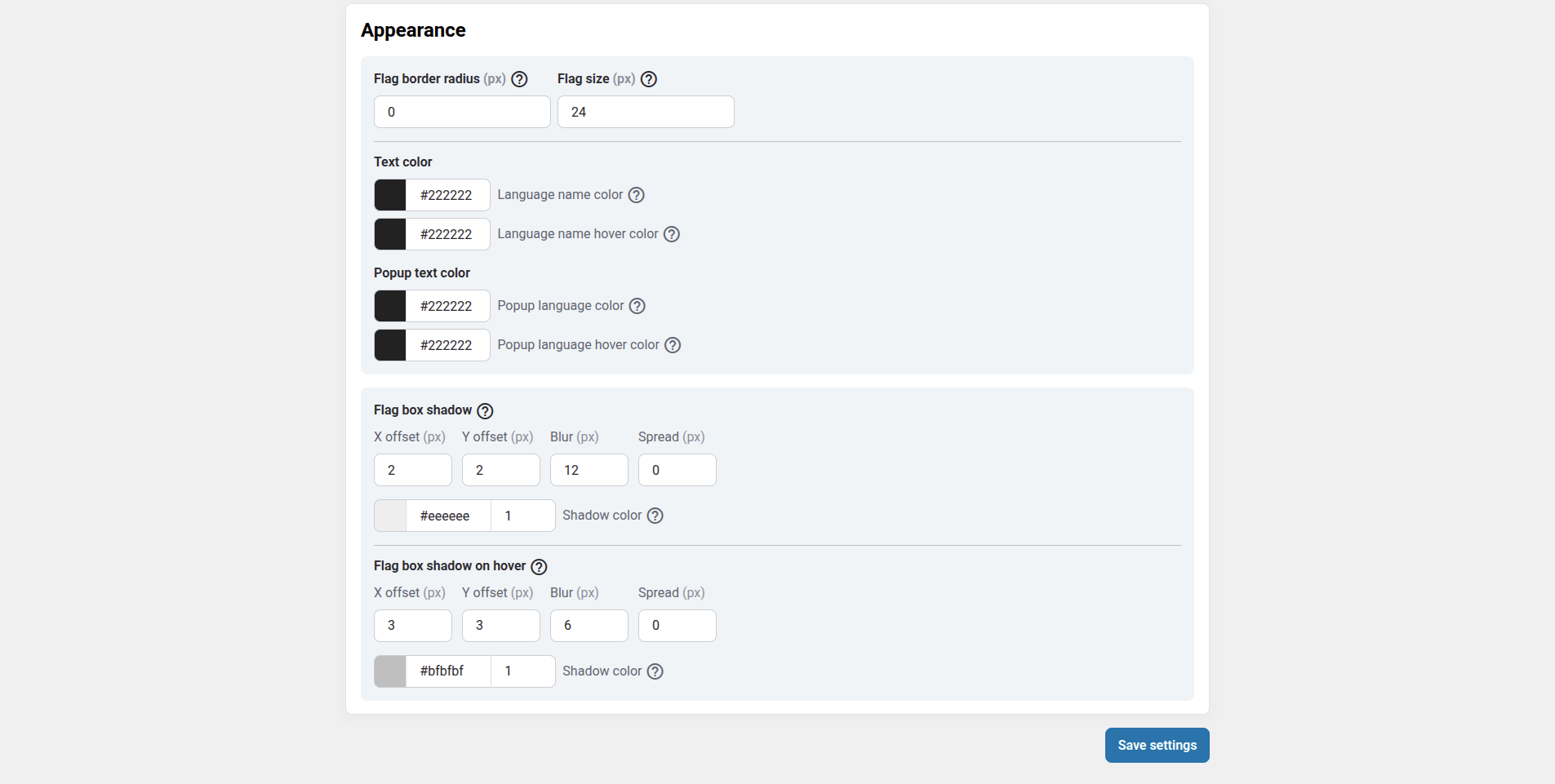
3. Thiết lập URL ngôn ngữ
Bạn cần cấu hình URL theo ngôn ngữ trong tệp .htaccess. Nếu tệp của bạn có dòng “RewriteBase /”, hãy sao chép toàn bộ đoạn mã sau vào sau đó. Tốt hơn hết là nên đặt đoạn mã này ở đầu tệp:
<IfModule mod_rewrite.c>
RewriteEngine On
RewriteRule ^(af|sq|am|ar|hy|az|eu|be|bn|bs|bg|ca|ceb|ny|zh-cn|zh-tw|co|hr|cs|da|nl|en|eo|et|tl|fi|fr|fy|gl|ka|de|el|gu|ht|ha|haw|iw|hi|hmn|hu|is|ig|id|ga|it|ja|jw|kn|kk|km|ko|ku|ky|lo|la|lv|lt|lb|mk|mg|ms|ml|mt|mi|mr|mn|my|ne|no|ps|fa|pl|pt|pa|ro|ru|sm|gd|sr|st|sn|sd|si|sk|sl|so|es|su|sw|sv|tg|ta|te|th|tr|uk|ur|uz|vi|cy|xh|yi|yo|zu|zz-zz)(?:$|/)(.*)$ linguise/linguise.php?linguise_language=$1&original_url=$2 [L,QSA]
</IfModule>
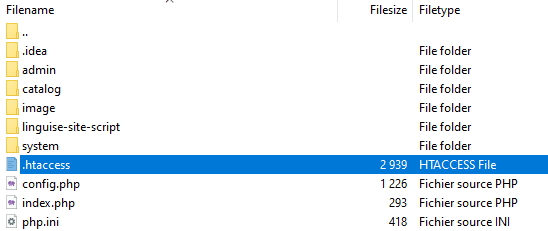
4. Kích hoạt trình chuyển đổi ngôn ngữ
Công cụ chuyển đổi ngôn ngữ là cửa sổ bật lên để chọn ngôn ngữ bạn muốn sử dụng. Để tải công cụ này, bạn cần sao chép đoạn mã được cung cấp để tải tập lệnh vào bất kỳ đâu trong tệp cấu hình hoặc tệp mẫu của trang web.
Điều quan trọng nhất là phải tải đoạn mã này vào tất cả các trang của bạn, trong phần head.
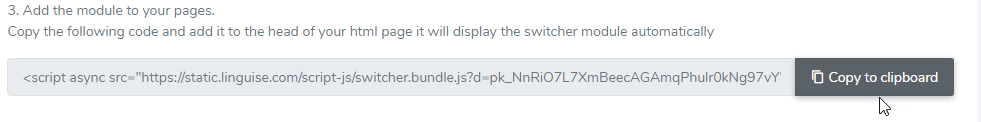
Trình chuyển đổi ngôn ngữ sẽ được hiển thị theo mặc định ở vị trí nổi dưới cùng bên phải trên trang web của bạn. Bạn có thể tùy chỉnh nó từ bảng điều khiển Linguise .
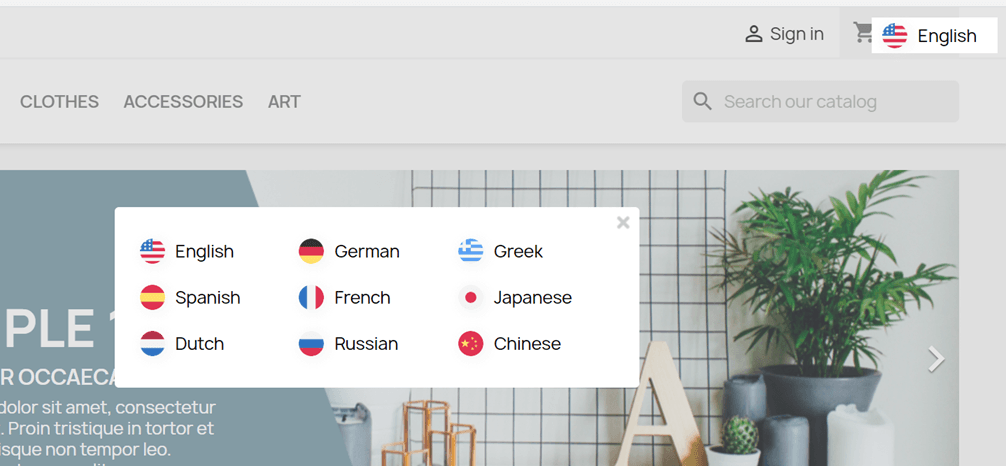
Lưu ý quan trọng về SEO: Số lượng ngôn ngữ bạn thiết lập có ảnh hưởng lớn đến SEO. Khi bạn thiết lập ngôn ngữ dịch, nếu bạn có một số lượng lớn các trang được lập chỉ mục (>500), công cụ tìm kiếm có thể mất nhiều thời gian để xử lý chúng. Nó có thể ảnh hưởng đến SEO của bạn bằng ngôn ngữ gốc của bạn. Đó là lý do tại sao chúng tôi khuyên bạn nên thêm tối đa 5 ngôn ngữ lúc đầu, sau đó khi nó được lập chỉ mục, bạn có thể thêm các ngôn ngữ theo đợt 3 ngôn ngữ mỗi tháng.
Thiết lập trình chuyển đổi ngôn ngữ
Bạn có thể tùy chỉnh bộ chuyển đổi ngôn ngữ từ Linguise > Cài đặt > Hiển thị cờ ngôn ngữ. Mọi thay đổi ở đây sẽ được phản ánh trên trang web.
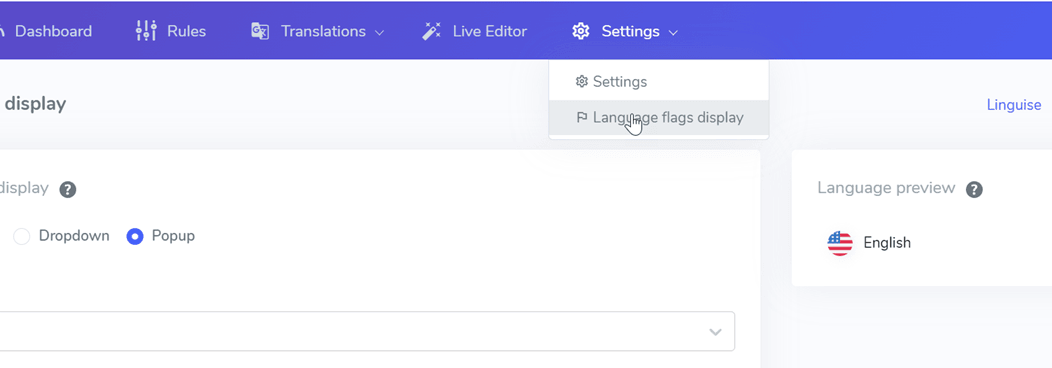
Ở bên phải màn hình, bạn có bản xem trước của trình chuyển đổi ngôn ngữ. Dưới đây là các yếu tố bạn có thể thiết lập:
- 3 bố cục: cạnh nhau, thả xuống hoặc bật lên
- Vị trí chuyển đổi ngôn ngữ
- Nội dung trình chuyển đổi ngôn ngữ
- Tên ngôn ngữ bằng tiếng Anh hoặc tiếng mẹ đẻ
- Cờ hình dạng và kích thước
- Màu sắc và bóng hộp
Tải bộ chuyển đổi ngôn ngữ trong nội dung PHP
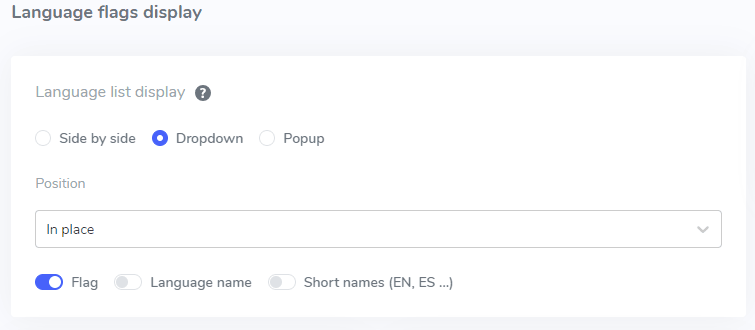
Để hiển thị bộ chuyển đổi ngôn ngữ tại vị trí cụ thể trong nội dung PHP, bạn cần đặt vị trí là “Tại chỗ”.
Sau khi đã đặt vị trí trong Linguise , bạn có thể thêm mã ngắn bên dưới để đưa nó vào. Nhấp vào mã bên dưới để sao chép vào clipboard của bạn.
<div>[linguise]</div>
Sau khi được thêm vào, trên giao diện người dùng, bạn sẽ thấy cờ và tên ngôn ngữ được hiển thị trong vùng HTML mà bạn đã thêm mã.
Kích hoạt hệ thống bộ đệm cục bộ
Như một tùy chọn, bạn có thể kích hoạt hệ thống bộ nhớ cache cục bộ lưu trữ URL và nội dung đa ngôn ngữ liên quan của nó để phân phát các trang nhanh hơn. Bộ nhớ cache cục bộ sẽ lưu một số dữ liệu truyền giữa máy chủ Linguise và máy chủ trang web của bạn. Bộ đệm chỉ được sử dụng khi một trang đã được dịch và chưa được cập nhật. Bộ nhớ đệm được giữ ở mức ưu tiên sẽ là bộ nhớ đệm từ các trang đa ngôn ngữ được xem nhiều nhất.
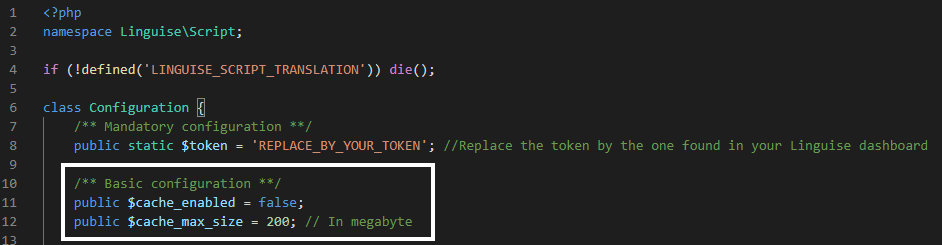
Là một tùy chọn, bạn có thể xác định dung lượng bộ đệm được lưu trữ bằng MB. Trong ví dụ sau, bộ đệm được kích hoạt và dung lượng bộ đệm cần giữ là 500 MB:
/** Basic configuration **/
public $cache_enabled = true;
public $cache_max_size = 500; // In megabyte
Dịch tự động trên máy chủ Windows IIS
Thêm dòng tương ứng với trình tạo trang web của bạn vào tệp Web.config.
Nó phải được đặt trước bất kỳ chuyển hướng nào khác, đặc biệt là chuyển hướng đến tệp chính PHP của bạn:
<rule name="Linguise" stopProcessing="true">
<match url="^(af|sq|am|ar|hy|az|eu|be|bn|bs|bg|ca|ceb|ny|zh-cn|zh-tw|co|hr|cs|da|nl|en|eo|et|tl|fi|fr|fy|gl|ka|de|el|gu|ht|ha|haw|iw|hi|hmn|hu|is|ig|id|ga|it|ja|jw|kn|kk|km|ko|ku|ky|lo|la|lv|lt|lb|mk|mg|ms|ml|mt|mi|mr|mn|my|ne|no|ps|fa|pl|pt|pa|ro|ru|sm|gd|sr|st|sn|sd|si|sk|sl|so|es|su|sw|sv|tg|ta|te|th|tr|uk|ur|uz|vi|cy|xh|yi|yo|zu|zz-zz)(?:$|/)(.*)$" ignoreCase="false" />
<conditions logicalGrouping="MatchAll" trackAllCaptures="false" />
<action type="Rewrite" url="linguise/linguise.php?linguise_language={R:1}&original_url={R:2}" appendQueryString="true" />
</rule>
Dịch tự động trên máy chủ NGINX
rewrite ^/(af|sq|am|ar|hy|az|eu|be|bn|bs|bg|ca|ceb|ny|zh-cn|zh-tw|co|hr|cs|da|nl|en|eo|et|tl|fi|fr|fy|gl|ka|de|el|gu|ht|ha|haw|iw|hi|hmn|hu|is|ig|id|ga|it|ja|jw|kn|kk|km|ko|ku|ky|lo|la|lv|lt|lb|mk|mg|ms|ml|mt|mi|mr|mn|my|ne|no|ps|fa|pl|pt|pa|ro|ru|sm|gd|sr|st|sn|sd|si|sk|sl|so|es|su|sw|sv|tg|ta|te|th|tr|uk|ur|uz|vi|cy|xh|yi|yo|zu|zz-zz)(?:$|/)(.*)$ /linguise/linguise.php?linguise_language=$1&original_url=$2 last;