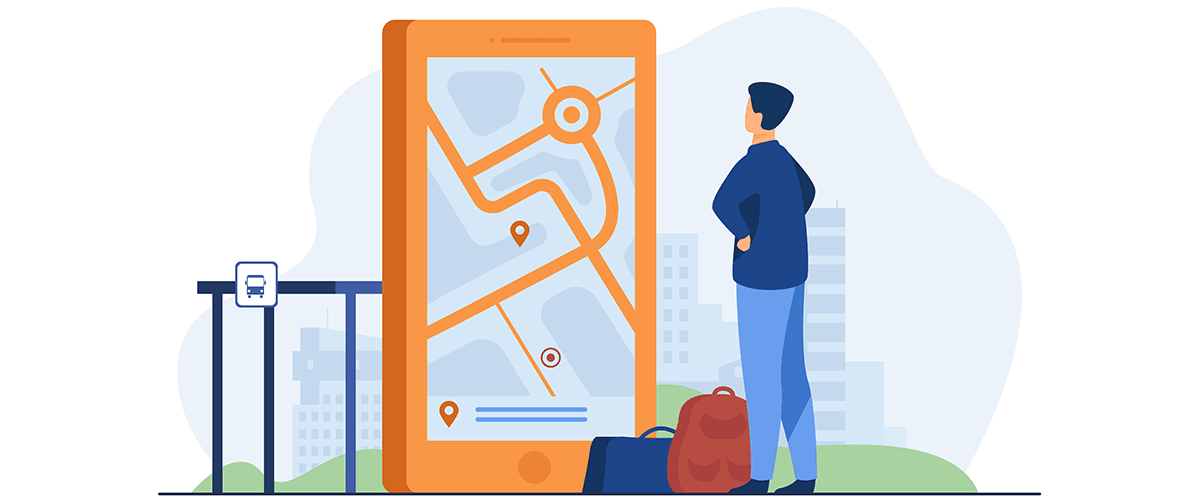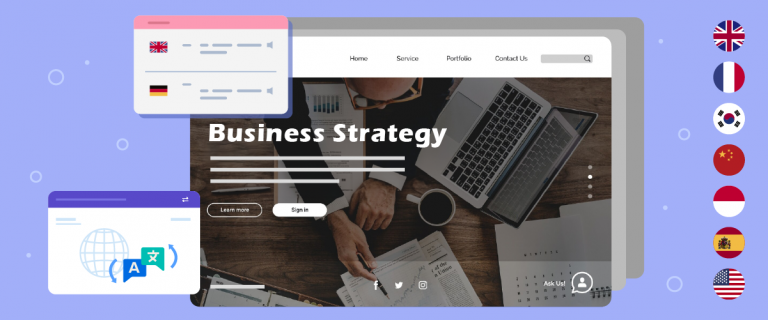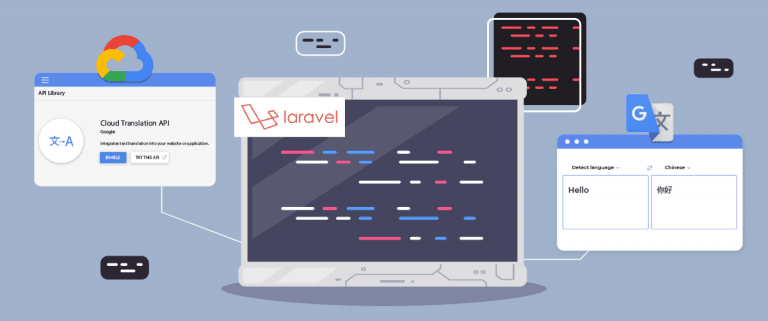Apart from a smooth interface, incredible page loading speed, and easy navigation, there is one more thing that can enhance the multilingual user experience profoundly but is often ignored by online business owners — Language redirection.
Let’s suppose you find the perfect website for your needs, but the only thing that goes wrong is that it isn’t in your language. That’d be disappointing, right? This is precisely how the people visiting your website would feel if you aren’t applying language localization tactics.
The language barrier can cost you many customers, which means low conversions and a higher bounce rate. This blog will discuss how language redirection works and how you can implement language localization tactics efficiently to increase your conversion rates. There are some cases where the automatic language redirect is not a good call for your website though, the multilingual people!
Let’s dig into that!
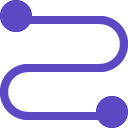
What is language redirection and why it is important for a growing business?
To understand the importance of language redirection, you will have to understand what it means. In simple terms, language redirection is the rendering of your website’s language according to the visitor’s location or language. So, for instance, a US-based website is also available in Spanish, the website will automatically redirect the user to the Spanish version if a user has set his browser language to Spanish (language-based redirect).
There is no doubt that English is the commonly spoken and understood language all over the web, but there is still a mass that doesn’t speak or understand the language. According to statistics, only 25% of internet users speak Native English. These statistics illuminate the importance of language redirection.
You’ll observe a considerable hike in your website’s conversion rate once you make language redirection part of your website or at least facilitate the process of language switch. You have no idea how many customers people lose just because of the language barrier.
But the main question is if redirecting users to their browser language is a good idea. The answer is yes, but there are many exceptions! Below, we have discussed what makes browser language redirection a better option for users.
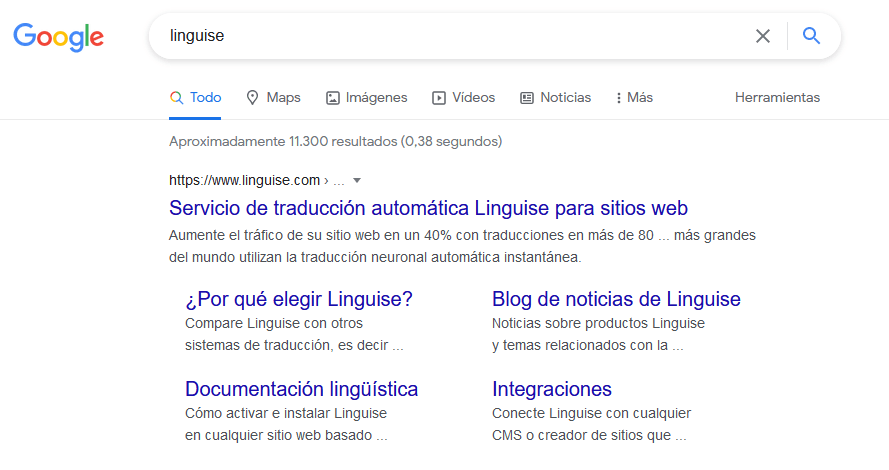
The three ways of language redirection
You can implement Language redirection in three ways; inquiring about the visitor’s location, using the browser setting, letting the users choose their preferred language by displaying a language switcher, and redirecting automatically.
1. Language redirection through the location of the visitor
The first method is to ask the users about their location when they visit your website then change the language according to their selection. It’s usually a method that fit perfectly grand website with different content per location, for example a flight company. This method is not the one we recommend because it requires a visitor action before visiting your website resulting in traffic loss.
2. Let search engines and users make they own selection
This is the preferred option!
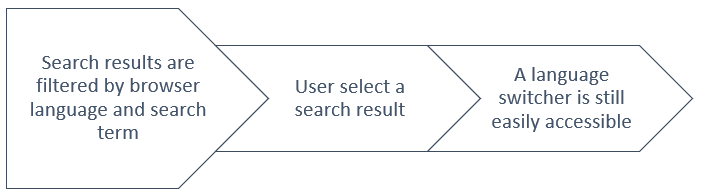
If you speak several languages or living in a foreign country, there are chances you’ve faced issues with search requests. For example, if you want to search for a local restaurant near you in Vietnam, and you’ve got your browser language setup only in English. In this case, most of the results will be only English written websites, not Vietnamese only websites. On the other hand, if your browser is setup to use English and Vietnamese because you speak both results in both languages will be shown and that’s perfect for you!
Manual language redirect language switcher
Now that the user has selected a search result in a language he speaks, he also has a language switcher on your website’s page. This is the recommended option, user has a first filter with browser language + search engine then he still has the choice to change the language. It’s not an automatic redirection method, though.
3. Automatic language redirection with browser language
While the method seems great because it’s one click away it can irritate many visitors (including me). This is the way of changing the language via an automatic redirect. In this method, the website automatically detects the browser language and changes the language accordingly. The users don’t have to give any input, which makes it the most user-friendly option. There’s a limit to that, if the user speaks for example English, and he’s redirected automatically to a poorly translated French version, then you’ve lost a customer!
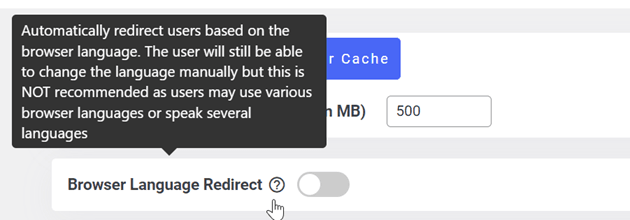
To redirect automatically, you have an option in the Linguise CMS extension settings. By default, this option is not activated for 2 major reasons stated above:
- Users may speak several languages and want to choose the one they prefer
- When the traffic comes from Google, the preferred language is already suggested by the search engine before the user arrives at the website.
Common mistakes to avoid when automatically redirecting users to their browser language
Automatically redirecting users to their browser language is a great feature for businesses serving visitors from different countries. However, there are common mistakes to avoid to ensure that the process is effective and doesn’t create a negative user experience. Here are some common mistakes to avoid when automatically switching users to their browser language:
- Assumes a user’s preferred language based solely on their location: While location can be an indicator of a user’s preferred language, it isn’t always accurate. Some users may prefer to use a language that is not common in their region or may speak several languages. Therefore always provide a language selector to give users the option to select their preferred language.
- Failing to provide an easy way for users to switch to another language: While automatically switching users to their browser language can be useful, it’s important that you provide an easy way for users to switch to another language.
- Not considering the user’s language preferences across devices: Users may have different language preferences on each device. For example, they might use a different language on their phone than they do on their desktop computer. Therefore always provide a language selector on all devices.
- Switching languages without user consent: Always give users the option to select their preferred language, even if you switch them automatically based on their automatic browser language. Don’t switch the language without their approval.
- Over-reliance on browser language detection: While browser language detection can be used, it is not always accurate. Some users may have their browser language set to a language they don’t speak, or they may be using a public computer with a different language setting. Always provide a language selector to give users the option to select their preferred language.
By avoiding these common mistakes, you can ensure that automatic language loading features provide a better user experience and help your website effectively serve a global audience.
How the automatic language redirection is done
This process of the automatic redirection has several steps, but all of them occur in some seconds or microseconds.
- The process initiates when the user clicks on the link to your website; this creates an HTTPS request. The HTTPS request works directly with the server. So, when users visit your website through a link or insert the URL to your website, the request carries the user’s information to the web server.
- The information contains the user’s IP address, the language of the user’s browser, and a user agent that pins down the OS and browser to the web server. The next step is taken based on your selection in the redirection as mentioned earlier.
- Once the server comprehends the information and identifies the setting, it redirects the user accordingly.
- For instance, if you select the browser language option, the server will alter the language according to the language of the user’s browser.
- Similarly, if you opt for the IP address option, the redirecting will be done based on the IP address the user is visiting from. Once the IP address is detected, the HTTPS address will be set according to the visitor’s country, which will also change the website’s language.
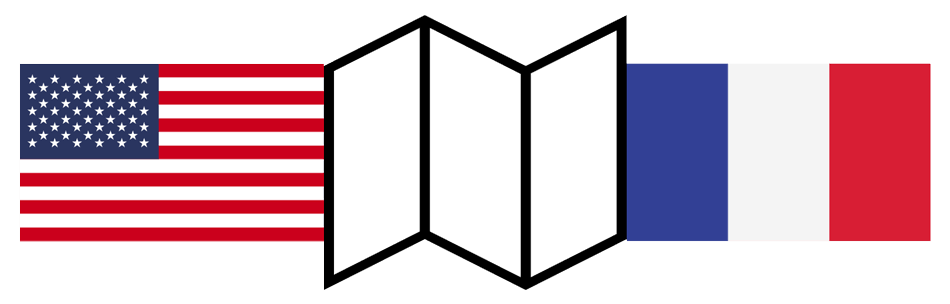
Language redirection for users with multiple languages
Taking the people who speak multiple languages is one of the main factors to consider while choosing between redirection via browser language or IP address. Since you won’t know what language they prefer, opting for the IP address method won’t be a good idea because it doesn’t allow users to choose their preferred language.
A Spanish spoken person leaving in France does not want to be redirected to a French website version by default.
Instead, the search engine will filter the search results for you and, moreover, placing a language switcher option is also a perfect alternative for this situation.
Language redirection for users having VPN

VPN is being used on a large-scale nowadays for different purposes. When a person using VPN visits a website that redirects its users to their native language, their language changes into the native language of the country they have selected for their VPN. For instance, users who have set their location to France on VPN will view your website’s content in French even if they are actually located in Germany.
If you select the redirect option, the language will change to their browser’s language.
Language redirection for users in foreign countries with anonymous browsers
Anonymous browsers are pretty much like VPN. They hide your original IP address and use their IP address instead, so your identity remains anonymous. For such users, the browser language redirect option works since they can be from any part of the world.

Which option should I choose for the language redirect?
Both browser language option and IP address redirect have their perks, but you can’t opt for both of them. Instead, you’ll have to consider the factors of each option and then finally decide on the most suitable one for your website.
Our recommendation is DO NOT make any redirect if your website customer are speaking several languages, they will be able to choose the best language to browse your website. This is also because some countries exist where the number of the native language is more than one.
If the major of your customer are speaking only one language, the redirect to their browser language is a good option. Furthermore, browser language is also suitable in case the user is on a VPN.
All in all, redirecting through browser language is an option to consider after you get to know precisely your audience. You also need to consider the traffic source, if 90% of your user comes from search engines, they’ll do the language selection for you!
Best practices for automatically redirecting users to their browser language
Automatically redirecting users to their browser language can be a useful feature for businesses serving visitors globally. However, it is important to follow best practices to ensure that the process is smooth and effective. Here are some of the best ways to automatically switch users to their browser language:
- Use language selector: Always provide a language selection option on your website, even if you automatically switch users based on their browser language. This can give users the option to select their preferred language if the browser’s language detection is inaccurate or if they prefer to use a different language.
- Provide an easy way to switch languages: Place language selection options in an easy-to-reach and discoverable location. Apart from that, you can also flag known languages, or provide a drop-down menu with all available languages.
- Avoid relying too much on browser language detection: While browser language detection is a useful feature, it is not always accurate. Some users may have their browser language set to a language they don’t speak, or they may be using a public computer with a different language setting. Therefore, always give users the option to switch to their preferred language manually.
- Give the user all the available language options for location: While language is an important factor, location can also be a useful indicator of a user’s choice of language. For example, if the user is in a region where multiple languages are spoken, the language selector should provide all languages available in that region.
- Test and optimize: Perform A/B tests to optimize language recognition and communication processes for better results.
By following these best practices, you can assure that features that trigger automatic language provide a better user experience and help your website serve a worldwide audience.

How to measure the effectiveness of automatically redirecting users to their browser language
Measuring the effectiveness of automatic browser language switching by users is important to determine whether or not the feature helps your website effectively serve a global audience. Here are some ways to measure the effectiveness of automatically translating users into their browser language:
- Conversion rates: Track conversion rates for users who are automatically switched to their browser language. If the conversion rate results are high, then it can be an indication that the feature is effective.
- Bounce rate: Bounce rate is the proportion of users who leave your website after viewing only one page. If the bounce rate is lower, this could be an indication that the feature is effective.
- User engagement: Track user’s engagement metrics such as time spent on the website, pages viewed, and click-through rate. If users who are automatically switched to their browser language engage more with your website, this could be an indication that the feature is effective.
- User feedback: Collect feedback from users to determine their satisfaction with the automatic language fishing feature. This can be done through surveys, user testing, or customer support interactions.
- A/B testing: Perform A/B tests to determine the effectiveness of the automated language advertising features. Test different language nuance and detection methods to determine which method works best for your audience.
By measuring the effectiveness of automated users’ content to their browser language, you can make data-informed decisions about how to optimize features for better results and a better user experience.
How to automatically redirect a user to their browser language - in video
Final thoughts
Increasing sales and traffic is the primary goal of every online business owner. However, the unavailability of language redirection in your websites can act as a resistance to your business’ growth. The value of language redirection when it comes to your business’ well-being is a lot.
But you’ll have to take care of many things for efficient language redirection. Hopefully, this blog has cleared all your questions and has helped you decide what method you’d choose for language redirection. Linguise is the best tool out there that can help you with your language redirection process and accelerate your online business considerably.