Linguise by default, will translate ‘static‘ content actually served by your server. If you have some content not translated the content may be coming from a dynamic content. In this case you will have to activate “Dynamic Translations” within Linguise.
You can check the content of your original page by opening the source code of your page.
Just hit the CTRL + U keys on your keyboard at the time and it should display the source code.
If in the code you don’t see the your terms in plain html, it means that the content is dynamically generated, and by default Linguise not able to catch it.
What’s the solution?
To allows this translation, you will need to use “Dynamic Translations” feature. You can activate it within your Linguise dashboard account, click on your domain, and navigate to Settings.
For WordPress & Joomla platform, you will also need to activate it within the plugin Advanced section.
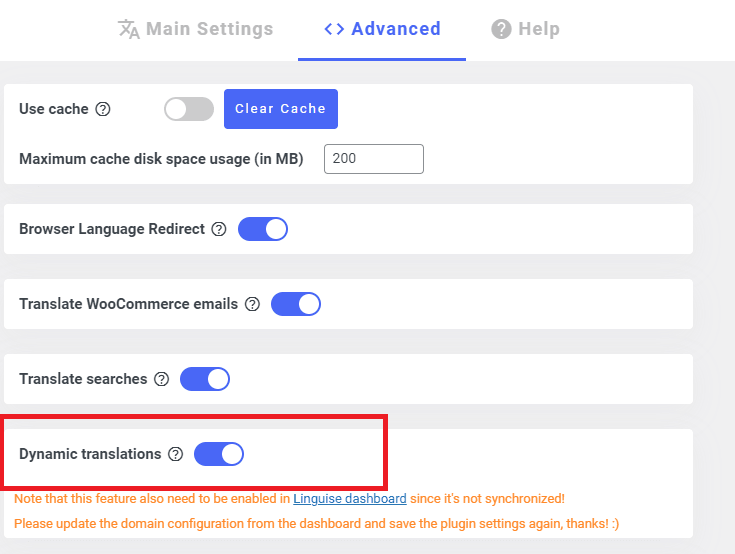
If there’s some part still not translated, kindly let us know Contact Us