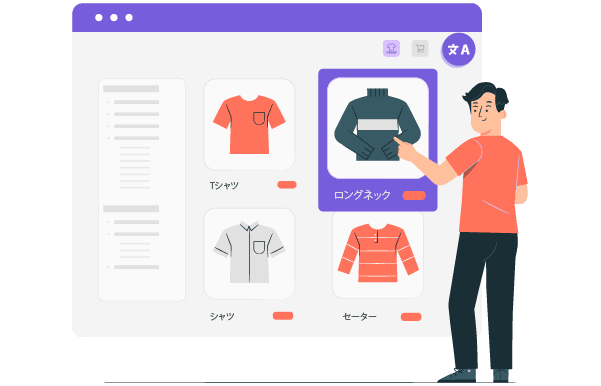Translate instantly your WooCommerce website using our Cloud AI automatic and high-quality translation plugin
WooCommerce adds a number of new pages, database requests, and server loads to your WordPress website resulting in a slow loading time. This is even more true when you add a traditional local translation plugin.
That is a real problem for eCommerce websites regarding SEO and user experience. However, Linguise’s multilingual instant translation has a remote cache system and does not duplicate any content on your local database, among other speed optimizations.
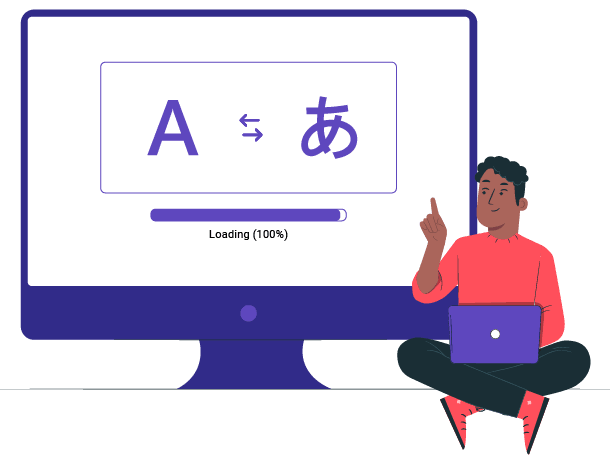
Content is king when we’re talking SEO, which means more content quality and quantity. WooCommerce sites sometimes contain thousands of products that are updated each week! This is where our WooCommerce translation plugin comes in creating, for instance, 10 new pages multiplied by 20 languages, which becomes 200 new indexed pages. All pages are instantly updated in all languages and are fully indexed as we generate page translated URLs and alternate links.
Of course, Linguise is also compatible with SEO plugins such as Yoast or RankMath.
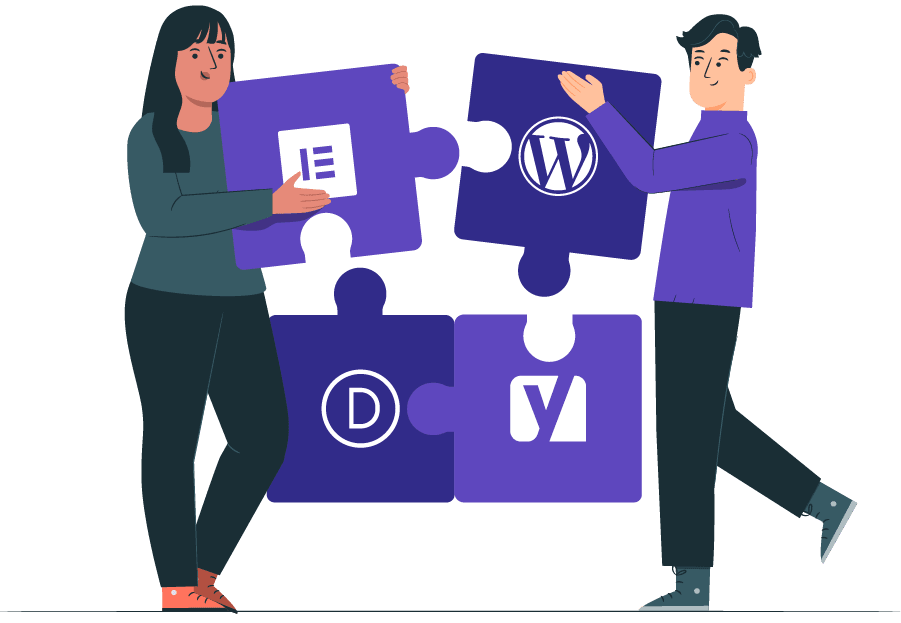
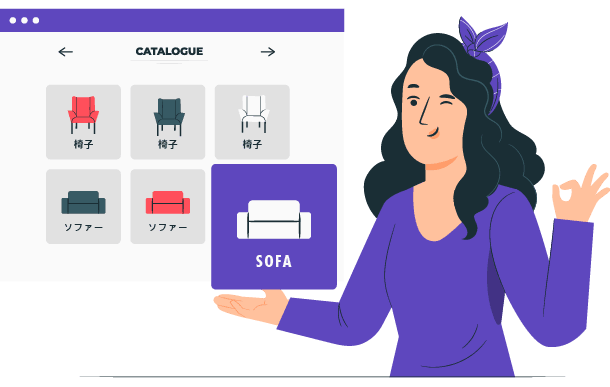
In eCommerce marketing, the transformation rate needs to be as high as possible, especially during the registration and payment processes. With Linguise’s WooCommerce plugin, you’ll be able to translate 100% of the content with cloud AI, in all languages, from the product page to the final payment and even all the customer emails. That will definitively improve your transformation rate!
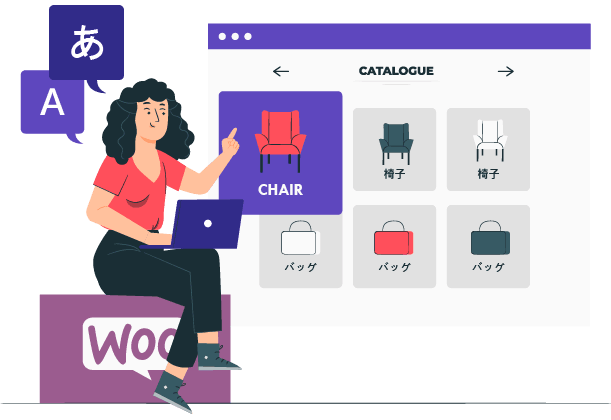
WooCommerce’s websites tend to have a large number of products, complicating the translation in some instances as you need to find the right content to edit! However, with Linguise’s admin, you have access to all your WooCommerce pages in a single place. From there you can edit any translation or apply translation rules like “text replace” or “text ignore” on all your products on few clicks.
WooCommerce is a popular platform for theme providers and page builders such as Elementor and DIVI. Therefore, there are many elements to translate such as the page blocks, header, menus and footers. Linguise translates all these elements in a single action – there is no need for one by one editing!
Furthermore, if you have one translation plugin in place let say used for one language, you can add Linguise over it temporarily.
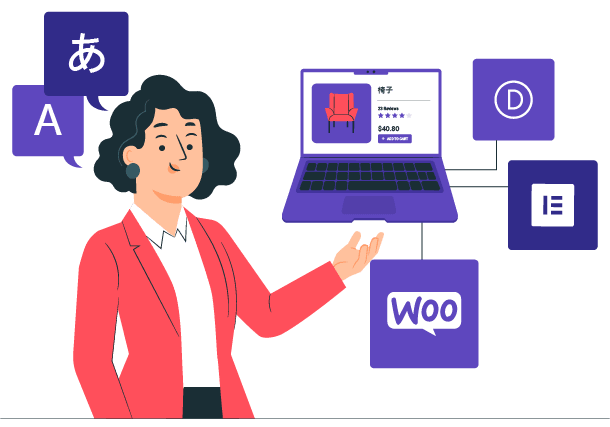
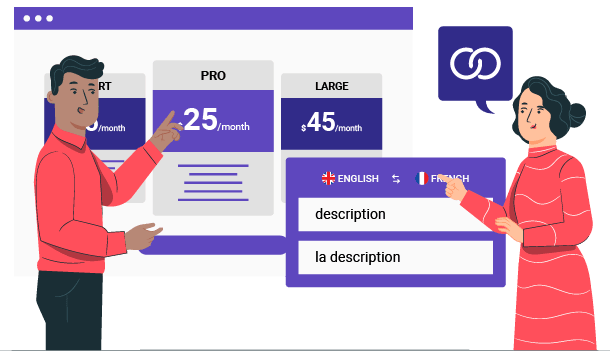
WooCommerce automatic Cloud AI translation can be supplemented by additional human translation. To get a pixel-perfect translation for your website, a professional translator will need to check between 10% and 20% of your content. Linguise makes it easy with advanced global translation exclusions and replacement rules, as well as with a front-end translation tool.
Linguise translation for WooCommerce is currently running on more than a thousand websites all over the world. The extension is setup with many language pairs and most of the time, a 30′ setup is enough to install and configure a 10 languages high-quality translation.
More information about translation quality >
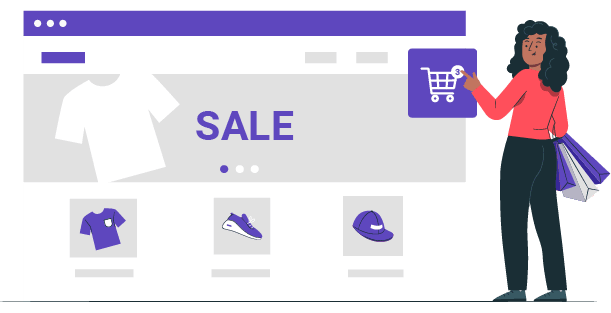
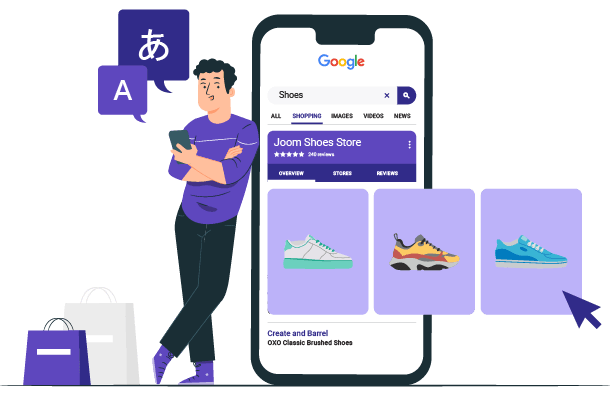
Google Shopping is connected to a WooCommerce product data feed which then becomes your Google Shopping feed. If you are selling products to particular countries or just want to expend your eCommerce reach, you’ll need to translate all product information. Linguise is integrated with Google Merchant Center product feed and will do that for you, automatically!
In WooCommerce, translating dynamic content used to be a challenge because it required the entire page to be reloaded, causing delays and inconvenience for users. To solve this problem, Linguise uses dynamic translation, which allows dynamically generated content, such as AJAX requests, to be translated in real-time without refreshing the page.
This approach results in a more efficient and seamless browsing experience for users, especially when navigating through extensive product catalogs or using filters.