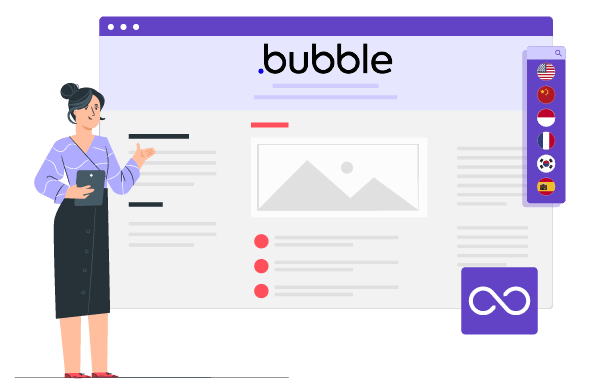Get the power of a high-quality automatic translation plugin for Bubble.io
Increase your ability to reach a global audience with automatic Bubble.io translation using Linguise. Everything will be simple and seamless. When you translate your 10-pages Bubble App into 10 languages, you instantly get 100 optimized translated pages. Each page is automatically updated with unique URLs, alternate links and HTML tags.
A good fact: by adding your content into just 5 additional languages, you can expect around a 40% boost in website traffic!
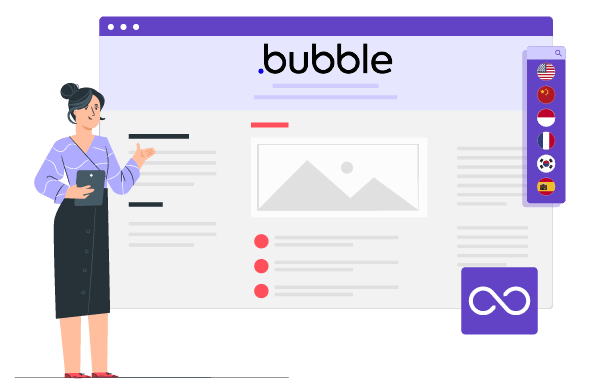
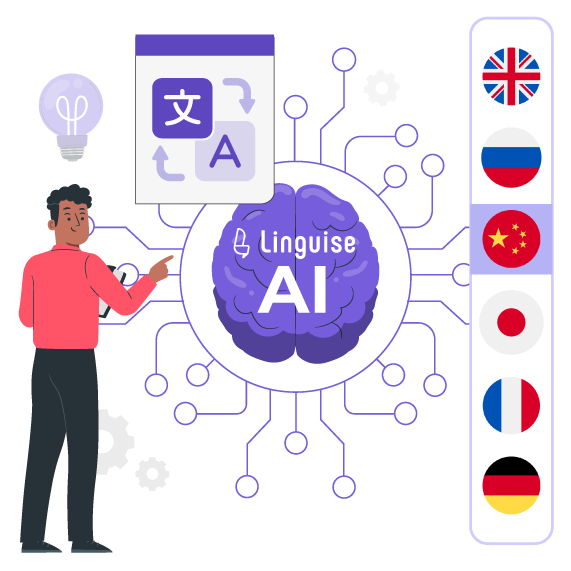
Linguise enhances its Bubble automatic translation capabilities with the launch of Linguise AI Translation—a powerful new solution powered by advanced AI LLMs (Large Language Models) optimized for high-quality translations.
This innovation gives Bubble website owners, developers, and web agencies access to an even higher tier of translation quality for sites where accuracy is critical. Linguise AI Translation integrates seamlessly with the existing Google Cloud AI translation in the Bubble plugin, offering you more flexibility and precision for multilingual Bubble projects.
Translate all your Bubble apps without writing a single line of code! You just need to use the automatic DNS setup and copy a link to Linguise in your App settings. When translating all website application pages, 100% of them will be translated automatically—from the product page, frontend design, and data integration.
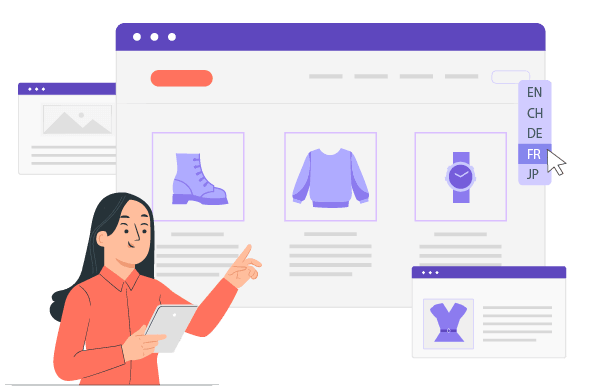
Once you’ve enabled the Linguise translation plugin on your Bubble.io website, you can set up a language switcher that displays flag icons and language names. Choose from various designs like pop-ups, dropdowns, or side-by-side elements, and place it anywhere on your pages. The switcher displays flag icons and language names, and its setup is managed through your Linguise dashboard, automatically syncing with your website.
Bubble.io is all bout creating apps with dynamic content inside. So it stays user-friendly for the final user without the need to refresh pages to get new data. Liguise has been fully tested and optimized to translate this Bubble content instantly.
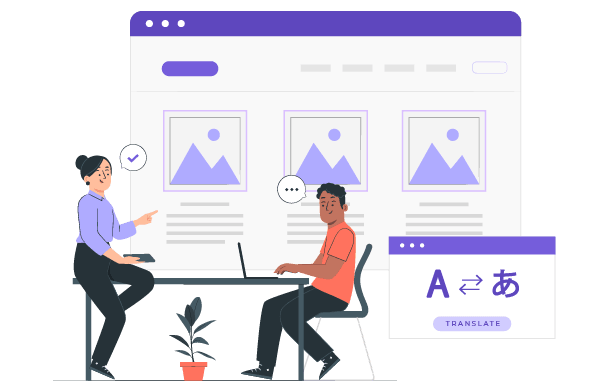

Our Bubble integration simplifies translation updates for large websites. Imagine translating 10 new pages into 10 different languages; instantly, you get 100 new indexed pages. These pages are automatically updated across all languages and with unique URLs, alternate links, and HTML language tags. This saves you time and effort and enhances your website’s SEO.
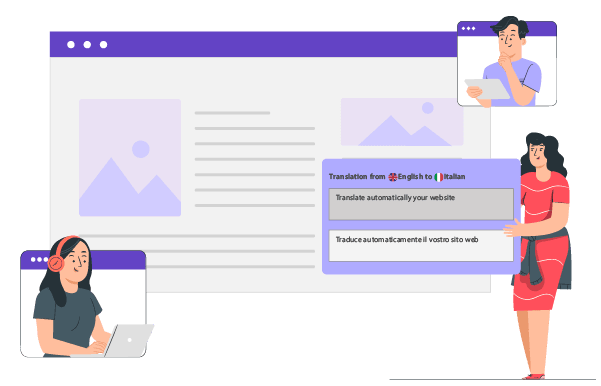
Start Bubble translations with AI and make it perfect with human touch. Use our intuitive front-end editor for on-the-spot adjustments. Simply click on the text to edit directly from your bubble.io frontend, while your team of expert reviewers ensures a polished and professional translation.
Translate entire apps effortlessly, without concern for limitations. Bubble.io automatic translation supports extensive content and numerous languages. Our membership plan offers unlimited translations for all your website pages in every language, and thanks to our high usage volume, it’s the most affordable option on the market.