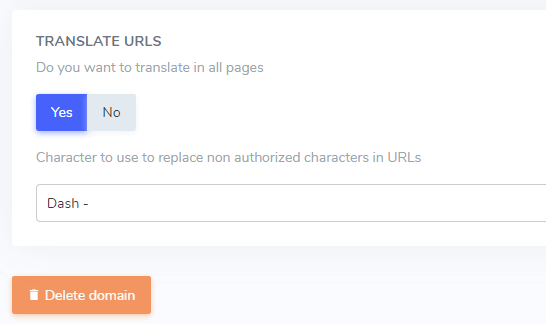Table of Contents
Activate a domain subscription
To access your domain subscription, login here: https://dashboard.linguise.com/
Then click on Activate a plan now from your domain list. If you’re already connected, click on Domain list button to go back to the domain list.

From here all the domains and plans will be listed, the annual and the monthly subscriptions. Select one of them and click activate. Note that sometimes the first plan, the start plan cannot be activated, that’s when you have the translation of your website exceed the quota of the plan (100K+ words).
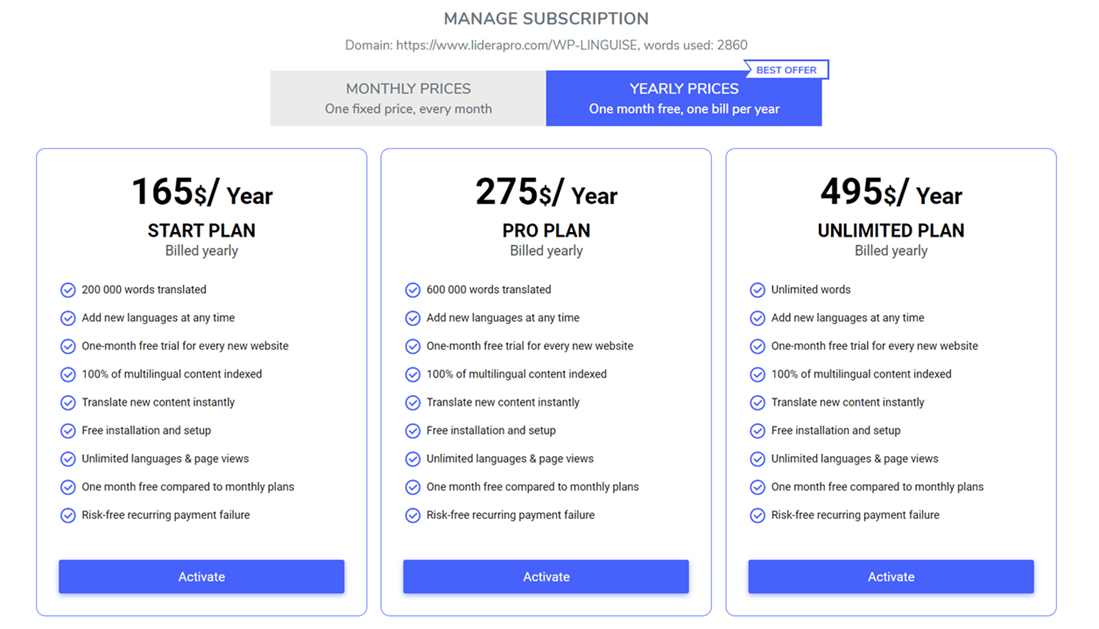
From here all the plans will be listed, the annual and the monthly subscriptions. Select one of them and click on Activate.
Then, you’ll be redirected to the payment.
Note: sometimes the first plan, the START plan, or the PRO plan cannot be activated. That’s normal, and it’s because you have the translation volume that has exceeded the quota of the plan (200K+ translated words for the START plan or 600K+ translated words for the PRO plan).
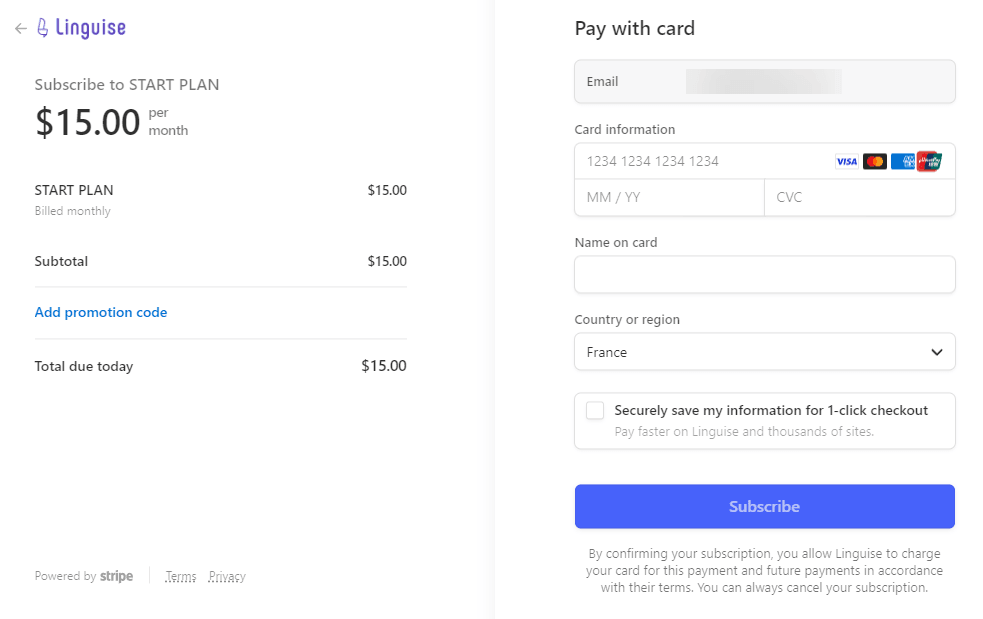
The payment processor is Stripe, Linguise does not store any credit card numbers. The membership can be cancelled anytime from the Linguise dashboard.
How to upgrade a subscription
When you’ve reached a translation quota you may need to upgrade your plan to continue the website translation. In this case, just go back to your subscription and click on upgrade.
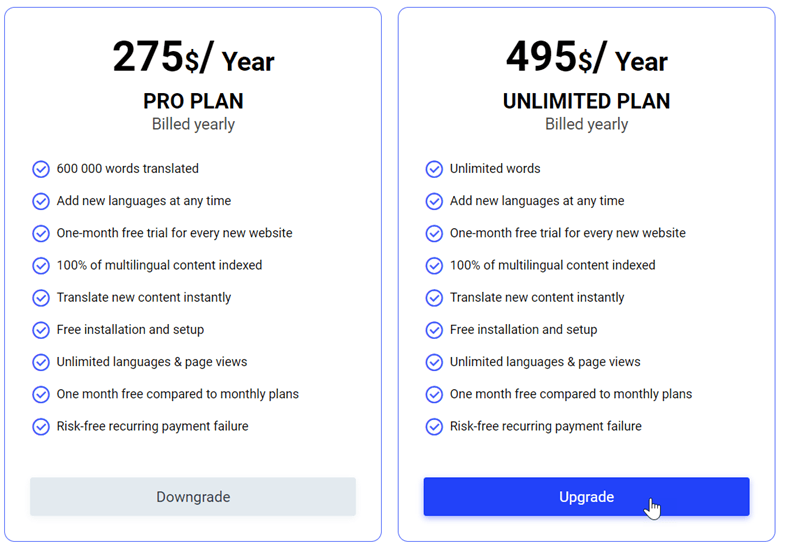
The update will be calculated based on the previous membership price and the duration consumed.
Example of calculation details:
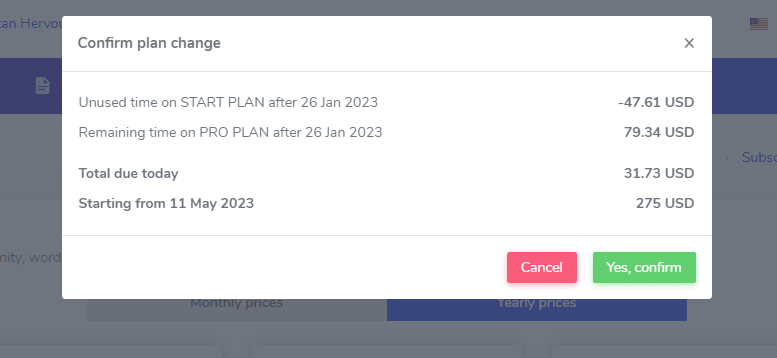
Can I remove a domain and a subscription?
Yes, sure. But there’s a case when you can’t remove a domain, this is when an active payment subscription is attached. You’ll need to cancel your subscription first.
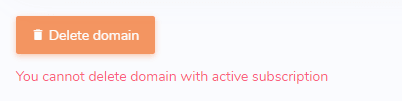
When you remove a domain from your account, the membership attached will be deactivated and all the translation data will also be removed.
To remove a domain go to your Linguise dashboard > Your domain > Settings and scroll down.