Table of Contents
Manage language translation access using translator user roles
Manage translators and roles by domain
After your connection to your Linguise dashboard you’ll get redirected to the domain management, if you own several website translation accounts.
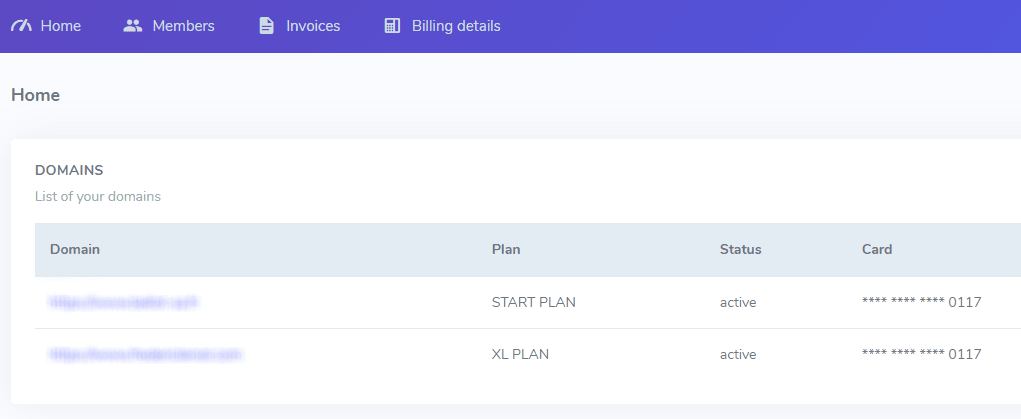
From there, you can click on the top menu maned “members” then invite someone of your team to manage a part of the website translations.
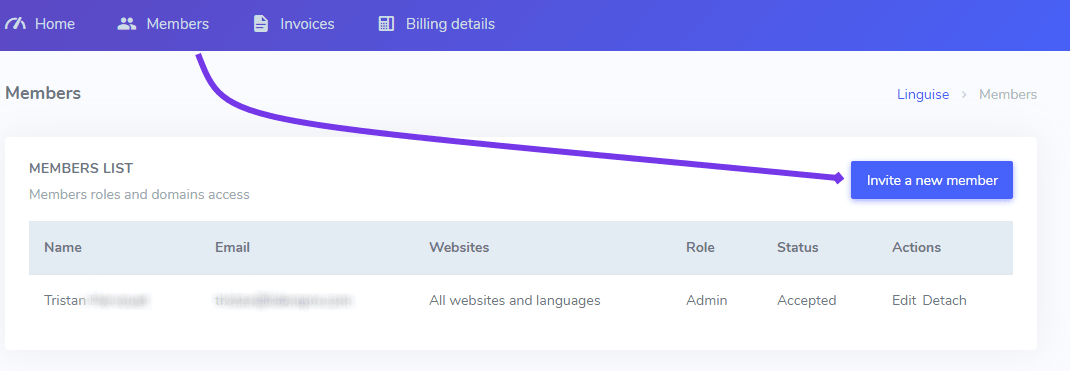
The invitation is sent through an email that lets the translator register or login to his account (if the email is already attached to an account). From there, he’ll be able to have access to all the translation tool on only one part of it.
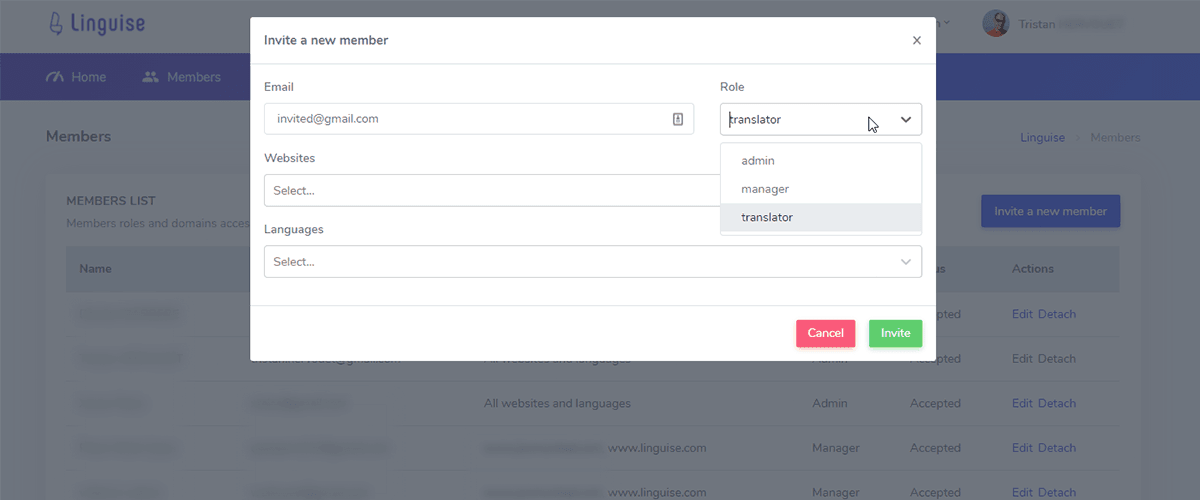
Admin accounts
The admin of a domain have access to everything:
- The language backend edition
- The translation rules
- The live editor
- The domain configuration
- The billing and payment
- He can remove other users from the domain management
The only restriction the admin has is that he can’t remove the domain creator.
Language manager accounts
The manager of the languages have access to everything related to the translated content:
- The language backend edition
- The translation rules
- The Live editor
- He has access to all the languages available
The manager can’t edit the domain configuration, the languages available on the website or the billing information. The Manager doesn’t have access to the billing information as it’s sensitive information:
Translator accounts
The manager of the languages have access to everything related to the translated content:
- The Live editor only (not the global rules)
- He has access only to the languages the admin or manager has selected
- The translator can’t edit the domain configuration, the languages available on the website or the billing information
Note that the notification email related to the account management, SEO, payment method expiration… are sent accordingly to the user access.
Multi accounts and reseller accounts
When you’re invited as a user to manage a new domain translations, no matter the access you have (translator, manager or admin) you’ll have an account switcher displayed on top. This is pretty convenient if you’re a translator on multiple domains.
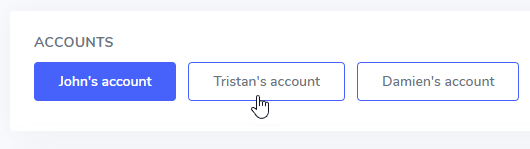
This multi-account feature is also pretty good for resellers or a website builder that manage several clients. If you’re concerned, and you want to add some accounts for your clients while using the same credential, we can activate an additional option for you to add accounts in one click:
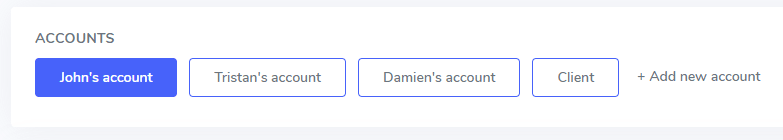
This multi-account feature is also pretty good for resellers or a website builder that manage several clients. If you’re concerned, and you want to add some accounts for your clients while using the same credentials, we can activate an additional option for you to add accounts in one click, just get in touch here:
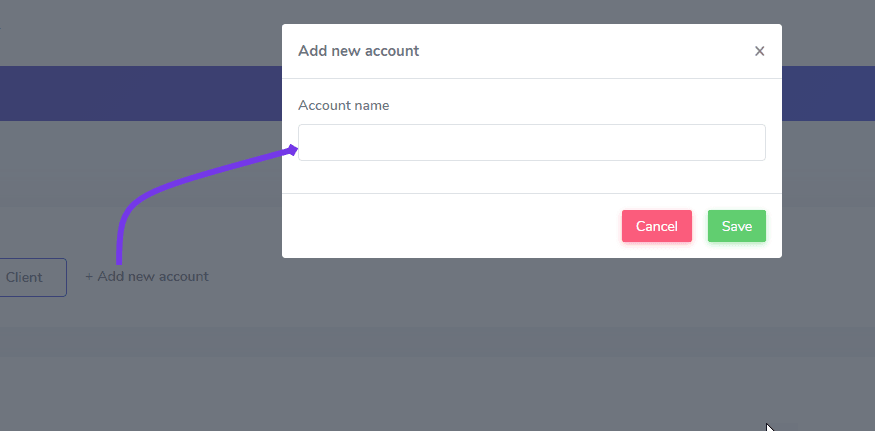
Once a new account is created you can add as many domains as you want under it.
Example: if your client “Law firm” has 3 websites to translate, you can add a new account named “Law firm” and register 3 new domains under it with 3 dedicated API key for translation.