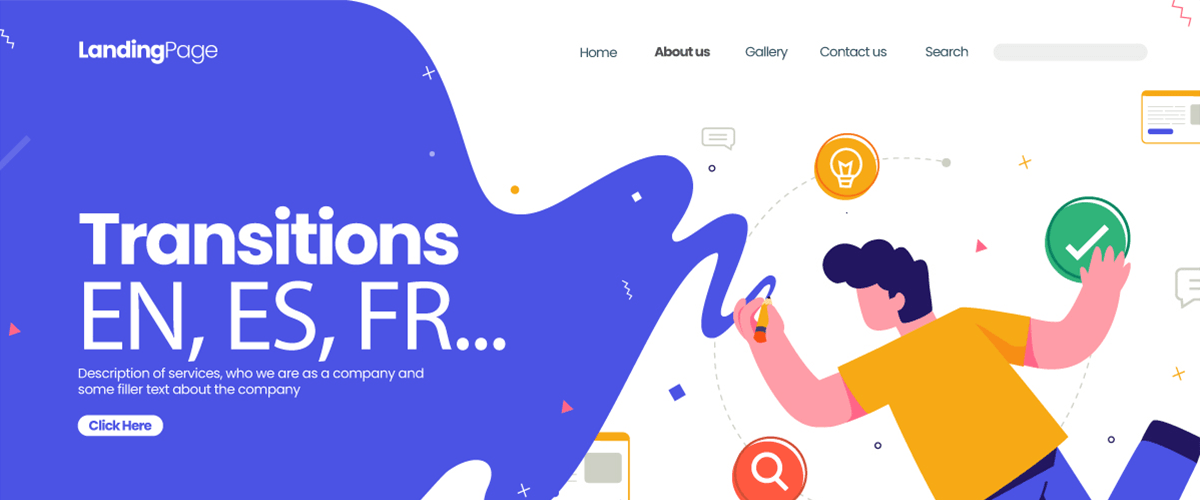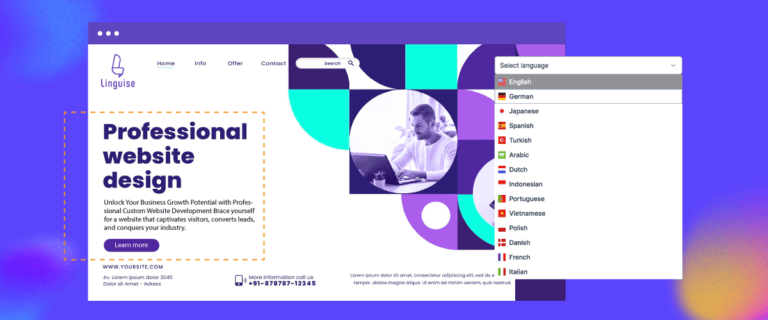We are excited to announce the WordPress Linguise plugin has three new updates, a new language display, a transition, and a DIVI fix. You can find this update in the latest version of the Linguise plugin, 1.9.20.
Then what does the Linguise plugin update look like? Check out each of the updates below.
Linguise plugin new language display
The first update to the Linguise plugin is a new language display. Previously, to display language options, you could only use flags and language names.
But now, there is a new feature, namely short names. This short name will display the two letters of the language name, along with a display of the new features.
You can check it on the WordPress dashboard > Language > Main settings > scroll down.
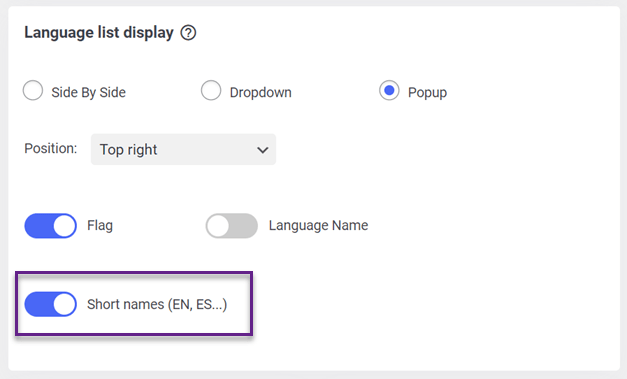
After setting it, don’t forget to click Save Setting to save changes. Then look at the results, it will look like this.
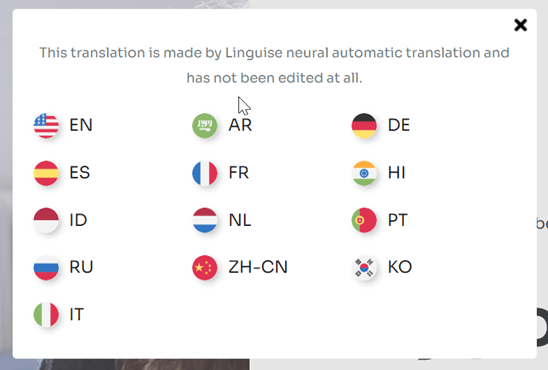
Linguise plugin new transition on the language switcher
The second update is that there is a transition in the language switcher, basically, we added effects for dropdowns and popups. This transition update will automatically appear and you don’t need to make any arrangements first, the most important thing is that you are already using the latest version of the Linguise plugin.
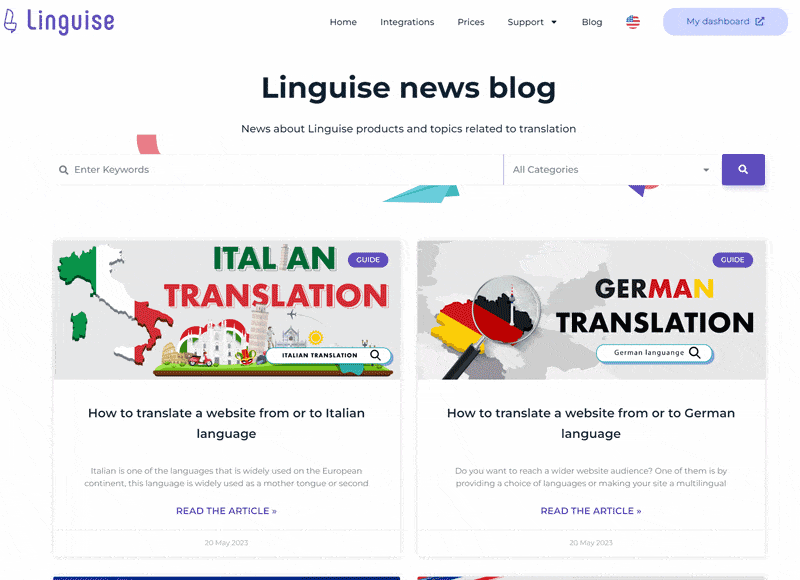
Linguise plugin new update DIVI fix
The last update added to the Linguise plugin is a DIVI fix. This update is just a fix to make the dropdown work in the DIVI menu. Here’s the latest look.
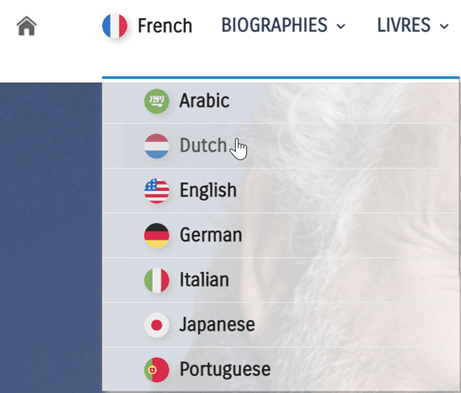
Those are the three updates that happened to the Linguise plugin. To experience this update, you must first update the Linguise plugin to the latest version.