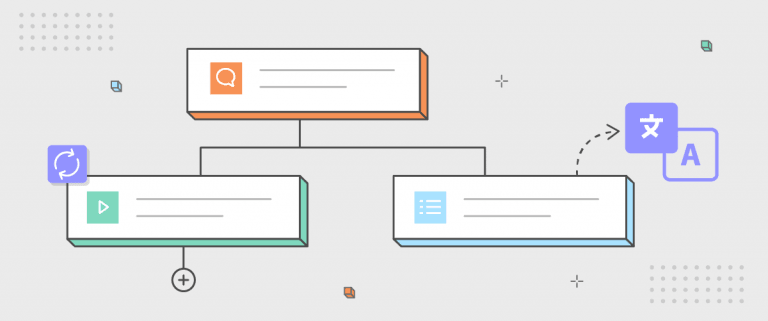We’ve just rolled out a major update of our core translation system. It includes the translation of all external links (links to pages, to videos) and links to images. We’ve also added “background” dictionaries to improve the translation content.
Translate your images and videos
It’s now possible to “translate” all your images, meaning you can add a link to a different image depending on the language. This feature has been asked a long time ago and is very useful when you have, for example, a top image on your home page with non-editable text over it.
This is also possible to edit video embed links, like a YouTube player.
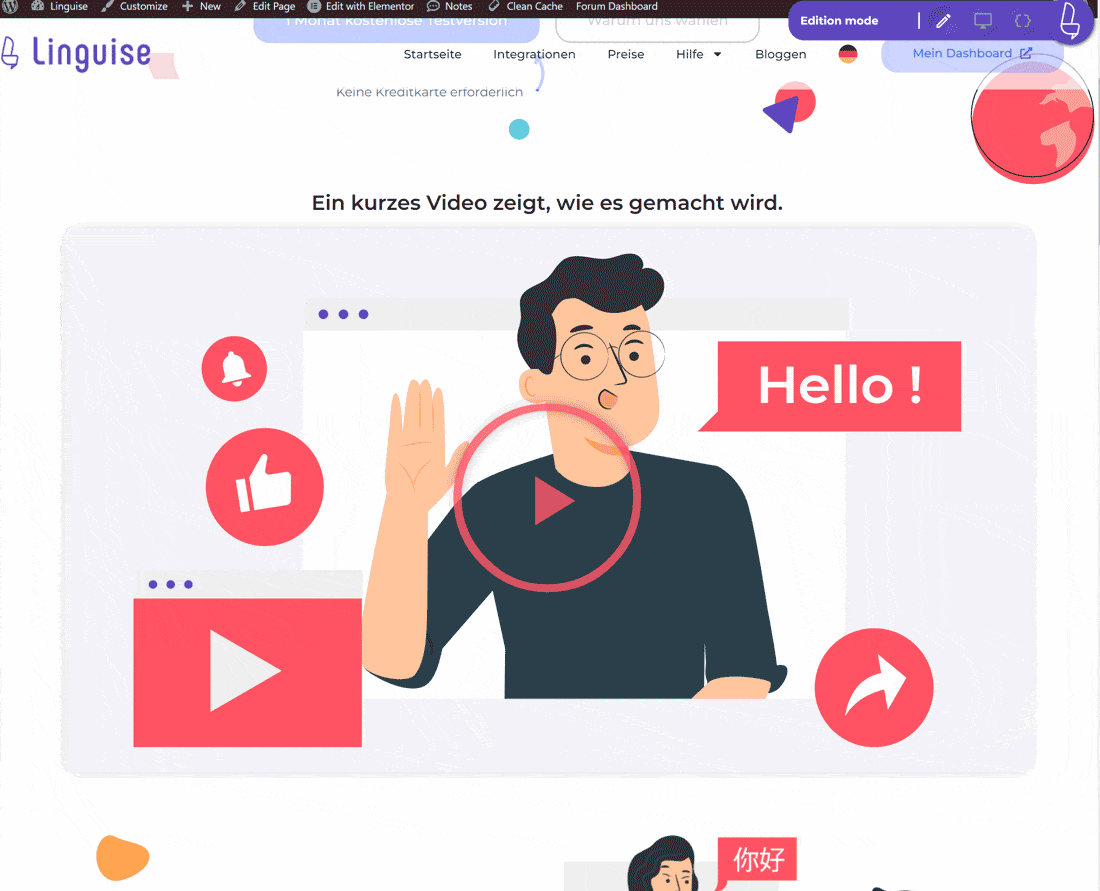
Translate all your links
It’s also possible to edit, translate all external URLs in your content. Just click on it and edit them by language.
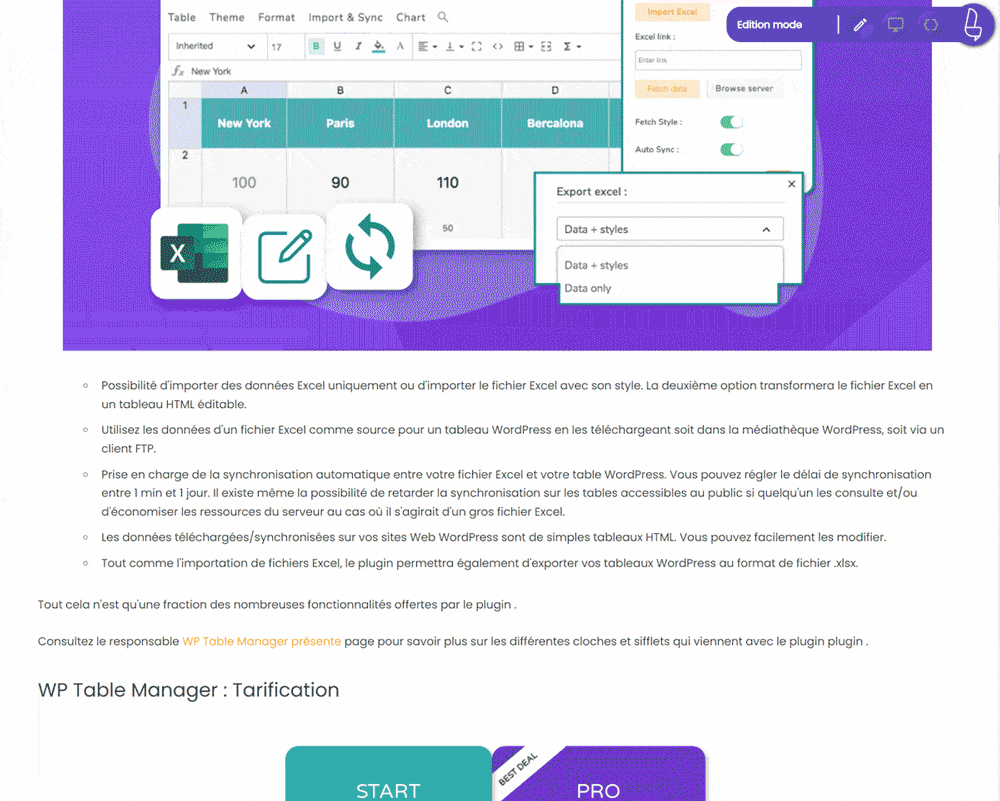
All the edited links URLs and media URLs are listed separately in your translation dashboard:
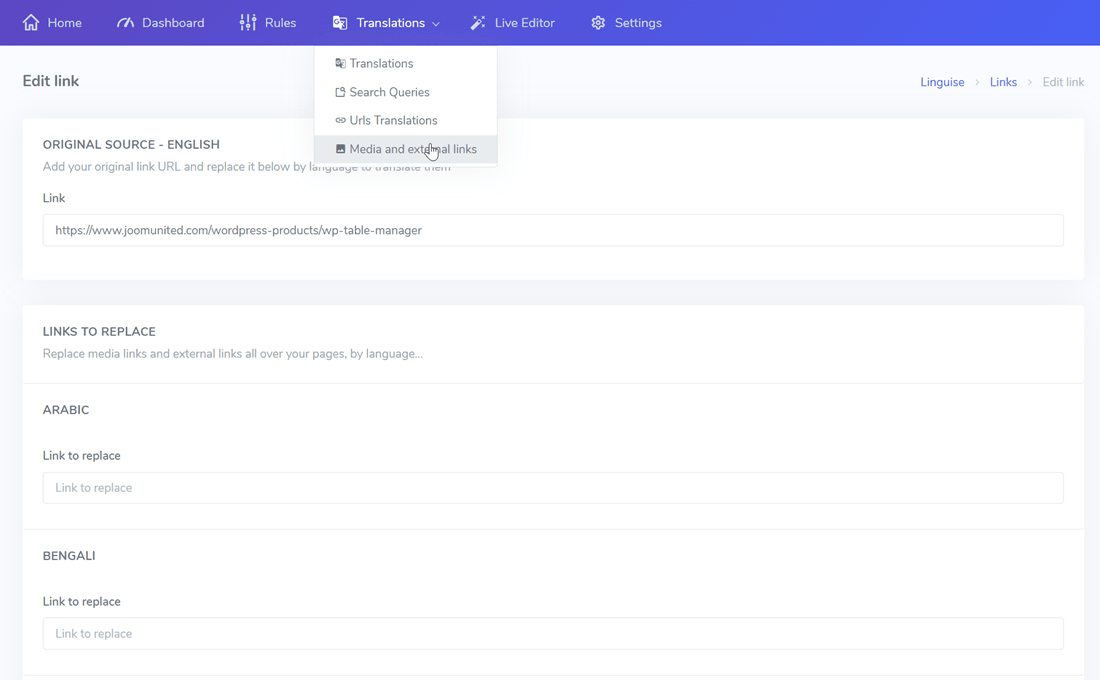
Automatic dictionaries
We’ve added “background” automatic dictionaries to all languages to handle out of the context fuzzy translations. For example, the word “Home” alone as a text, that is frequently used as a word for “home page”, on website translation will now receive a special treatment to be handled properly.
This is also the case for other words in other languages. These automatic dictionaries can, of course, be overridden using the translation rules or the live translation editor.