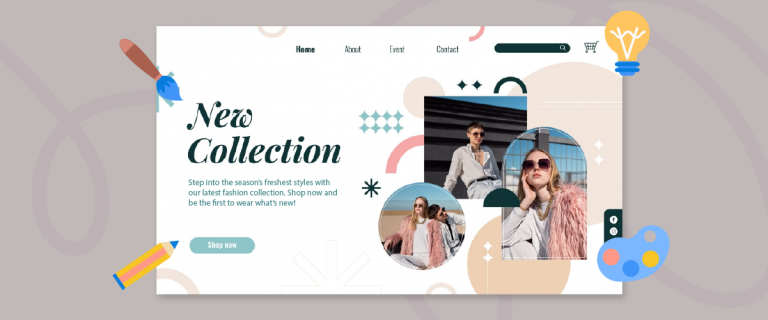Online stores with international customers need more than a great design—they need a search feature that truly understands multiple languages. That’s where smart multilingual search in PrestaShop becomes essential. However, the default PrestaShop search isn’t quite there yet, especially when users search using languages other than the store’s primary language.
The good news? Linguise has recently rolled out an update that supports AutoComplete translation for PrestaShop. This means your search bar can offer instant suggestions in multiple languages, making it easier for global shoppers to find what they need—no matter their language. In this article, we’ll explore the benefits of this feature, how it works, and how you can implement it in your PrestaShop store.
Benefits of AutoComplete translation for multilingual PrestaShop stores

A multilingual search feature is necessary if you have a PrestaShop store that caters to customers from different countries. The good news is that Linguise now supports AutoComplete Translation in PrestaShop! This means your customers can get automatic search suggestions in their language – instantly, quickly, and relevantly.
Why is this feature so important? Here are the benefits:
- Improves global user experience — Customers feel understood because search results are in their language, without switching to the store’s default language.
- Speeds up the shopping process — Automatic suggestions appear as users type in their own language, making searches much more efficient.
- Increase conversions and sales — More accurate search results make it faster for customers to find the products they need and buy them immediately.
- Reach international markets with more confidence — Your store becomes more global-friendly without the hassle of setting up manual searches for each language.
How to implement AutoComplete translation in PrestaShop

After knowing the benefits of AutoComplete translation when searching for products, you need to know how to implement it in your multilingual eCommerce PrestaShop. Here are the simple steps to enable AutoComplete translation.
First, open your configuration.php file. Then, find the $search_translations section and change it to true, as shown below.
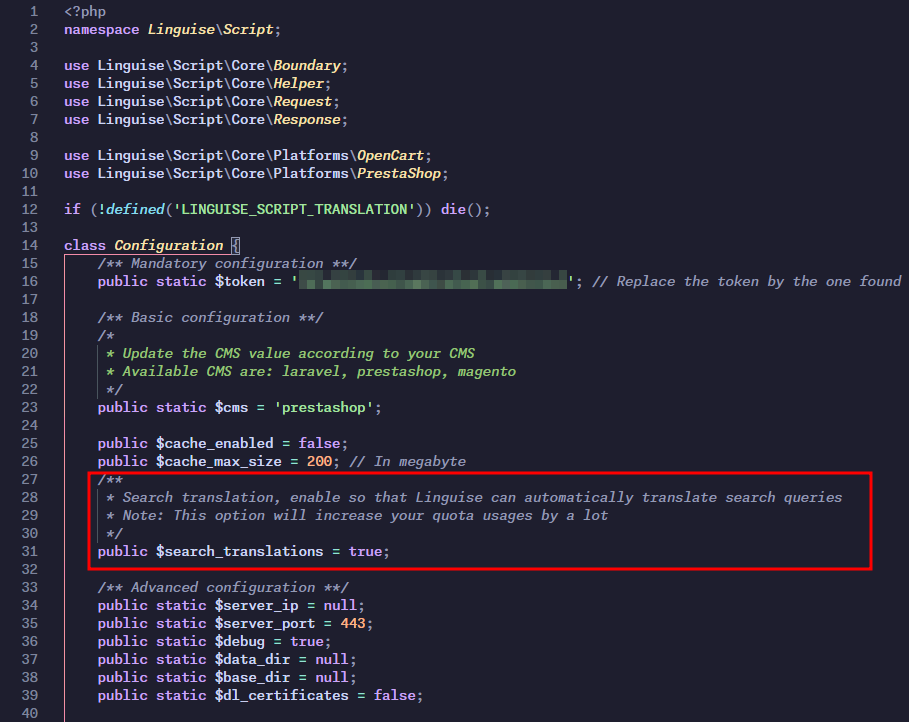
As noted above, Linguise will automatically translate search queries by enabling search translation. It should also be noted that this may increase quota usage. That’s it. You have successfully enabled AutoComplete translation. Now, we will try it on a live Prestashop page.
For example, we will search for products in English using the keyword “hummingbird,” after which all products with that keyword will appear.
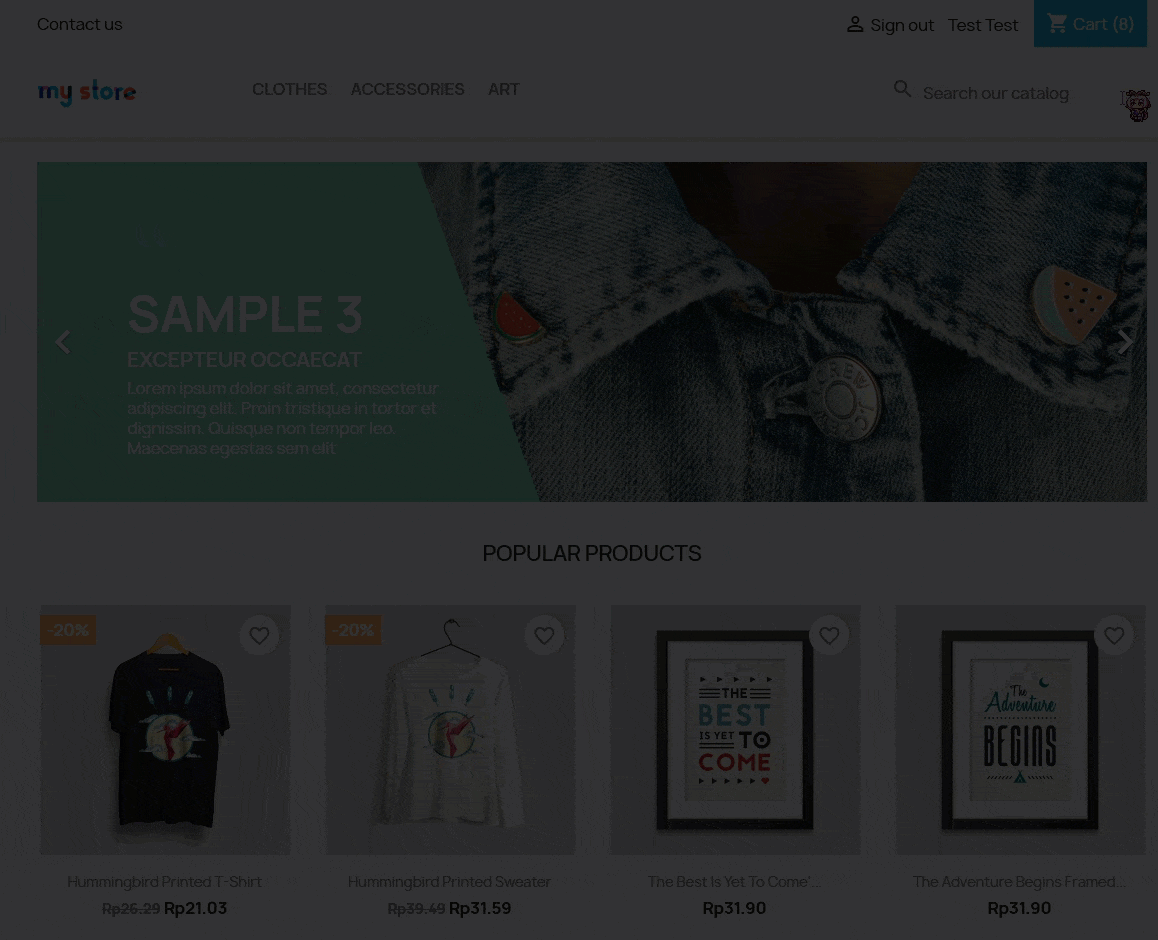
Similarly, when we search using another language, for example, Indonesian, with the keyword “kolibri”, it will display all products that contain that keyword. This will certainly make it easier for users to search in various languages.
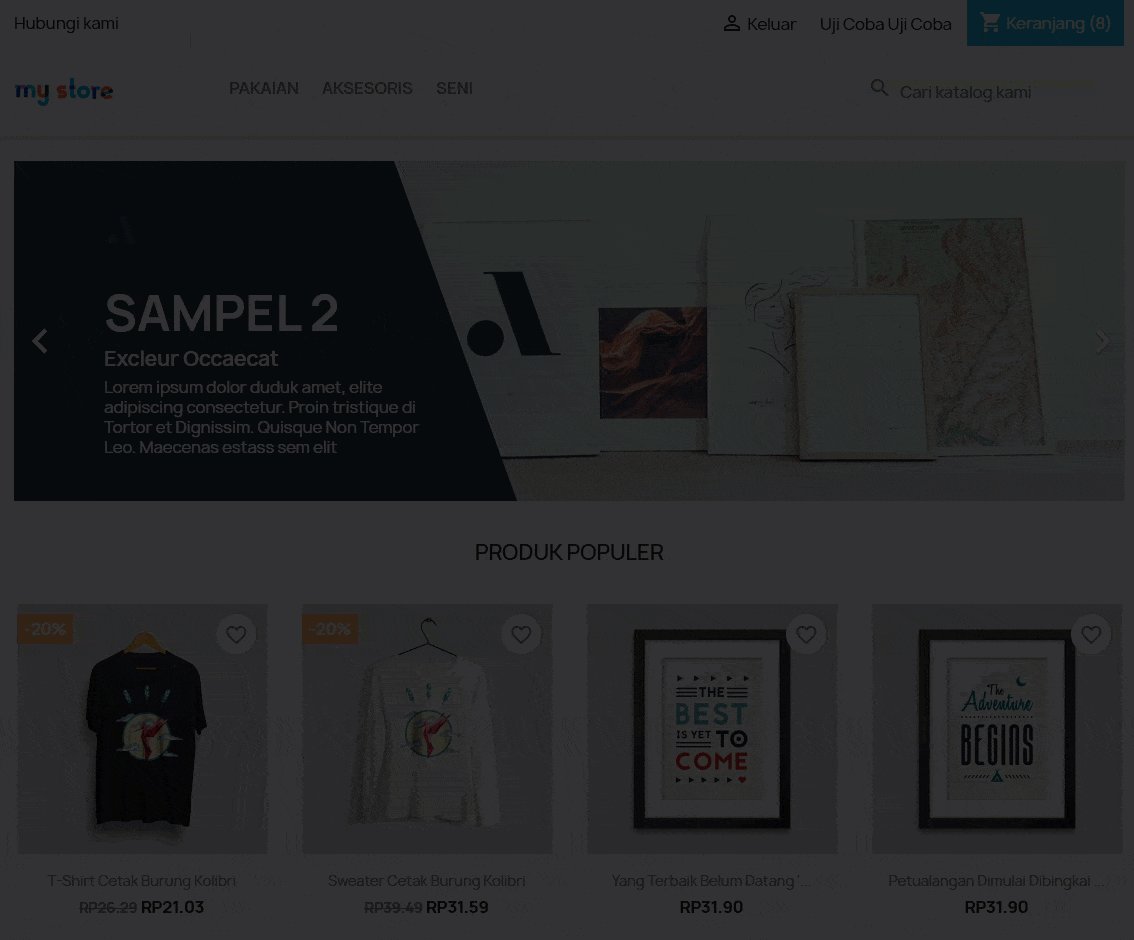
Conclusion
AutoComplete translation is a step towards making the multilingual shopping experience on PrestaShop more convenient. With instant search suggestions that are automatically translated, customers from different countries can browse and find products more quickly and conveniently.
Let’s update to the latest version of Linguise and enable AutoComplete translation right now – so your store is ready to compete globally with a smarter and more personalized search experience!