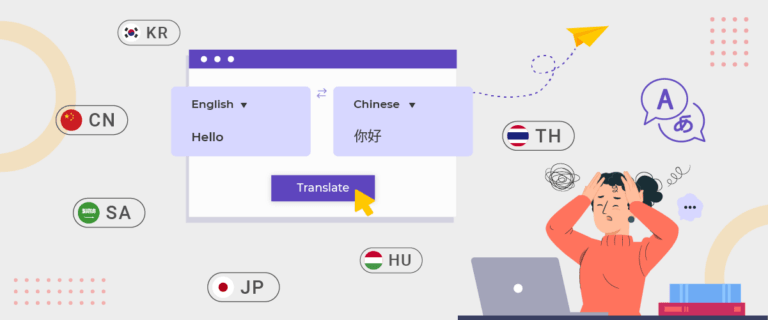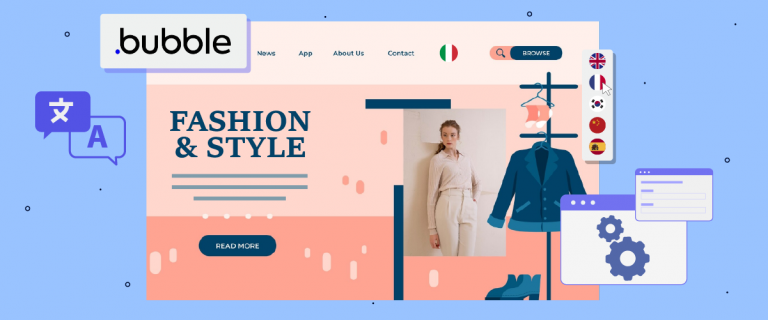FacetWP filters just got smarter with Linguise! With the latest integration between Linguise and FacetWP, the filter options on your WordPress site now automatically adjust to the user’s chosen language. No more manually configuring filters for different languages—this update ensures that every FacetWP filter is translated seamlessly in real-time, thus improving the browsing experience for a global audience.
This integration makes it easier to translate into different languages and helps maintain SEO consistency across languages. Whether you manage an e-commerce store or a content-rich website, FacetWP and Linguise work together to keep your filters accurate, relevant, and fully localized. Let’s dive into how to integrate FacetWP with Linguise!
What is FacetWP Filters?

FacetWP Filters is a powerful filter plugin for WordPress that helps you filter and display content more specifically. With FacetWP, users can easily filter products, posts, or categories based on parameters such as price, tags, categories, or other custom data.
What makes FacetWP special is its ability to work dynamically without reloading pages. The plugin uses AJAX technology, so filters are applied instantly without interrupting the user experience.
With the latest integration with Linguise, FacetWP is now smarter at handling multilingual sites. Previously, static filters could automatically adjust to the user’s chosen language, ensuring a more natural and intuitive search experience across multiple languages.
Benefit integration FacetWP with Linguise and automatically translated
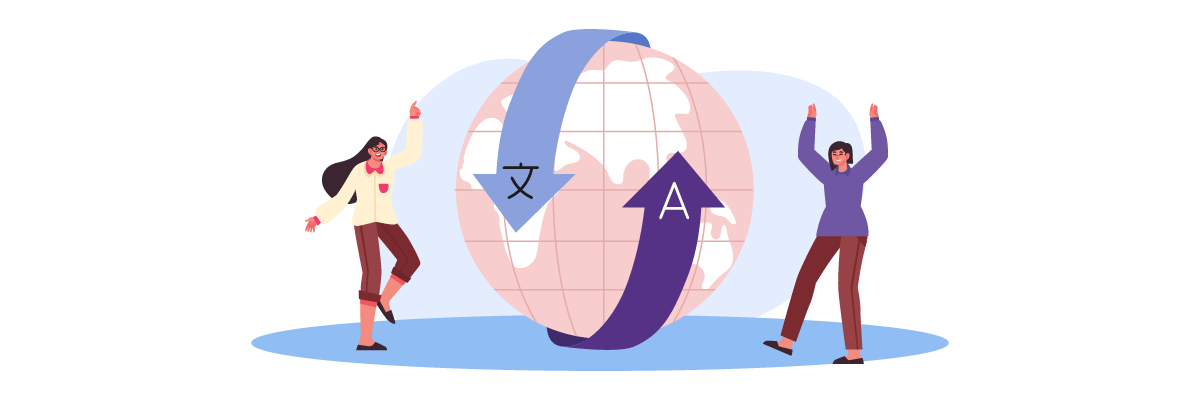
With the integration between FacetWP and Linguise, filters can now automatically adjust for language without needing troublesome manual configuration. Here are some of the key benefits of this integration:
- Automatic filters according to user language – Users no longer see filters in the wrong language. All FacetWP filter options are instantly translated based on the selected language, ensuring a more intuitive experience.
- Improved multilingual SEO – With automatically translated filters, the resulting pages stay aligned with multilingual SEO strategies. This helps search engines better index content in multiple languages.
- Smoother user experience – Now, there are no more obstacles to searching for products or content just because of language differences. Users can find what they want faster, increasing engagement and conversion potential.
How to integrate FacetWP with Linguise

Linguise automatic translation can automatically translate FacetWP templates and selections. It also supports translating AJAX content, so you don’t have to worry about your website’s dynamic content. We will integrate the two platforms immediately.
#1 Create an account and install the Linguise plugin
The first step is to sign up for a Linguise account. You can try the free trial version for one month. You can access the Linguise dashboard and get an API key if you successfully register. After that, install the Linguise plugin on your WordPress by selecting Plugins > Add new plugin > Install > Activate.
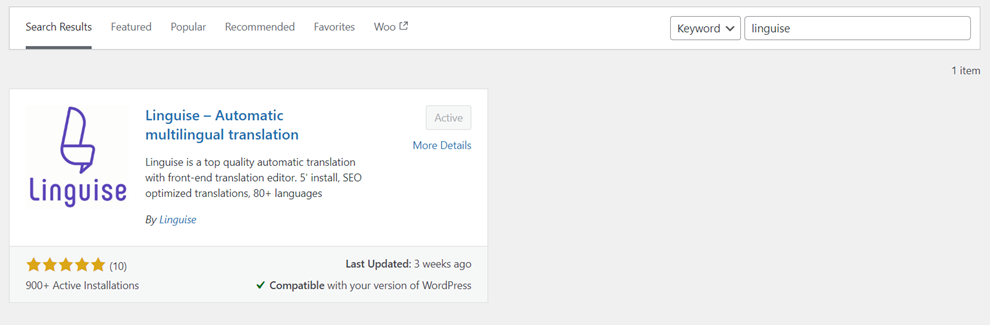
Once installed, paste the API key from the Linguise dashboard earlier and select Apply.
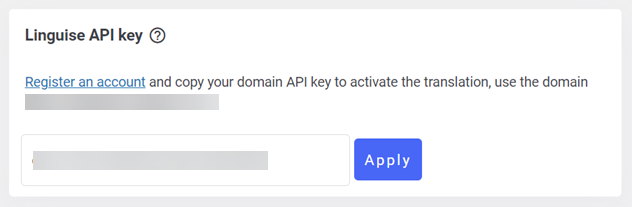
#2 Install FacetWP
The second step is to install the FacetWP plugin on your website. You can purchase and then download it from the FacetWP link or directly search for it in WordPress’s Add New Plugin menu.
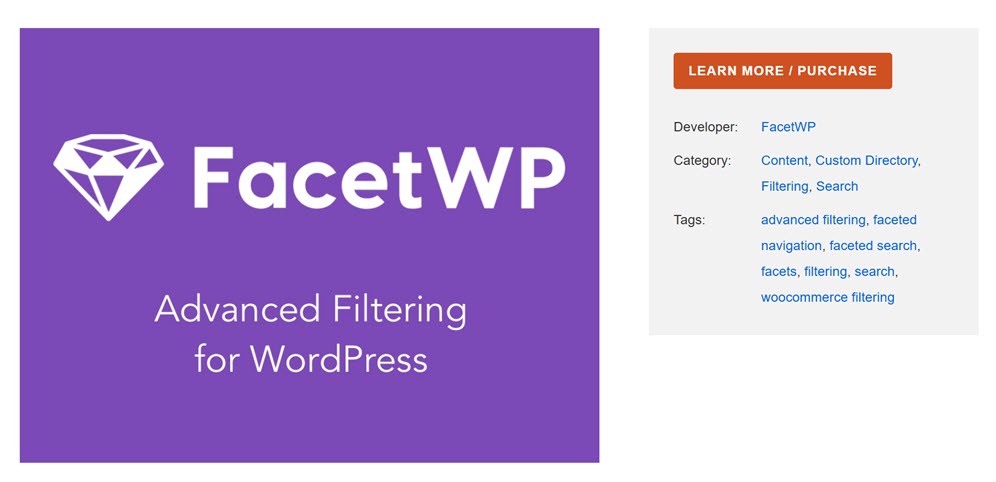
#3 Settings FacetWP
Once installed, the FacetWP menu will appear in the Settings menu. But before that, we will filter some sample blog posts into several categories.
First, we will create 3 posts divided into 2 categories, namely the “Uncategorized” category and the “Better” category.
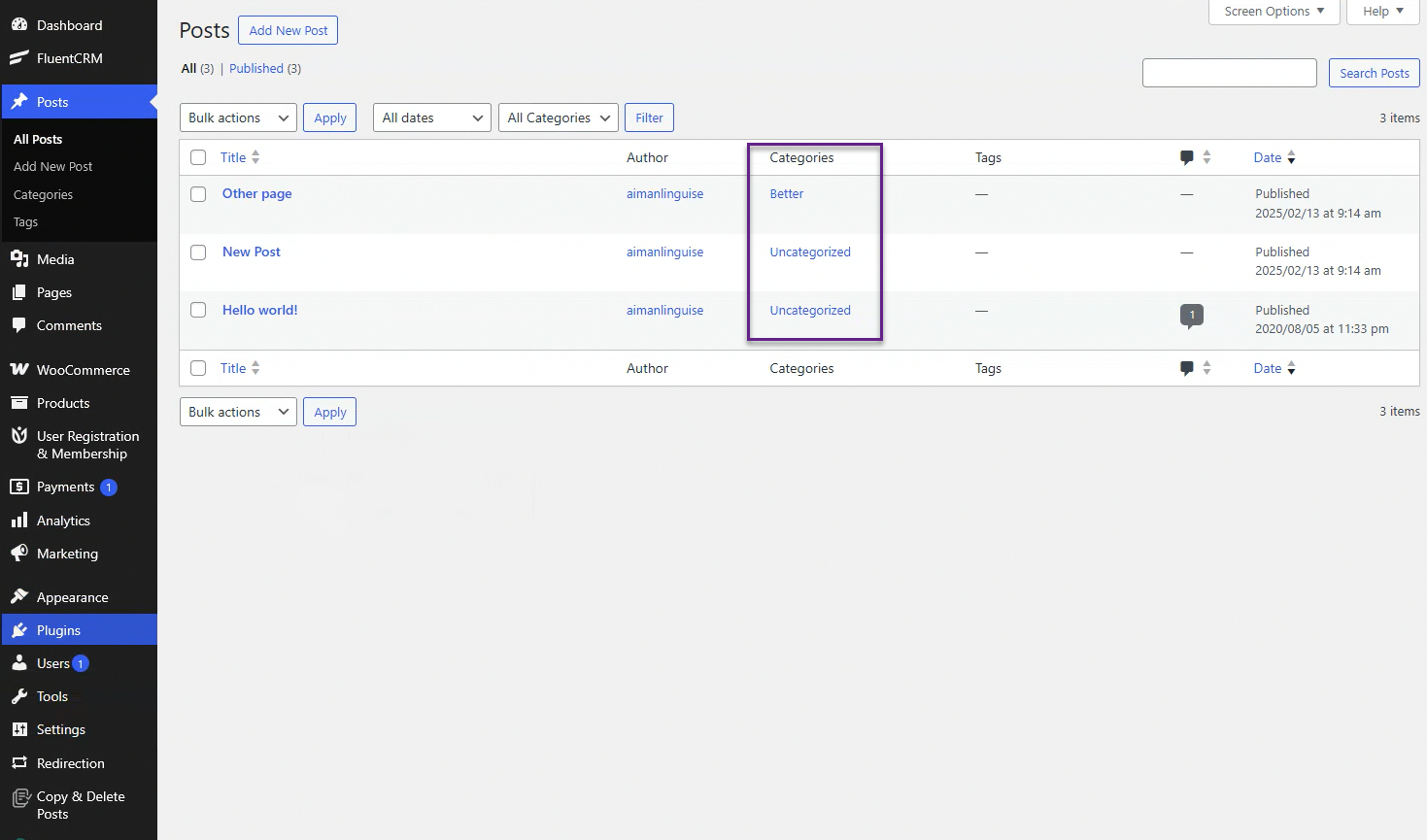
Next, go to Settings > FacetWP > Add New Facets. Then, create a new Facet, label it Categories, and select Categories (category) in the Data Sources column because we will filter by category.
In the following image, select Copy shortcode to copy the code.
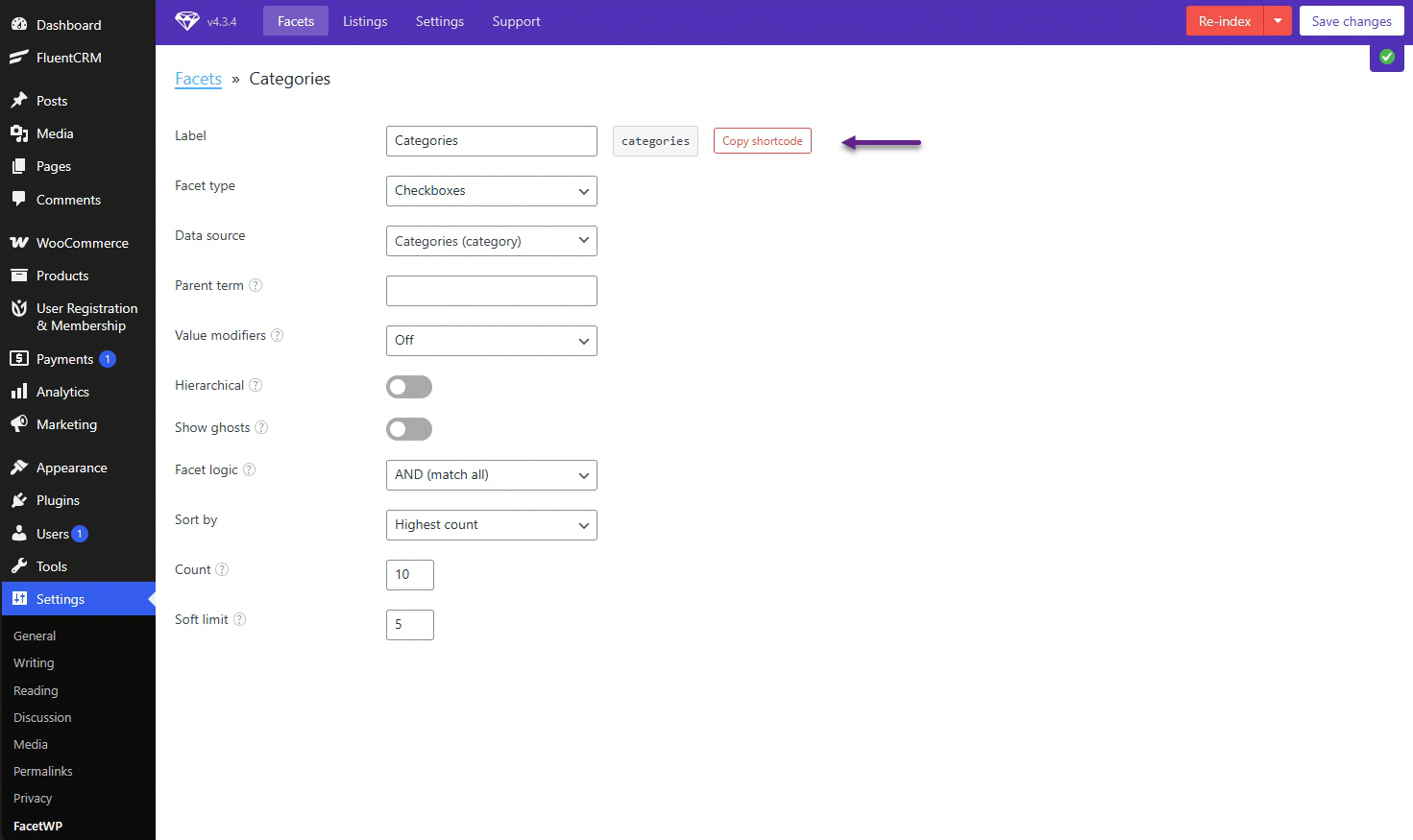
In the next step, move to the “Listings” tab, select “Add New”, then label the name “Blog Posts”. After, you can add several sections that will appear on the blog posts list. For example, here we add:
- Featured Image
- Post Title
- Post Excerpt
Don’t forget to copy the shortcode by selecting Copy shortcode. Finally, select Save Changes to save your changes.
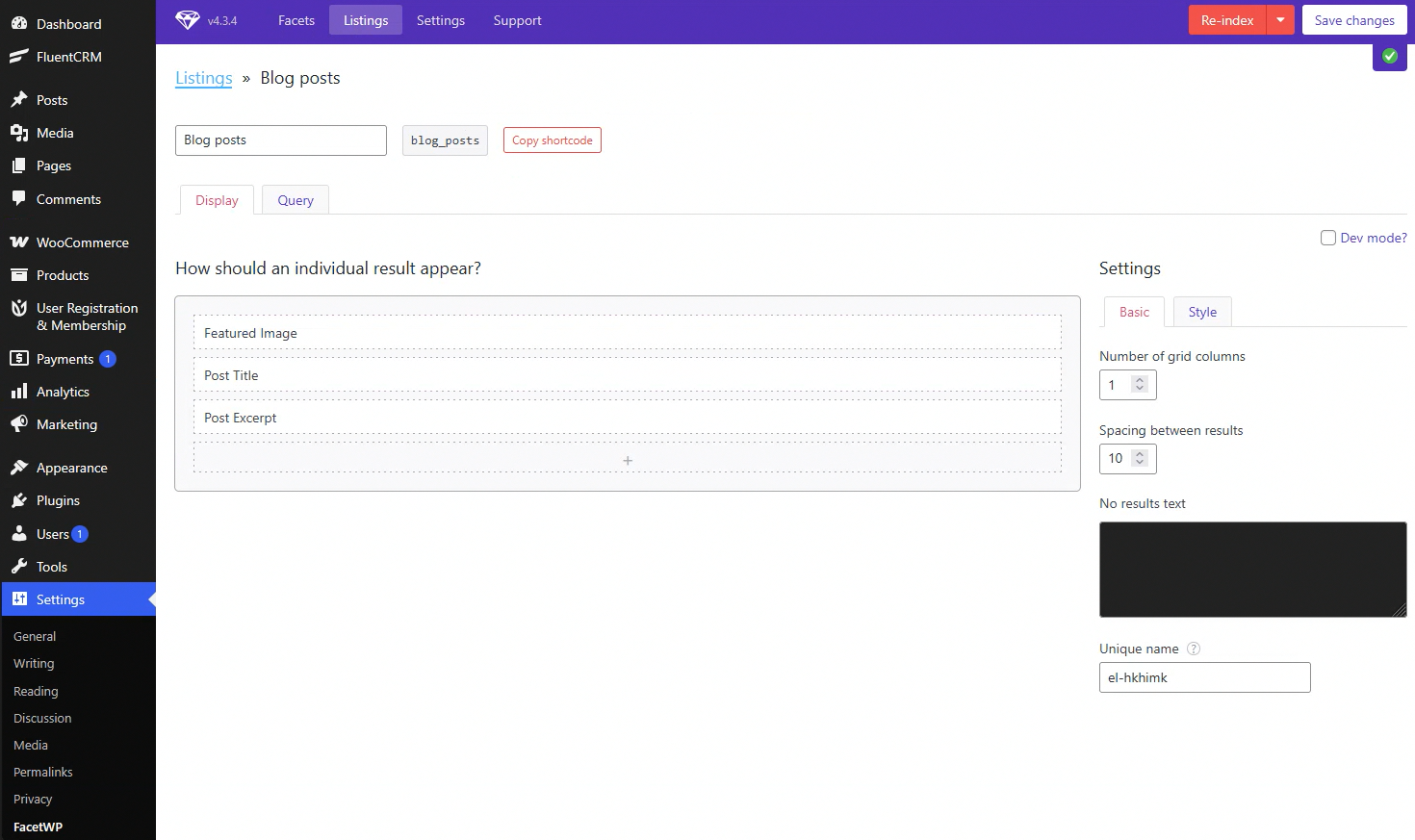
In the next step, it’s time for you to display the filters you’ve set up.
Create a new page in WordPress on the Pages menu. Then, create a title, “Post with Facets,” and add 2 shortcode blocks. After that, paste the shortcodes “categories” and “blog_posts” as you got before. If so, click Publish to appear on your website.
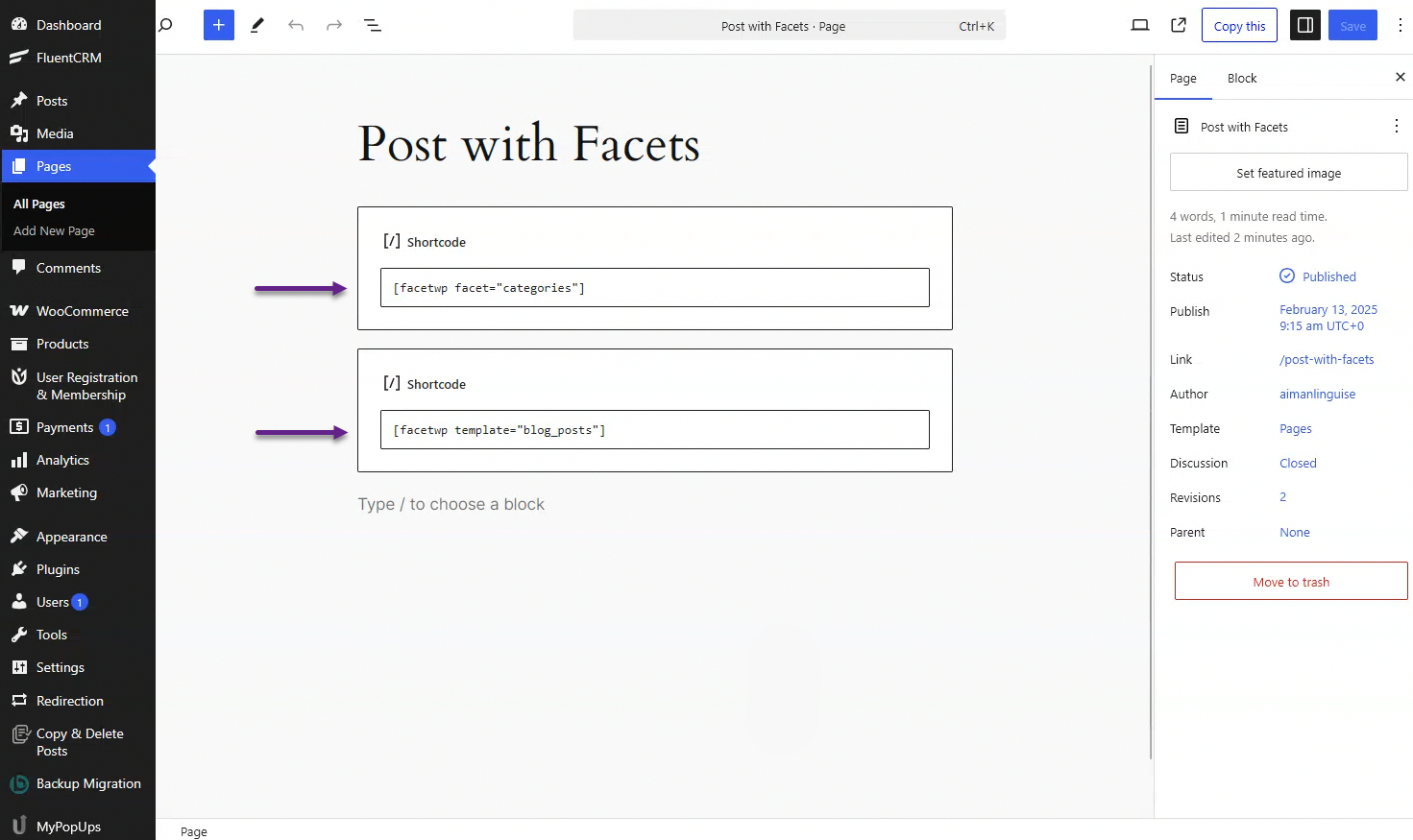
#3 Automatically translate your FacetWP filters
If you publish it, it will look like this: The filter view appears by default in English. Then, we will translate it into Indonesian by selecting the Linguise language switcher in the bottom right corner.
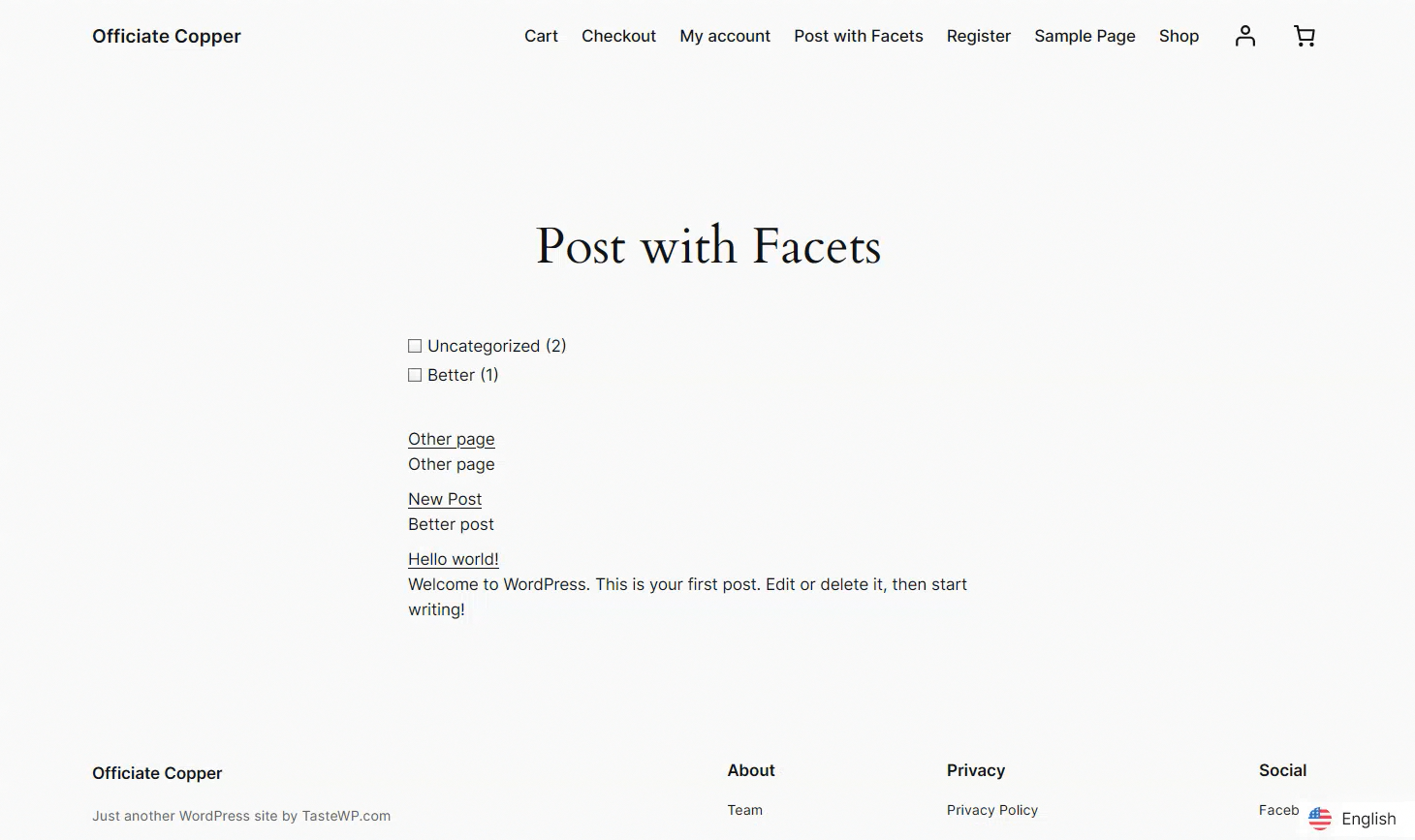
After selecting Indonesian, the page will be automatically translated, including the category filter options created.

Then what if we filter on one of the following categories? For example, we will choose the category “Uncategorized”, and then only blog posts with that category will appear.
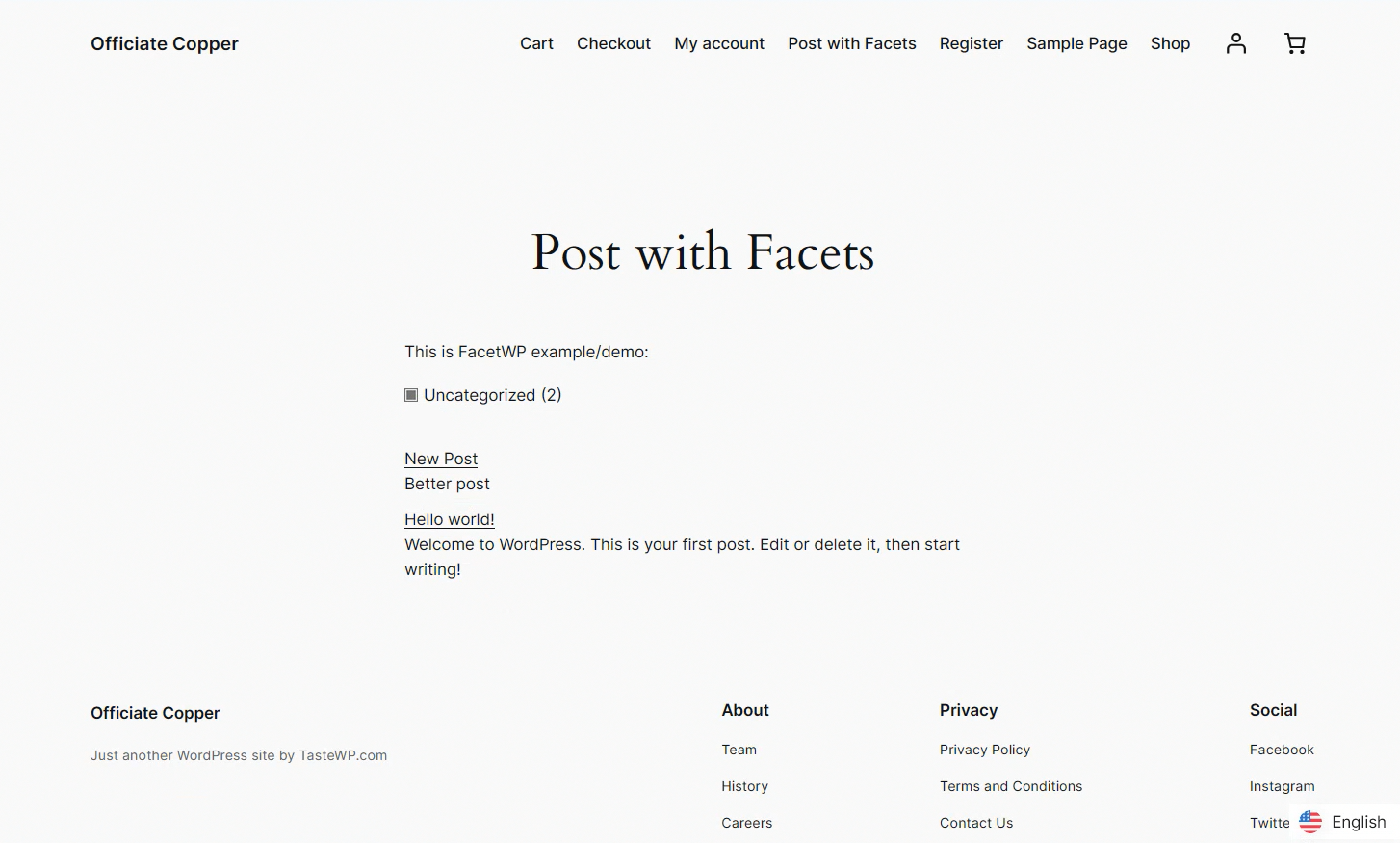
After that, we will translate the filter results above into Indonesian, which it looks like.

That’s it. You’ve successfully integrated FacetWP filters and Linguise and translated all the elements you created in FacetWP.
Conclusion
Linguise’s integration with FacetWP provides a practical solution for automatically managing filters on multilingual sites. This feature allows users to enjoy a smoother search experience without language barriers. In addition to improving user convenience, this integration helps maintain SEO consistency across multiple languages, ensuring your site remains optimized for search engines.
Don’t miss the opportunity to improve the multilingual experience on your WordPress site! Ensure you’ve updated the latest version of Linguise to enjoy this FacetWP integration and other advanced features.