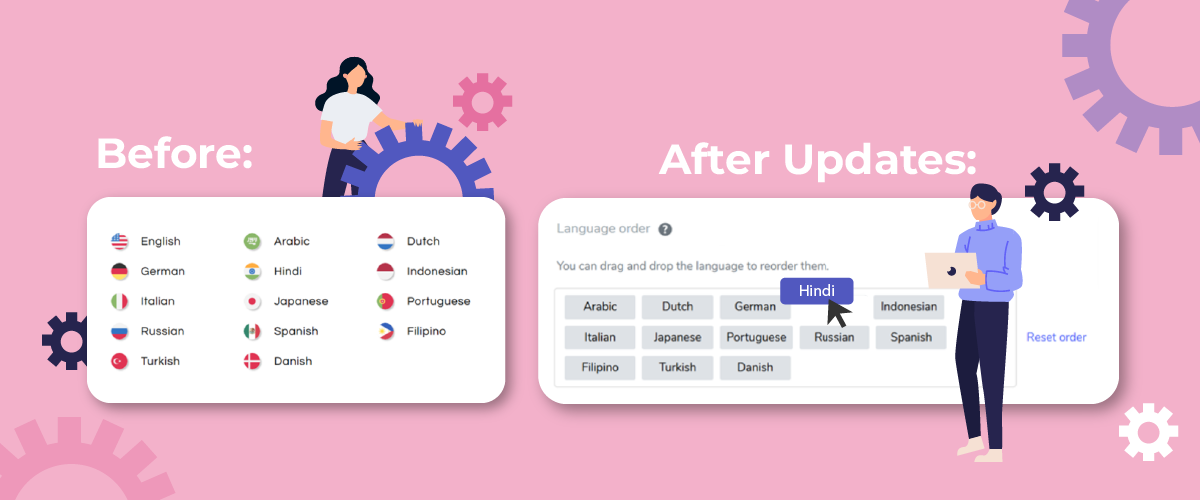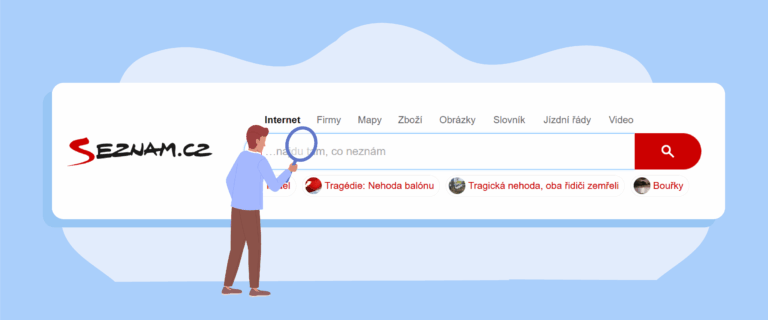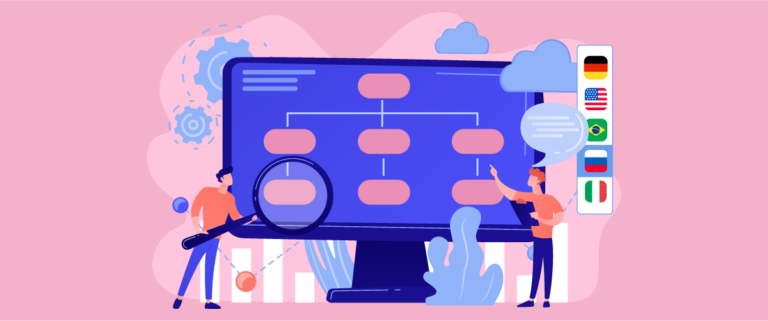Reordering languages on a multilingual website is now easier than ever! Linguise introduces a new feature that lets you easily reorder languages in cloud CMS (like Shopify, Squarespace, Wix…) using a drag-and-drop interface. This update provides greater control and flexibility, ensuring the language order aligns with your audience’s preferences.
Are you curious about how this feature works? Here is a full explanation of the feature, how it works, and the benefits it will bring.
The benefit of reordering languages with drag and drop
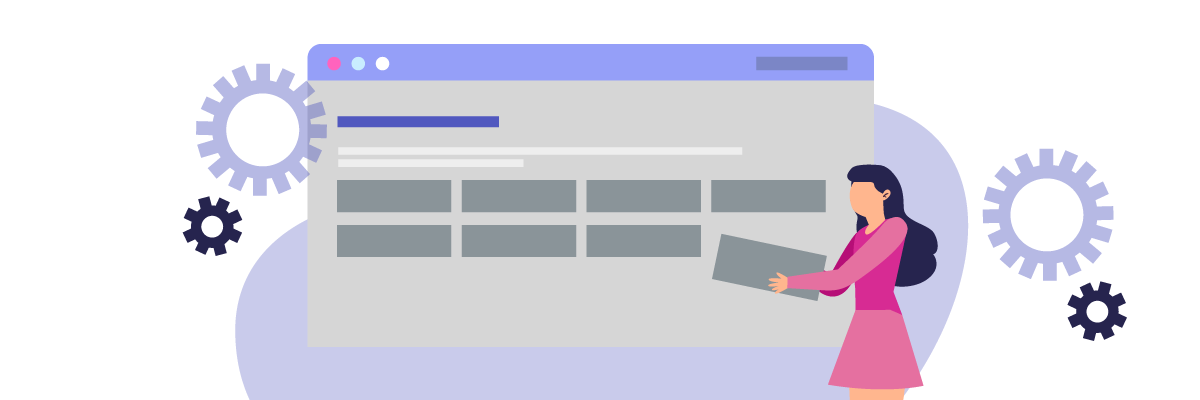
This feature update can provide several benefits for the website and users, including the following.
- Ease of use: Simplifies rearranging languages with an intuitive drag-and-drop interface, eliminating the need for complex settings or coding. This makes it easier for administrators to manage multilingual websites without technical expertise.
- Customizable language order: Allows you to prioritize languages based on user demographics or traffic data, ensuring that the most-used languages are more accessible. This enhances user satisfaction by displaying their preferred language more prominently.
- Time efficiency: Speeds up adjustments to the language order, making it quick and hassle-free for administrators to update preferences. As a result, you save valuable time and can focus on other important website tasks.
- Enhanced flexibility: Offers the freedom to experiment with language arrangements to find the optimal setup for your audience. This adaptability allows you to tailor the website experience to different market needs and improve engagement.
How to use Linguise reorder languages with drag and drop
Now that you know what benefits you can get, let’s learn how to use the new feature. You can easily find the language order feature by opening the Linguise dashboard > Settings > Language flags display.
Then you will find the new feature display below.
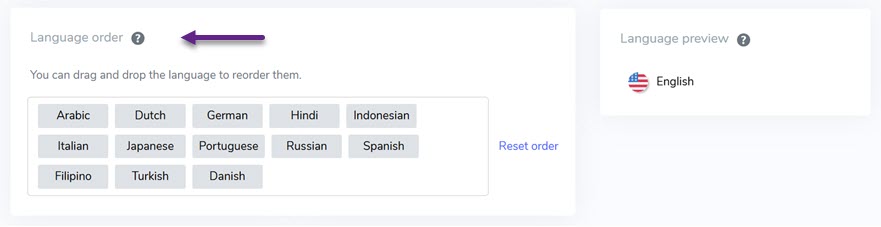
Here is how the language switcher looks on the website before reordering.
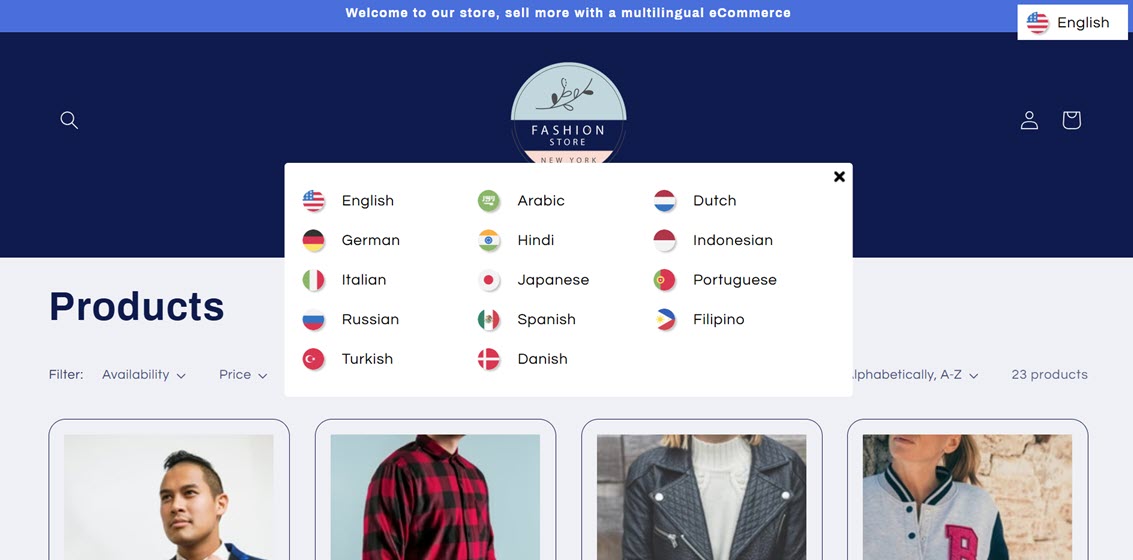
After that, we will try to change the order of some of the languages above, such as moving Arabic to the very back.
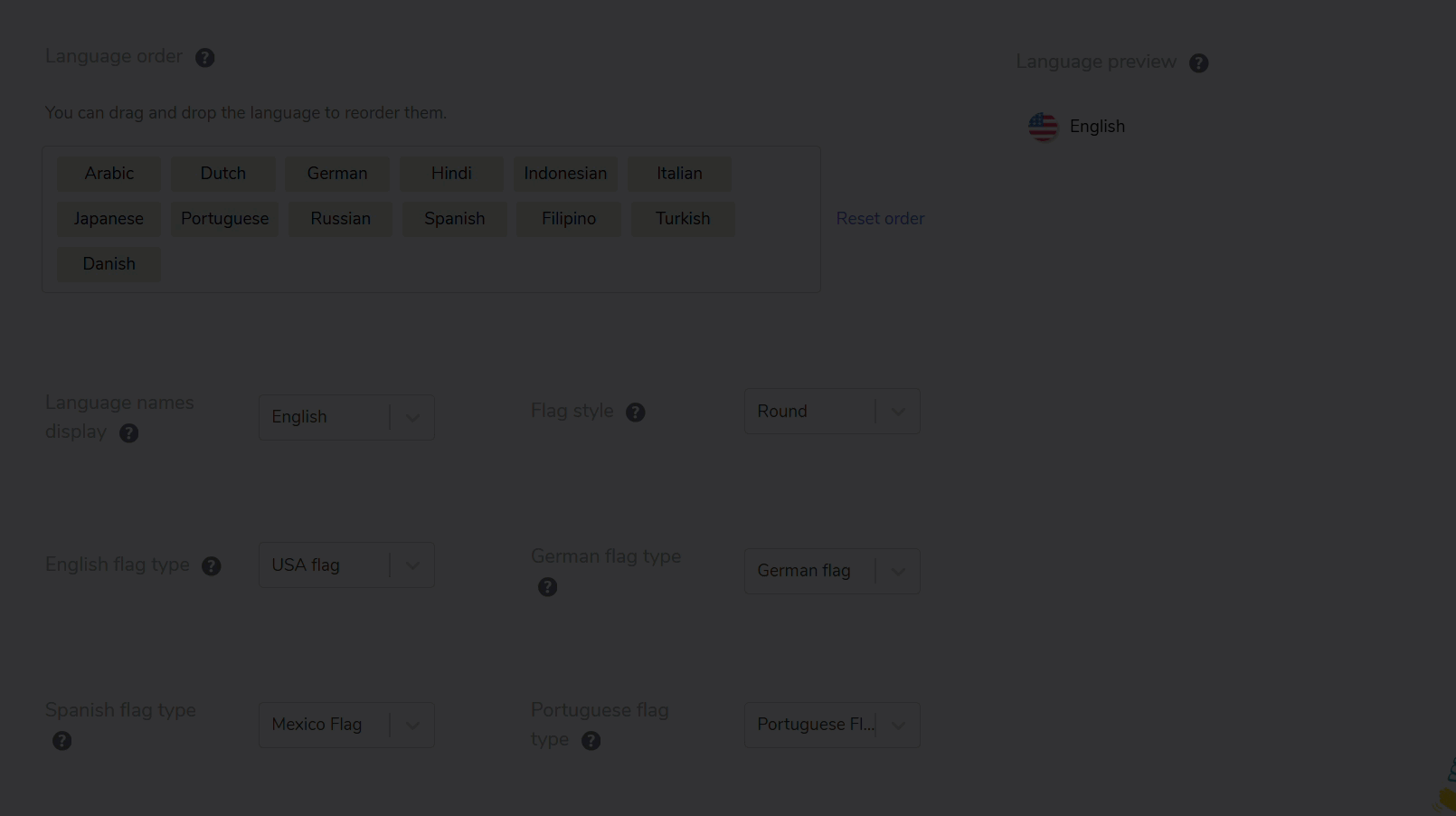
After reordering, don’t forget to click Save to save the changes. Here is how the language switcher looks after reordering. The Arabic language changes to the last one.

Conclusion
With the new drag-and-drop reorder feature, managing languages on your multilingual website has never been simpler. This update allows you to customize language arrangements, save time, and create a more tailored experience for your audience.
The update is automatic, and you just need to connect to your dashboard to experience the ease of reordering languages with just a few clicks!