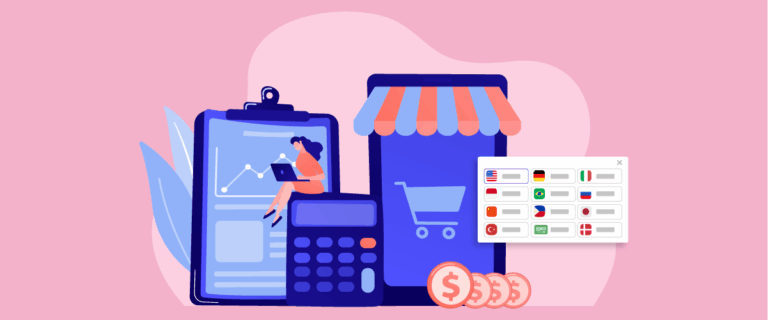Local SEO helps your business become known to people after it appears in the local search results. Most people use Google search engines to find sales and services through online platforms such as websites and apps. SEO is a must to rank your website on Google.
There are several methods for optimizing local SEO on your web content, and you have to implement nearly all of them to make your business go viral among the people of your region. This article discusses all strategies for doing so in no time.
How To Optimize Local SEO in WordPress?
There are multiple strategies to optimize local SEO. However, you will have to implement most of them to rank your business website on the Google search engine. Let’s discuss these techniques one by one:
Create Google My Business (GMB) Listening
Nearly all people use Google to search for a particular business or topic. Google has developed GMB listening, ranking your business or website on local searches. This service is dedicated to local customers only.
Optimize Your Google My Business (GMB) Profile
Optimizing your GMB profile is crucial and essential for optimizing local SEO. You only have to fill out the related fields, such as business name, website, physical address, business hours, contact details, etc.
Google’s search engine ranks the websites that have the most traffic. Providing detailed information about your business will bring more customers to your website, especially local ones. As a result, your WordPress site will start appearing in local searches.
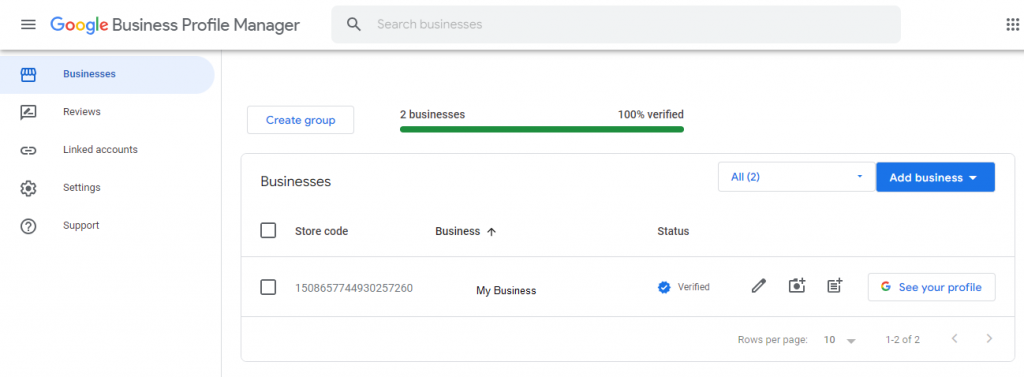
Install Local SEO Plugins
Rank Math and Yoast Local SEO are popular plugins that you can install on your WordPress website. These plugins will help you rank your website by optimizing local SEO in WordPress. The best thing about these plugins is that they guide you on how you can optimize by adding local-specific fields.
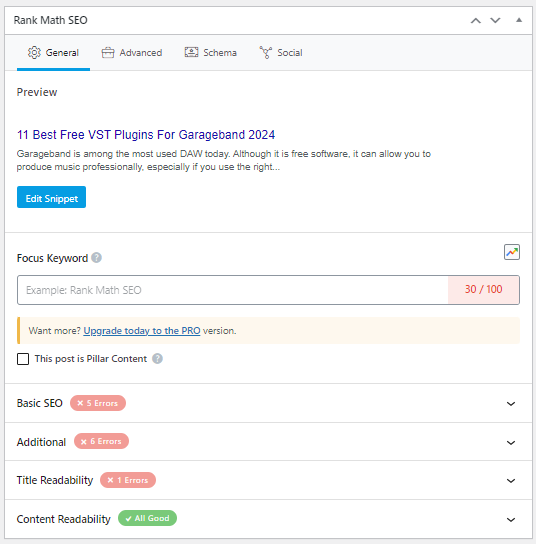
Make Your Website Support The Local Language
Most people who build their websites to grow their business add international English but forget to add their native language. As a result, local people find it hard to properly understand and avail themselves of their goods and services. Such businesses cannot make more new clients.
This is where Linguise can make a significant difference. Linguise offers instant, unlimited translations into over 85 languages, ensuring your website effectively communicates with a diverse audience. By translating your site into local languages, you enhance accessibility and comprehension for local users, which can lead to increased engagement and client acquisition.
Publish Localized Content
To optimize local SEO in WordPress, you need to publish multiple pages of localized content. Google searches for the best and the most relevant content for the user. This goes through the content on your website.
Your website will appear in international searches if your content is international. However, localized content will allow it to appear in the local searches. It is crucial to use keywords related to that specific area or place to do this. Similarly, images should be used to show that place.
Create Location-Specific Pages With Location-Based Keywords
When people search for something in their area, they always type the location’s name. Hence, it is crucial for your WordPress website to appear in local searches and have location-specific pages with location-based keywords.
The keyword is a word or term that describes your location the best. It includes the name of the place where your business is physically present, which can be a certain shop or office in a certain building on a specific street in the city or town.
Sometimes, people from your target local area might not be physically present there, which could affect how your website appears in local search results. However, using a NordVPN services can help simulate being in different locations, allowing users to access your site as if they were in your targeted area.
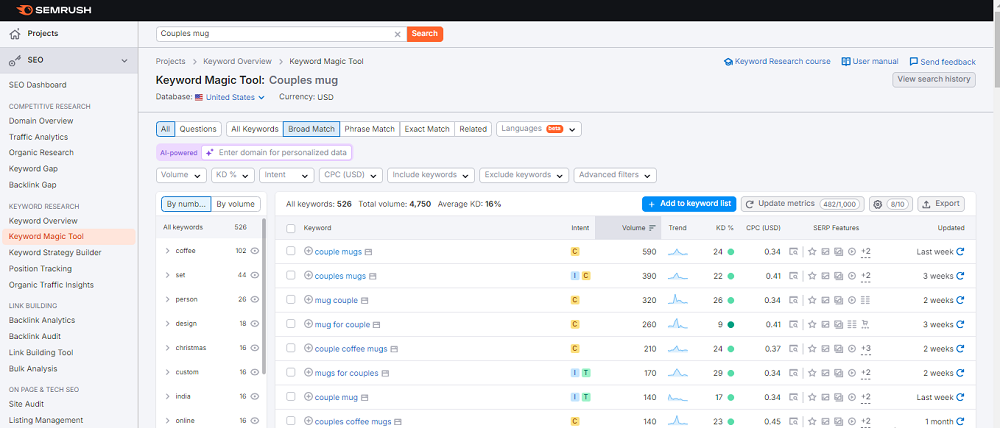
Add Local Structured Schema Markup
Search engines like Google or Bing use data markup to understand what your business is actually about. WordPress allows you to install different plugins, such as WP SEO Structured Schema and Schema Pro, to do this.
After adding these plugins, you will optimize local SEO in your WordPress website, as it will bring more traffic to it. Just make sure you use the exact location of your business office and clearly define it.
Optimize Your Contact Page
All websites have a contact page so that customers or candidates can approach them. The first and foremost thing you need to do is to add your physical location. You need to embed your exact location on Google Maps to do this. You can also add a contact form to your site.
Secondly, you must provide the phone number along with the business address. Most people call to get more information before visiting a place far away from home. Similarly, you can add other contact details, such as your email address. In the end, social media accounts such as Facebook or Instagram come.
Make Your Website Mobile-Friendly
People use their mobile phones to find certain goods or services rather than browsing them on a personal computer. Hence, your website must be responsive enough to show on all the latest mobile phone devices and tablets. To check this, you can use Google’s Mobile-Friendly Test Tool.
A website that is not mobile-friendly will crop most of the content, such as text and images. A new customer will leave such a site thinking it is a fake or scam site. So, your site must be responsive so that different devices can properly show all of its content.
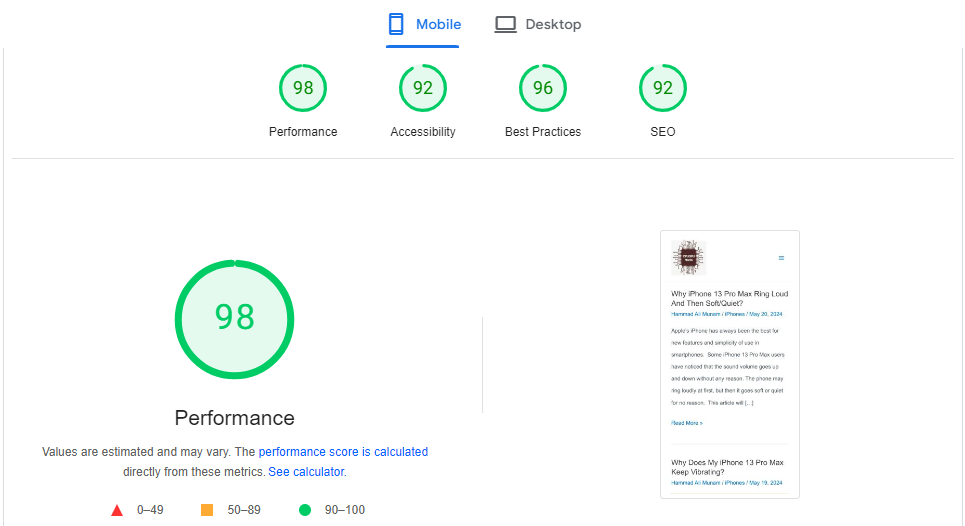
Advertise Your Business & Leverage Your Social Media Accounts
Social media such as YouTube, Facebook, and Instagram play a crucial role in boosting your sales or services. Most businesses use these platforms to advertise their businesses. You can do this by running localized ads in a certain region or area. You will surely notice an increase in your revenue and the number of your customers.
Encourage Customer Reviews
Reviews play an important role in ranking or flopping a business. Satisfied customers provide positive reviews, and disgruntled customers give bad reviews. Along with encouraging reviews, you should respond to negative reviews as well.
All professional businesses go through all kinds of reviews and carefully listen to their customers; as a company, it is all about satisfying your customer’s needs. Call back the disgruntled customers and politely sort out their disputes.
Be Visible on Google Maps
Most people use Google Maps to find physical businesses, whether they provide sales or services. Add your business to Google Maps and pin your location on your website so it can appear in local searches. Don’t forget to add high-resolution and clear photos describing your business.
Ensure that you enter the exact location so it is easier for Google to rank your location and that people can find it easily using Google Maps. If you are a giant firm, claim your business, and Google will provide more accessibility options.
Optimize Local SEO with Linguise
Enhance your local SEO with a multilingual website plugin that seamlessly integrates with WordPress. Linguise is an automatic translation plugin designed to streamline your workflow, allowing businesses to effortlessly create multilingual websites and expand their reach across various regions and social media platforms.
Linguise offers automatic translation services and integrates smoothly with over 40 CMS platforms, including WordPress, Joomla, WooCommerce, and Shopify, making it easy for businesses to select the platform that best meets their needs.
In addition to its robust translation capabilities, Linguise provides features specifically designed to support e-commerce operations, such as multilingual SEO and dynamic translation. These tools ensure your site is visible on Google search results, making it easier for users to find your business.
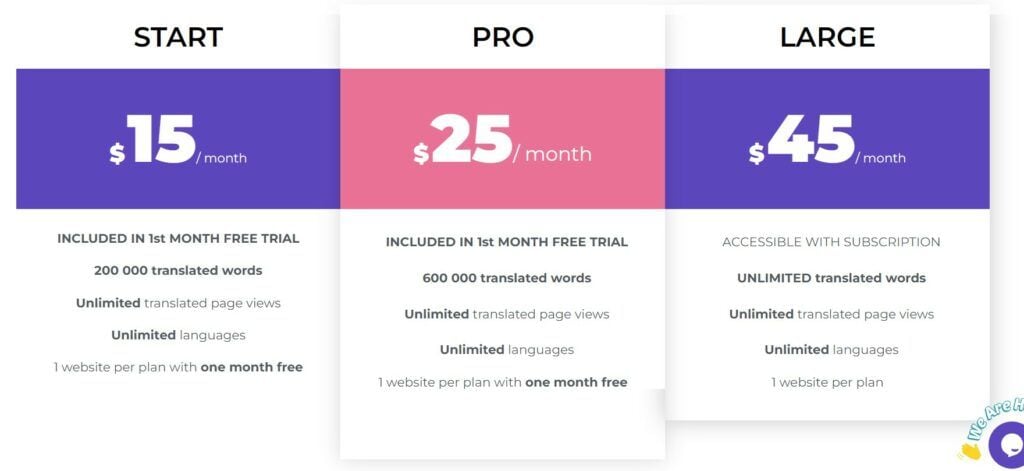
And the best part? Linguise offers a free one-month trial for e-commerce localization, allowing you to translate up to 600,000 words per month without any commitment—no credit card required. When the trial ends, you can continue optimizing your site with a Linguise subscription, starting at just $15/month.
Conclusion
To optimize local SEO in WordPress, create a Google My Business (GMB) Listening profile and keep it updated. Be visible on Google Maps and embed your location on your business website. Publish localized web content using location-specific pages and keywords. Advertise your business and leverage your social media accounts.
Encourage customer reviews and respond to positive and negative feedback. Optimize your contact page by providing all the contact details, such as mobile or landline number, email, and location. Add local structured schema markup and make your site mobile-friendly.