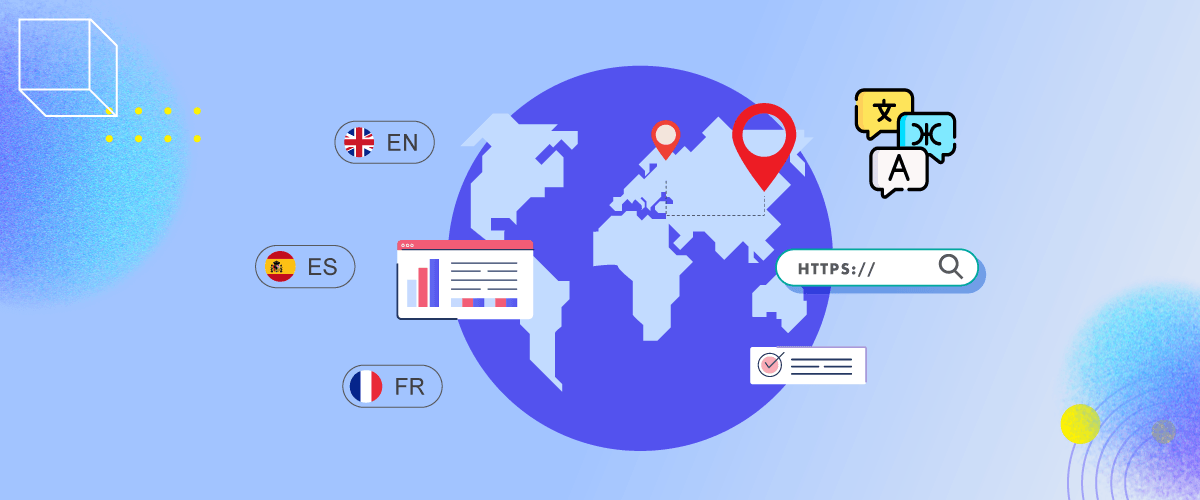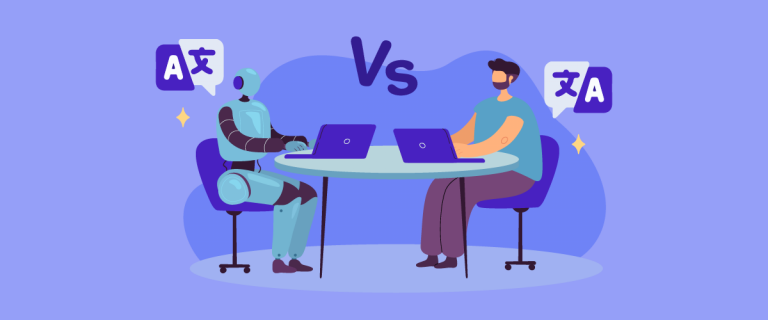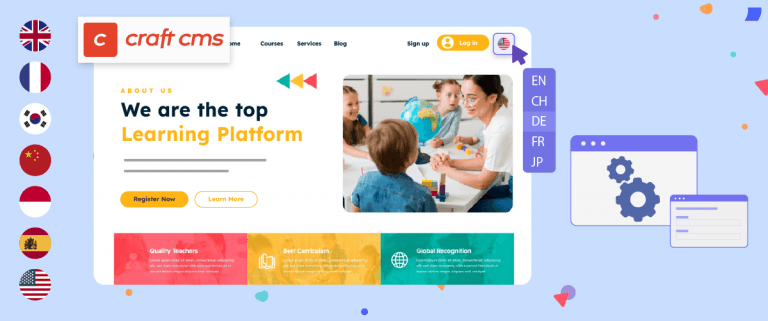Localizing a website involves customizing content to suit specific regions or audiences. based on the user’s local culture and habits. This is one of the essential things for web owners to do, especially for businesses that want to reach an international audience.
Based on a CSA Research survey, 65% of customers prefer content in their language, and 73% want to get product reviews in their language, so it is essential to localize the web so that they understand the content you present well.
In this article, we will discuss further what website localization is like and what steps must be taken.
What is website localization?
Localizing a website involves customizing content to suit specific regions or audiences. It goes beyond simple translation to customize the site experience for the local audience.
Some critical aspects of website localization include:
- Translating text content into the local language
- Adapting layout, colors, formats, and icons for the culture
- Using culturally appropriate imagery and examples
- Localizing units like currency, date formatting, addresses, etc.
The goal is to ensure the website content, functionality and design are tailored to suit each market’s linguistic, cultural and digital expectations. Effective localization helps build trust with local users and improves engagement by providing a more customized experience.
Difference between translation and localization
Translation and localization are two different things. However, there are still many users who are planning the same thing. The following is the difference between translation and localization.
Translation
- Just focus on the text translator.
- Translate word by word.
- The translation is very literal.
Localization
- Includes translation and adaptation of content.
- Focuses on cultural meaning and relevance.
- Involves customizing the layout, grammar, terms, examples, formatting, currency, and more.
So, translation only focuses on translating the text, while localization includes adapting the content to make it suitable and relevant to the local market and culture.
Localization concerns cultural context, grammatically correct translations, and adapting content to make it mean the same thing to users in different locations. The translation is more straightforward; just translate word for word.
What needs to be localized?
After understanding the meaning of website localization and the difference between it and translation, several things must be localized on a multilingual website.
- Text content – Translate all text into local language, including content, menu navigation, form labels, error messages, etc.
- Graphics – Customize images, icons, colors, and fonts for local tastes. Avoid visual references that may go unnoticed.
- Date/time format – Customize date format, time zone, and other locale settings.
- Addresses – Include relevant local address formats & examples. Customize geo-location options.
- Currency – Display appropriate currency symbols and formats. Customize payment options.
- Contacts – localize local contact information such as phone number codes.
Why you should localize your website?
Here are some main reasons businesses should consider localizing their website.
- Reach a wider global audience & increase sales – Localization allows businesses to reach a wider global audience by marketing their products or services in appropriate languages and cultural contexts. By tailoring messaging to meet local product needs and preferences, including adjusting prices, translation checkout page, payment methods, or offering promotions that better suit the shopping habits of a region. By providing solutions that are more relevant and attractive to potential customers, businesses can increase product appeal and sales conversions can increase.
- Improve user experience – Improving user experience through website locality results in higher engagement rates. Visitors tend to trust and interact more with sites that adapt their language, culture, and format to their location. It’s not just about providing information in a language that is understood but also creating a more familiar and user-friendly appearance to increase customer trust.
- Improve SEO – Improving SEO through website locality helps businesses achieve higher visibility in international search results. Localized sites have a greater chance of appearing at the top of search results by tailoring content to match keywords and searches relevant to a particular market. This is important because internet users tend to trust and click more on results at the top of the search page.
- Stand out from competitors – Website localization differentiates a business from competitors that only provide generic translations. By aligning content with local language, culture, and preferences, businesses commit to a more immersive and relevant user experience. This creates uniqueness in a competitive market and gives the impression that the business better understands and respects local needs.
- Bridging cultural gaps – By adapting websites to respect cultural values and preferences, businesses can bridge cultural gaps, showing respect and understanding for local communities. This effective marketing measure creates more robust relationships between businesses and customers across various cultural contexts.
8 steps to guide your website localization
After knowing why you should localize your website, we will discuss several steps you must take to localize your site, including the following.
Prepare a localization strategy
Before starting the localization process, it is essential to create a proper localization site strategy. In general, here are several things to consider when preparing a strategy.
- Define specific localization goals such as increasing global market share, providing a better user experience, etc. This will guide decision-making.
- Choose target languages based on potential market research, site analytics data, and competitors. Prioritize languages with the highest opportunity and demand.
- Create a detailed schedule of the localization process with realistic time limits for each stage. Assign responsible teams and vendors.
- Budget costs for translators, engineering, purchasing software, and evaluating translation results.
- Define the quality control processes that will be implemented to ensure translation accuracy.
Research your target audience
After establishing a strategy, conduct in-depth research on the local audience you want to target to determine their language preferences, cultural nuances, behaviour and expectations for a website.
Collect demographic data such as gender, age, location, etc. Analyze internet and website usage patterns in that location. When researching your audience, you are also interested in choosing a country that can provide a significant translation ROI so that your business will grow.
Several tools that can be used to research target audiences in the target country include:
- Google Analytics – Provides demographic data on site visitors from specific locations.
- Facebook Audience Insights – Demographic data of FB users in specific locations based on age, gender, interests, etc.
You can create user personas by asking questions to get more specific user needs.
- Who are the people who will buy your product? Female or male, how old?
- Is there a strong interest in your product here?
- What kind of products are needed? What value should there be in the product?
- How do competing products like yours stack up?
- Is your product affordable for your audience? and many others.
In this step, you also need to determine what languages will be added to the website. That way, the audience research process will be more focused on the target language that has been chosen.
Local keyword research
Conduct in-depth research to find relevant keywords and phrases in the target language. This is important so that local search engines can find your website content. Using the right local keywords will help SEO.
Let’s say you run an online store that focuses on selling sweatpants in the United States. If you’re considering expanding into the UK market, it makes sense to highlight the term “joggers”, as this phrase is more widely used for sweatpants in the UK. That’s just an example. For further details, you can use keyword research tools such as:
- Semrush
- Google Keyword Planner
- Uber Suggestions, etc
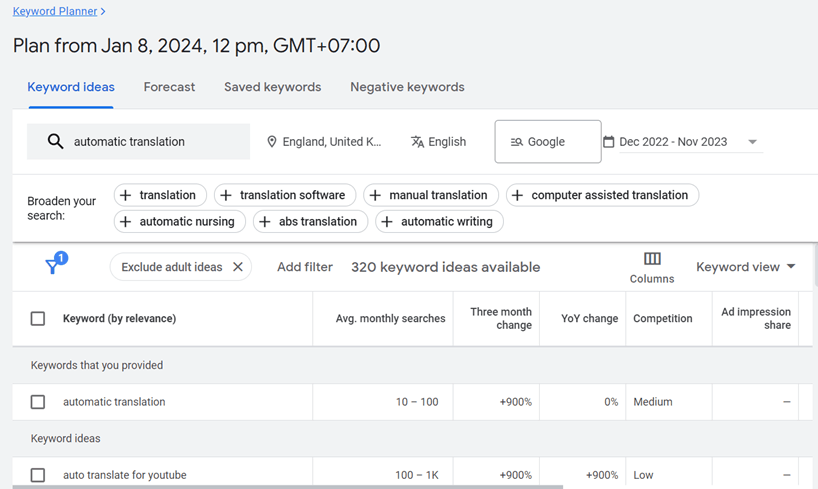
Don’t forget to filter keywords based on the country you are localizing to. Then, search for keywords using general terms that are commonly used there.
Localize the design and layout
Not only localizing content but also localizing website design and layout. By adapting design and layout to local preferences, site content will feel more relevant and familiar to users. This helps increase trust and maintain emotional well-being.
Apart from that, it will also simplify the navigation and content discovery process for users. Here are some design details that need to be localized.
The following is a more detailed explanation regarding localization of website design and layout:
- Reading direction – Arabic, Hebrew, and some Asian languages read from right to left. Therefore, the column layout and content flow should be reversed to suit the user’s reading direction.
- Colors – Colors have different associations in every culture. For example, the colour white symbolizes death in East Asia. Choose appropriate colors and avoid those with negative connotations.
- Images – Use model photos, illustrations, and icons representing local culture and ethnicity. Typography – Use fonts that support unique characters in local languages such as accents, symbols, and non-Latin letters. The font size also needs to be adjusted to make the content easy to read.
- Layout – Western culture tends to be linear from left to right. Eastern cultures favour circular or irregular patterns. Use the most effective patterns to attract attention.
- Icons – Use icons that the local audience knows and understands. For example, an open hand icon for download and left/right arrows for navigation.
Website internationalization
Internationalization ensures your website is technically ready to serve and display correctly translated content for your target audience.
It’s not just about translating your entire website into the language your target audience wants, but more about technical things like URL structure, hreflang tags, date formats, and several other format uses.
- URL Structure: Choose an appropriate URL to target targets in different countries or regions. There are three structures to choose from subdomains, subdirectories, and separate domains.
- Hreflang tags: search engines use HTML attributes to determine the geographic region and language the page addresses.
- Date format: date presentation preferences may vary around the world. Some countries use the month-year date format (DD/MM/YYYY), while others use month-date-year (such as MM/DD/YYYY). It is important to localize dates according to their local language to accommodate these preferences.
- Currency format: Each country or region has specific rules regarding currency symbols, writing numbers, and grouping digits. Some countries use a comma as the thousands separator, while others use a period. International websites need to be able to localize this to provide the best experience to users.
Adapt your SEO strategy
Effective website localization goes hand in hand with a tailored SEO strategy. To increase your visibility in international markets, it is essential to adapt your Search Engine Optimization (SEO) approach.
This involves understanding the nuances of search algorithms in different regions, incorporating region-specific keywords, and optimizing content for local search trends.
Geo-browsing strategies to align your content with specific locations, making it more relevant to local audiences.
Some SEO strategies that can be implemented include local keywords, localized meta descriptions, and several other multilingual SEO tips you can apply when localizing.
By adapting your SEO strategy to each country, enhancing your search rankings also establishes more profound relationships with users worldwide.
Choose the method of translation
The next step in localizing the website is to choose a translation method. Two methods are often used, namely, human and machine translation.
Human translation is a translation process carried out by humans or professional translators. Meanwhile, machine translation is a translation that involves utilizing computer technology to convert text from one language into another automatically.
Human translation is better for accuracy and maintaining cultural context. Machine translation is faster and more economical for specific content.
For website localization, combining these two methods to obtain quality translation results at optimal costs is best, namely, using an automatic translation service with a live editor feature that allows users to edit translations.
Test your localized website
The final step is to test the website localization. There are several things you can test, including:
- Check all navigation elements, buttons, and links to ensure they function correctly and have been appropriately localised.
- Verify form functionality, including data submission and validation, in multiple languages.
- Test other interactive elements or features to ensure they perform as intended in the local version.
- Review content to ensure accuracy, ensuring meaning is maintained and culturally appropriate.
- Confirm that images, videos, and other media elements fit each local version’s cultural and linguistic context.
- Verify consistency of terminology and language across all translated pages and sections of the website.
- Make sure date formats, time zones, and numeric representations conform to regional conventions.
After knowing the step-by-step, we will localize the design and layout using Linguise.
Website localization guide using Linguise
Linguise is an automatic translation service that can automatically translate content with almost the same quality as human translation.
Users can choose more than 85 languages. Not only does it translate automatically by machine, but Linguise can also help you localize your website with the existing live editor feature. So you can collaborate between machine and human translation.
How do you localize a website using Linguise? Here are the steps.
Step 1: Automatic translation
In the first step, Linguise will automatically translate your website content if you have registered a Linguise account, added several desired languages, and then connected Linguise to the website with an API key.
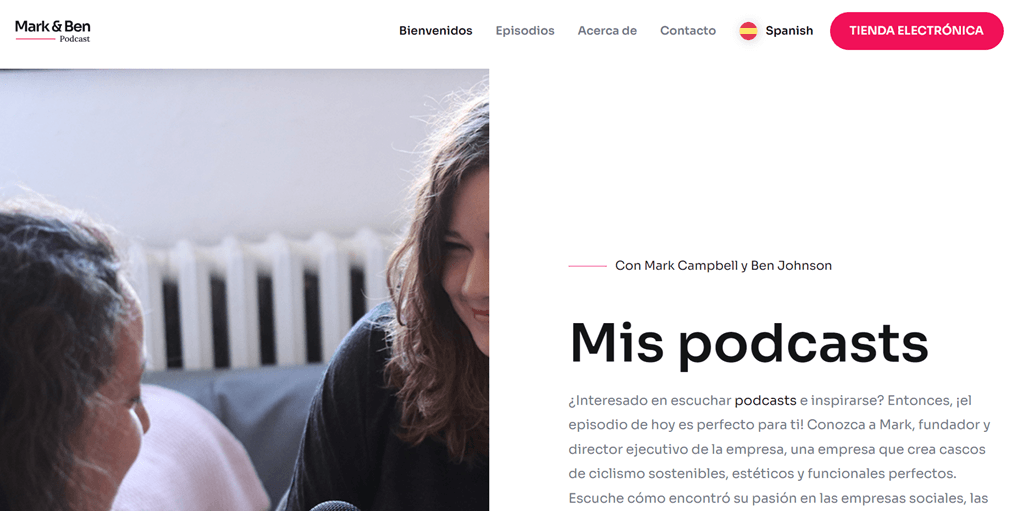
As in the image above, when the language is switched to Spanish, the content will be automatically translated into that language.
Step 2: Review and edit your content with live editor
After translation, there may be content that does not match the translation in the target language. Therefore, you can review and edit the translation results directly with the front end live editor feature.
As in the following example, we will edit a site’s content in Spanish. You can enter a translation that suits the user’s local language in the Translation in Spanish section.
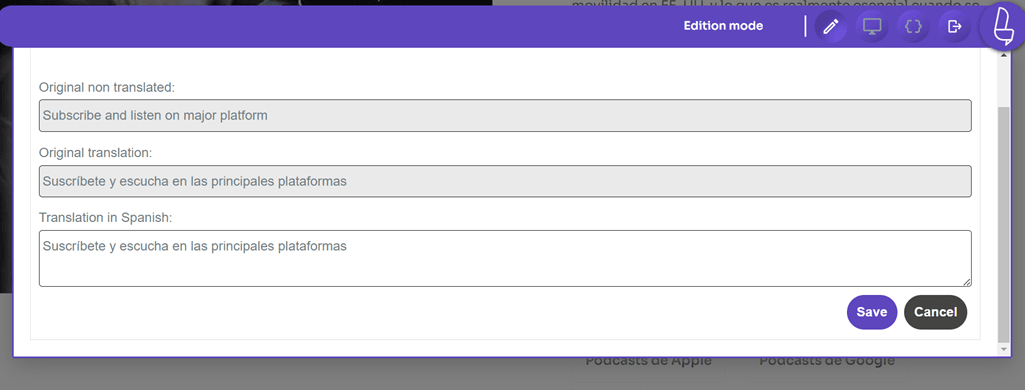
Step 3: Set translation rules for smooth translation results
Some sites or businesses have content or words they don’t want to translate into other languages but rather remain original in the default language. You can set this via the translation rules feature.
This feature allows you to organize content by words, lines, and URLs. As you can see below, there are several types to choose from.
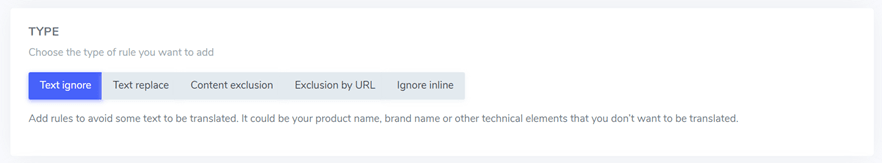
It is usually threatened includes brand names and special terms. Here, we will give an example of translating translations for sentences on websites. The way to do this is to click Rules > Add new rule, then in the Text to ignore column, enter the sentence you want to find, for example, [email protected].
Then, choose whether this rule will be applied to all URLs and languages .
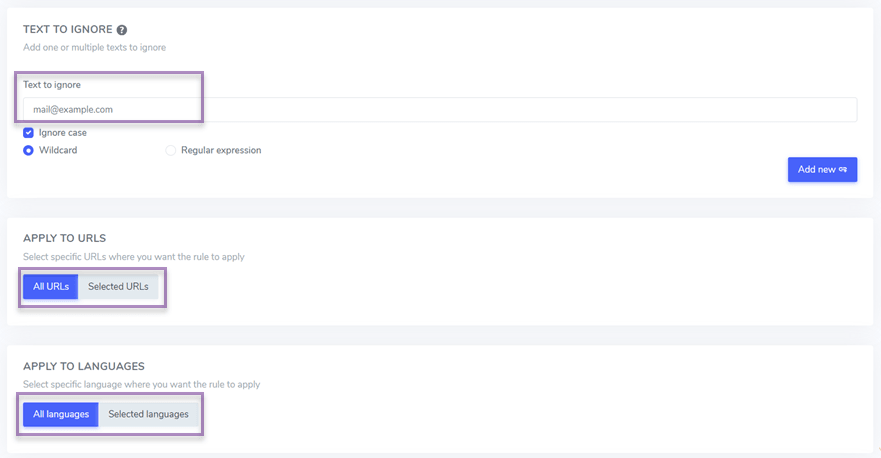
If you have clicked Save, open the website page and try translating it into one of the languages, such as French. Then, other content will be translated into French, while [email protected] remains original.

Step 4: Collaborate with translators to localize a website
Localization websites can produce good translation results if they work with local users or translators proficient in the language.
Therefore, there is no harm in collaborating to localize the website. This way, your website can better suit local user preferences.
To add a translator in Linguise, visit the dashboard page and select Members > Invite a new member. Next, you can setup access for translators by entering your email, selecting the role of translator, selecting the website, and finally, selecting the language the translator will translate into.
After that, the translator will get a dashboard display like the following.
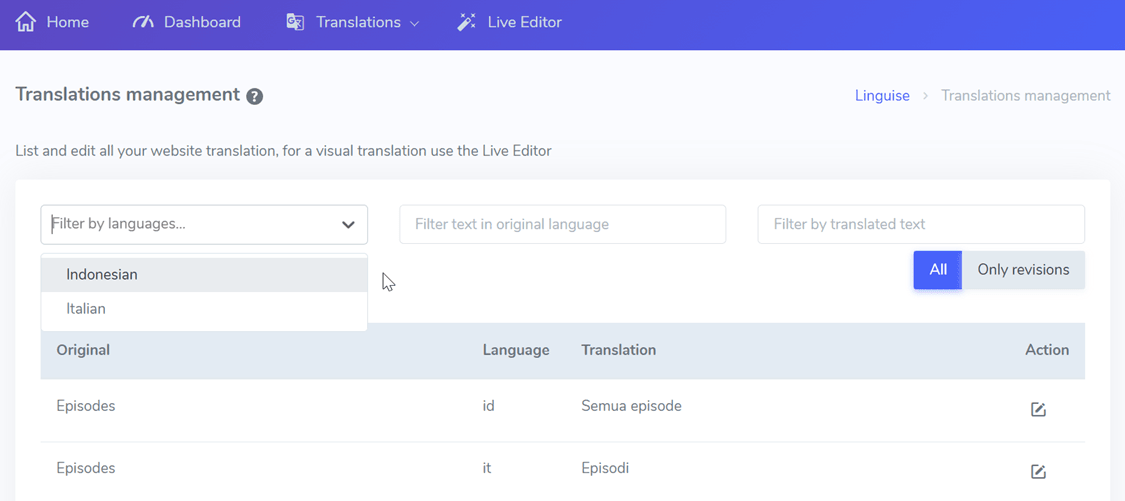
Starting website localization with Linguise!
That explains how to localize a website and what steps must be taken. Localizing a website is important for all site owners. Therefore, now is the time to localize your site to reach a wider audience.
Linguise helps you localize your website easily with its various superior features. To be able to localize your website with Linguise, register for a free Linguise account for 1 month.
Linguise makes it easy to localize your website with its various superior features. To start localizing your website with Linguise, register for a free 1-month Linguise account.
Linguise also supports integration with popular CMS platforms and cloud hosts, such as Shopify, Webflow, WooCommerce, Squarespace, and provides an automatic translation for WordPress. Even though it’s free, you can use all the existing features. So what are you waiting for? Register now to localize the web to enhance user satisfaction and extend your reach to a broader audience.