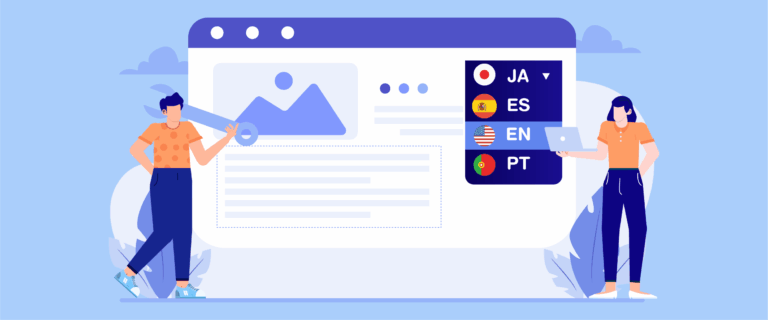Technical SEO for multilingual websites is essential to ensure your website is well accessible to a global audience. With so many languages and regional variations to manage, technical SEO becomes the foundation for increasing visibility. Without proper handling, multilingual sites can miss out on the huge potential of reaching international markets.
However, managing a multilingual website is not without its challenges. Some common problems often arise. However, you don’t need to worry because we will discuss in full the challenges often faced in technical SEO and the solutions you should take. Stay tuned until the end!
Common challenges in managing a multilingual website
Managing a multilingual website can be challenging, especially regarding technical SEO. Here are some common challenges that are often faced when managing a multilingual website.
Improper URL structure
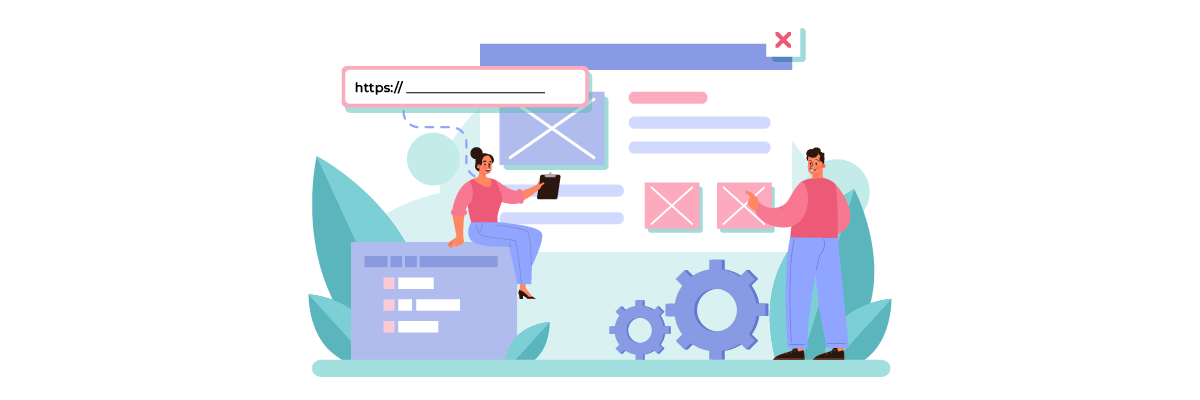
The first issue is improper or poorly organized URL structure. This often occurs due to the lack of a clear distinction between language or region versions of a page, such as not using subdirectories or ccTLDs (country code top-level domains).
An improper URL structure can negatively impact both users and search engines. Search engines may struggle to differentiate content based on language or region, risking incorrect page indexing. This can reduce site visibility in search results and worsen the user experience.
Example: If a site has a page like websitename.com/produk for Indonesian and websitename.com/products for English without a clear marker indicating that these are versions for different regions or languages, search engines may not understand the difference and treat both pages as identical.
Duplicate content

Duplicate content refers to the same content appearing on more than one URL. Content duplication often arises when sites have similar pages for different languages without using proper techniques to inform search engines that the pages are translations of the same content.
This can happen if URLs for different language versions do not have the correct hreflang tags or the content is translated but not managed correctly. This issue can confuse search engines, which may struggle to choose the most relevant version to display, impacting SEO rankings. If search engines perceive two pages with similar content as distinct, the site may be penalized for duplicate content.
Example: If you have a page like websitename.com/about-us in English and websitename.com/sobre-nosotros in Spanish without clearly indicating that it is a translated version, search engines may treat both pages as duplicates.
Inconsistent hreflang implementation

The next issue is the inconsistent implementation of hreflang tags. Errors in using hreflang tags, such as mismatching URLs, using the wrong format, or leaving hreflang tags off some pages, can occur when site managers don’t carefully check every page or don’t fully understand how hreflang tags work.
When this happens, search engines struggle to determine which page should be shown to users based on their language or region. This can lead to a poor user experience, as users may be redirected to a page that is not appropriate for their language or region.
Example: If you have pages for English (websitename.com) and Spanish (websitename.com/es) but fail to provide the proper hreflang tags, users in Spain searching for the English page might be directed to the wrong page, or the search engine may not display the correct one.
Automatic language redirects

Many sites automatically redirect users to the appropriate language version based on their browser settings or location. However, this often doesn’t allow users to choose their language, and the system also frequently fails to recognize language preferences that are not tied to geographic location or browser settings.
Automatic redirects like this can direct users to pages that don’t match their language preferences or prevent them from selecting their preferred language. Additionally, these redirects can prevent search engines from accessing and indexing all language versions of the website.
Example: If a user from Spain visits a site that automatically redirects them to the Spanish version but they would prefer to view it in English, especially if they can’t switch back, this could lead to frustration and potential loss of users.
Poor translation and optimization accuracy

The final issue is poor or inaccurate content translation and optimization. This can happen when translation tools are inaccurate and proper SEO content optimization support is lacking.
Poorly translated or inadequately optimized content can reduce the quality and relevance of the content in users’ eyes and decrease SEO rankings. The site may not appear in relevant searches if the translation doesn’t include relevant keywords in the local language.
5 Technical SEO tips for multilingual website
Now that you know some problems that often occur, it’s time to fix them with the following tips.
1. Use a consistent URL structure
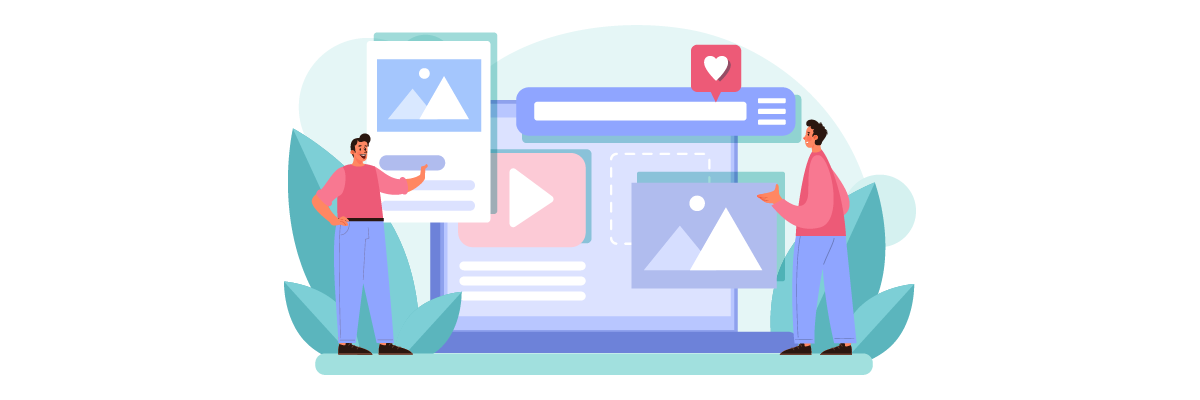
Maintaining a consistent URL structure is essential for organizing your multilingual website. Search engines use the URL to categorize and index different language versions of your site. A clear structure helps ensure that users are served the correct version of the page based on their language or location, improving both the user experience and SEO.
Depending on your needs, you can opt for separate domains (ccTLDs), subdirectories, or subdomains. For example:
- ccTLDs: If targeting a specific region, use country code top-level domains, such as example.com for the English version and example.es for the Spanish version. This signals to search engines that these are distinct regional pages. Example:
- English version: example.com
- Spanish version: example.es
- Subdirectories: This method allows you to keep everything under one domain. For instance, example.com/en and example.com/es for the English and Spanish versions, respectively. This approach is cost-effective and simpler to manage, especially if SEO resources are focused on a single domain. Example:
- English version: example.com/en
- Spanish version: example.com/es
- Subdomains: Use subdomains like en.example.com or es.example.com. While this setup might appear more localized, it can complicate SEO efforts since each subdomain requires independent SEO strategies. Example:
- English version: en.example.com
- Spanish version: es.example.com
2. Manage content with hreflang and canonical tags
Implementing hreflang and canonical tags ensures that search engines display the correct language version of your pages to users, preventing duplicate content issues. Hreflang tags specify the language and regional version of a page, helping search engines determine which version to show based on the user’s location.
Here is an implementation of the hreflang tag. As you can see, this website offers options for various languages. Therefore, each article uploaded has a hreflang tag linking to all available language options.
<link rel="alternate" href="https://websitename.com/en" hreflang="en" />
<link rel="alternate" href="https://websitename.com/es" hreflang="es" />
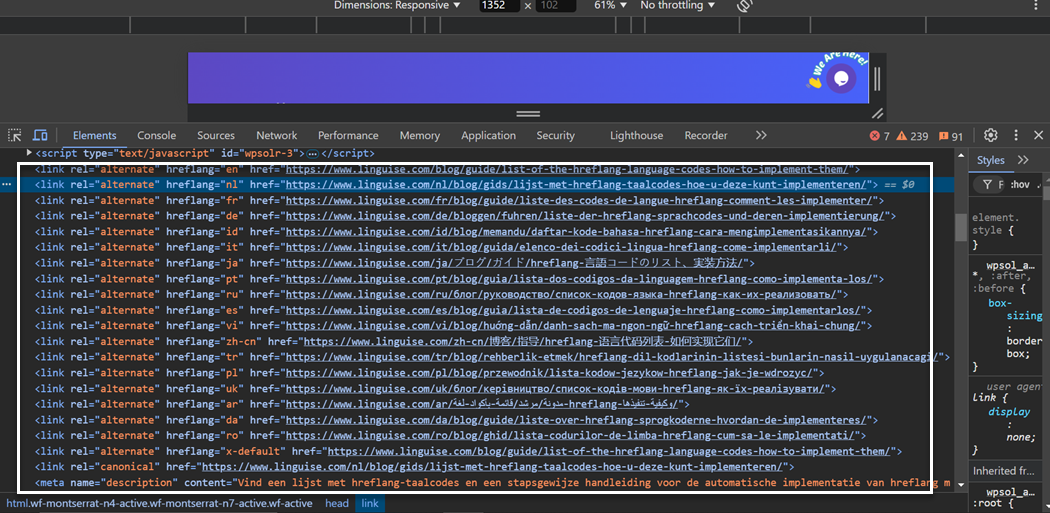
Meanwhile, canonical tags tell search engines which version of a page is the “primary” one, helping avoid confusion when similar content exists in multiple languages. This ensures that the English version of a page is treated as the primary version, even if translated versions exist. Correctly implementing these tags is key to preventing indexing issues and improving SEO performance.
Here is an example of canonical tag implementation on a website article.
<link rel="canonical" href="https://websitename.com/en" />
<link rel="canonical" href="https://websitename.com/es" />
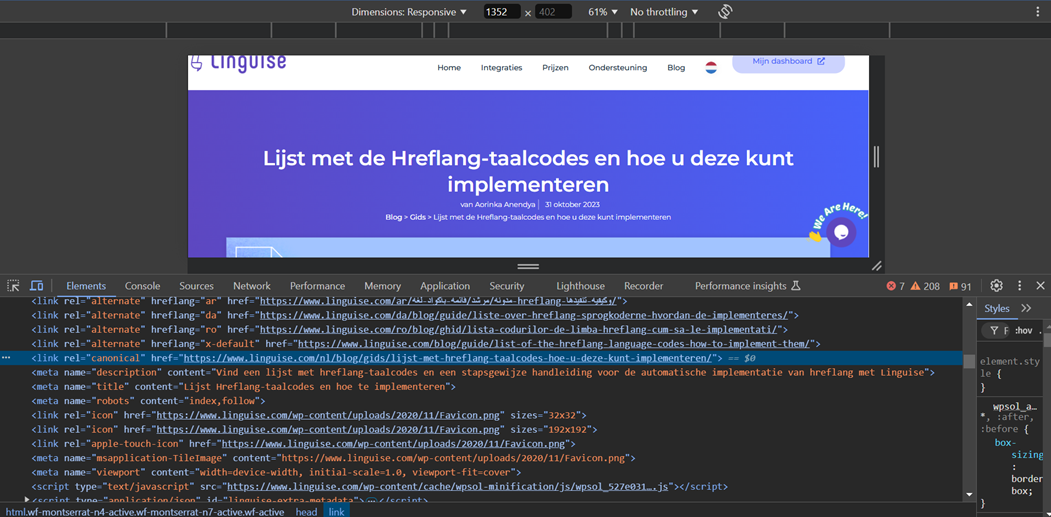
3. Use consistent hreflang tags
It is crucial to use hreflang tags consistently across your website. Each page should reference the appropriate hreflang tags for all the language versions it supports. Failing to include or inconsistently implement these tags can confuse search engines, leading to poor user experiences, as visitors may be directed to the wrong version of a page.
Ensure that each language or regional version of your page includes hreflang tags that link to all other language versions of that page. This creates a network of references, ensuring that users and search engines are always directed to the correct language or region-specific content.
The following is an example of implementing a consistent hreflang on URL.
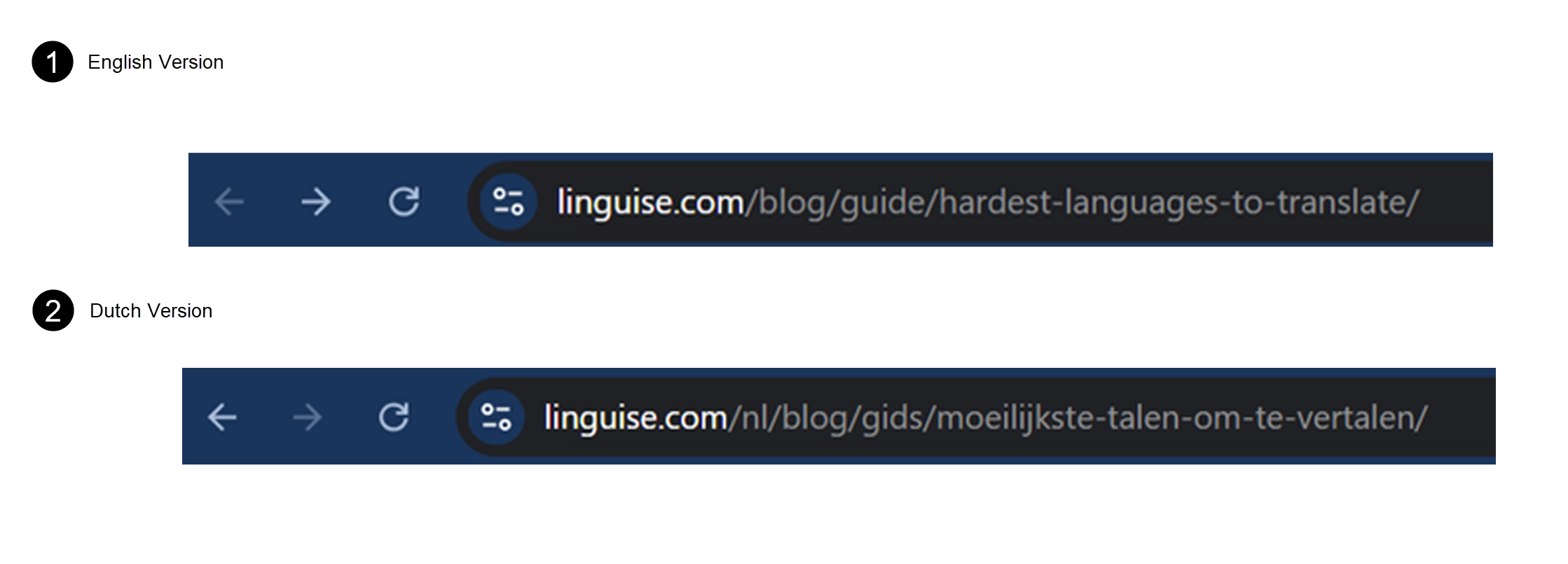
4. Use language switching based on user preferences
Offering a language switcher on your website gives users full control over their language preferences. While automatic language detection based on the user’s browser or location is useful, it might not always align with the user’s preferred language. For instance, a Spanish-speaking user from Mexico might prefer English over Spanish content.
Providing a language switcher ensures a better experience for users who may want to view the site in a different language. However, make sure that your language switcher meets the following criteria:
- Use icons or flag images to indicate the selected language. This helps visitors quickly choose their language.
- Ensure the language switcher is easy to find, usually in the header or footer.
- Use clear text such as “Select Language” or “Choose Language” to indicate the option.
- Display languages in a familiar format, e.g., using language names (English, Español) or country flags.
- Ensure the design and appearance of the language switcher are consistent across all site pages.
Here is an example of a language switcher on a website.
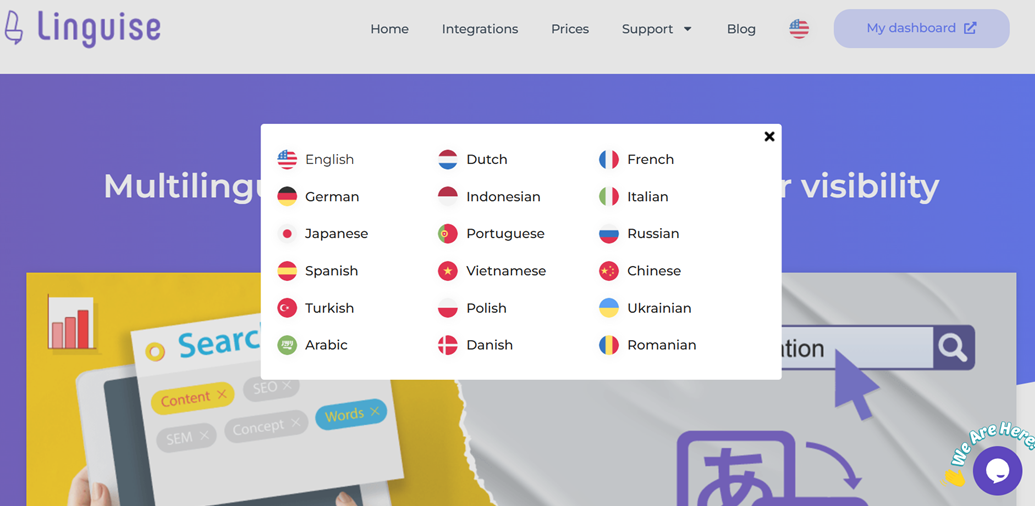
5. Implement content localization and optimization
A multilingual website doesn’t just translate content into different languages; it must also be localized. Content localization involves adapting content to fit your audience’s cultural context and region. This includes modifying visual elements, date formats, measurement units, and even currency symbols to make the content more familiar to users from different regions.
Meanwhile, you should also implement multilingual SEO. To optimize content more effectively, you need to consider several points.
- Meta description: Ensure that each language version of the page has a relevant meta description for its content.
- URL structure: Use URL structures such as ccTLDs, subdirectories, or subdomains to indicate relevant pages.
- Internal linking: Ensure that internal links point to the appropriate language version, using hreflang tags to guide users to the correct page in their language.
- Alt text for images: Use appropriate alt text in the language of the page to improve content readability by search engines.
However, doing this manually for each page can be cumbersome, so it’s important to choose a service that can automatically translate meta descriptions, URLs, and internal links to all available languages on your site.
Providing technical SEO for multilingual websites using Linguise

As mentioned earlier, you need to select an automated service that can support this, one of which is Linguise. This automatic website translation service having perfect translation quality up to 97%.
It is a website translation service that supports multilingual SEO implementation automatically. Not only that, it can handle common technical SEO issues, including:
- Automatically implement hreflang and canonical tags across all content.
- Automatic configuration of URL structure for all languages.
- Automatic multilingual SEO implementation, such as multilingual sitemaps, meta description translations, etc.
- Customizable language switcher features.
- A frontend live editor that allows users to adjust translations to be relevant to the context and culture.
- Support for 85 languages.
The features provided by Linguise can help you tackle common technical SEO challenges.
Conclusion
Technical SEO tips for managing a multilingual website are essential to ensuring your site effectively reaches and serves its global audience. By implementing clear and structured URL strategies, consistently applying hreflang and canonical tags, and offering intuitive language switchers, you can enhance user experience and search engine optimization. Don’t let the complexities of multilingual SEO hold you back from reaching a broader market.
Ready to take your multilingual website to the next level? Create an account with Linguise today and start your free trial to automate your translation and SEO processes—making your site more accessible and search-friendly across languages and regions.