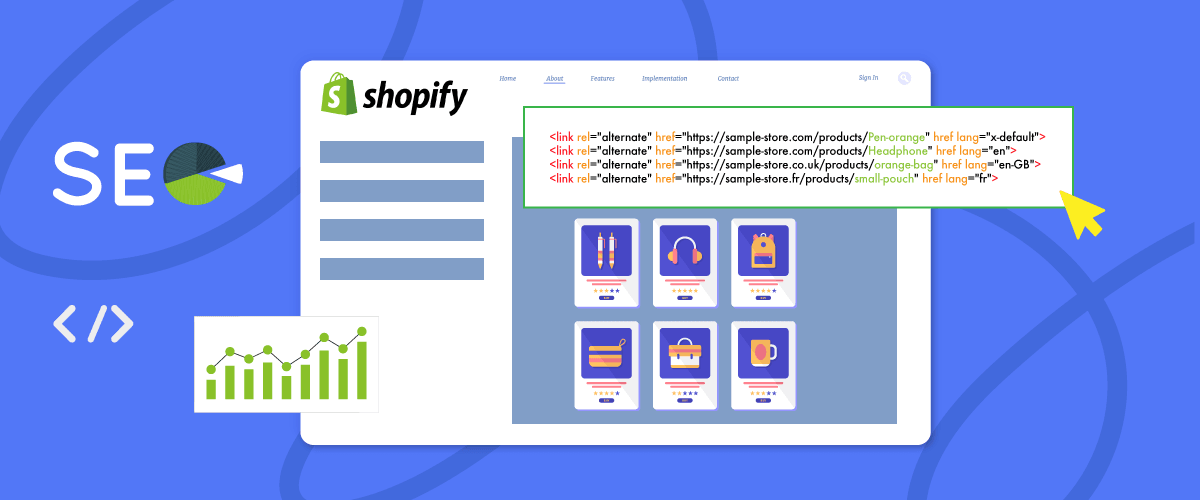Having a Shopify store in multiple languages allows you to reach more customers worldwide. However, optimizing a multilingual Shopify store for search engines (SEO) can be challenging. Proper hreflang tags are one of the important components in multilingual SEO.
Hreflang tags inform search engines that you have different language versions for each URL of your Shopify store. With these tags, search engines can display the most relevant language version to users in each country. Correct implementation of hreflang tags is crucial for improving local rankings, reducing content duplication, and providing the best experience for your customers.
This article will comprehensively discuss the benefits and implementation methods. Follow this complete guide on Shopify hreflang tags to enhance the SEO of your international store!
Why does your Shopify store need Shopify hreflang?
Using hreflang tags on your Shopify store is one of the essential tasks you should undertake. Hreflang tags are simple codes that inform search engines about your website’s various language versions and geographical targets.
Hreflang tags are essential because they help avoid duplicate content issues that can harm your SEO. For example, if you have the same type of content for English and Spanish languages, apply hreflang tags to both contents. Here are examples of hreflang tags on a Shopify store:
<link rel="alternate" href="http://yourstore.com" hreflang="en-us" />
<link rel="alternate" href="http://yourstore..com/es" hreflang="es-es" />
- The first tag (hreflang=”en-us”) indicates the English version for users in the United States.
- The second tag (hreflang=”es-es”) indicates the Spanish version for users in Spain.
This also helps search engines understand that your content is similar but targeted at different users.
By directing users to the appropriate version of the site based on their language and location, you can increase engagement and reduce bounce rates, ultimately leading to increased sales. Additionally, hreflang tags can help maximize the potential of your Shopify store by ensuring it reaches the right audience, enhancing its international visibility, and driving sales globall
Importance of Hreflang tags for multilingual Shopify stores
After understanding the reasons why hreflang tags should be implemented on a Shopify store, next, we will discuss the importance of:
Supporting multilingual SEO and improve rankings
Hreflang tags are a critical component of SEO because they assist in boosting page rankings on specific language versions in search engines. Search engines tend to favor content that aligns with users’ language and location preferences.
By implementing hreflang tags, you provide clear signals to search engines that each URL represents a unique and relevant language version. This helps to enhance the visibility of your site and improve its ranking in search results. Additionally, it ensures that users are directed to the most appropriate language version of your site, aligning with their preferences and ultimately enhancing their browsing experience.
Reducing content duplication
Without hreflang tags, search engines may consider all language versions of your web pages as duplicate content. Hreflang tags provide clear information to search engines that each URL is a unique and relevant language version, thus helping to avoid duplicate content issues that could harm your SEO rankings. By ensuring that search engines understand the distinctiveness of each language version, you can maintain the integrity of your site’s content and avoid penalties for duplicate content.
Providing the best user experience
Hreflang tags ensure visitors are always directed to the language version that matches their preferences, creating a better and more satisfying user experience. Directing users to the most relevant language version reduces confusion and frustration, leading to a more positive interaction with your site. This positive user experience can result in lower bounce rates, as users are more likely to engage with your content when it’s presented in their preferred language, ultimately leading to higher retention and conversion rates.
Increasing sales conversion
By directing visitors to the language version that best suits their preferences, hreflang tags potentially encourage users to interact with your site, explore products, and make purchases. A personalized and relevant user experience makes them confident in making purchasing decisions, thus increasing overall sales conversion rates. By catering to the linguistic and cultural preferences of your audience, you can effectively drive higher sales conversions and maximize the potential of your multilingual Shopify store.
How to implement Shopify hreflang manually & automatically
Now that you understand the importance of using Shopify hreflang, especially on your multilingual Shopify store. To add hreflang tags in Shopify, there are two options: manual and automatic.
Let’s go straight to the implementation steps for Shopify hreflang, both automatic and manual.
Implement manually hreflang tag
The first option is to implement hreflang tags manually through the Shopify dashboard. First, ensure you have an active Shopify store and access to the dashboard. Then follow these steps:
- Open your Shopify dashboard.
- Click on Online Store > Themes in the left-hand navigation menu.
- Select the ellipsis icon and choose Edit code.
- Next, open the theme.liquid file.
- Click on the bottom of the <head> tag, then insert the hreflang tags for each language you have on your Shopify store.
Here is an example of implementing hreflang tags manually through your Shopify theme file. After that, you can choose Save to save the changes.
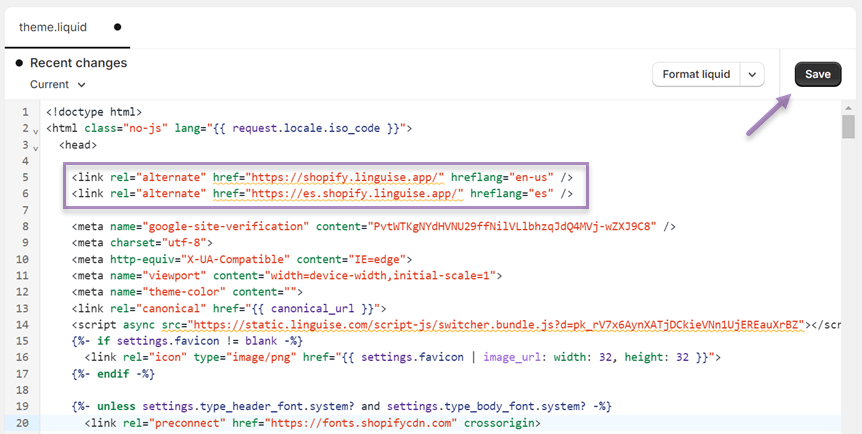
Although adding hreflang tags manually can be a practical step in optimizing multilingual SEO on your Shopify store, there are several drawbacks to consider:
- Time-consuming: The manual process can be quite time-consuming, especially if you have many pages or different language versions. You need to input hreflang tags individually for each page.
- Vulnerable to errors: In the manual process, there is a risk of human error. You might make typing mistakes or overlook hreflang tags for some pages. For example, entering incorrect hreflang codes.
- Difficulty managing changes: If there are changes in the website structure or additions of new language versions, you need to edit each page to add or update hreflang tags manually. This can be a complex and time-consuming task.
- Level of difficulty: Implementing hreflang tags manually can be confusing, especially for Shopify store owners lacking technical SEO experience.
To address some of the drawbacks mentioned above, you may consider using automated tools or solutions such as third-party services like Linguise service translation, which can automatically translate Shopify stores and simplify the hreflang implementation process.
Implement automatically hreflang with Linguise
For those seeking a more efficient and hassle-free way to implement hreflang tags, an automated translation service like Linguise can be a highly useful solution.
Linguise is a comprehensive translation solution that can help translate Shopify stores smoothly. This flexibility makes it a great tool for businesses with multilingual websites.
Linguise offers several outstanding features that can assist in the implementation process of Shopify hreflang.
- Automatic detection and translation of content – Once configured, Linguise scans your website and translates all text content into the languages of your choice.
- Automatic hreflang implementation on all pages – Linguise automatically adds the appropriate hreflang tags to every page of your website. Thus, you no longer need to manually add these tags to each page, saving you time and effort. With this automatic implementation, Linguise ensures that each version of your content is accurately targeted based on language and geographical location, thereby enhancing the visibility and engagement of your site in the international market.
By opting for the automated approach from Linguise, you significantly reduce the likelihood of errors typically associated with manual implementation. This reduces the risk of formatting errors or missing hreflang tags, which can disrupt the effectiveness of your SEO efforts.
Thus, Linguise can expedite your site’s reach to multilingual audiences, helping you achieve global success more efficiently.
How to automatically add Shopify hreflang with Linguise
For those of you who want to add Shopify hreflang using Linguise, follow these simple steps:
Step 1 – Register and configure our Linguise account. First you can, register for a free Linguise account and configure your account on the Linguise platform. Follow the registration instructions starting from selecting the platform, Linguise, adding your website domain, and choosing the languages you want to add.
Step 2 – Integrate Linguise with Shopify. Once your account is configured, integrate Linguise with your Shopify store. Open your Shopify admin and paste the Linguise script obtained from the dashboard into the theme file on Shopify.
Step 3 – Review the results of automatic translation. After the integration, Linguise will automatically translate all pages into the languages you selected in the first step. You can review the translation results and edit them using the front-end live editor
Step 4 – Automatic addition of hreflang tags. When translating website pages, Linguise supports SEO-optimized translations, one of which is adding hreflang automatically. That way you don’t need to add hreflang manually one by one, because this will take a lot of time and is prone to errors.
Step 5 – Check your multilingual Shopify store pages. Lastly, check your multilingual pages to see the URL slug section and ensure that hreflang codes are added for each selected language.
Likewise, other URL slugs will be automatically translated into Spanish.
Below is an example of an Shopify linguise page. On this site, English is the default language so it doesn’t use hreflang codes.
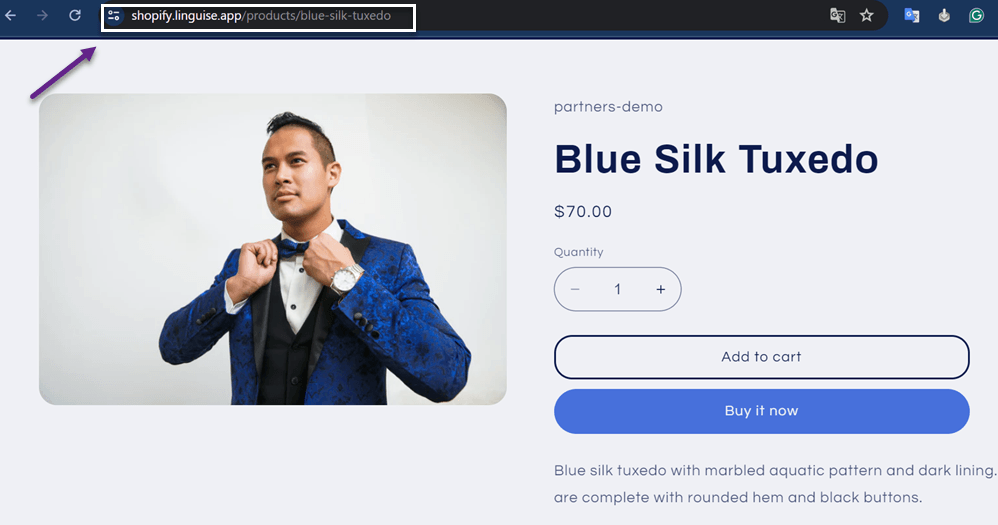
Then when translated into other languages, for example Spanish. The URL address of the page will change, namely there will be an additional “es” at the beginning of the URL depending on your URL structure.
This is due to Linguise’s use of automatic hreflang tags.
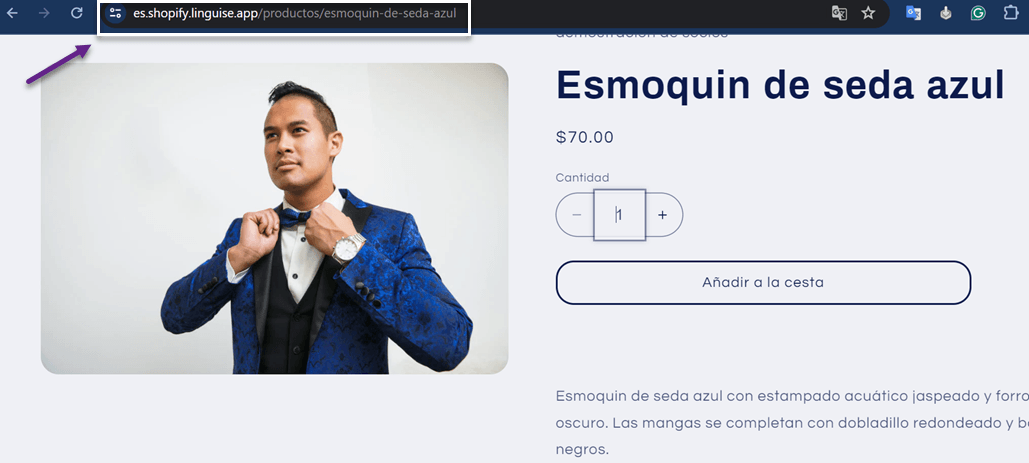
These are the brief steps for adding hreflang tags using Linguise. For more information about installing Linguise, you can read it in the Install Linguise automatic translation on Shopify.
Common mistakes related to Shopify hreflang
To ensure that Shopify hreflang works optimally on your multilingual Shopify site, it’s essential to know what mistakes to avoid. Here are some common errors to avoid in Shopify hreflang implementation.
Using incorrect language codes
A common mistake is using incorrect or non-standard language or country codes. The hreflang attribute requires specific ISO language and country codes to function correctly. Using the wrong codes can confuse search engines, causing your pages to not display correctly to users. Consult our comprehensive guide on applying hreflang language codes before starting.
Self-referencing hreflang tags
Another common issue is pages not containing hreflang tags referencing themselves. In other words, the URL specified in the hreflang attribute does not match any page where the tag is located.
Ineligible alternate URLs
It’s crucial to ensure that alternate URLs fully qualify when determining them in hreflang. This means including the complete link. For example, the URL must be significantly different from the main URL. Suppose the content on this URL is not significantly different from other language versions targeted to different countries or the English version, for instance. In that case, this alternate URL has no significant SEO benefit.
Receiving the "Your Site Doesn't Have Hreflang Tags" error message
Another common mistake is receiving the “Your Site Doesn’t Have Hreflang Tags” message from Google Search Console even after implementing the tags. To address this issue, you can fix your site language error doesn’t have hreflang tags with these few steps.
- Double-check the hreflang tags you’ve added to each page to ensure they’re written correctly and in the proper format.
- Ensure search engines have re-indexed your website after adding or changing hreflang tags.
- Check your website’s technical configuration and ensure that hreflang tags are placed correctly on each page and are not blocked by other technical settings.
Start implementing Shopify hreflang now!
Implementing hreflang tags on your Shopify store is a crucial step to enhance the visibility and engagement of your site in the international market. By using hreflang tags, you can ensure that visitors are presented with relevant content tailored to their language preferences and geographical locations.
This helps improve SEO rankings, reduce content duplication, and increase sales conversions by creating a better user experience.
Start implementing Shopify hreflang now! Following the proper steps, such as using automated translation services like Linguise. So, don’t hesitate to register for a Linguise account and start implementing hreflang on your Shopify store today!