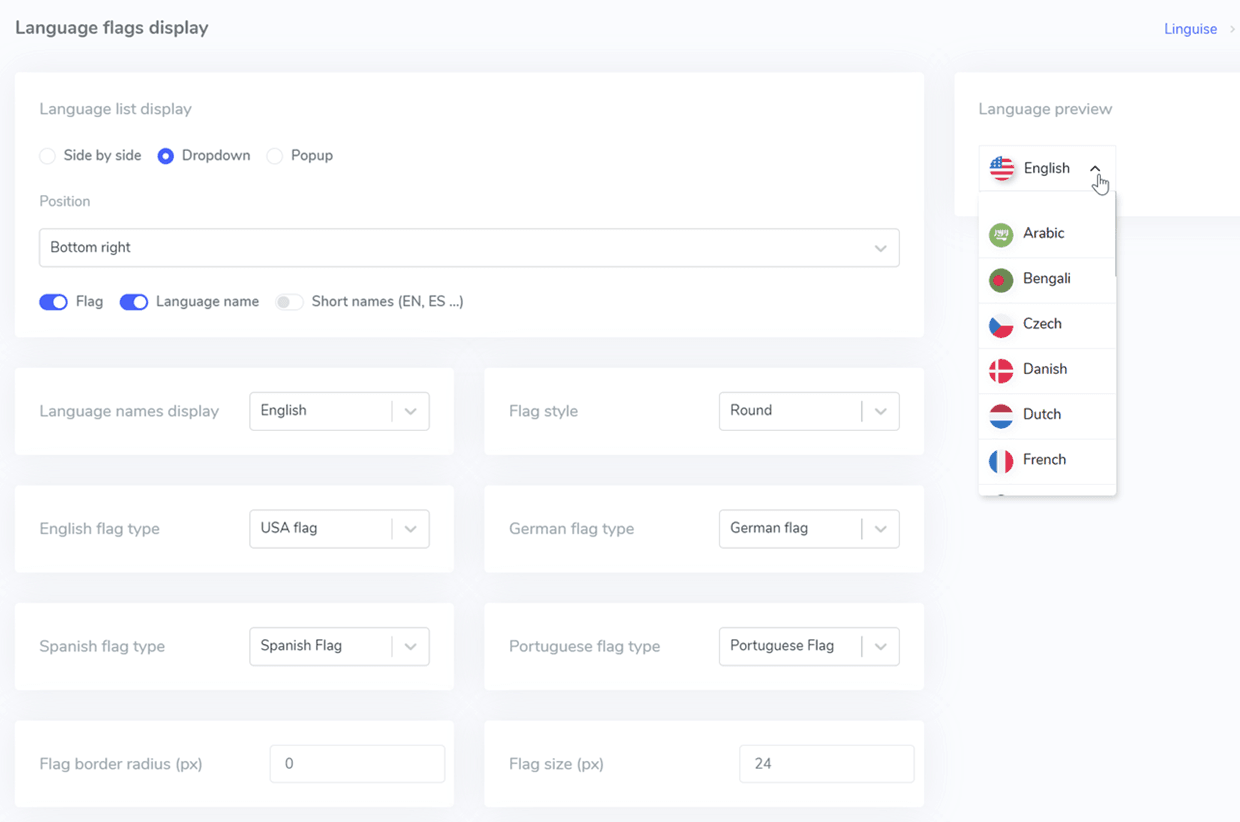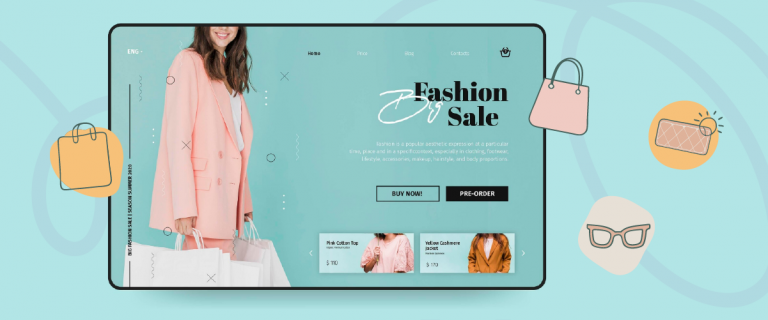Polylang is often the first choice for WooCommerce store owners who want to expand internationally. However, the plugin has limitations and usually requires paid add-ons for more features.
Suppose you’re looking for a simpler, more effective alternative to translate your store. This article will discuss what to expect from Polylang, why to look for other options, and what alternatives you can use. Let’s get right into it!
Challenges of building a multilingual WooCommerce store
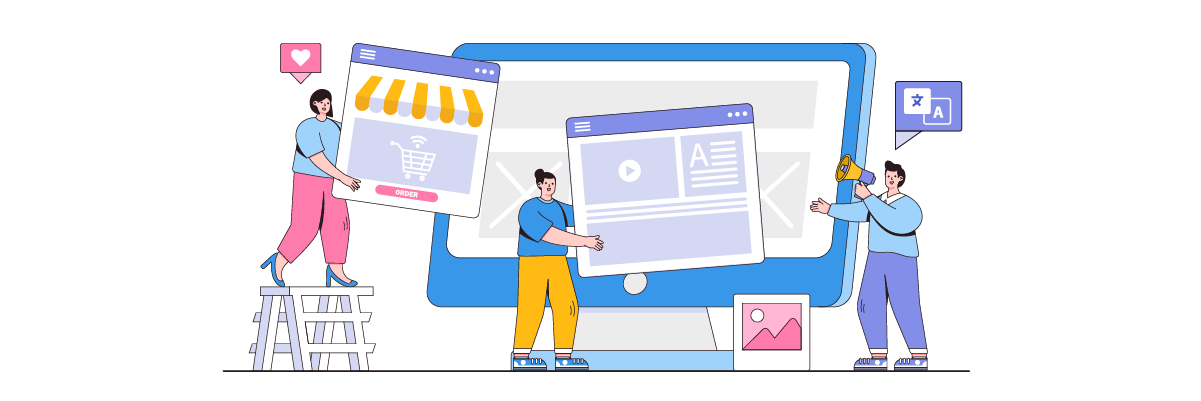
Ever wondered why so many online stores struggle to go global? It’s not just about translating product descriptions. Building a multilingual eCommerce store comes with its own set of challenges.
First, let’s talk about the products. Selling digital products like ebooks or software is relatively straightforward. But physical products? That’s a different story. Shipping restrictions, customs, and inventory management can quickly become a headache. Do you want to offer the same products everywhere, or will you tailor your offerings to specific regions?
Next, there’s the issue of language-specific preferences. Customers in different countries have different payment habits. For example, credit cards might be a popular choice in some places, while others prefer local payment methods. Offering various payment options is essential to catering to your diverse customer base.
And let’s not forget about customer information and orders. Keeping track of everything, from customer details to shipping labels, can be a nightmare when dealing with multiple languages. A streamlined system is crucial to avoid confusion and ensure a smooth shopping experience.
But why go through all this trouble? Well, the benefits are undeniable. According to a survey, 75% of people prefer to buy products in their native language. Imagine the missed opportunities if you only cater to a small market segment.
A multilingual store shows customers you’re serious about doing business with them. It builds trust and makes them feel more comfortable making a purchase. Plus, it can help you reach a wider audience and increase your sales.
What do you get from Polylang to create WooCommerce store?

Polylang is one of the popular plugin options that we should consider. However, we need to know that building a multilingual WooCommerce store with Polylang can be quite expensive.
To create a multilingual WooCommerce store with Polylang, we need:
- Free Polylang plugin
- Polylang for WooCommerce extension or Polylang Business Pack
The Polylang for WooCommerce extension costs 99 EUR, while the Polylang Business Pack costs 139 EUR. However, this price is only for one site, so if we have multiple online stores, the cost can double.
Let’s take a look at some of the features and benefits we will get using Polylang for WooCommerce stores:
- Ability to translate content manually
- Support for multiple languages
- Good integration with WooCommerce
- Shopping cart synchronization between language versions (with Business Pack)
- Slug customization for translation (with Business Pack)
- Premium support (with Business Pack)
However, you must remember that Polylang is primarily designed for manual translation. This means we need to have our team of translators or use professional translation services, which can add to our store’s cost and development time.
We need to install an additional plugin if you want to use automatic machine translation.
Why consider an alternative to Polylang for WooCommerce?
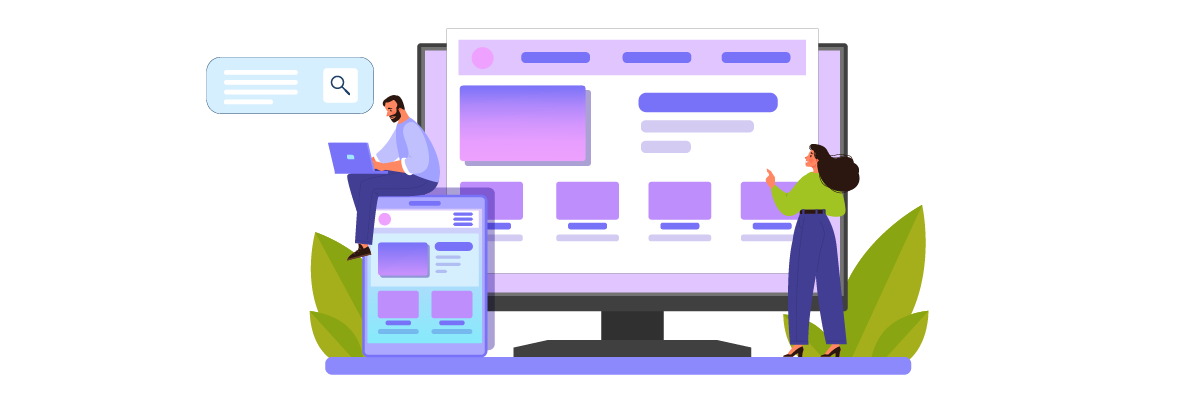
While Polylang has been a popular choice for translating WooCommerce sites, there are several reasons why we might need to consider other alternatives. Let’s discuss why looking for options other than Polylang could be wise for growing your WooCommerce store.
- Complexity of setup and management: This complicated process, although quite user-friendly, and a big challenge for new WordPress/web development users. In addition to the manual setup of every aspect of translation, this is quite time-consuming and error-prone, especially for stores with multiple products
- Translation feature limitations: there is no automatic translation feature, requiring manual translation or integration of external services, which increases the time and operational costs and is a major hurdle for translating thousands of product descriptions
- Content duplication problem: each translation creates a new post/page, making it difficult to organize and maintain the website and potentially affecting SEO if not managed properly
- Limitations of the free version: advanced features are only available in the paid Pro version, e.g. multi-domain support, language switching in custom post types, and require additional fees for full functionality
Given these challenges, consider a more efficient alternative such as Linguise automatic and cost-effective translation. So what does this tool look like, how can it be an alternative.
What can Linguise provide as the best Polylang WooCommerce alternative?

Polylang offers a unique approach to creating a multilingual eCommerce store. To build a multilingual store, you must create a copy of each product and translate it into the target language. Polylang ensures that all product versions operate within the same database, so important information like stock and availability remains synchronized.
Building a multilingual WordPress website with Polylang is fairly straightforward. You create content in one language, then make versions in other languages. Afterwards, you can link these versions, allowing visitors to switch between languages effortlessly.
For those looking for a quicker and more automated solution, this approach might feel a bit manual, especially compared to other tools on the market. One automated translation option integrated with WooCommerce is Linguise.
Linguise transforms the translation process. Unlike Polylang, which requires manual input or additional plugins, Linguise offers fast and accurate automatic translations. Imagine an online fashion store with thousands of products. With Linguise, the entire catalog can be translated into multiple languages in just a few minutes.
For instance, on a WooCommerce page selling books, by simply selecting a language from the language switcher, all products—categories, buttons, and product titles—are automatically translated into another language, such as Dutch.
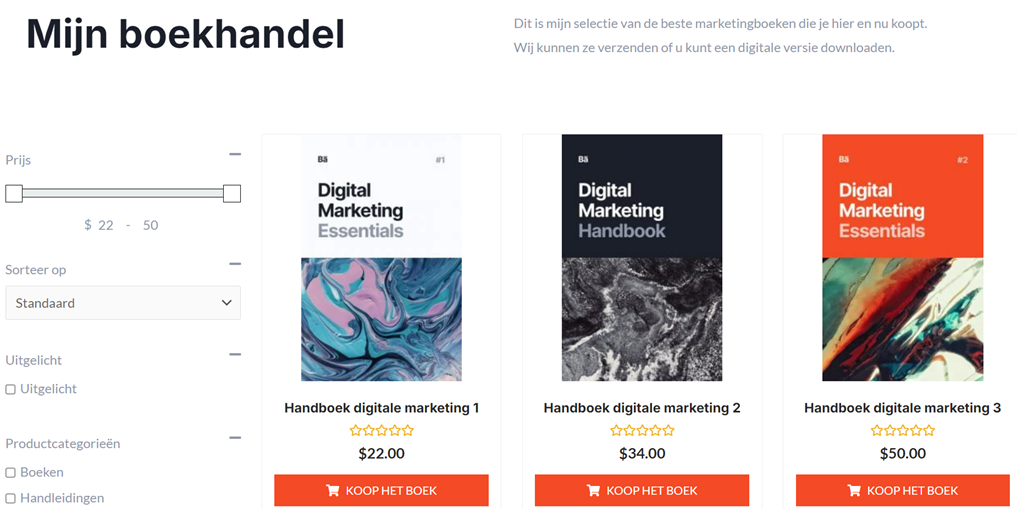
The language switch feature is also a key factor in enhancing customer satisfaction when navigating your store, and Linguise fully supports this through its language flags display feature. Here, you can customize the language switcher on WooCommerce website to suit your needs, from its position, color, and icon shape. All languages added during installation will appear here, and when each language is selected, the store will be displayed in the chosen language.
Isn’t that effective?
One major advantage of Linguise is the ability to test all its features without any upfront cost, which differs from Polylang, where the free version limits access to certain features. I recall a client being hesitant to switch from Polylang.
To help you better understand the differences, here is a comparison table of both tools.
Feature | Polylang | Linguise |
Automatic translation | Requires additional plugin | Integrated and automatic |
Free trial | Limited to the basic version | Full features available |
Language switcher customization | Limited | Flexible and fully customizable |
SEO support | Requires manual configuration | Automatic and integrated multilingual SEO |
Live editing | Only available for product editing | Available for editing various elements and easy to use |
Dynamic content handling | Limited | Translate all types of dynamic content |
Cost | Additional fees for WooCommerce features | Transparent pricing with no hidden costs |
How to use Linguise to create a multilingual WooCommerce store
After knowing some of the limited features of Polylang, are you interested in using Linguise? Here are some general steps for using Linguise to create a multilingual eCommerce.
#1 Build your WooCommerce store first
The first step is to create your WooCommerce store using the following methods.
- Download and activate the WooCommerce plugin on your WordPress site.
- Configure basic details such as location, currency and tax options.
- Use a theme optimized for e-commerce appearance and function.
- Add product information, prices, and images into your store catalog.
- Determine the shipping methods and payment options you will accept.
- To complete the store, add important pages like “About Us” and “Contact.”
#2 Create Linguise account and integrate it with your WooCommerce
When your WooCommerce store is ready, it’s time to integrate it with Linguise.
First, create a free Linguise account, then add your WordPress platform, default language, and several languages you want to display in the store.
Because WooCommerce is created via WordPress, you must install the Linguise plugin first.

Download and activate, then enter the API key you got when connecting an account. If so, then all shop and product elements will be translated automatically.
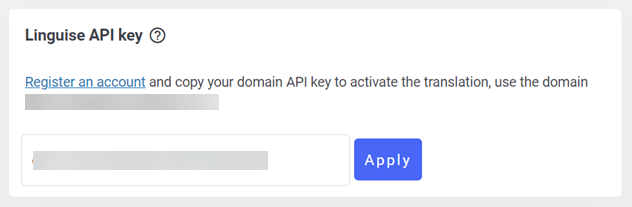
#3 Automatic & edit translation of your products
Even though all products have been translated, you can edit the translation results via the front-end live editor. You can edit translations such as title, description, category, and much more.
To do this, go to the Linguise dashboard > Live Editor > select a language > select the part you want to edit. The original language, the original translated language, and a column for editing will appear. Click Save if you are done.
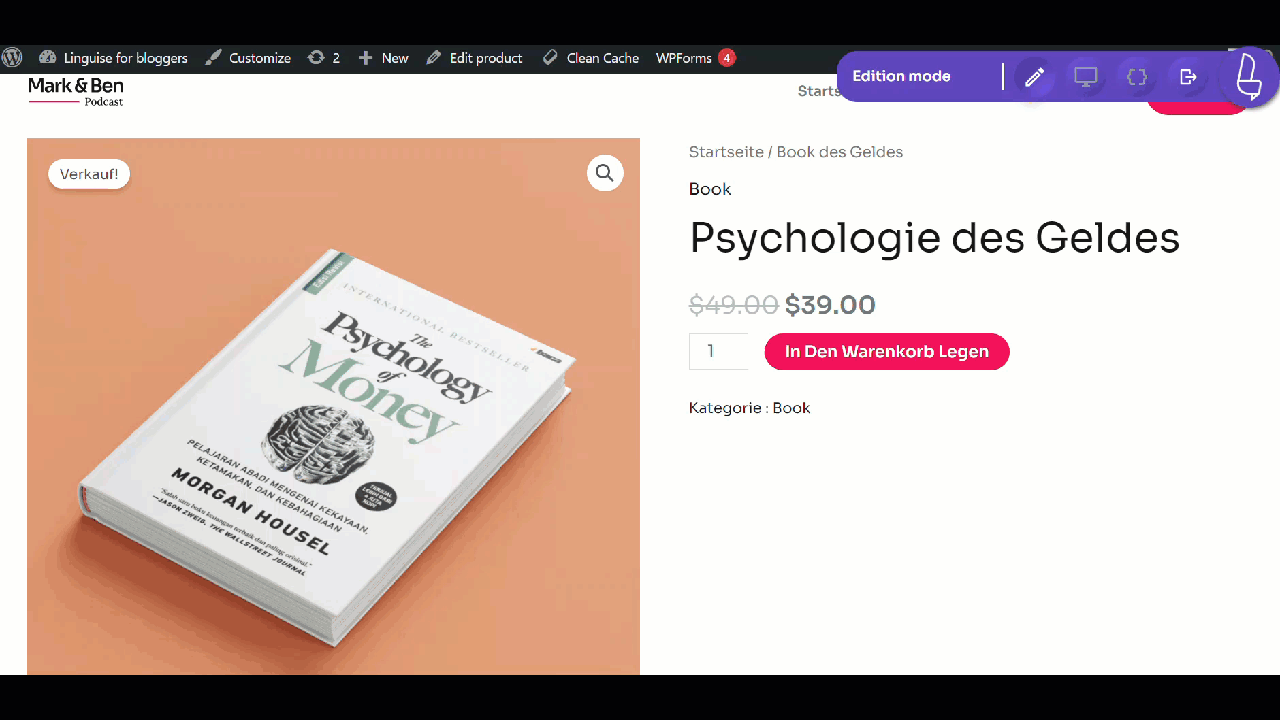
#4 Automatic translation cart & checkout pages
The cart page and checkout page are 2 important pages in eCommerce because this will determine whether customers buy your product.
That’s why you should make these two pages as comfortable as possible for them. Ensure all product and page elements are translated properly, from the address field and order summary to the coupon code field.
You can easily adjust using the live editor if there is a less accurate translation.
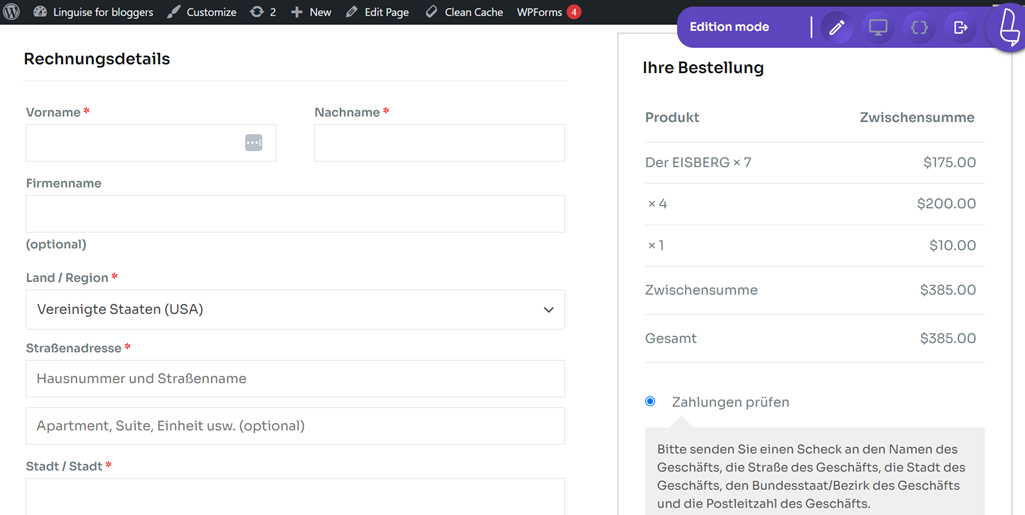
#5 Customizing language switcher WooCommerce
Language switch buttons should be made friendly so users can easily find and use them.
The good news is that Linguise fully supports this feature, although it will be available by default from installation. Still, you can customize it via the Linguise dashboard > Settings > Language flags display.
Conclusion
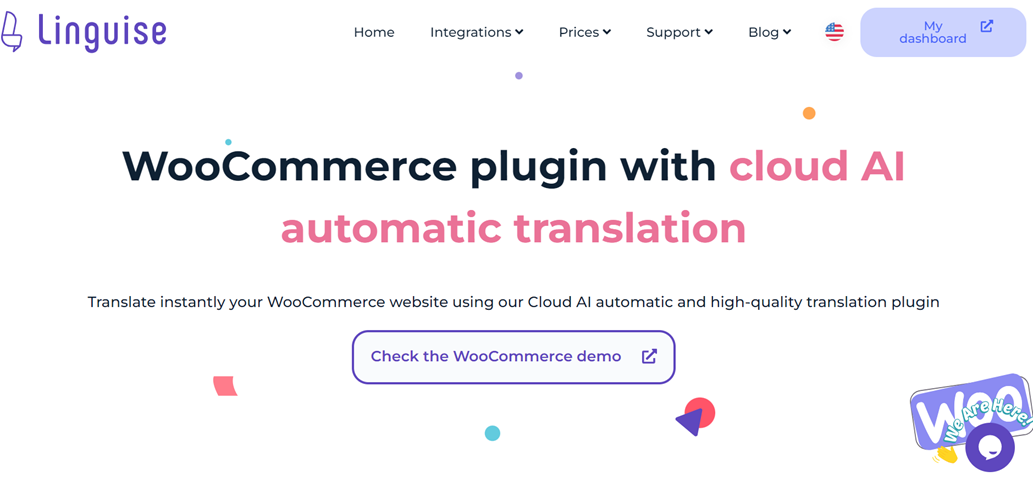
Choosing the right translation plugin for your WooCommerce store can be overwhelming. While Polylang offers a traditional approach, Linguise offers a modern, automated solution. When deciding, consider factors like your budget, technical expertise, and the scale of your multilingual project.
If you’re looking for a tool that can easily handle complex translations, Linguise is worth a closer look. What are you waiting for? Create your Linguise account and enjoy with features for your WooCommerce store.