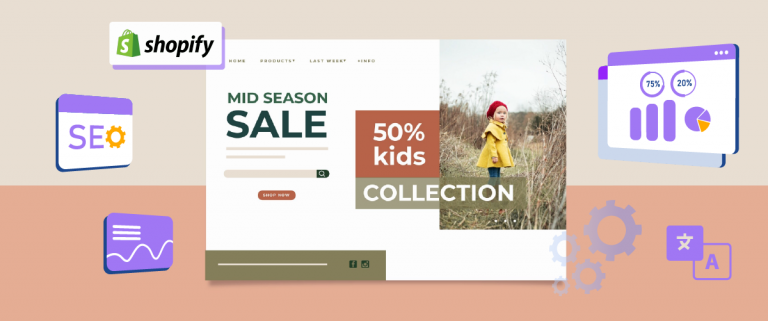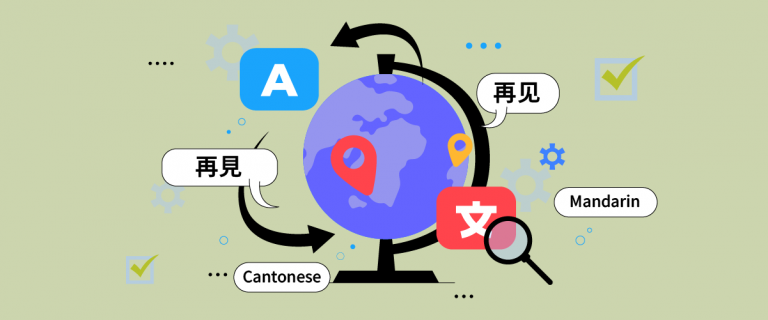Are you an IONOS website builder user and want to create multilingual content to reach a global audience? With built-in translation features and ease of use, IONOS allows anyone – even without technical expertise – to create websites in multiple languages. But, making sure the content remains relevant, accessible, and optimized for multilingual SEO is a challenge.
In this article, we’ll cover tips and tricks for managing multilingual content in the IONOS website builder, from how to use automatic translation wisely, to SEO optimization, to keeping the user experience consistent across all languages.
Why should you provide multilingual content on your IONOS website?

By presenting content in multiple languages, you can improve user experience, build trust, and expand your market without geographical boundaries. In addition, websites that support multiple languages also have a greater chance of appearing in local search results, which means more traffic and potential conversions.
Besides the business benefits, multilingual content also makes your website more inclusive. Visitors from different countries can understand the products or services you offer without having to rely on automatic translations that are often inaccurate. With the right strategy, you can ensure that each language version remains relevant, engaging, and SEO-optimized, keeping your website competitive in the international market.
IONOS website builder features that provide multilingual content
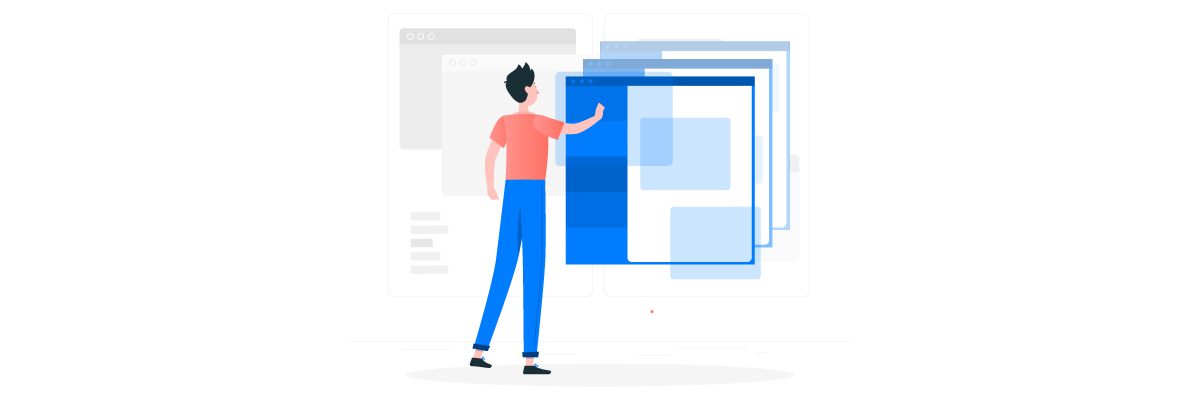
IONOS website builder provides various features that make managing multilingual content easier and more efficient. With these features, you can ensure that your website remains optimized across different languages and regions.
- The IONOS website translator – an application that can translate your MyWebsite Now project into over a hundred languages.
- Auto-translation – Some IONOS packages provide an auto-translation feature to translate site content without manual effort.
- RankingCoach integration – Helps optimize SEO for each language used, ensuring websites are easier to find on search engines.
- E-commerce localization – Supports international payments and checkouts tailored to the currencies and preferences of users in different countries.
- GDPR compliance – Ensures multilingual sites comply with data privacy regulations, including the GDPR in the European Union.
9 tips for managing multilingual content in IONOS website builder
Creating a multilingual website in IONOS Website Builder can be a challenge, but with the right strategy, you can provide the best experience for users from different countries. Here are some tips to ensure that your multilingual content is organized, accessible, and optimized for SEO.
#1 Use automatic translation wisely
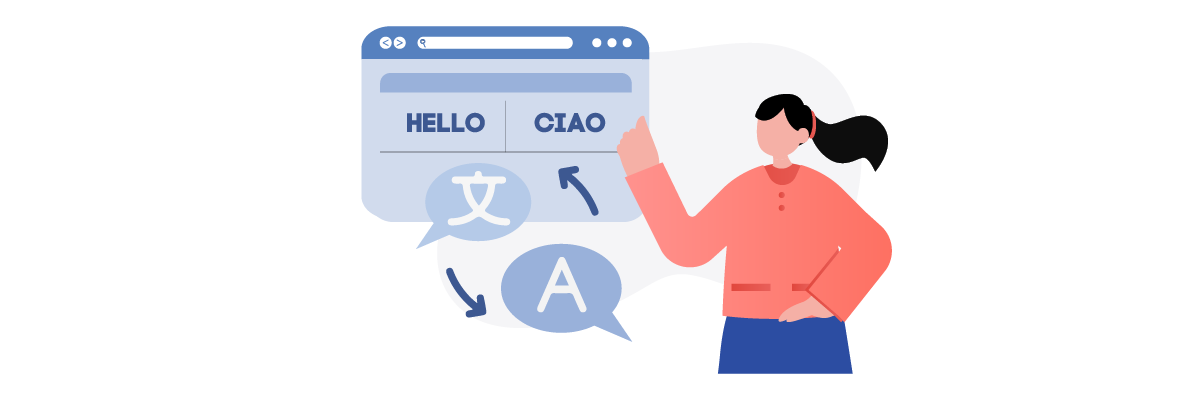
The auto-translation feature is helpful, but don’t rely on it 100%. Machine translation can produce text that is inaccurate or feels stilted in certain languages. Instead, use auto-translation as a base, and then make manual revisions to ensure the text is natural and in context.
In that regard, the IONOS website builder provides an auto-translation feature that allows you to translate your entire website content into multiple languages in real time. However, these translations cannot be manually customized or edited through the built-in editor. For more flexibility in translation customization, you can consider integrating with third-party translation plugins.
For example, if you have an online store with product descriptions in English, automatically translating them to Japanese may result in sentences that are strange or less appealing to local customers. With manual revision, you can ensure that the product is still presented in a way that suits Japanese culture and shopping habits.
#2 Customize content for local culture
Each country has different norms, habits, and preferences, so don’t just translate word-for-word. This is why you shouldn’t rely 100% on automatic machine translation. Instead, adapt your content to the local culture to ensure that your message remains relevant and engaging.
Here are some key aspects of localizing content according to cultural preferences to keep your content relevant and appealing to audiences in different countries:
- Date and time formats – Different countries have different standards, such as MM/DD/YYYY in the US and DD/MM/YYYY in Europe. The 12-hour and 24-hour time formats also vary.
- Currency and price symbols – Use the local currency and display prices in the format commonly used in that country, such as € for Euro in Germany or ¥ for Yen in Japan.
- Images and visuals – Ensure that the images used align with local cultural norms. For example, business advertisements in Japan tend to be more formal compared to the more casual and expressive style in the US.
- Color choices – Did you know that colors have different meanings across cultures? For instance, red symbolizes good luck in China but may be associated with danger or warnings in other countries.
- Communication style – Some cultures prefer direct and to-the-point communication (such as in Germany or the US), while others value polite and indirect language (such as in Japan or Indonesia).
- Payment methods – Each country has different payment preferences. For example, credit cards are widely used in the US, while in Germany, many people prefer bank transfers or PayPal.
- Regulations and legal policies – Ensure your content complies with local regulations, such as GDPR in the European Union for data protection or applicable tax laws in each country.
- Measurement units – Use metric or imperial units based on the target country. For example, weight is measured in kilograms in Europe and grams in Japan, while the US uses pounds and ounces.
By adapting these aspects, your content will feel more natural and be well-received by audiences from diverse cultural backgrounds.
#3 Use SEO-friendly URLs for each language

When managing multilingual content, the URL structure you use significantly impacts SEO and user experience. There are several ways to structure URLs for different languages, each with its advantages and disadvantages.
Subfolder
The most common approach is using subfolders (example.com/en/). This structure keeps all languages under one main domain, ensuring that domain authority remains centralized. Additionally, search engines can easily recognize the pages as different language versions of the same site. However, the challenge lies in ensuring that each language is properly indexed to avoid duplicate content issues.
Subdomain
Subdomains (en.example.com/) separate content by language into different subdomains. This approach can be useful if each language is managed by a different team. However, search engines may treat subdomains as separate websites, meaning domain authority is not optimally shared, which can make SEO more challenging.
ccTLD (Country Code Top-Level Domain)
Using ccTLDs, such as example.fr/ for France or example.de/ for Germany, is the best option for specifically targeting local markets. These domains are more trusted by local users and provide clear geographic signals. However, since each domain is separate, every site must build its own SEO authority, making it more expensive and difficult to manage.
Query parameter
Query parameters (example.com/?lang=en) are the simplest method but also the least recommended for SEO. Search engines often struggle to recognize these pages as different language versions, and the URL structure is less user-friendly since it does not explicitly indicate the language.
Among all methods, subfolders are the best choice for multilingual content because they keep domain authority centralized, are easier to manage, and remain SEO-friendly. Additionally, subfolders offer flexibility in language adaptation without requiring separate domains or subdomains, making them an efficient solution for multilingual websites.
#4 Optimize for multilingual SEO
To ensure your multilingual content is well-optimized for search engines, it’s crucial to implement multilingual SEO strategies. Several technical aspects must be addressed so that search engines can properly understand and index each language version. Here are the key elements:
- Hreflang tags: Hreflang tags inform search engines about the language and region of a page, directing users to the most relevant version. For example, if a visitor from France accesses your site, they will automatically be directed to example.com/fr/. Without hreflang tags, search engines may display the wrong language version, negatively affecting user experience.
- Canonical tags: When similar or nearly identical content exists in multiple languages, canonical tags help prevent duplicate content issues. These tags signal search engines about the preferred version to prioritize in indexing, ensuring that SEO rankings remain consolidated and unaffected by duplicate pages.
- Submit an XML multilingual sitemap: An XML sitemap that includes all language versions helps search engines discover and index pages faster. Each entry should specify its hreflang attribute to clarify language relationships. This is especially useful for websites with multiple pages in different languages.
- Translated URLs: Ensure that URLs are translated into the corresponding language. For example, an English content URL like example.com/en/mens-clothing should be translated into French as example.com/fr/vetements-homme. Search engines consider URLs in search results, so using properly translated keywords improves visibility and aligns with user search habits in each language.
- Customized metadata: Page titles, meta descriptions, and image alt tags should be translated and optimized for each language. Avoid automatic translations—ensure metadata includes commonly used keywords in the target market to make content more engaging and relevant in search results.
By implementing these elements, you can ensure that your multilingual website is not only professional in appearance but also optimized for search engines across different countries.
#5 Implement language switcher

Make sure your website has a button or menu that allows users to easily switch languages. Avoid using IP-based auto-detection as it may display the wrong language or not match the user’s preference.
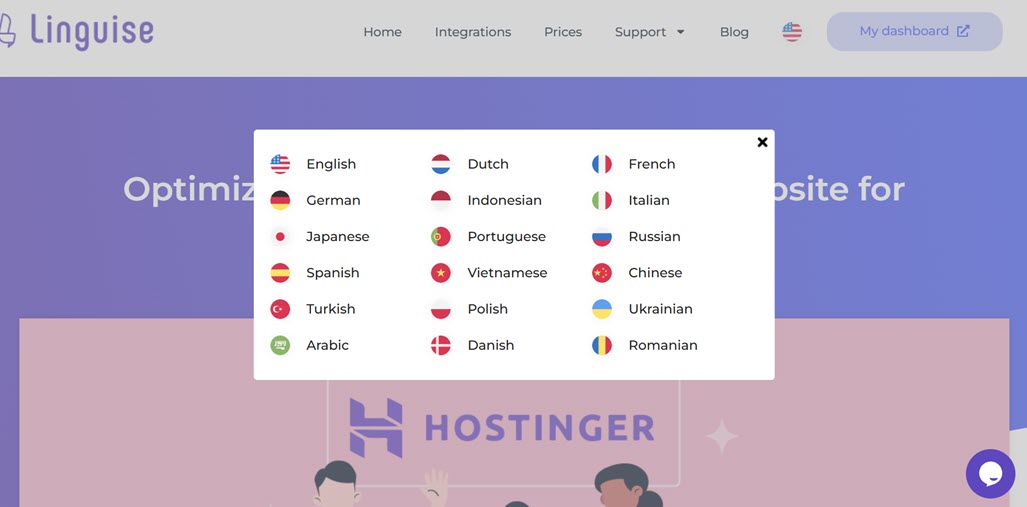
Also, make the language switcher easy for users to reach and find. Here are some tips when setting up a language switcher.
- Easy to find menu – Place the language switcher on the top right or in the header, as this is the most commonly used position and easily accessible to users. Another alternative is to place it in the footer for a more minimalistic look.
- Use a dropdown or flag icon – A dropdown with a list of languages or a flag icon can help users instantly recognize the available language options. However, if using a flag, make sure it represents the language, not a specific country (for example, Spanish is not only spoken in Spain).
- Add language name or country name – When displaying language options, users can choose to show the language name in its original form, such as Français for French or Deutsch for German, or use the country name like “France” or “Germany.” This flexibility in presentation helps users with different backgrounds easily recognize and select their preferred language.
#6 Use fonts that support multiple characters

Not all fonts support characters from different languages. Make sure the font you choose is compatible with the language you are using, especially if your website features languages with special characters such as Chinese, Arabic, or Russian. Here are some recommendations for best multilingual fonts:
- Google Noto Fonts: Supports over 800 languages and is designed for compatibility with all scripts and symbols.
- Helvetica World: Offers support for multiple languages with 17 different styles, suitable for web and print.
- SST Typeface: A versatile font that supports Latin, Cyrillic, and Greek scripts, ideal for multilingual websites.
- Restora: An elegant font that supports multiple languages, suitable for a variety of design needs.
- Misto Typeface: Designed to support multiple languages with high legibility across different screen sizes.
To find fonts suitable for multilingual content, you can search for them on.
- Google Fonts: Provides a variety of free multilingual fonts
- Adobe Fonts: Offers premium options with extensive multilingual support
- 1001 Fonts: Offers a collection of free multilingual fonts
When choosing a font, check the available language support and make sure it is Unicode compatible to ensure consistent display across different devices and operating systems. Avoid using decorative fonts that may not have specific characters, as they may cause the website to look inconsistent in some languages.
#7 Keep a consistent layout
When translating content into other languages, the length of the text may change. German, for example, often results in longer text than English, while Chinese is more concise.
To combat this, use a flexible design with a responsive layout. Ensure that buttons, menus, and other elements remain neatly visible in all languages for a comfortable user experience.
#8 Offer customer support in multiple languages

If your website caters to global customers, customer support in multiple languages will increase user trust and satisfaction. Make sure there are options for live chat, email, or FAQs in multiple languages.
If it’s not possible to provide support in all languages, consider using a chatbot with AI that can handle basic questions in multiple languages, then direct customers to the appropriate support team.
#9 Test your website in different languages

Before launching a multilingual website, test in each language to make sure everything is working properly. Check that translations are correct, layouts are neat and consistent and all features work smoothly.
Use a VPN or a tool like Google Search Console to see how the website performs in different countries. Ask for feedback from native users of the language so you can fix any flaws before the website goes live.
Common challenges multilingual content in IONOS website builder

Creating multilingual content in IONOS Website Builder is often a challenge. While the platform offers basic features for translating content, there are still some limitations. Here are some common challenges and how to overcome them.
Limited customization for translations
One of the main obstacles is the limitation in customizing the translation results. IONOS may provide automated tools or plugins for translating content, but users often cannot make many modifications to the translation results. This is especially problematic when a language has a different sentence structure or requires more specific context adjustments.
To solve this, use a third-party automatic translation plugin like Linguise that allows manual editing. If possible, involve a human translator to ensure that the text is appropriate for the target language and cultural context.
Lack of RTL (Right-to-Left) language support
Languages such as Arabic, Hebrew, and Persian use a right-to-left (RTL) writing system.

Unfortunately, many templates in IONOS do not optimally support RTL layout. This makes the site look unorganized or even confusing for users who are used to reading from right to left.
If your website needs to support RTL language, use CSS custom styling to adjust the direction of text and design elements. In addition, you can integrate externals that are more flexible in supporting RTL languages or use templates that support them.
Limited template options for multilingual
IONOS provides various templates for website creation, but not all of them are optimized for multilingual use. Some templates may not support easy navigation between languages or lack features to reorder page elements according to the user’s language preference.
For this reason, choose a template that has multilingual menu options or that can be modified manually. If the options available are limited, use custom coding or additional scripts to display the language menu more flexibly.
Translation quality that is not always accurate
Although IONOS provides an automatic translation feature, the results are not always accurate, especially for languages that have many nuances or technical terms. This can cause misunderstandings among users and lower the credibility of the site.
Therefore, do not rely solely on automatic translation. Make sure you do a manual review or use a professional translation service. If possible, use the integration of third-party tools that have higher accuracy with editing features so that you can edit the automatic translation results according to your preferences.
Automatic translation website that integrates with IONOS website builder

Managing a multilingual website in the IONOS website builder can be challenging, especially in terms of translation quality and language management flexibility.
To address these challenges, Linguise comes as an automated translation solution integrated with IONOS Website Builder. With AI-powered translation, Linguise offers up to 97% translation accuracy. Not only that features such as the live editor can help you make edits directly on the front page of the web. In addition, Linguise’s language switching and multilingual SEO-friendly translations ensure that your site remains professional and easily discoverable across global markets.
Conclusion
Managing multilingual content in the IONOS website builder can often be a challenge, but with the right strategy, you can ensure a consistent user experience across multiple languages. From the wise use of automatic translation to multilingual SEO optimization.
If you want a more flexible and automated solution to translate your website with high accuracy, Linguise could be your best bet. With easy integration and support for over 80 languages, Linguise ensures optimal translation without compromising on SEO. Try Linguise now and create a free account to start translating your site with ease!