Translating your website from English to Thai can help you tap into millions of potential customers, especially in Thailand, where Thai is the official and widely spoken language. Thai has around 37.8 million native speakers and is the most spoken language in Thailand. Smaller communities also speak it in nearby countries like Myanmar, Malaysia, Cambodia, and Laos, as well as migrant communities in the USA, Australia, and Europe.
Additionally, online shopping is growing in Thailand, presenting a lucrative market for businesses aiming to expand their reach. By localizing your website to Thai, you not only make your content more accessible but also increase the trust and appeal to Thai consumers. In this article, let’s explore the best practices for translating websites from English to Thai to maximize your business potential!
What are the options for translating website from English to Thai?

Here are some popular options types of translation to website into Thai, ensuring it reaches Thai-speaking audiences effectively:
- Human translation by a Thai expert – This method involves hiring a professional translator who is fluent in English and Thai. They manually translate your website content, word for word, ensuring high accuracy and contextual relevance. The result is a natural translation that fits Thai linguistic and cultural nuances, making it more relatable and trustworthy for Thai users. Human translators can also localize content, adapting it to Thailand’s specific preferences. This option is ideal for businesses prioritizing high-quality, culturally appropriate translations.
- Machine translation – Tools like Google Translate, DeepL, or Bing Translator can quickly translate text into Thai. You input the English content, and the software generates a Thai translation in seconds. While convenient and cost-effective, machine translations may lack cultural sensitivity and nuanced accuracy. It’s best suited for internal use or when speed is a priority over quality.
- Automatic translation using CMS plugins – Website owners can integrate automatic translation services into their content management systems (CMS). One plugin translation that can be used is Linguise. These plugins automatically translate your website into Thai and other languages, offering a fast and scalable solution. This method is perfect for websites requiring regular updates or businesses targeting multilingual audiences.
How to translate website from English to Thai with a Thai Translator?
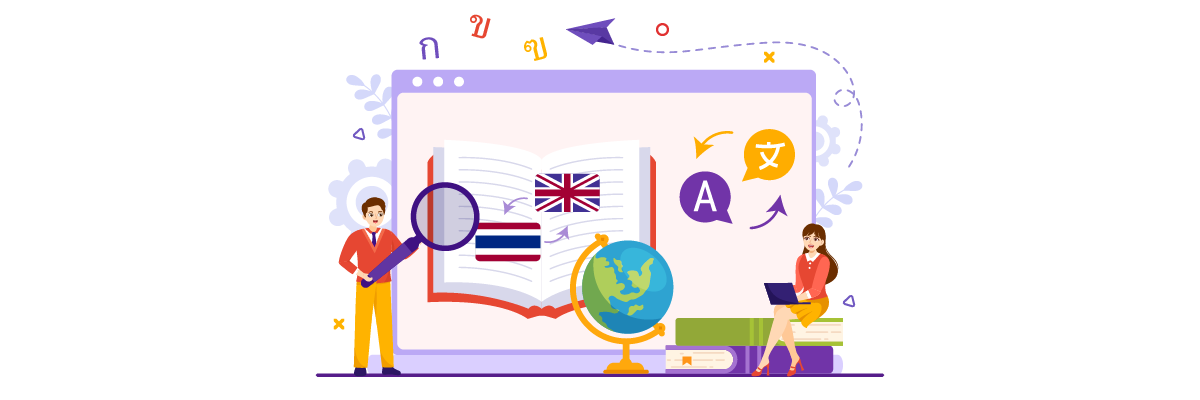
To hire a Thai translator, you can use an agency offering professional translation services or look for freelancers on platforms like Fiverr. The cost of English to Thai translation is usually as low as $5 per, depending on the skill of the translator and the complexity of your content.
When should you use Thai translators?
- When targeting Thai audiences with culturally sensitive or creative content.
- Translating legal, technical, or medical documents requires high accuracy.
- For marketing campaigns where tone and brand voice are critical.
The process is straightforward, you select a translator, choose a translation package, contact them to send your materials, and they’ll deliver the translated content.
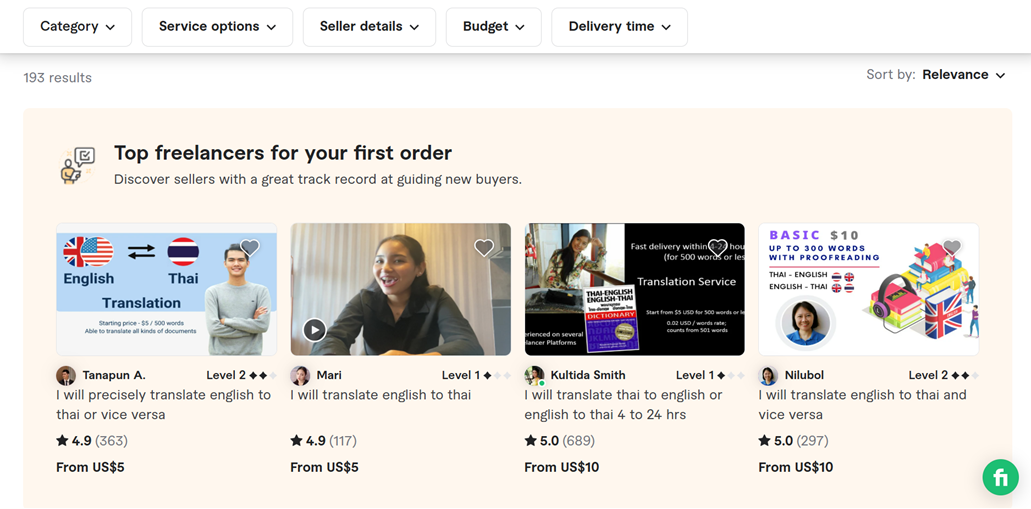
Pros
- Human translators provide contextually accurate and culturally appropriate translations, making your website more appealing to Thai audiences.
- You can request specific tones or styles to match your brand’s voice.
- Translators often offer additional services like proofreading and formatting for polished results.
Cons
- Human translation is generally more expensive compared to automated tools.
- The process can take longer, especially for large volumes of content.
- Identifying and hiring an experienced translator with the right skills may take time.
How to translate website from English to Thai using machine translation?

The second option for translating your website from English to Thai is to use machine translation tools like Google Translate. This tool is free, available on various devices, and has no usage limits, making it one of the most popular and convenient options. Google Translate allows you to effortlessly translate specific portions of your website or entire pages.
When should you use machine translation?
- This is for translating non-critical content where accuracy is not a priority.
- When you need a quick translation for internal purposes or understanding.
- When budget constraints make human translation impractical.
You can open its website or use the browser extension to use Google Translate. Paste the text you want to translate, select “Thai” as the target language, and the tool automatically generates the translation, which you can copy and use.
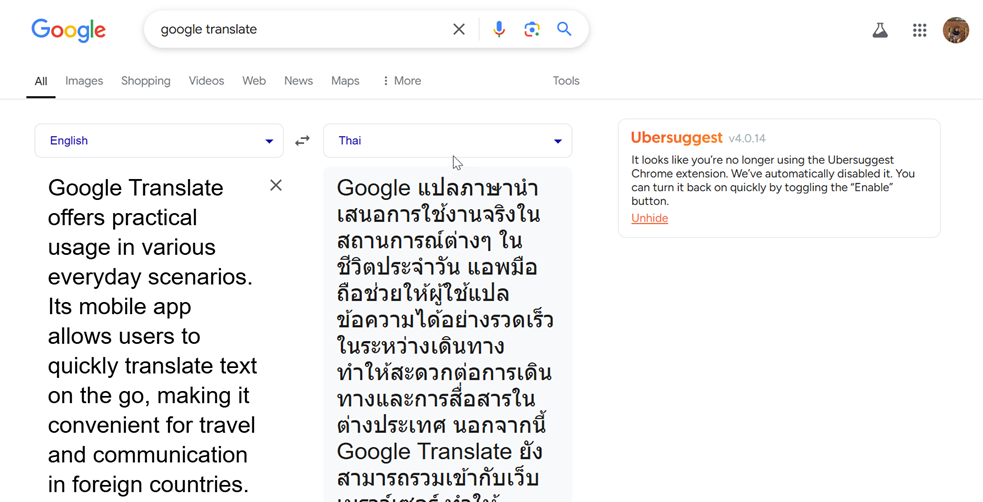
To translate entire web pages, right-click on the page and select “Translate to Thai.” The process is quick and straightforward, making it an attractive option for many users.
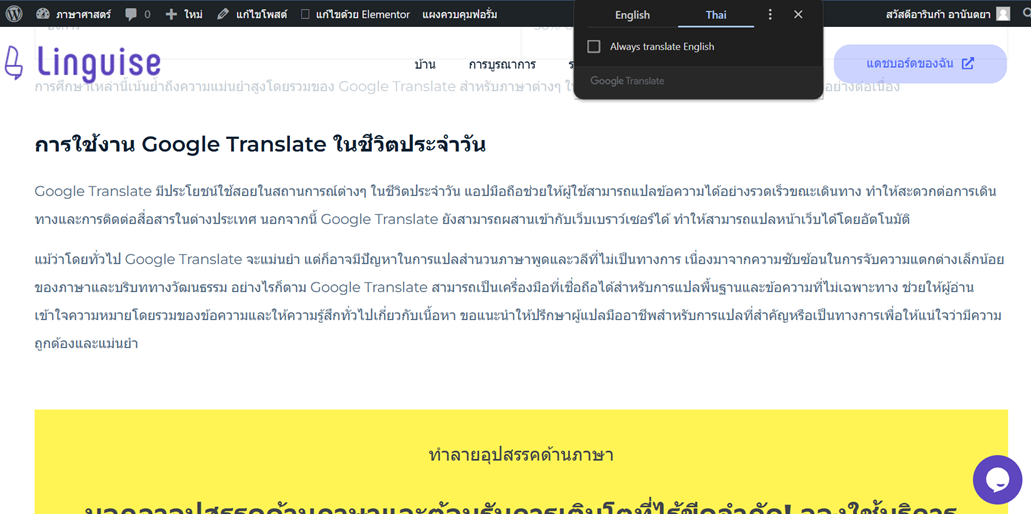
Pros:
- Free to use
- Simple and user-friendly
- Fast translation process
- Supports over 100 languages
Cons:
- Quality may not always be accurate
- Cannot edit or customize translation results
- Limited to text-based content
How to translate website from English to Thai using automatic translation?
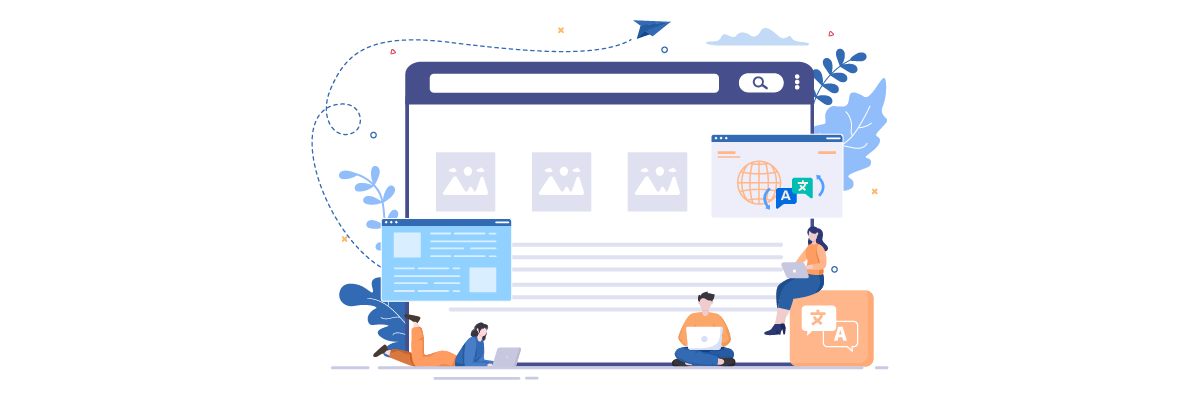
The third option for translating your website from English to Thai is to use automatic translation tools, often in the form of plugins integrated into your website’s content management system (CMS) like WordPress, Joomla, or Drupal. These plugins automatically translate all or part of your website into multiple languages, including Thai. One popular automatic translation tool for this purpose is Linguise, which supports over 80 languages, including Thai.
Advantages of automatic translation
- Directly integrates with your CMS for ease of use.
- Translates entire websites in seconds automatically.
- Allows adjustments via a dashboard to suit your preferences.
- It is ideal for multilingual websites targeting global audiences.
- Provide multilingual SEO for your website
When should you use automatic translation?
- When managing large websites requiring frequent updates in multiple languages.
- This is for businesses with a global audience that need scalable translation solutions.
- When looking for a balance between cost, speed, and quality.
- To provide an initial translation layer that human editors can later refine.
Here are the steps to translate English to Thai with automatic translation Linguise using CMS WordPress.
#1 - Sign up for a Linguise Account
Begin by signing up for a Linguise account. Once registered, add your website’s domain to the platform. You’ll also need to specify your website’s default language during this step.
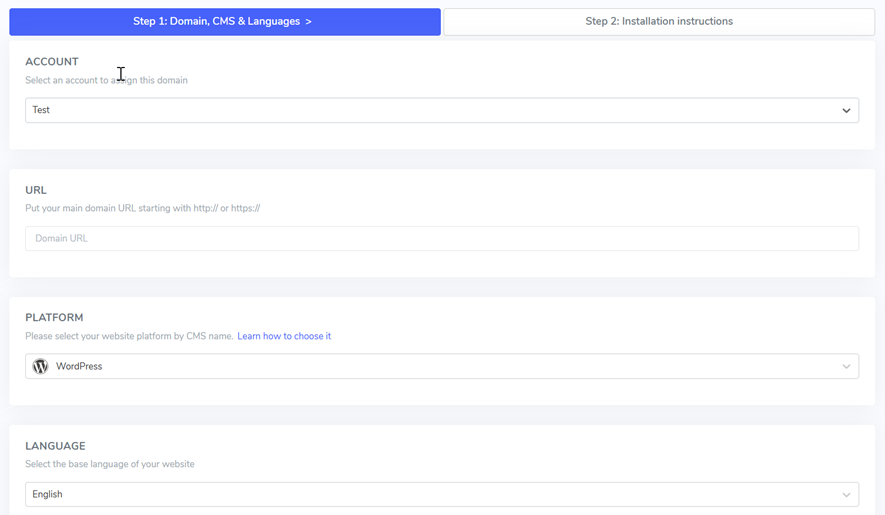
Choose the additional languages you want to offer, such as Thai. Then click Next Step.
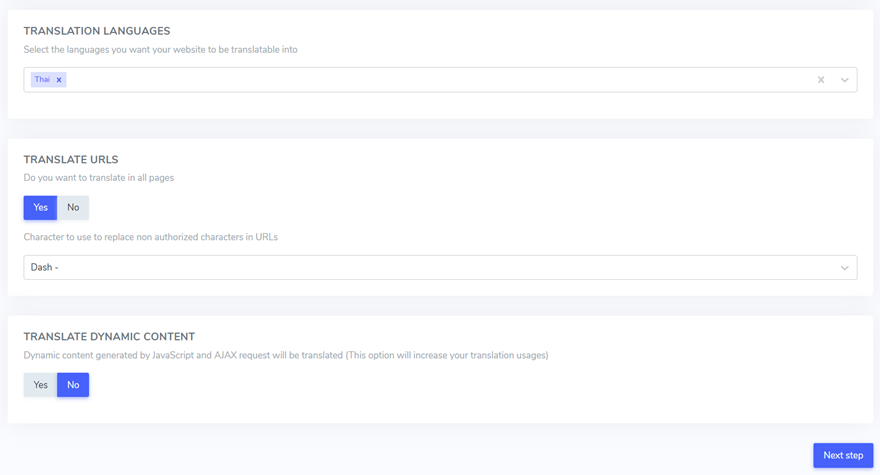
#2 - Install and integrate the Linguise plugin
You can install the Linguise plugin through their CMS.
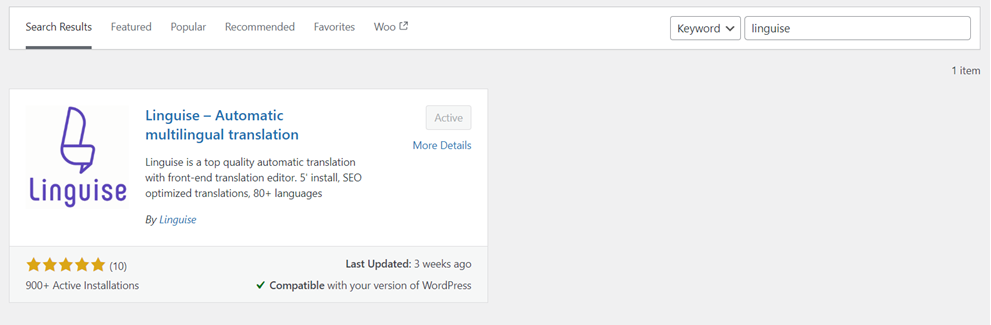
After installation, integrate it by entering the API key provided during account setup into the designated field. This step connects Linguise to your website.
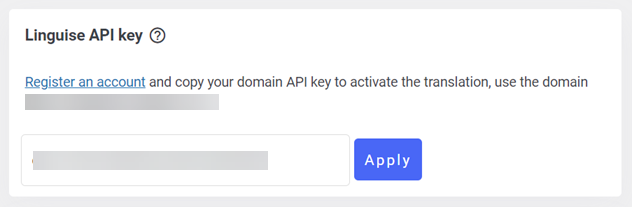
Step 3 - Translate your website to Thai
Once integrated, Linguise will generate a default language switcher, which you can customize language switcher via the dashboard.
To translate your website, use the switcher to select Thai. The tool will instantly translate all your website content, including navigation menus, into Thai, providing a seamless browsing experience for your audience.
Here’s how to translate a website from English.
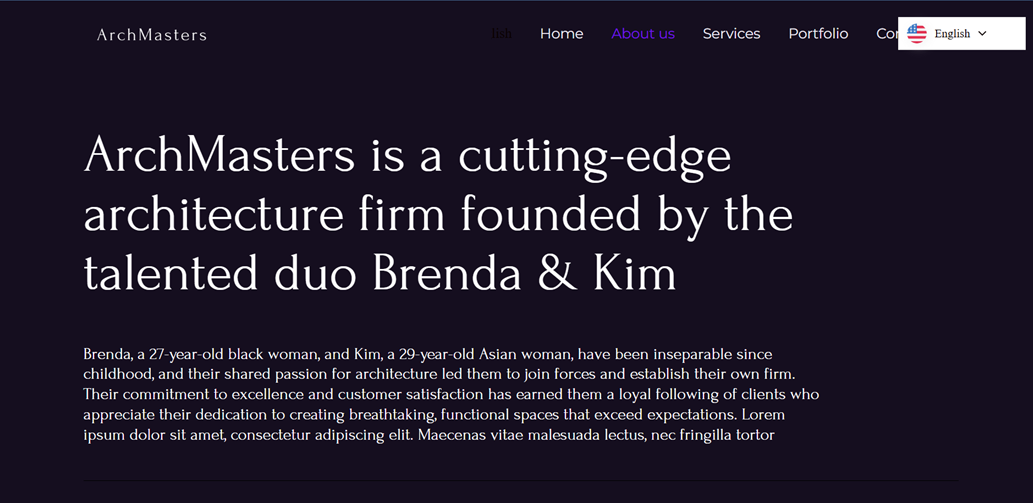
Then, the website will be automatically translated into Thai, starting with content, dynamic content, menus, etc.

Conclusion
Translating your website from English to Thai is a strategic step to access Thailand’s growing market. Whether you opt for a professional translator, leverage machine translation tools like Google Translate, or use an automated plugin such as Linguise, your choice should align with your budget, time availability, and the level of translation quality you aim to achieve.
For a fast, automatic, and highly customizable solution, Linguise is an excellent choice. With its seamless integration, Linguise allows you to quickly translate your website into Thai while offering the flexibility to adjust the translation to suit your needs. By using Linguise, you can ensure efficient translation without compromising on quality. What are you waiting for? Sign up Linguise, and let’s translate now!


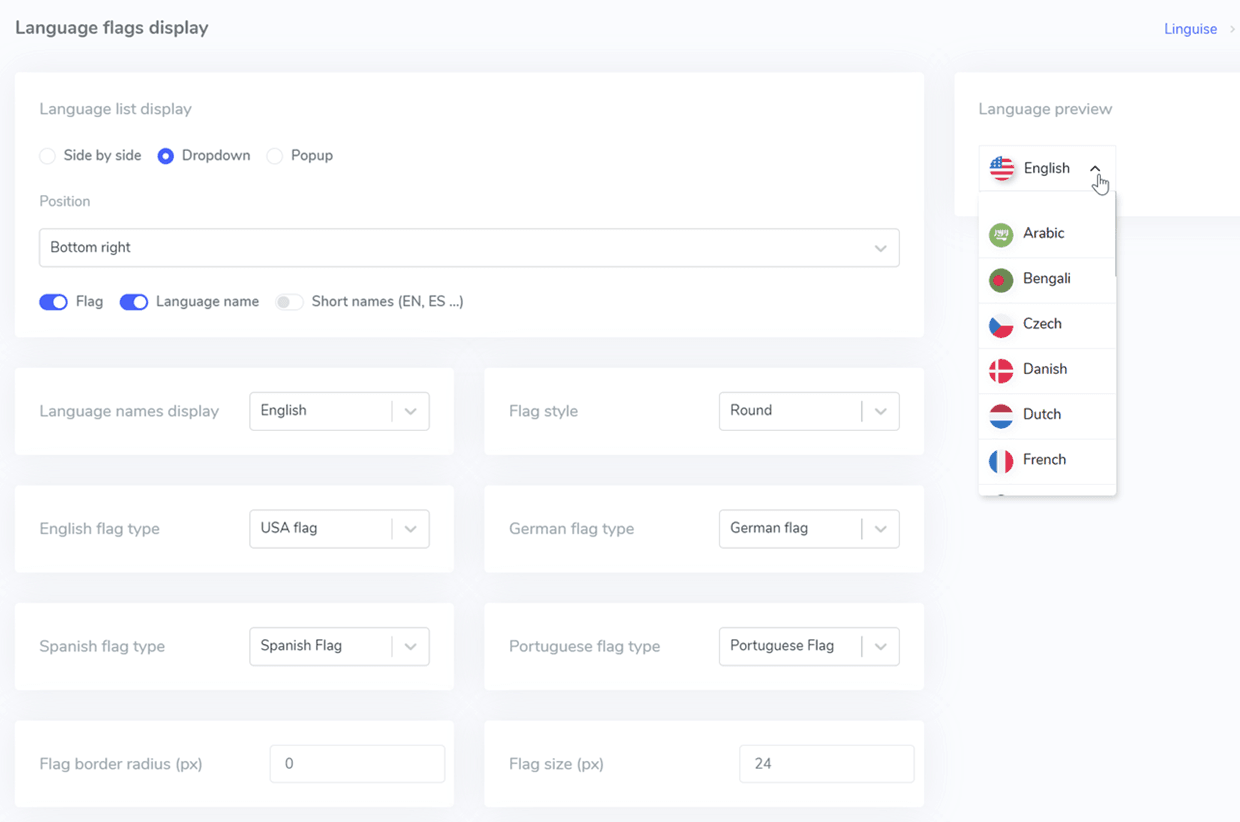

![Step-by-Step Laravel Localization [Guide]](https://www.linguise.com/wp-content/uploads/2024/10/FI_Step-by-Step-Laravel-Localization-768x320.png)
