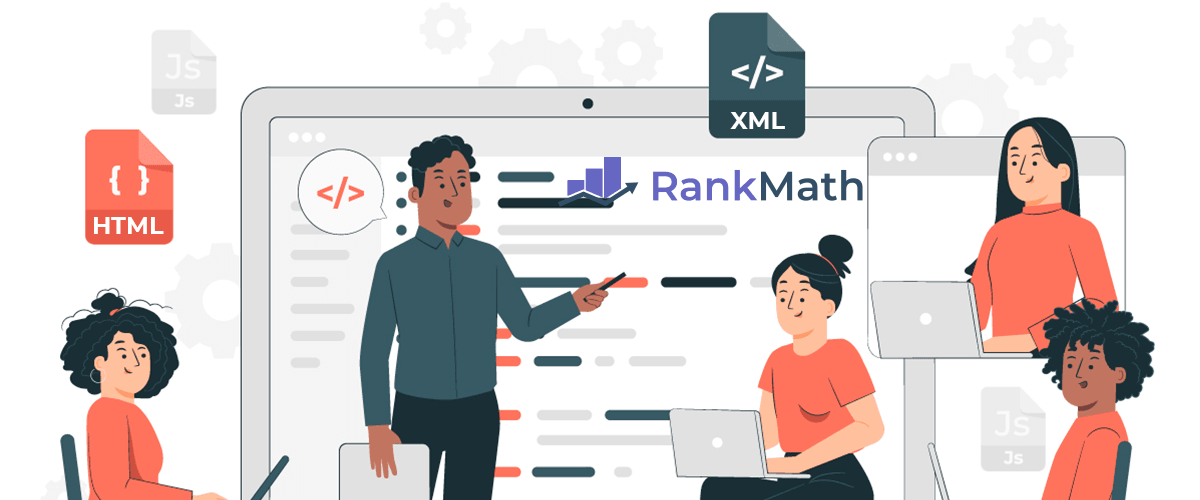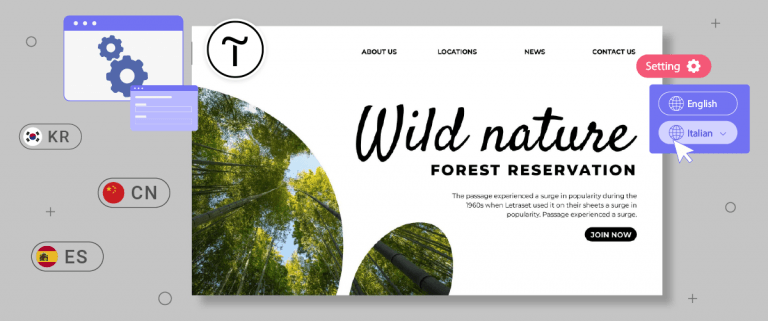Online businesses are now gaining traction like never before. In fact, recent forecasts illustrate that the number of online buyers in the US is expected to cross 230 million by 2026. Online customers can easily find what they’re looking for within a matter of minutes. Therefore, it’s highly important for you to increase your website’s visibility in commonly used search engines like Google and Bing.
Search engine optimization (SEO) is a practice used to increase ranking in search results and encompasses using meta elements and keywords. However, XML sitemaps are an overlooked aspect that can arguably improve rankings. Using Rank Math is one of the most feasible ways to harness the benefits of XML sitemaps. However, you must understand what an XML sitemap is before you begin.
What is an XML sitemap?
You can think of an XML sitemap as a map of your website, but one used by search engines and crawlers. It’s a file containing a list of all the essential pages of your website and their URLs. Using XML sitemaps makes it easier for search engines to find and navigate your website and index more efficiently.
For better understanding, think of each entry on an XML sitemap as a detail for a location on your website. Each entry represents individual pages such as the home page, category page, resource page, and more. Not listing these entries may lead to search engines missing out on the most important parts of your website. When creating an XML sitemap, it’s important to remember that it contains four components that must be structured as follows:
- XML version declaration – lets crawlers know what type of file they are reading.
- URL set – shares protocol details with the search engines.
- URLs – provide a list of the URLs for different website pages.
- Lastmod – provide the date of the most recent modification to the file.
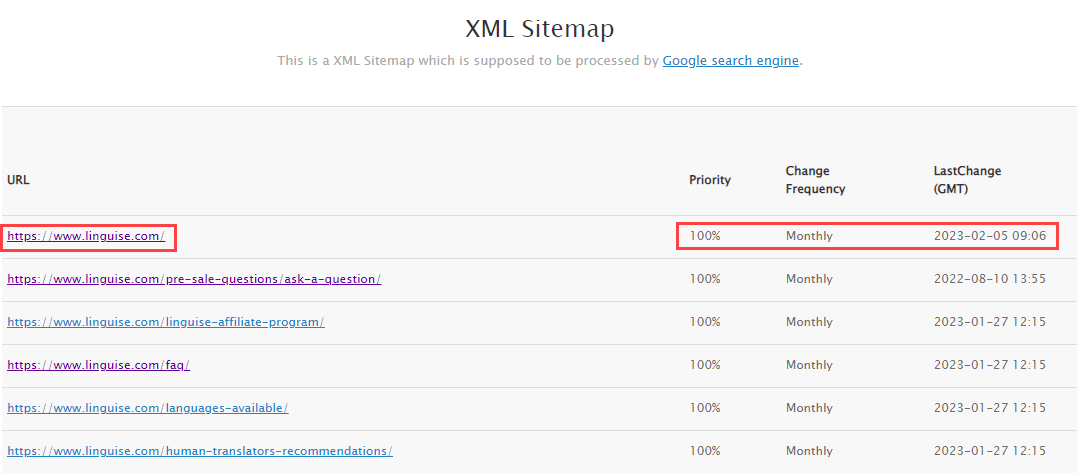
XML vs. HTML sitemaps
To keep it simple, an XML sitemap is used for search engine crawlers, but a hypertext markup language (HTML) sitemap is used to help actual visitors coming to your website. So basically, an XML sitemap is all the behind-the-scenes activity of your website. In addition to including the URL for your main page, the XML files will include URLs for all the pages of your website.
On the other hand, an HTML sitemap is like a map for visitors who want to navigate your website. It is an essential list of your website pages with hyperlinks attached to the names. So, if a visitor is having trouble finding your contact page, they can go to the HTML sitemap, find the page and access it from there.
Most people are often confused about which sitemap is better and which one they should use. However, it’s important to understand that both are equally important to your website. Where an XML sitemap helps crawlers discover your website and index all its pages, an HTML sitemap will help you improve user experience and retain visitors. Using both sitemaps helps you influence search engine rankings and increase visibility.
Here’s an example of a public HTML sitemap:
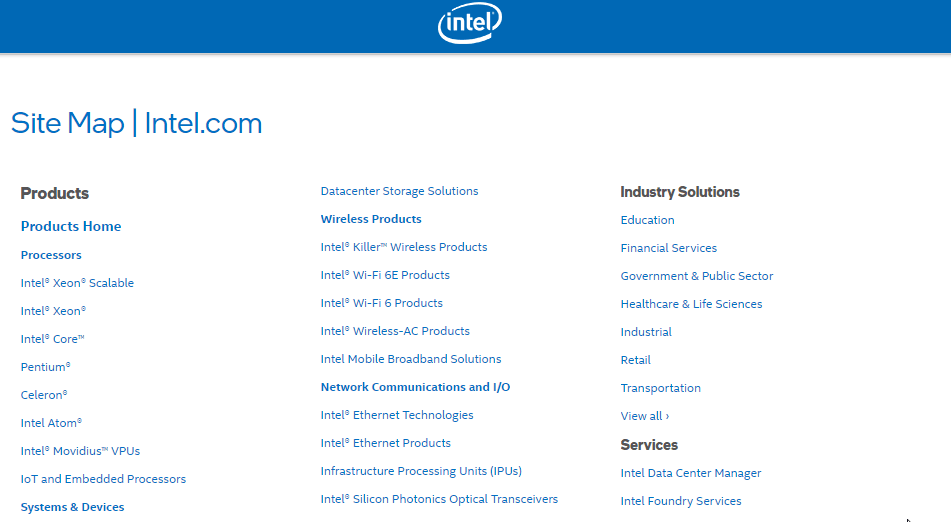
Using translated sitemaps for the SEO of an international website
Most businesses now provide services worldwide, focusing on having a translation feature on their website. However, what most of them miss out on is a translated sitemap. Using translated sitemaps allows you to improve SEO and grow your audience. Multilingual websites have many pages, and XML sitemaps can index all of them.
So, if you have around 5 languages on your website and 10 pages using XML sitemaps would result in 50 indexed pages! This helps search engines see all the important website pages and help you rank higher. XML sitemaps are also helpful because they allow search engines to understand our website structure.
The RankMath plugin
Installing the Rank Math plugin
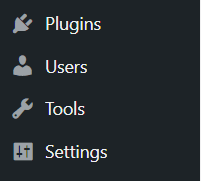
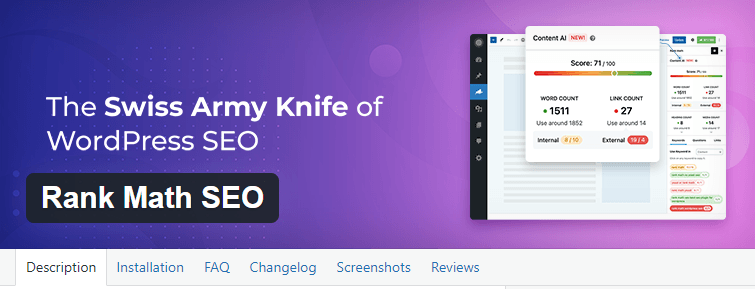
Activating the plugin’s settings and viewing sitemaps
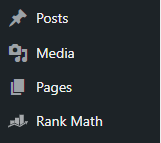
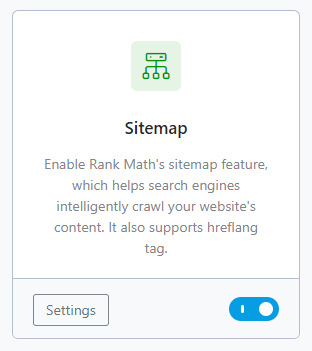
When you’re on the “Settings” page, you can configure your website’s sitemap setting. Under the “General” tab, you can define the number of links on each sitemap and can choose whether or not to include images or specific terms. In addition, you can also access your website’s sitemap by clicking on the link in the top section of the “General” tab.
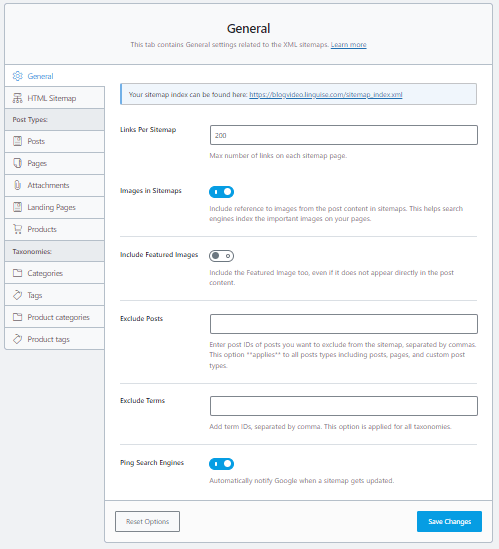
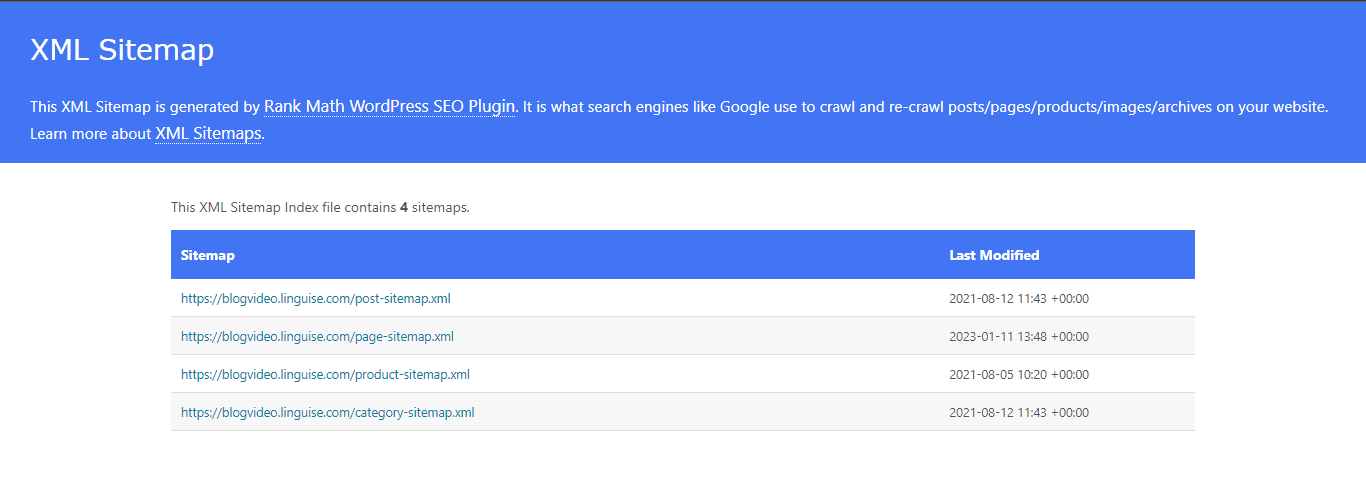
Now you can view individual sitemaps simply by clicking on the appropriate XML sitemap file. For this example, let’s view the sitemap for the “page-sitemap.xml.”
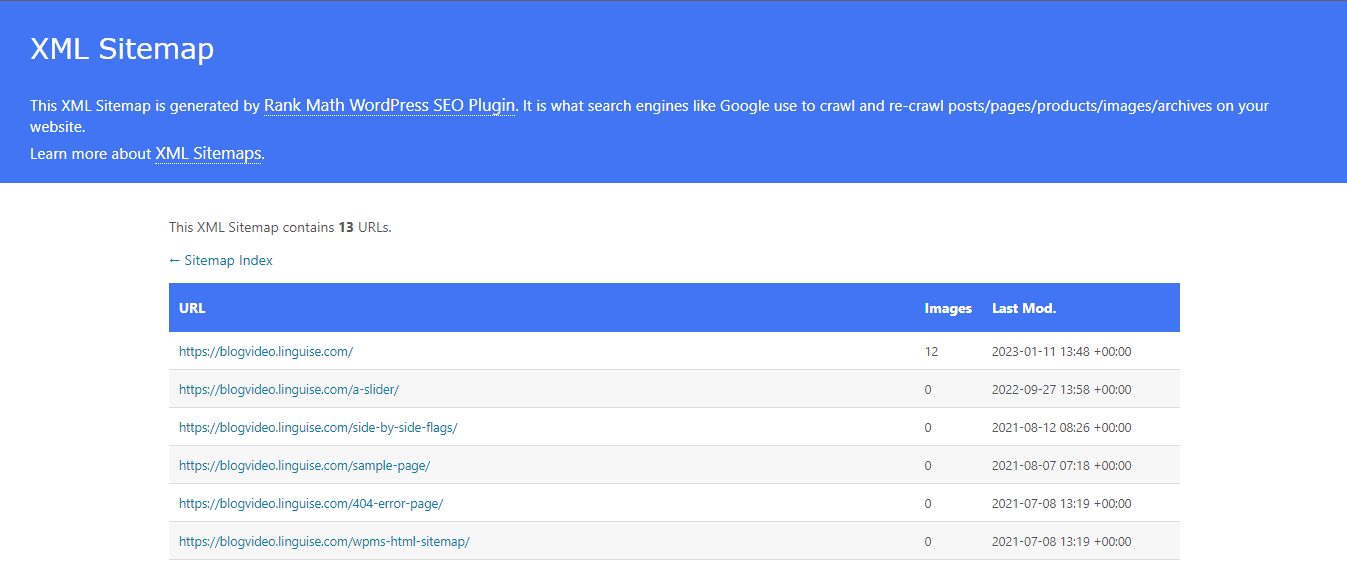
Translation of the rank math sitemap elements
Most CMS plugins require manual configuration to translate an active custom posts type. However, you can use Linguise to translate XML sitemaps for you automatically. All you have to do is find and install the plugin to your CMS. After that, you can begin the translations.
For this example, let’s translate the “post-sitemap.xml” file. First, click-open the file and then add the appropriate language tag to the URL as shown below. Here we will be translating the URLs into French.
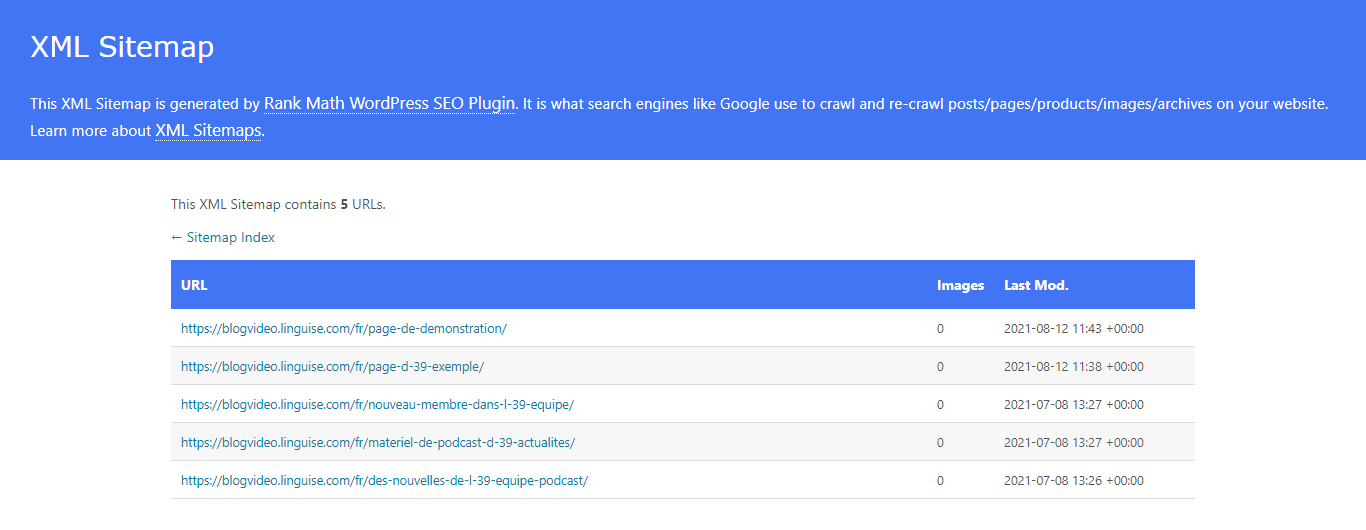
You can then log in to your Linguise dashboard and view the translated URLs. Use your login credentials to gain access to the admin dashboard. Now navigate to the domain section of the dashboard and click on your website’s domain.
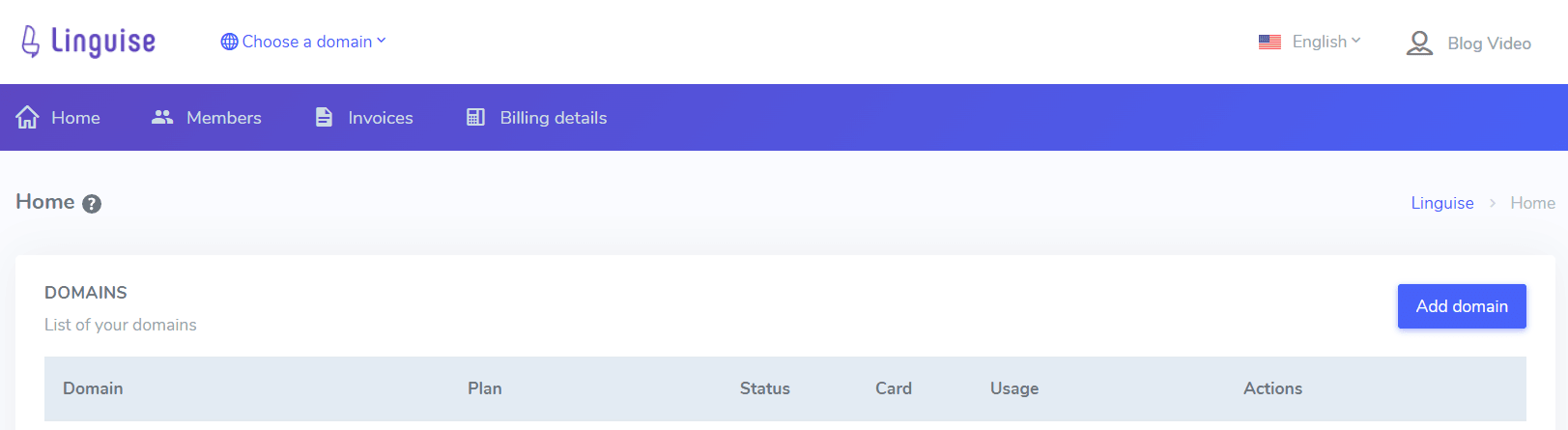
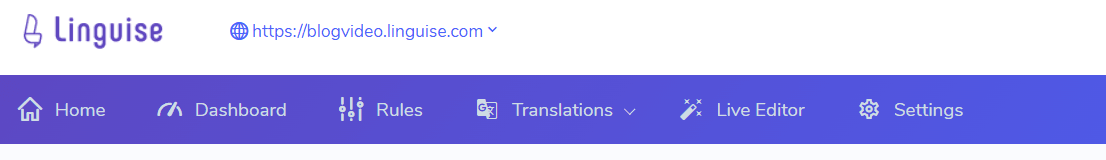
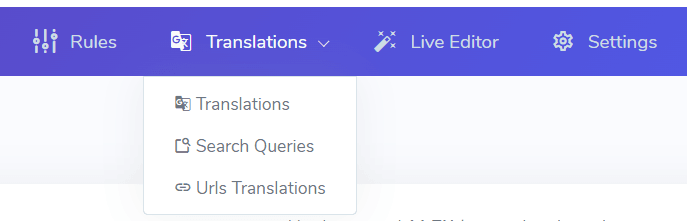
Now you will be able to access all the automatic translations Linguise has done for you. Please note that you can filter these results using various options that include language, original text, and translated text.
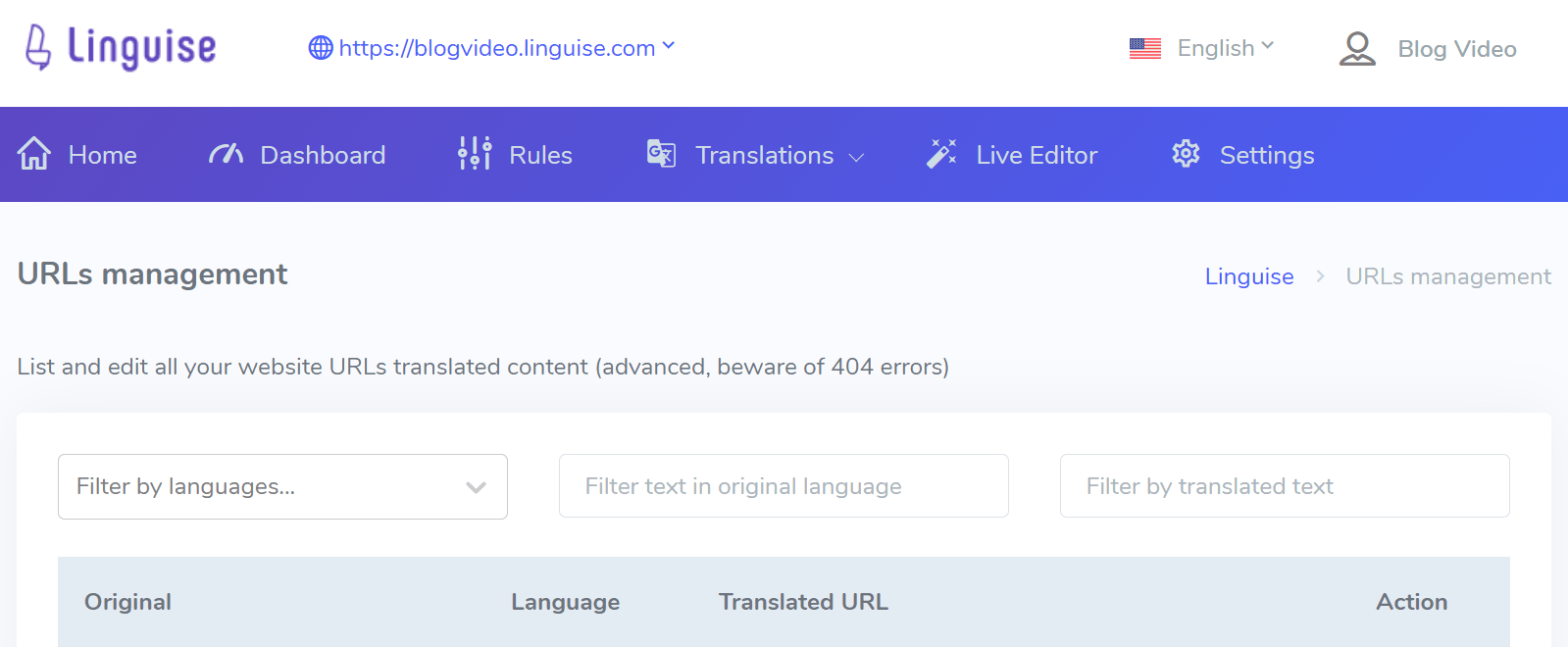
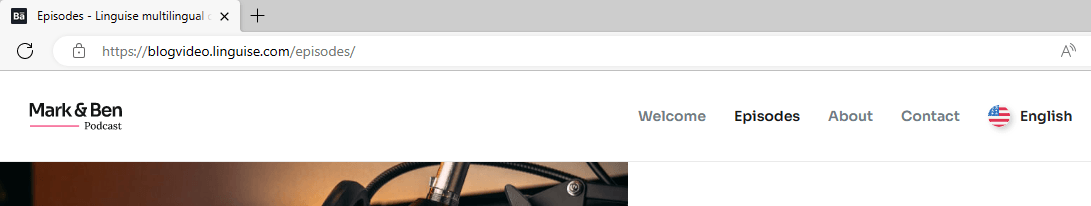
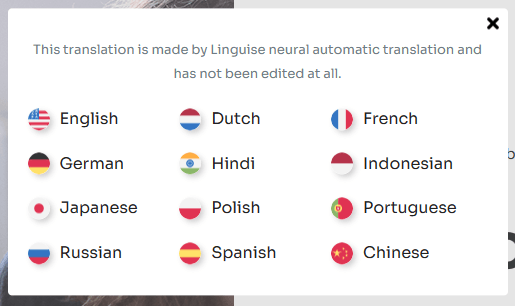
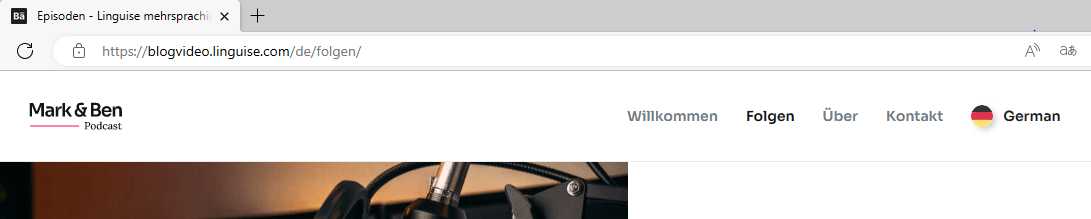
Finalizing the translations
If you want the maximum benefits of having translated XML sitemaps, you must submit them to search engines like Google and Bing. However, before you do that, it’s important to review and finalize the translations, as it is critical to make sure all your essential pages get indexed.
The RankMath plugin can be used to translate your entire website, and it can even be integrated with other extensions, such as WooCommerce. All you have to do is go to the RankMath dashboard in your CMS and enable the feature.
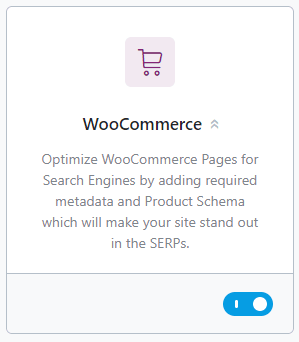
This will help you make sure that all the URLs of your website pages, including the ones for categories, products, and add-to-cart pages, are translated. Before you submit the sitemaps, review the XML file to make sure everything is as required. Let’s check the URL translations for the “product-sitemaps.xml” file.
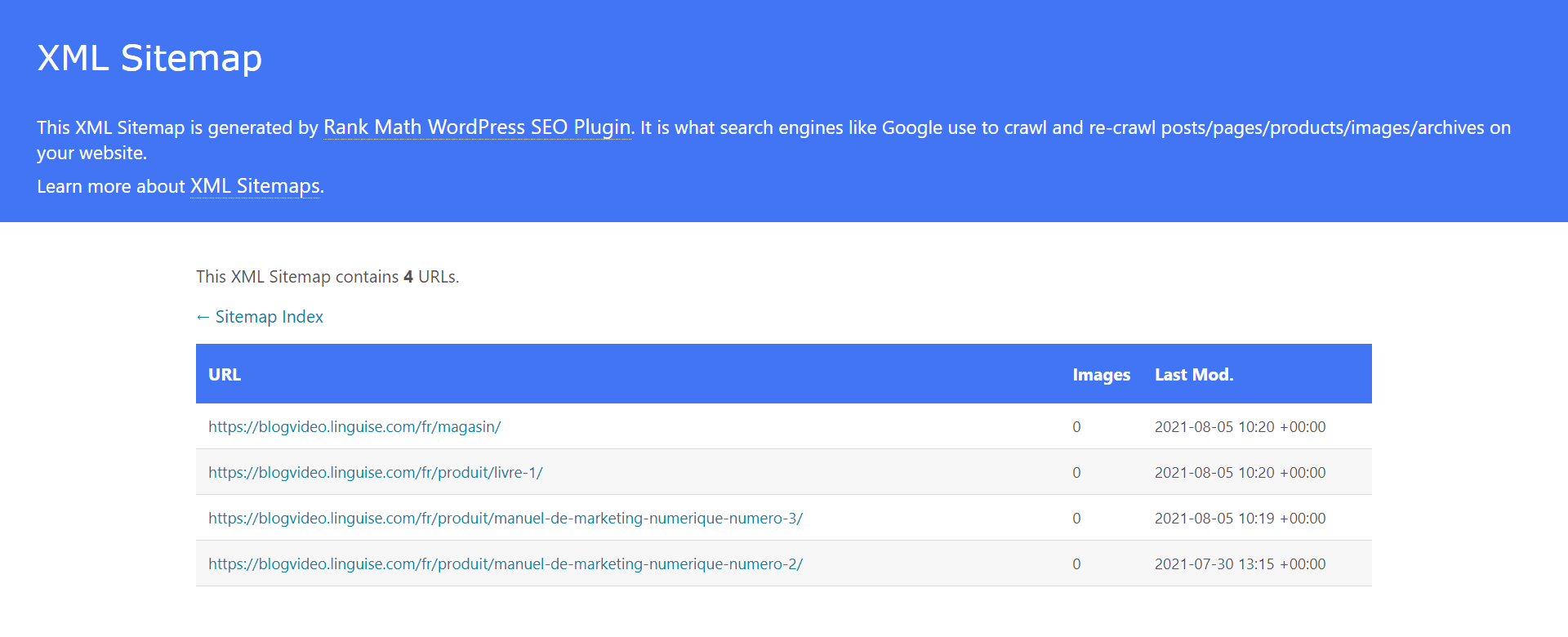
Submitting Rank Math XML sitemaps to webmaster search console
After you have finalized all the translations, you can submit them to the search engines. To do this, you must log in to the admin console and then access the sitemap settings. Once you’ve accessed these settings, you must remove the previously existing XML files and replace them with the newer versions.
After you’ve uploaded the file, the search engine will let you know if crawlers were able to read them or not. You can check back within a few days and see if the URLs and pages have been indexed by the search engine.
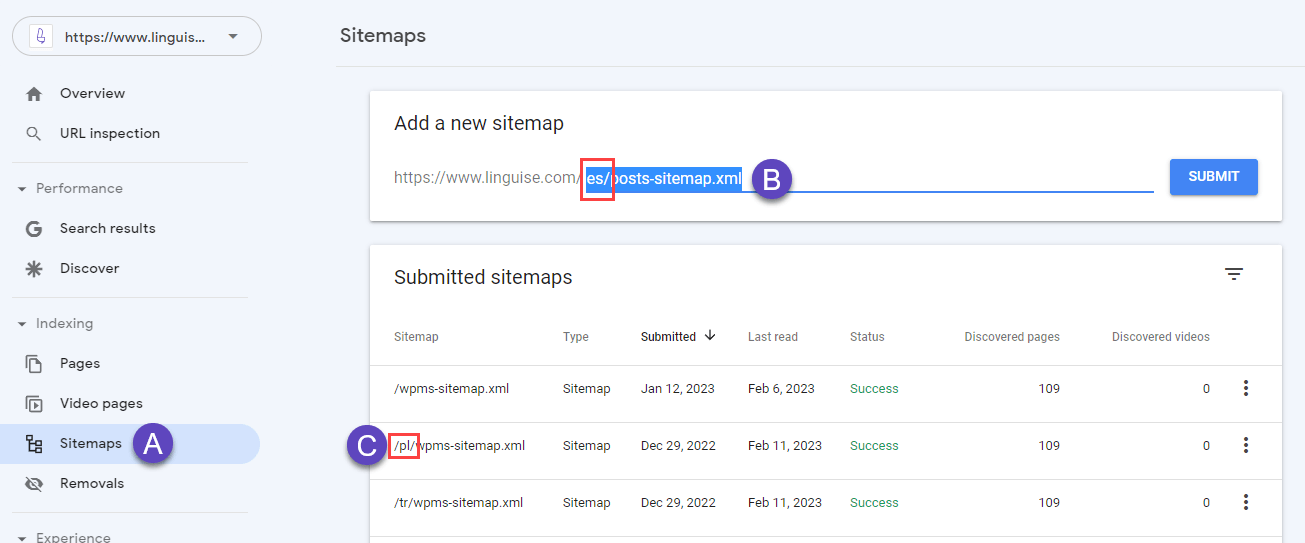
Final thoughts
Gaining visibility online is now more important than ever before. XML-translated sitemaps are files that contain translated URLs of all the pages of your website. They help crawlers find the pages and understand the structure of your website. Using the Rank Math plugin allows you to define the number of URLs you want to include in a sitemap. You can also use it to generate sitemaps that help boost your SEO results and grow your audience. Use Linguise now and translate your website in multiple languages within minutes.