Providing translation options to other languages on our site is one of the right options for those of you who want to reach a wider audience and improve business performance.
You also need to consider the language that will be displayed in the translation options, make sure to choose a language that is widely used by the world community. Even though it is not included in the list of the top 10 most spoken languages in the world, Korean has considerable potential if you add the site’s translation options.
For you web developers who are interested in translating websites into Korean, keep watching this article because we will discuss it in full, starting from an introduction to Korean to how to translate websites into Korean.
Introducing to Korean Language

Korea is indeed divided into two, namely South Korea and North Korea, but they still use the same language, namely Korean as their official language.
The Korean language has a total of around 75 million speakers spread across several countries. According to the Britannica website, several countries with Korean speakers include:
- South Korea: 48 million speakers
- North Korea: 24 million speakers
- China: 2 million speakers
- United States: 1 million speakers
- Japan: 500,000 speakers
This number will surely continue to increase as time goes by, especially since this language is quite attractive to non-Korean people to learn, whether for those who aim to go to school or work there.
In terms of relatedness, Korean is not closely related to other languages, although it is possible that there is a distant genetic relationship with Japanese.
Grammatically, Korean has a basic subject-object-verb word order and places modifiers before the elements they modify. Then the Korean script used to write Korean is called Hangul.
You should know that Korean borrows a lot of words from Chinese, including most technical terms and about 10% for basic nouns, such as san ‘mountain’ and kang ‘river’. These loan words are sometimes written in Chinese script, although this is increasingly being avoided unless the script is used as an aid to explaining technical terms.
Differences between the Korean language in South Korea and North Korea
Just because Korea is divided into two, does not mean that both use the same language and rules, the fact is that there are differences between the languages spoken in South Korea and North Korea.
Therefore, in this article, we will discuss some of the differences between the two.
The first difference that you need to know first is the mention of the language used by Korean people. In South Korea, the formal name of the language they speak is Hanguego, while in North Korea it is called Chosŏnŏ.
Dialects
The first difference is seen from the dialect used, in South Korea they use the Seoul dialect. Whereas in North Korea, their leaders have been encouraging their citizens to use the Pyongyang dialect.
Korean vocabulary
Next is seen from the vocabulary used. Speakers of the Seoul dialect often use borrowed words from English, whereas in North Korea or the Pyongyang dialect they no longer use borrowed words.
However, they often add variations of words from other languages, for example from Russian.
Korean pronunciation
Because it uses a different dialect, it’s no wonder the pronunciation of the language is different. Therefore there are several vowels whose pronunciation is not the same in various regions. There are even some letters that are ignored when speakers of South Korea or North Korea say the word.
There is also evidence to suggest that the tones of North and South Korean are not exactly the same. Not only that, there are several Chinese characters that are also used in Korean in both the North and South but are written in a different way.
Korean writing
In Korean, writing is done not using letters like in other Latin languages, but using a character called ‘hanja’. Hanja itself is actually a modified Chinese character.
The Hanja character has been used for many years until it is finally called Hangul. Both characters are still used, Hangul is more modern whereas Hanja is limited to culture and history only today.
The difference in the writing of characters in South and North Korea is called ‘jamo’, in North Korea, generally characters representing consonant and vowel sounds are written separately, while in the South the same sound may be combined more often.
Those are some of the differences between Korean in the South and North in terms of dialect, vocabulary, writing, and pronunciation.
Even though there are some differences, the meaning is often the same. So, you don’t need to worry when you want to learn Korean or are translating the language.
Especially for you web developers who want to translate their content into Korean, below are several methods that can be done.
A few ways to translate a website to the Korean language
After knowing about Korean, below are several ways you can translate websites into Korean.
Translate a website to Korean language with human translation
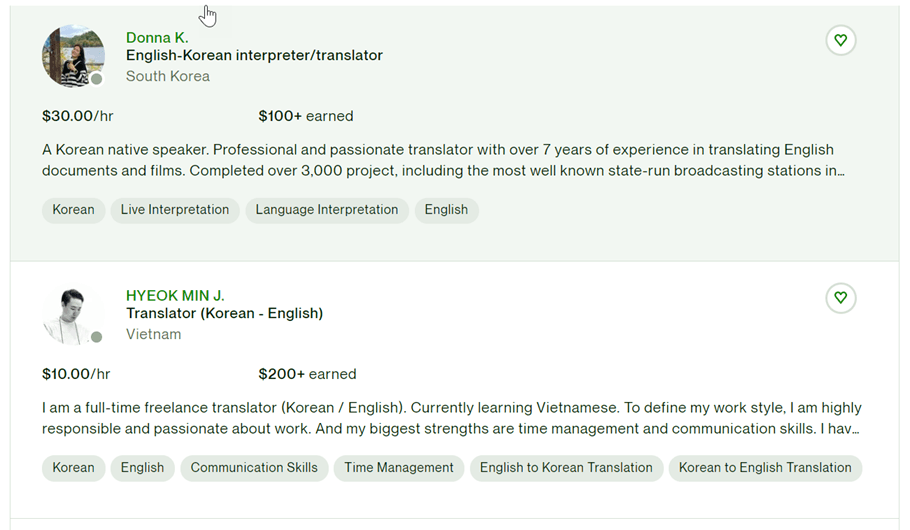
The first method is to use human translation or a translation service that has experience in the field, whether they are native Korean speakers or people who have used the language for a long time.
Translating with human translation can give an advantage, such as paying more attention to elements of grammar, culture, sentence cohesion, and many more.
However, that doesn’t mean it doesn’t have flaws. Translating with translator services takes more time, that’s why the price tends to be more expensive. In addition, if the translator is not in good condition, human error may occur.
Using Google Translate or DeepL public tools for the Korean translation
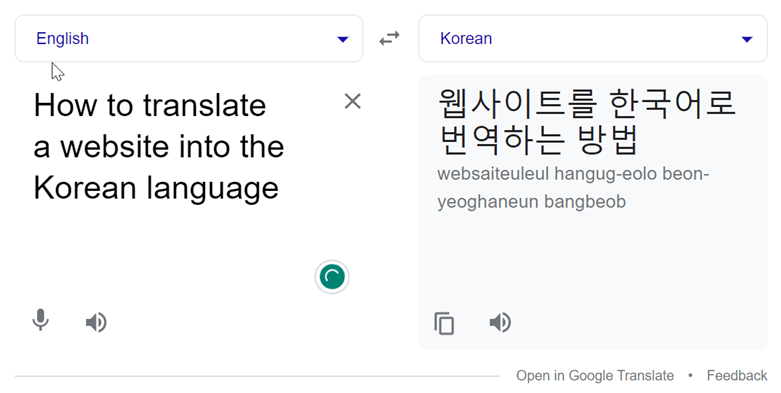
The second method is using tools such as Google Translate or DeepL, these tools can be used publicly by anyone and can be used to translate websites.
Using machine translation tools does give results quickly, it’s just that you don’t have full control over the translation results. Apart from that, there is no live editor feature to translate directly on website elements.
Using neural machine translation for translate the Korean language
Neural machine translation or NMT is the most accurate translation system among others because it uses artificial intelligence technology in its translation.
Unlike traditional statistical machine translation methods, the NMT model is based on a deep learning algorithm that mimics the structure and function of the human brain. The NMT model also has the potential to produce smoother, more natural-sounding translations, as it better captures nuances and linguistic features.
That way your Korean translation results can look natural and not like ordinary machine translation results.
One of the automatic translation services with NMT technology is Linguise. Linguise is a site translation service with the help of a neural network to translate it.
To find out more about what Linguise is and how to translate websites using Linguise, just look at the explanation after this.
Translate a website to the Korean language with Linguise
Linguise is a service that has more features than just using translator services or public machine translation tools.
With the front-end live editor feature, you can adjust the translation for each element directly. Not only that, human and machine translations have not been able to provide 100% SEO support for translation results.
However, Linguise is able to index the translated pages so they can appear on search engines for visitors who are outside your country.
For those of you who are interested in translating a website to Korean language with Linguise, use the free trial version for 30 days by following these steps.
Step 1: Registration & get the API key
The first step is to register yourself with Linguise. You only need to add some personal data without the need to enter a credit card.
If the account has been successfully registered, then enter the Linguise dashboard and get the API key by going to Settings > API KEY > copy API. This API key will later be attached to the website dashboard.
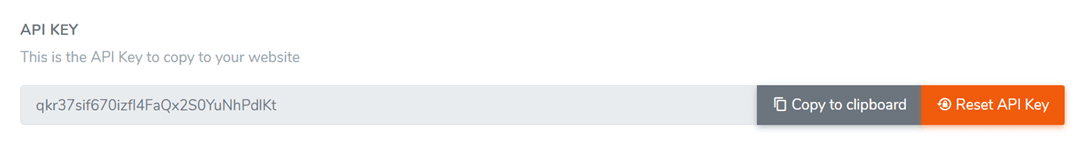
Step 2: Add Korean language to your list
The next step is to add Korean in your site’s list of translation language options. In the following column you can add several languages at once without any restrictions.
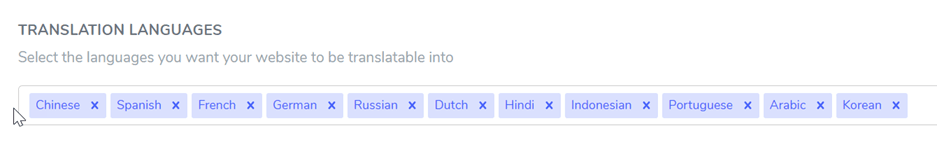
Step 3: Install and setup Linguise plugin
The next step for translating a website to Korean language is installing the Linguise plugin on the website, for example WordPress. Get the Linguise plugin on the Plugin menu > add plugin > search Linguise > Install > Activate.
If the plugin has been activated, then enter the plugin settings menu then paste the API key that you copied earlier.
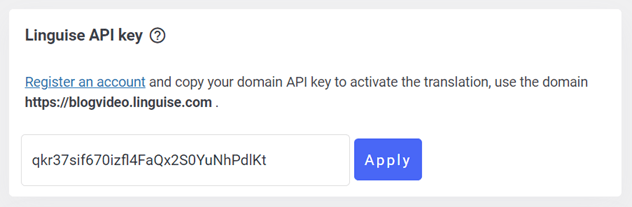
After linking the API, you can then set the display language that will appear on your site. You can set it by:
- Side by side
- Dropdowns
- Popups
As well as adjusting its position on which side, make sure to place it in a position that visitors can easily reach.
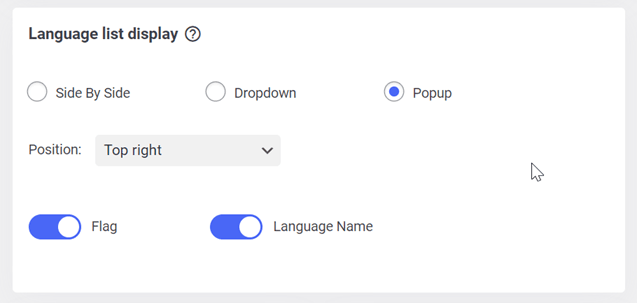
If you manage to display it, now try to open your website later in the upper right corner a display like the following will appear.
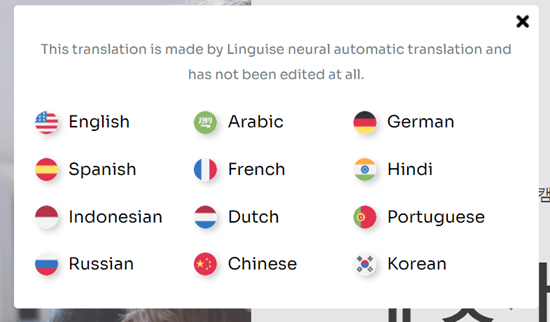
Then we will try to translate a website to Korean language and see what the results are.

Translate a website to Korean language with Linguise now!
Easy is it to translate a website to Korean language? Providing Korean in the website translation options can make you attract an audience from Korea.
Especially for those of you who have a business and target Korean citizens as the target. Before deciding to add language options to the website, it is important to choose a translation service with full features so that the translation results are maximized and the accuracy level is high.
Linguise offers an accuracy rate of up to 97% so that it is able to produce translations that are similar to human translations.


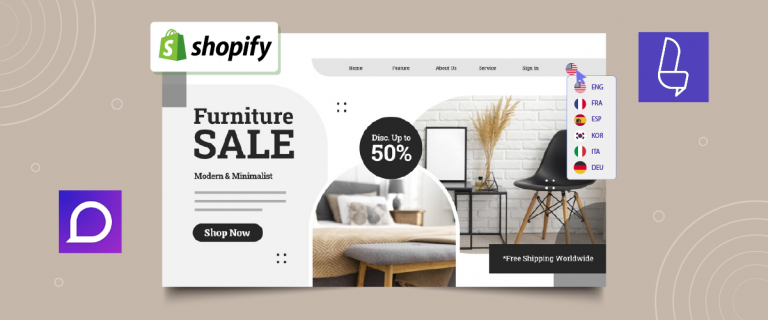
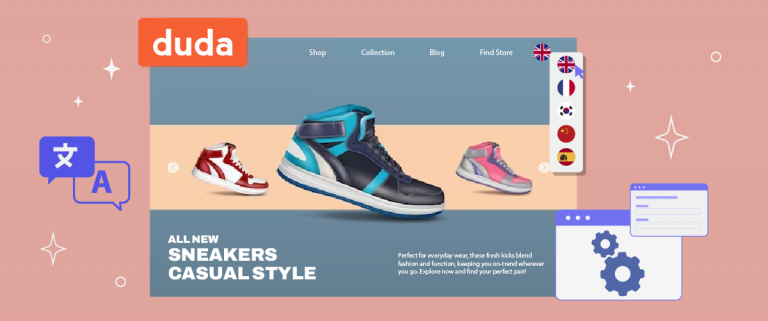
![Step-by-Step Laravel Localization [Guide]](https://www.linguise.com/wp-content/uploads/2024/10/FI_Step-by-Step-Laravel-Localization-768x320.png)