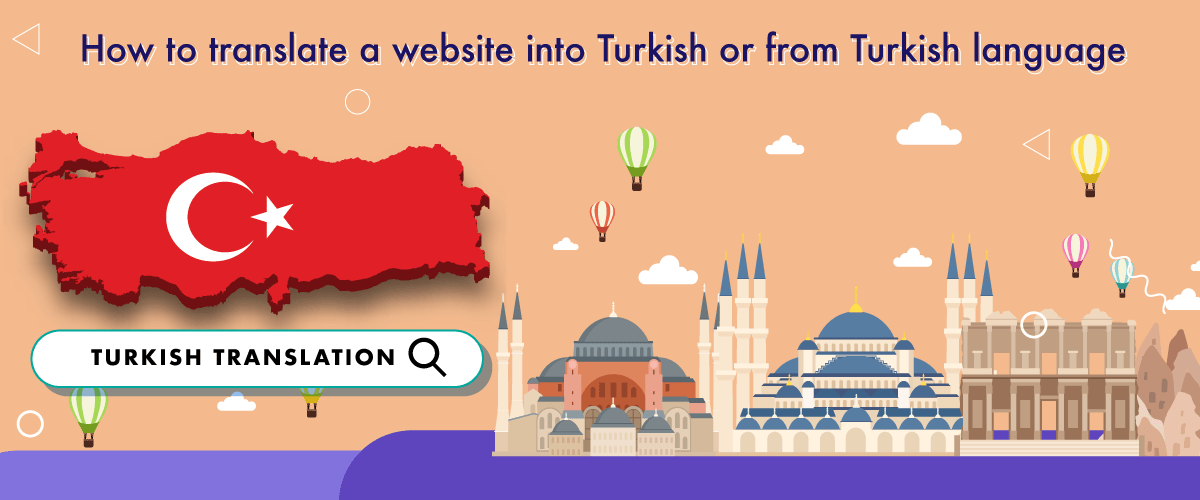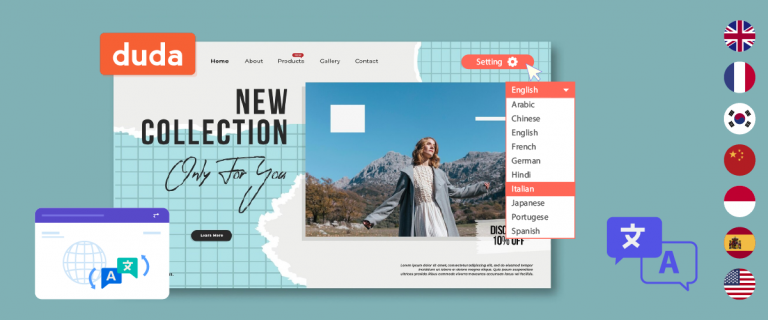Turkish is one of the popular languages and is widely used by citizens of the world, this is what makes you as a website owner consider adding Turkish to the site’s language choices.
Adding and translating your site to Turkish can bring that country’s audience to your site. This will certainly further increase the chances of site development.
Therefore, for those of you who don’t know how to translate a website into Turkish or from Turkish, see the explanation in the following article.
History of Turkish language

Turkish is a member of the Turkic language group, along with Kazakh, Uzbek, and several other languages. Turkic belongs to the wider Altaic language family, which also includes Mongolian and Manchu-Tungus languages.
This language spread throughout the empire’s territory. During the Middle Ottoman period, from the 15th to the early 20th century, the Turkic language was heavily influenced by Arabic and Persian, as the Ottoman Empire had a strong influence on the Islamic world.
In the 20th century, significant changes occurred. Ottoman ruins fell, and the Turkish Republic was founded in 1923. In 1928, the new government replaced the Arabic script used in Turkish writing with the Latin alphabet and reduced the influence of foreign languages. This is when Modern Turkish was born.
In 1932, Türk Dil Kurumu was also founded, whose task was to replace foreign loanwords with their Turkish equivalents. Despite its success, there are still many borrowed words in Modern Turkish, especially those from Arabic, Farsi, German, French and English.
Total speakers of Turkish in the world
The number of Turkish speakers around the world is around 78 million, the largest majority of which is of course in Turkey itself, which is around 74 million people. The rest are spread across Germany, Bulgaria, France, Austria, the Netherlands, Greece, Denmark, and Kosovo.
Meanwhile, in Cyprus, Turkish is also used as the national language, but there are only about 3,000 speakers.
Writing system Turkish language
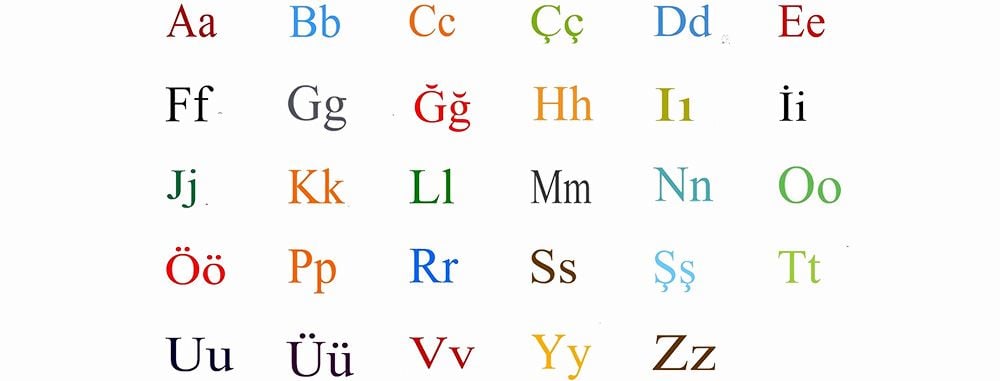
The oldest records in Old Turkic are written using the Orkhon script – the oldest Turkic alphabet. This writing system consists of five vowel vowels and a series of synharmonic consonants, giving the Old Turkic alphabet some of the abugid features.
In the 15th century, as the Ottoman Turkic language developed, the Orkhon script was followed by the Ottoman alphabet. This script remained in use for over a thousand years.
In 1928, Mustafa Kemal Atatürk, founder of the Republic of Turkey, started the transformation of the Turkish writing system by adopting the Latin-based Turkish alphabet which is still used today. This revised alphabet consists of 29 characters – 8 vowels and 21 consonants.
Specifically, seven of these characters (Ç, Ş, Ğ, I, İ, Ö, Ü) were changed to better suit the typical Turkish sounds.
Turkish language dialects
Turkish language is divided into three main dialect categories viz
- Eastern Anatolian is spoken in the region east of the Euphrates River
- Western Anatolia is spoken in the area west of the Euphrates
- Northeastern Anatolia is spoken along the Black Sea coastline.
Within these categories there are more than 200 individual dialect variations that show differences in vocabulary and pronunciation.
Dialects of Turkish also existed in countries that were formerly part of the Ottoman empire. For example, Balkan Turkish is spoken in Bulgaria, Greece, Serbia, Macedonia and Romania.
In contrast, Turkish regret is spoken in England, while Syrian Turkish is spoken in Syria. These more isolated dialects have adopted some Turkish words from Greek, Italian, English and other languages, but remain mutually understandable with Standard Turkish.
Why you should translate a website into Turkish?
Expanding your website’s reach to a global audience is a key goal for any business or organization.
While many languages offer significant opportunities, translating your website into Turkish holds a unique set of advantages that can help you tap into a diverse and vibrant market. Here’s why you should seriously consider translating your website into Turkish.
- Access to a vast audience: Turkish is spoken up to 80 million people in Turkey alone and is also used in various communities worldwide. By translating your website into Turkish, you instantly open doors to a sizable audience that could be interested in your products, services, or content.
- Thriving online presence: Turkey boasts a rapidly growing online population, with millions of active internet users. Translating your website into Turkish allows you to engage with this tech-savvy audience, helping you build a stronger online presence and brand recognition.
- Tapping into economic potential: Turkey’s economy is dynamic and diverse, offering significant business opportunities across various sectors. By offering your content in Turkish, you demonstrate a commitment to meeting the needs of this market, potentially leading to increased sales, partnerships, and collaborations.
- SEO and visibility: translating your website into Turkish can greatly improve your search engine rankings for Turkish-language queries. With proper keyword optimization and localization, your website is more likely to appear in relevant search results, driving organic traffic to your site.
- Competitive edge: while many businesses may overlook the Turkish market, translating your website gives you a competitive advantage. You can position yourself as an early entrant, building brand loyalty before the competition catches up.
Several methods to translate website into Turkish
There are two main methods of translating, human translation and machine translation.
Human translation involves using professional translators or teams of translators to translate text from one language to another.
This approach is generally considered the most accurate and reliable method, especially for texts that are complex or require high cultural sensitivity. However, translation by humans takes time and is quite risky, and contains human errors.
On the other hand, machine translation involves using software to automatically translate text from one language to another. This approach does not require human intervention in carrying out translation tasks. One common example of machine translation is the Google Translate service.
The advantage of machine translation lies in greater speed and cost-efficiency, but may lack the in-depth understanding of language and cultural context that a human translator has, resulting in a less accurate translation.
Well, one of the machine translation services that you can use is Linguise.
Linguise is a website translation platform that provides a variety of languages, ranging from modern to traditional languages.
With a variety of attractive features and offers, you can use Linguise as a website machine translation option. So how do you use Linguise to translate websites into Turkish?
How to translate a website into Turkish or from Turkish language using Linguise
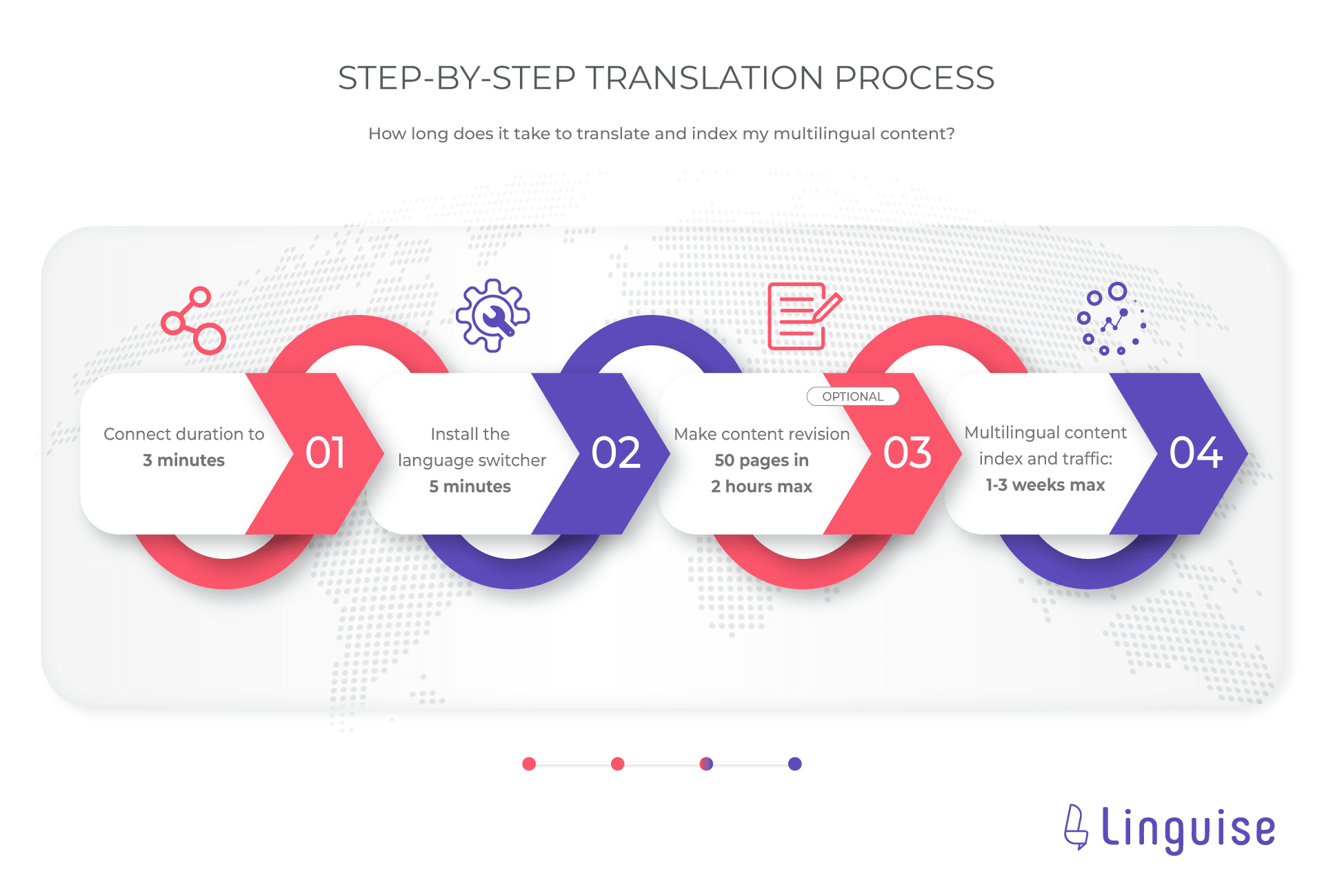
Here’s how to translate websites from and to Turkish using Linguise.
Step 1: Registration Linguise and add Turkish language
To obtain this API key, you must first register with Linguise. Don’t worry, you can try the features for free for one month without having to enter credit card information.
After that, you will gain access to the Linguise dashboard. Select the Settings option, then scroll down to find the API Key section as shown below.
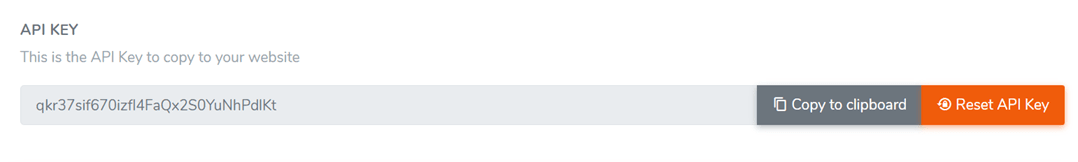
Next, within the Translation Languages column, enter Turkish in the relevant field, making sure to include the language’s name. Repeat this process for additional languages.
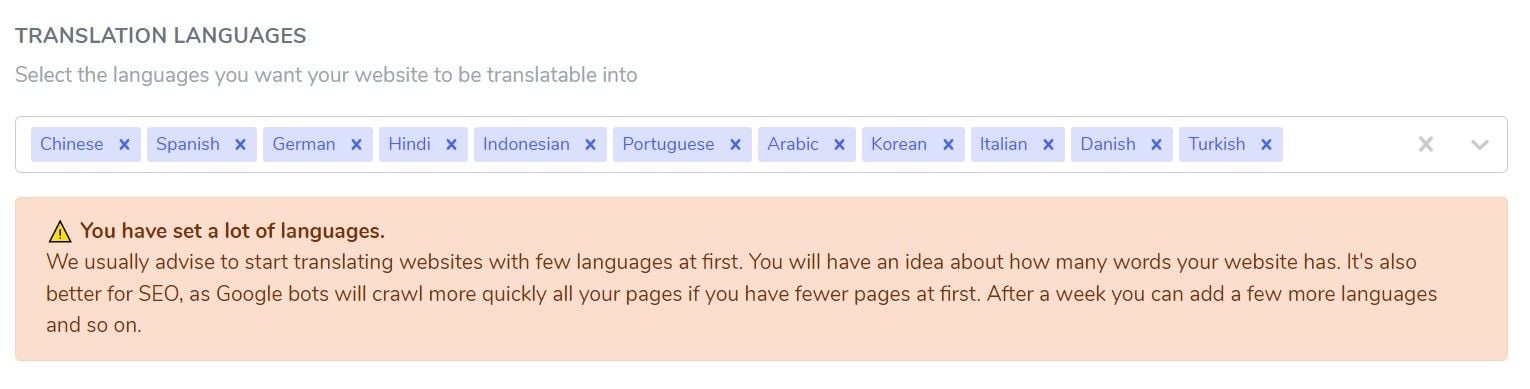
Step 2: Install and configure Linguise plugin
Before incorporating the API into your website, it’s necessary to install the Linguise plugin in advance. This plugin is compatible with several content management systems (CMS) like WordPress, Joomla, and others.
Upon activating the plugin, go to the Main Settings segment and proceed to insert the API key acquired previously.
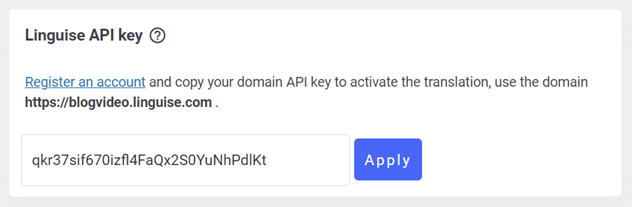
Once you’ve copied the API, you also have the option to set up the flag to correspond with your preferred language, which, in this instance, is Turkish. Don’t forget to click the Save button to save and implement the modifications.
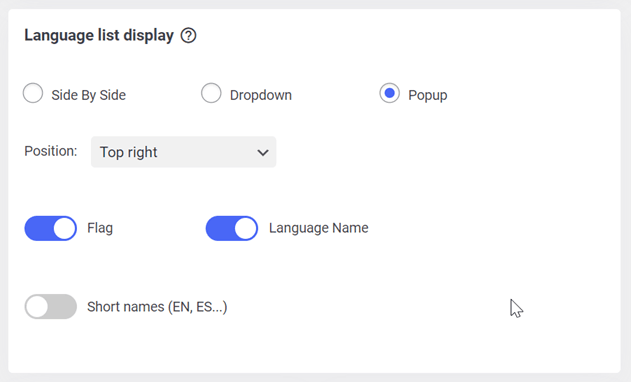
Step 3: Edit translation with front-end live editor
At times, certain individuals might harbor doubts about the precision of machine translations, which leads them to enhance the translated content manually.
For those who prefer translating directly on the website, Linguise presents a front-end live editor feature. By establishing a translator account, selecting the target language, and commencing live translations, users can make real-time adjustments to the content. To access this capability, just click on Dashboard Linguise and navigate to the Live Editor segment.
In this context, we furnish instances of translations from English to Turkish.
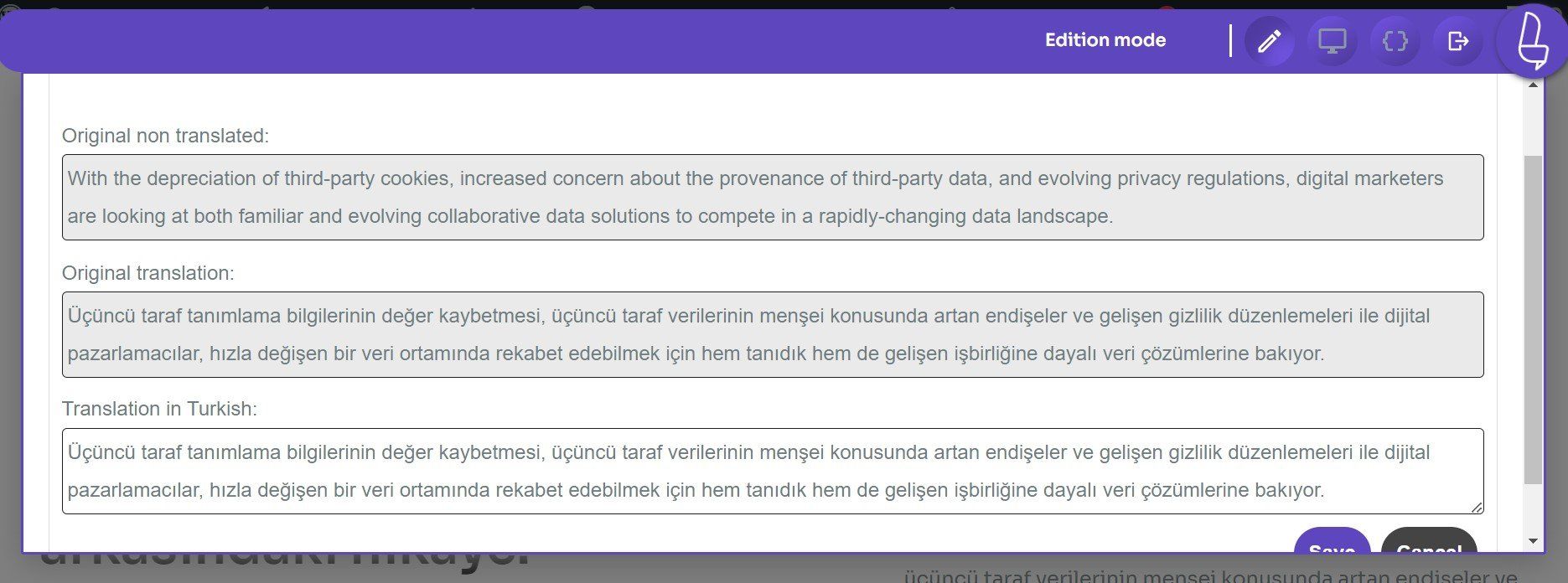
Step 4: Add translation exclusion
In addition to configuring translators for your The7 website, you also have the option to establish translation exclusions for cases where you want specific sentences or words to remain untranslated, preserving their original form.
Once again, this setup is accomplished through the Linguise dashboard. Within the dashboard, navigate to the Rules section in the top menu and proceed to create a new rule. In the Linguise platform, you’ll encounter various types of rules available for selection, which include.
- Ignore text: used to specify text that you prefer not to have translated, such as a brand name.
- Text replacement: enables you to substitute one piece of text with another.
- Content exclusion: provides the ability to exclude certain content present on a page.
- Exclusion by URL: permits content exclusion based on specific URLs.
- Ignore Inline: offers the capability to exclude content spanning multiple lines.
By employing these rules, you can have more control over the translation process, ensuring that certain elements remain unaffected or unchanged as desired.
To create a rule, you’re required to complete the following fields. One such example is this.
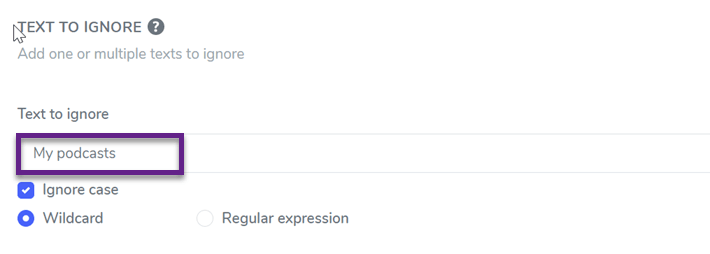
In this rule, we will try to exclude the sentence “My podcasts” on the site. After that the result will be like this, the sentence is not translated even though the others have been translated into Turkish.
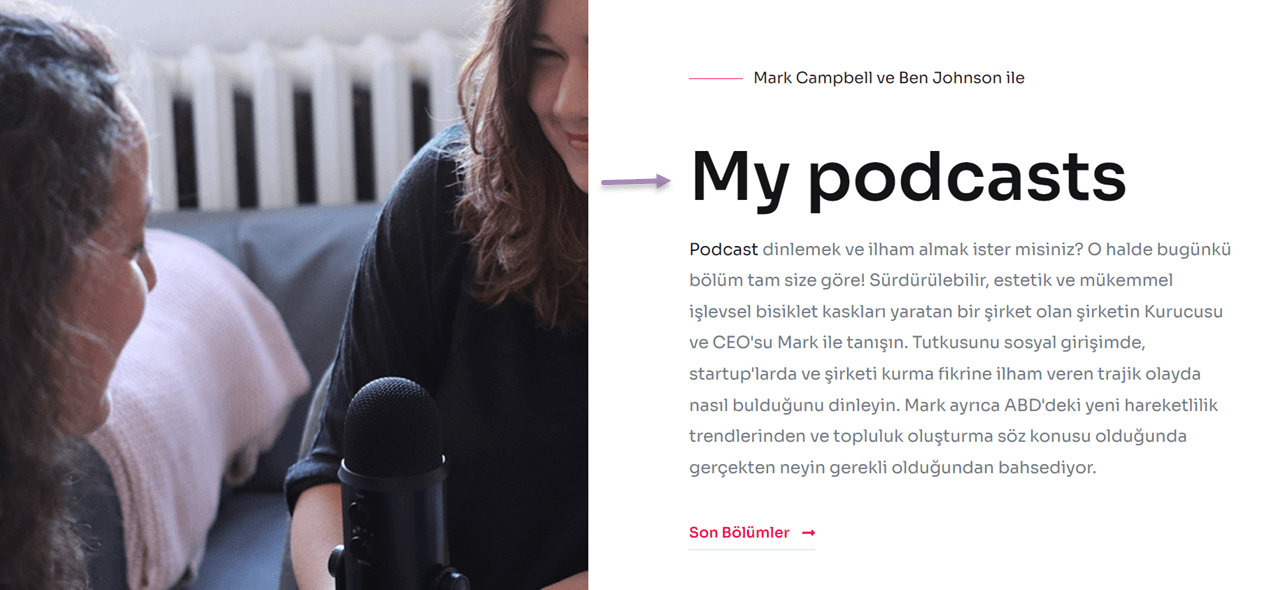
Step 5: Add translator Turkish for your website
When dealing with the creation of a multilingual website, ensuring the precision of translations offered by Linguise becomes paramount. To accomplish this, you have the option to engage the expertise of skilled translators.
Linguise facilitates the addition of external translators to your team. You retain the flexibility to incorporate multiple translators for each language featured on your website.
To extend invitations to translators, access the Linguise dashboard and proceed to the Members section. Within this area, opt to Invite new members and supply the requisite information, including the translator’s email, role (translator), the website, and the specific language they will be responsible for.
Upon dispatching the invitation, the translator will receive it and follow the guidance provided in the article detailing the setup process for translator access. This resource furnishes a comprehensive explanation to facilitate their engagement.
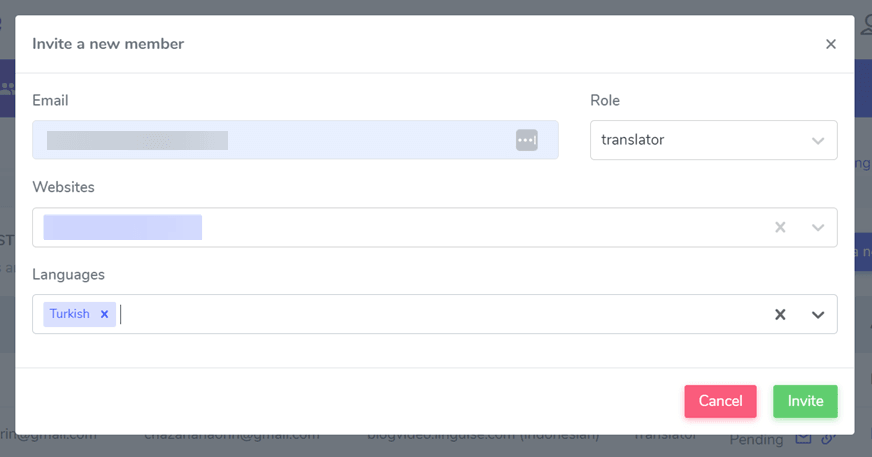
Through partnership with expert translators via Linguise, you can guarantee precise and top-notch translations for your website catering to multiple languages.
Why choose Linguise for translate a website into Turkish?
- High-quality translation with AI: Linguise uses the latest AI translation model, so it is able to translate automatically. The translation results will be updated every 3 months.
- More than 80 languages: with more than 80+ languages provided, it means you don’t need to create every content in every language because Linguise will automatically translate to all selected languages.
- SEO optimized: Linguise has been developed from scratch while prioritizing SEO optimization. Starting from URLs and extending to alternative links and search engine optimization beyond Google, achieve global rankings on various search engines.
- Instant update of translations: imagine when you introduce a new page to your website, the possibility to instantly have 20 additional pages in multiple languages. With Linguise at your service, this task is easy, and indexing of this page will begin immediately.
- Multilingual installation: if you find multilingual installation complicated enough, you can directly send an installation request to our team and we will help with the installation.
- Test before you subscribe: Linguise makes it easy for users who want to try features before subscribing, use a free trial for 1 month without a credit card.
Conclusion
Translating websites into Turkish is one of the things you can do, there are various benefits that you can get from accessing Turkish audiences, increasing visibility on the internet and many more.
Therefore you can translate the website into Turkish or from Turkish using Linguise. With AI Linguise translation technology, it is able to produce translation results that are 98% accurate and the results are not too stiff, but still natural.
Immediately register yourself and enjoy a free trial for 1 month!