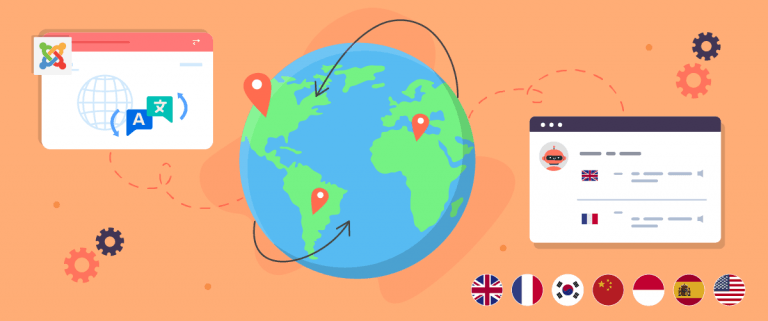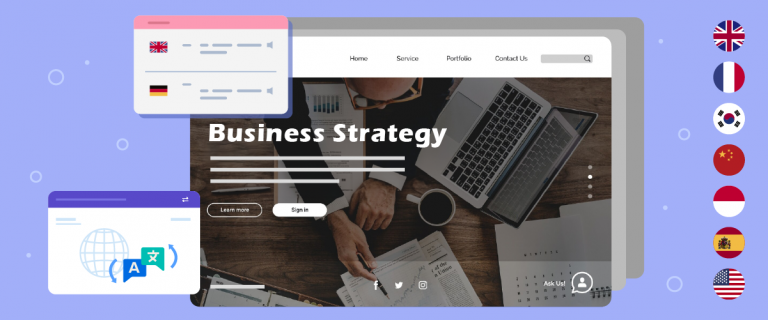Do you want to reach a wider website audience? One of them is by providing a choice of languages or making your site a multilingual site.
German is one of the most widely spoken languages in the world, especially on the European continent. Therefore, it never hurts to translate the site into German.
But how to translate a website from or to the German language? In this article, we will discuss in full what tools you can use.
Why you should translate a website into German?
Before going into how to translate a website from or to German language, we will first discuss why you have to translate the site into German language.
- Get more audience: when your site provides German language options, automatically your content will also appear in German country search engines. Therefore you will get a larger additional audience, namely from Germany.
- Improved user experience: providing content in a user’s native language can lead to better engagement and satisfaction. When you have an audience from a foreign country that you visit your site, of course, they don’t understand the language. If you provide their language then this is the first step to provide a better experience for visitors.
- Improved SEO: having a multilingual site means all your content will be translated into German. Thus, your website will not only be indexed in your country, but also in German country search engines.
German-speaking countries
Proportion of German speakers by country:
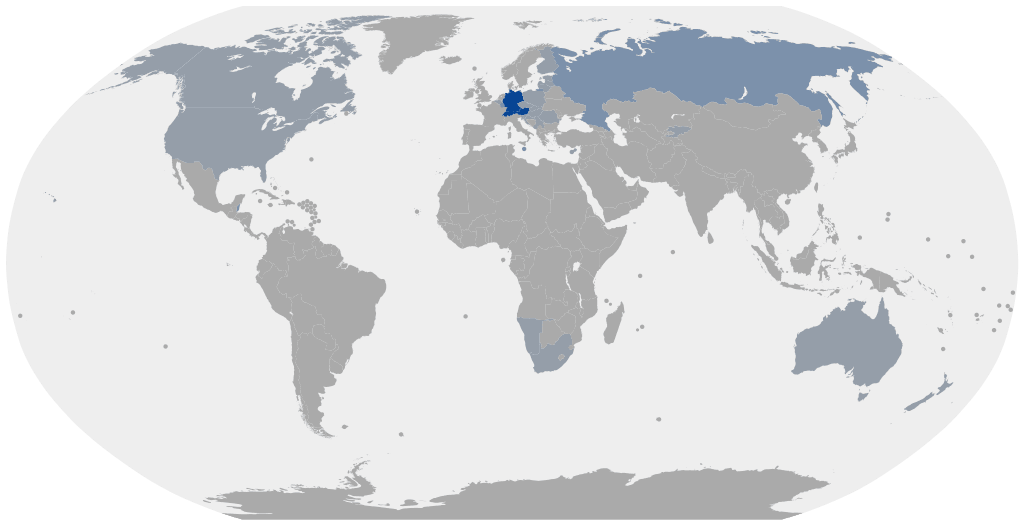
Now you know what are the reasons that make you have to translate the website into German. So, which countries speak German, and where are the speakers?
According to the Berlitz website, German is the official language in Germany. In contrast to other European languages, German is predominantly spoken in the European region. Countries such as Austria, Liechtenstein, Switzerland, and Luxembourg have sizable populations that speak German widely.
With 75.6 million native speakers, German has the largest number of speakers in Germany. Meanwhile, the total number of speakers from all countries who use German as their mother tongue is around 134.6 million.
Understanding of German Language

You already know that German or Deutsch is spoken in various countries. So, in this part, we will discuss in more detail the German language.
Until recently, the German language has undergone changes. Here are the changes in the German language from time to time.
- Old high German: this language was spoken until the 10th – 11th centuries. Its grammar and complexity are similar to Latin or Slavic. Its grammar is usually difficult for modern German speakers to understand.
- Middle high German: this German language was spoken until the late Middle Ages. The language is still partly understandable to modern readers of German.
- New high German: this language developed in the late Middle Ages.
Apart from that, there are several things about German that you should also know, including dialect, structure, grammar, vocabulary, and writing the German language.
The dialect of German
German has many dialect versions, these range from high German to low German. Most people who only understand Standard German do not understand the dialect.
Here are some provisions in the German dialect.
- The Low German dialect is more closely related to Dutch than the High German dialect.
- The High German dialect spoken in the upper Rhine region is divided into Middle German and Upper German.
- Standard German is a variety of High German, developed in Saxony and accepted as a written standard in the 16th and 17th centuries.
- Austrian and Swiss German is based on Upper German.
- The German dialect used in the colonies founded by German-speaking people was based on the regional dialect spoken by the original colonizers.
Structure of German
After the dialect, then there is the structure of the German language. The structure of the German language that will be discussed this time is the sound system and consonants.
German has 16 vowel phonemes, which are sounds that differentiate the meaning of words. Most vowels can be long or short. Vowel length makes a difference in the meaning of identical words. Then German language has three diphthongs /ai, oi, au/.
On the other hand, German has 21 consonant phonemes. Then for the emphasis in a word, German usually falls on the first syllable of the root word. There are some exceptions, especially in loanwords.
Vocabulary of German
Most German words come from Common Germanic or the reconstructed ancestral language of all Germanic languages. German is also borrowed from French and English. Most of its scientific terminology has Greek and Latin roots. The newest source of loanwords is English.
Choosing the right ways to translate your website from or to the German language
After knowing more about what German is like dialects, and vocabulary. In this chapter, we will discuss all the ways you can translate your website into German.
Working with professional translators German language
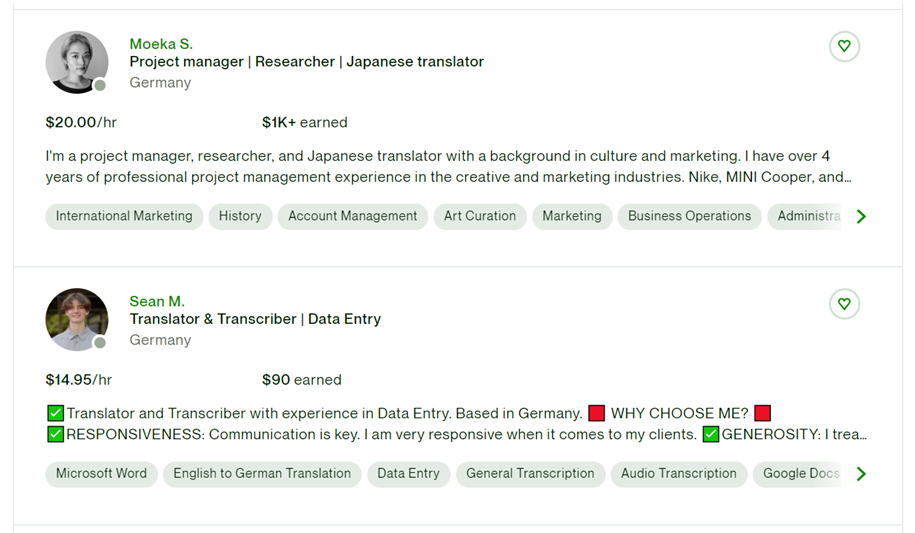
The first way is working with a professional German translator. Translating a language using human translation does provide maximum results because the translator can adjust to the structure of the language, drag, and cultural side.
However, there are some drawbacks that you need to know too, such as taking a long time, especially if a lot of content is translated. Next is a fairly large cost.
Using Google Translate or DeepL to translate from or to German language
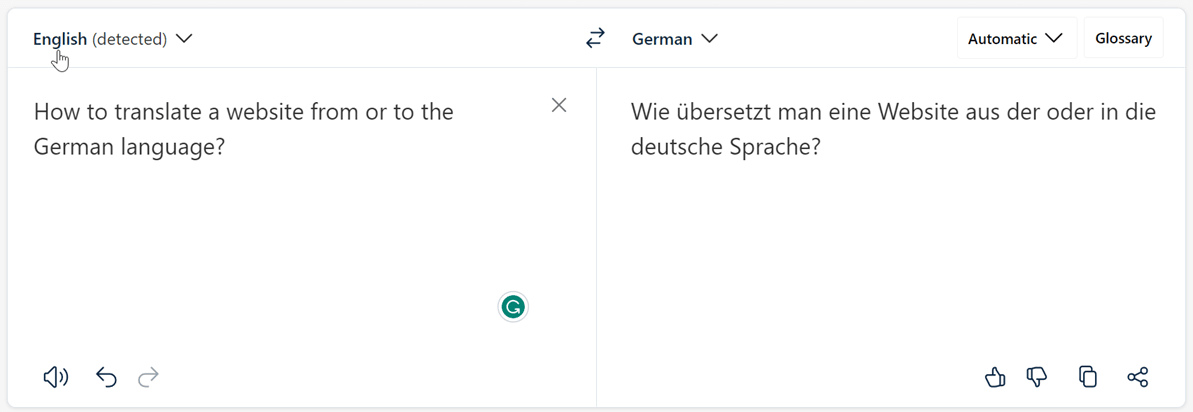
The second way is to use public tools like Google Translate or DeepL. Unlike the previous method, this public tool already uses machine translation in its translation.
You only need to copy then paste the sentence on the tool, after that the translation results will appear immediately. Even though it can be done quickly, using Google Translate or other similar tools does not give full control over the translation.
But you don’t need to worry, there is one more way that can perfect the two methods above.
Using translation plugins
The final method is to use a WordPress translation plugin. Translation plugins provide more complete features compared to just using human translation or public tools like Google Translate.
There are various choices of translation plugins that you can choose from, one of the plugins with full features is the Linguise plugin.
What does the Linguise plugin look like? Below is a more complete explanation of Linguise.
Multilingual Linguise plugin
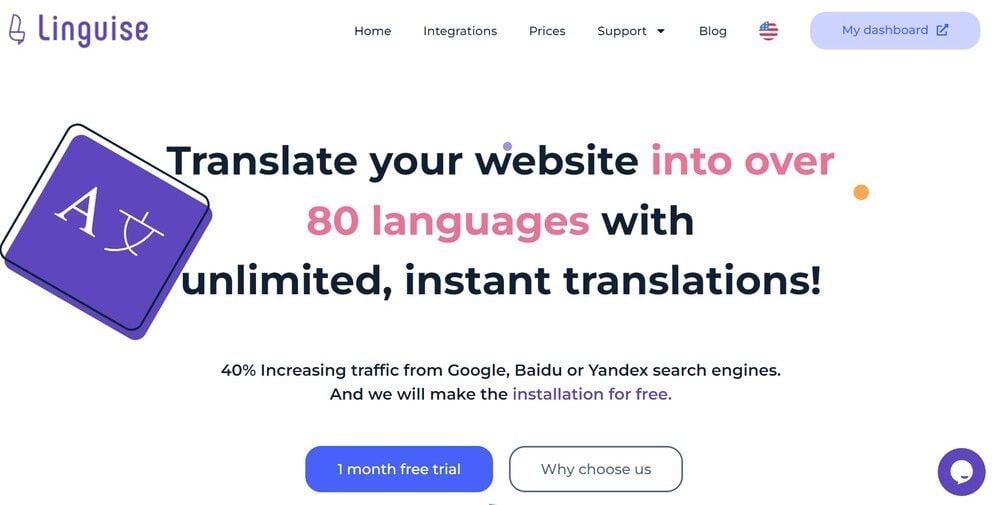
Linguise is an automatic translation service that is integrated with various CMSs such as WordPress, Joomla, and various others CMS. With the neural network technology used, the Linguise translation results are closer to human translation.
So it not only translates quickly but also produces a more natural translation.
Linguise also offers a variety of interesting features to support translation such as a front-end live editor, translation exclusion, and various other features. For those of you who are interested in using it, Linguise offers a free trial version for 1 month.
With this version, you can translate up to 600,000 words without any language usage limit. Then how to use Linguise to translate websites from or to German.
How to translate a website from or to German language with Linguise
For those of you who are interested in using Linguise to translate the site into German, below we will explain in detail the registration process to the successful translation.
Step 1: Registration & get the API key
The first step is to register for a Linguise account, you can register for an account without the need to enter credit card information. After that, you will get access to the Linguise dashboard.
This dashboard is the place to do all translation settings for websites starting from domain registration, monitoring word usage, and choosing a language.
To get the API key, open the Settings menu > in the API KEY column > copy the API KEY.
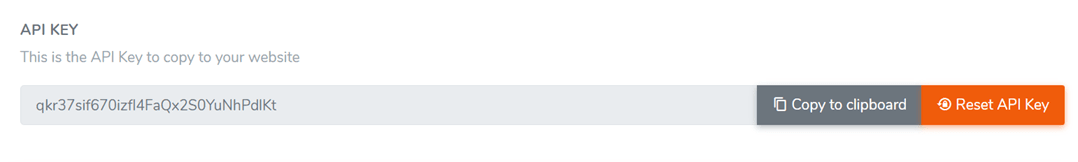
Step 2: Add German language to your list
After getting the API key, then scroll down again on the settings menu, you will find the Languages column to add languages to the site.
Here you can add German as well as any other country languages you want.
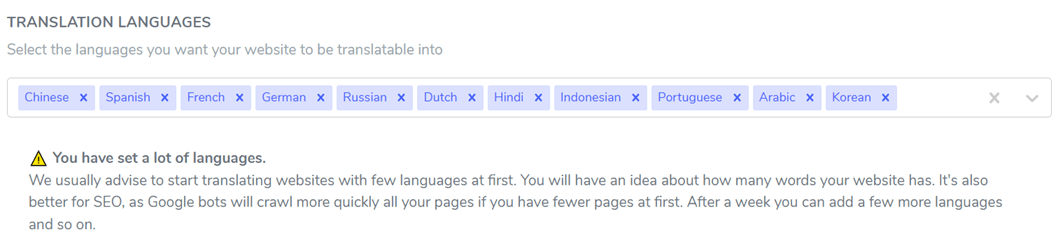
Step 3: Install & setup the Linguise plugin
The third step is to install and activate the Linguise plugin on the website. Open the site dashboard then enter the Plugin menu > Add plugin > search Linguise. After that select Install > Activate.
If the plugin is installed successfully then enter the Linguise settings menu then paste the API key that you copied earlier in the following column then click Apply.
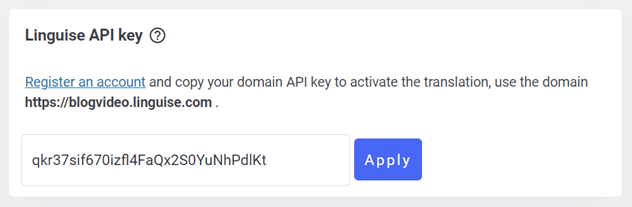
The next step is to set the flag logo for each language and adjust its position. You can make it like a popup, dropdown, or side-by-side. After that place the language switcher in a position that is easy for the audience to reach.
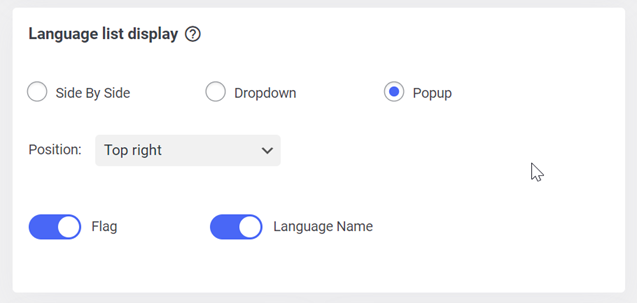
If successful, this is how the language switcher will appear on your multilingual website.
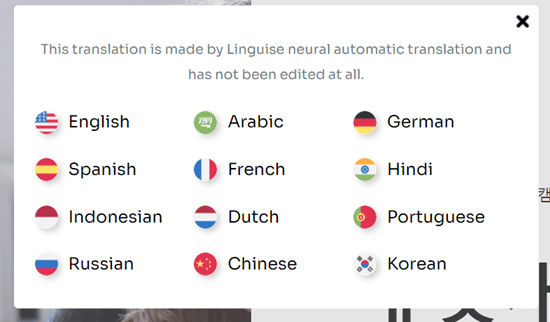
Step 4: Edit the translation German with front-end live editor
The final step is to edit the translation results using the front-end live editor feature. You need to know that not all multilingual plugins provide this feature, but Linguise offers this feature to make it easier for web developers to edit translation results to make them more natural.
In this feature, you can use the services of a professional translator to edit directly on the website.
You can find the front-end live editor feature on the Linguise dashboard > Live Editor > select language. Below is an example of a live editor from English-French, but you can do it from any language.
Those are the steps you have to take to use Linguise as a multilingual plugin on your multilingual website. Now the audience can translate according to their destination language easily with just one click on the language switcher.
Linguise pricing for German language website translations
The free version of Linguise already provides a variety of interesting features to support website translation, but if you subscribe to the Linguise package, you will get a larger number of word translation quotas.
Especially for the Large package, with $ 45 / month you no longer have a limit on the number of words that can be translated.
START
- INCLUDED IN 1st MONTH FREE TRIAL
- 200 000 translated words
- Unlimited translated page views
- Unlimited languages
- 1 website per plan with one month free
PRO
- INCLUDED IN 1st MONTH FREE TRIAL
- 600 000 translated words
- Unlimited translated page views
- Unlimited languages
- 1 website per plan with one month free
LARGE
- ACCESSIBLE WITH SUBSCRIPTION
- UNLIMITED translated words
- Unlimited translated page views
- Unlimited languages
- 1 website per plan
Challenges and Considerations in translating from or to German language
When translating a website into German or from German there are often some challenges or considerations that you need to know. Below is a full explanation.
- Cultural nuance: adapting content needs to German cultural preferences is often a challenge for web developers. Because you have to find out more about the culture or customs of their country. Adjusting to German culture will make visitors feel closer to us.
- Visual elements: in addition to focusing on content, it is important to consider visual elements or graphics that resonate with German culture. This visual support will make the German audience more interested in your website content.
- SEO localization: lastly optimizing the translated content to be SEO appropriate. So that the chances of appearing on search engines in Germany will be greater. Make sure you use German keywords so that SEO is more optimal.
Translate a website in the German language with Linguise!
Translating websites into German can make your site get more audience. Not only that, providing a choice of other country languages will result in a better user experience.
Therefore, for those of you who want to translate into German, just follow the guide on how to translate a website from or to German language as above.
You can use the automatic translation service Linguise to help you translate the site by taking advantage of its free trial version.