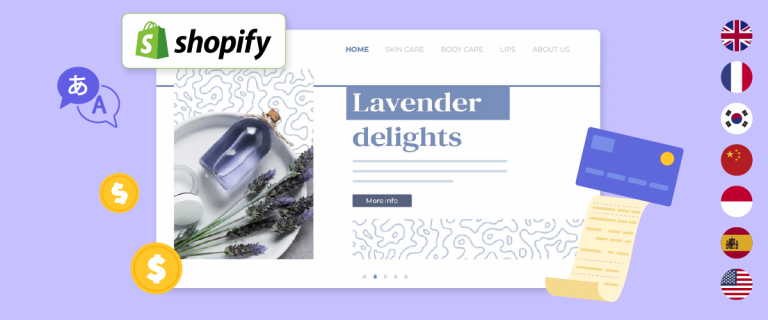Do you want to translate your website from English to Japanese to expand your market reach? With global e-commerce market sales reaching 4.9 trillion US dollars, online companies can benefit greatly by spreading their services on an international level.
While English is one of the most widely spoken languages in the world, not everyone can read or understand it. Therefore, you need to translate your website to serve customers from different countries, for example, into Japanese.
When a company reaches out to potential customers around the world, it is important to ensure that its website can be translated into the customer’s native language. Given the number of customers shopping online and its economic growth, Japan is one of the most attractive markets for online businesses. However, to enter the Japanese market, companies must translate their websites into Japanese.
Doing so will enhance the user experience and allow companies to share their brand message to build meaningful relationships with Japanese customers.
Why translate your website into Japanese?

Although English has become a global language, translating your website into the native languages of attractive markets, such as Japan, can do you more good than you think. Having a website in Japanese will not only allow companies to improve user experience but will also give them a chance to spread their brand’s message and build a meaningful connection with Japanese audiences.
In addition, having a website that can be translated into the native languages of users will also improve its SEO performance. Google and other search engines are likely to give your website more visibility and a higher ranking in Japan if the website is in Japanese. On top of these, using Japanese for Japanese customers will give you a competitive advantage over all others in the market.
Given Japanese’s complicated language and grammar structure, translating to and from the language can be a daunting task for customers who aren’t bilingual. Such a scenario will lead to a decline in user experience and a loss in customer acquisition.
Keeping all the above in mind, it’s essential that companies rely on an automatic multilingual translation plugin that provides high-quality translations.
Common mistakes in Japanese translation
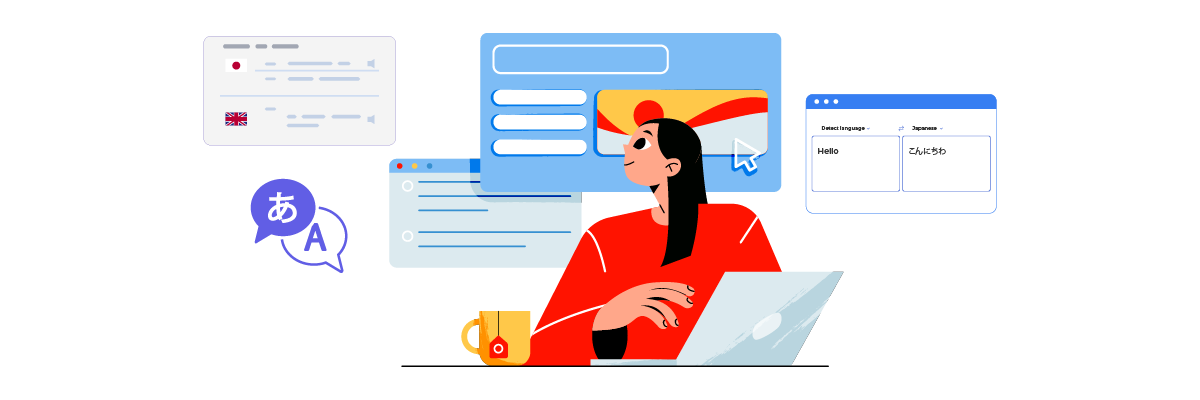
Considering the importance of translating into Japanese, it’s crucial to understand the common mistakes that often occur. Translating into Japanese can indeed be tricky, especially because the language has a completely different grammatical structure, culture, and communication style from English. Below are some common mistakes that frequently arise when translating into Japanese.
Sentence structure incompatibility
If you’re used to the English sentence structure (Subject-Verb-Object/SVO), you might reflexively apply the same structure to Japanese. However, Japanese actually uses the Subject-Object-Verb (SOV) structure.
For example, “I eat an apple” in English becomes “Watashi wa ringo o tabemasu” (I apple eat) in Japanese. Using the wrong order can make your sentence sound unnatural to Japanese speakers. These differences are significant because even minor errors can render your message ambiguous or confusing.
Incorrect use of particles
Particles in Japanese are like “glue” for sentences, with each serving a specific function. Misusing them can lead to a significant shift in meaning. For instance:
- は (wa): Indicates the main topic of the discussion.
- が (ga): Highlights a specific subject or introduces something new in a conversation.
A sentence like “Watashi wa neko ga suki desu” (I like cats) can change its meaning entirely if the particles are used incorrectly. Using wa in both places might confuse a Japanese reader, as wa is better suited for the main topic rather than a specific subject.
Ignoring keigo
Japanese has a highly complex politeness system (keigo). If you translate formal text but use casual language, like “Ore wa iku” (I’m going) in a formal context, it can come off as impolite or even offensive. Conversely, being overly formal in casual situations can feel awkward or distant. For instance, using imasu in a conversation with close friends may sound stiff. It’s crucial to know when to use sonkeigo (respectful language), kenjougo (humble language), or everyday speech.
Literal translation of idioms or expressions
Idioms and expressions can be challenging. Translating them word-for-word often results in lost meaning or nonsensical phrases. For example.
“Break the ice” directly translated as “kouri o kowasu” (break the ice) may confuse Japanese readers. Instead, it’s better adapted to “kikubari o suru” (to be considerate) or explained in context. Understanding the true meaning of the source idiom and finding its cultural equivalent in Japanese is key to preserving the message.
Choosing the wrong translation tool
Lastly, selecting an inaccurate translation tool can backfire. Some automated tools often produce overly literal translations or fail to capture cultural nuances. For example, tools that can’t distinguish keigo levels or correctly arrange sentence structures can result in confusing text. To avoid this, choose reputable translation tools supported by AI technology, and always review the output. Ensure the tool provides not only high accuracy but also advanced features such as an editor to refine the translation results.
Options for translating a website into Japanese

As described above, the wrong selection of translation options can be problematic. So here are some Japanese translation options you can choose from.
Using human Japanese translator
Considering the complicated structure of Japanese, hiring a translation agency with a native Japanese speaker is an option worth considering. A native translator will know the structural and grammatical differences that can alter the meaning of words and will avoid making such mistakes. In addition, a native translator will be acquainted with traditional norms and cultural references and be able to incorporate them into your content if needed.
However, when hiring a native translator, it’s important to consider the pricing of the translation agency or person. Human translation services are charged per word and can incur hefty costs if your website has a lot of content. Also, the Japanese is one of the most expensive to translate for various reasons like
- The complexity of the translation
- The standard of living
- Sometimes Japanese translators bill on a per-character basis
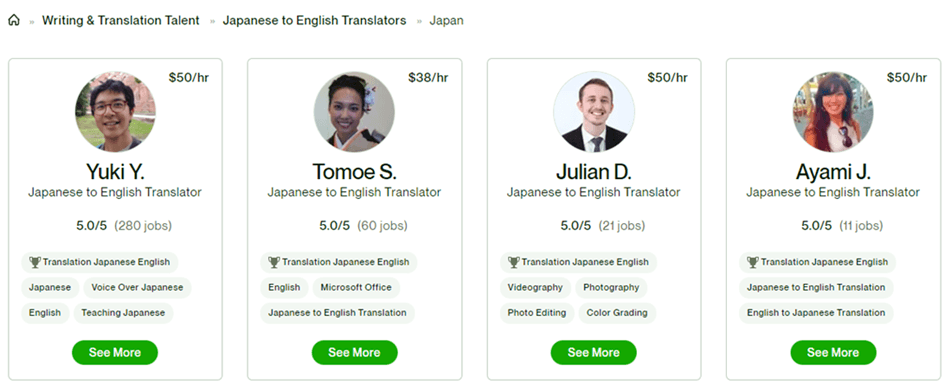
Using Google Translate public tool for Japanese translation
Using Google Translate is a quick and easy way to translate your website’s content into Japanese. Along with being free, Google Translate uses artificial intelligence to translate from one language to another and can be easily integrated with the Google Chrome web browser and other Android devices. This integration ensures that you’re able to translate the content within seconds.
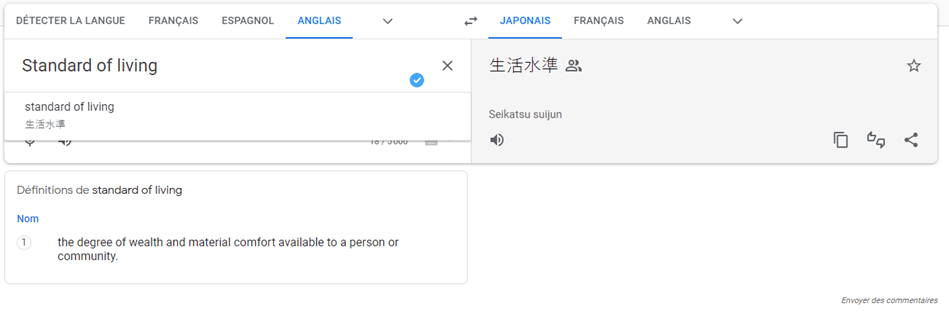
To translate your website’s content using Google Translate:
- Go to your search engine and search “Google Translate”
- Open the Google Translate link and reach the Google Translate page
- You will get three options: Text, Document, and Website. Click “website.”
- Choose the native language and the language you want it translated to.
- Afterwards, copy-paste the website URL into the text box and press enter.
The website will now be translated into the language of your choice. Another way of using Google Translate is using the toolbar’s translation option. Although using Google translate is a budget-friendly alternative, it has a few drawbacks.
Japanese, as we mentioned, is a language built on a complex grammatical structure, and even the slightest error in the language’s characters can completely alter the meaning. Google Translate lacks the capabilities to translate content with proper grammatical considerations and often misses out on the use of idioms and expressions.
You, as a non-native speaker, will not be able to identify these mistakes, but your Japanese-speaking customers will. Such a scenario will lead to a poor user experience and potential loss of customers as well.
Along with this, another major drawback of Google Translate is that the translations are just a live version, and you don’t own them. This means that these translations are not individually indexed web pages that have been translated into Japanese and, therefore, will not contribute to your website’s SEO performance.
Using neural machine translation for Japanese
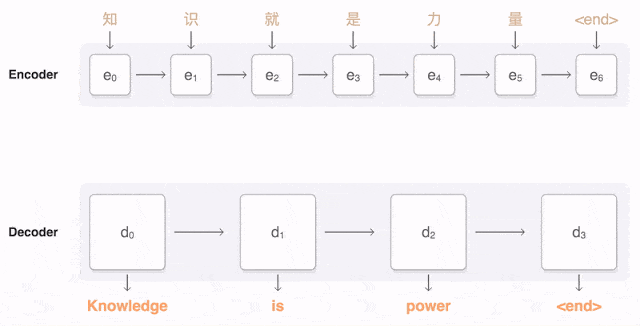
Neural machine translation (NMT) works based on machine learning and automatically translates content from one language to another. These are the most accurate translations that are generated using artificial intelligence.
NMT functions on set rules and uses statistical models for the analysis of translations, which in turn eliminates the requirement for human input. These machines continuously renew their database and translation patterns, increasing the effectiveness of the translations for the end user. Besides being highly accurate, NMTs can be integrated with any software using APIs or SDKs.
When comparing cost with human translators, NMTs are the perfect option because of their affordable price and high accuracy.
Automatic high-quality Japanse translation with Linguise
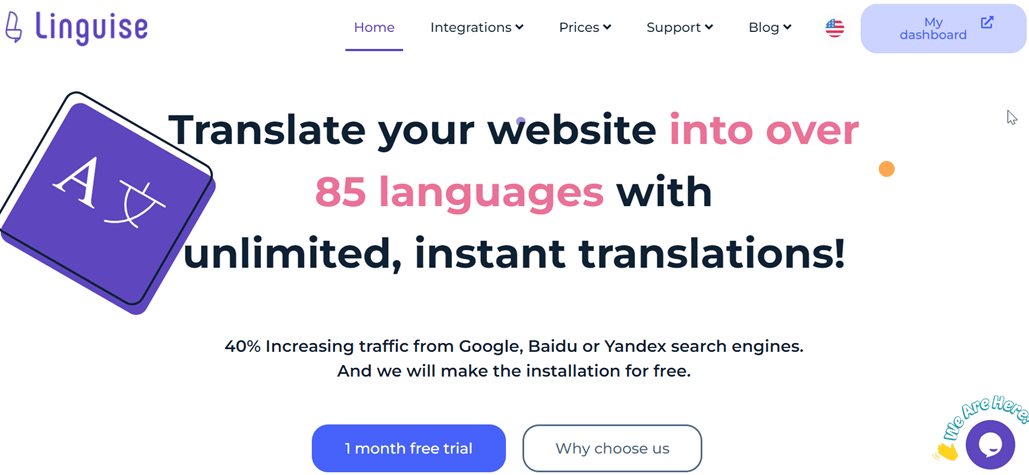
Linguise automatic translation provides you with the complete arsenal needed for translating your website into one or multiple languages. It uses an automatic instant neural translation method to ensure users can visit a perfectly translated website. Compared to other translation solutions, Linguise can automatically and instantly translate your website’s static and dynamic content into over 100 languages.
In addition, you can also use the Linguise Live Editor to make changes to the translated content if required. Along with this, it ensures that all of your translated web pages are individually indexed as soon as they are published, which in turn boosts your SEO performance as well.
Another significant benefit of the Linguise Automatic Multilingual Translator is that it ensures that no sensitive data, such as usernames or passwords, is collected from your website when translating the content. It’s an affordable solution that provides unlimited translated words in the premium package and has a starting price of just $15 per month. Linguise also gives users a free trial period before subscribing to a plan.
Translate your website from into Japanese in 5'
Here are some steps to translate your website into Japanese.
Step 1: Linguise registration to get an API key
The automatic multilingual translation plugin provided by Linguise can easily be integrated with popular website content management systems (CMS) such as WordPress automatic translation or Joomla automatic translation. To translate your website using the Linguise Automatic Multilingual Translator, you will need to set up and configure the plugin with your website CMS.
First you need to register an account to get an API key. The first month is totally, no credit card is required, so you can test with any risks.
Once you connect to your Linguise dashboard, the next step is to set up your new domain and get the API key. The API key is required to check which language is activated and help the neural translation model translate the pages. Get the API key and save it for later use.
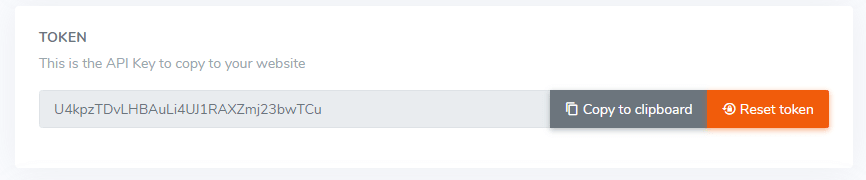
Step 2: Select the Japanese language (among others)
Now that you’ve entered the website URL, choose the native language of your website and the languages you want to translate to. Here we’ll choose our base language English to target language Japanese (plus many others).
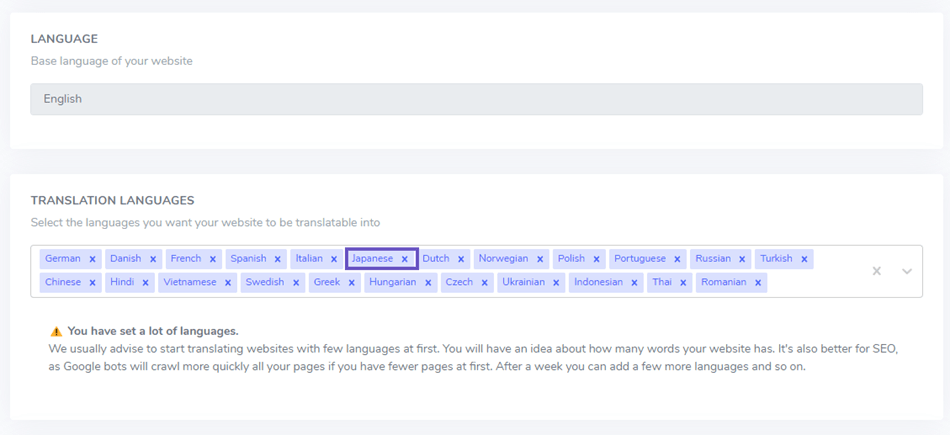
Step 3: Install and setup the Linguise plugin
The next step is to install the WordPress plugin or Joomla extension or… from the WordPress repository for example, to activate the language switcher. Install it as you normally install any WordPress plugin by uploading it to your site, by downloading and uploading the plugin or just by using the auto installer.
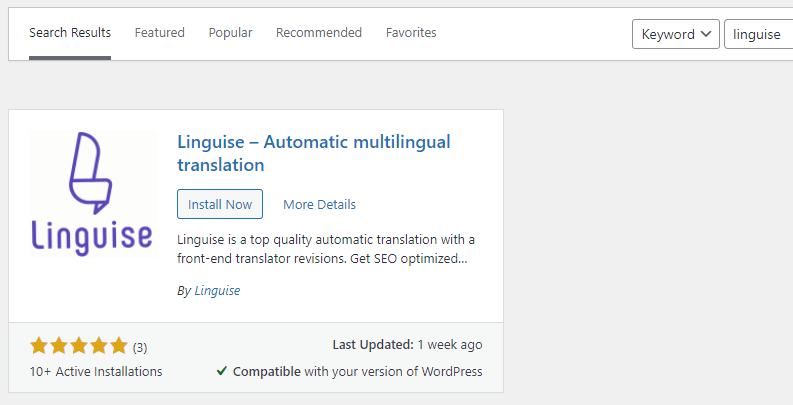
Then copy-paste the API key into your website content management system’s extension or plugin configuration settings. If the API key is correct, just click apply to load all the language you’ve selected in the previous step, including Japanese!
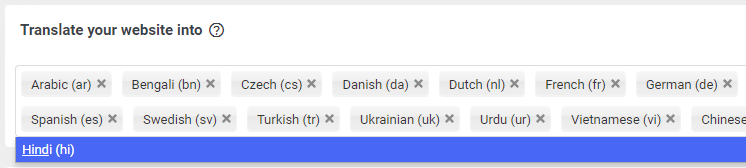
Step 4: Language display setup
Next, move on to enabling the language flag switcher. Here you can make various changes to the icon’s appearance and decide how the translation options will be presented to the user.
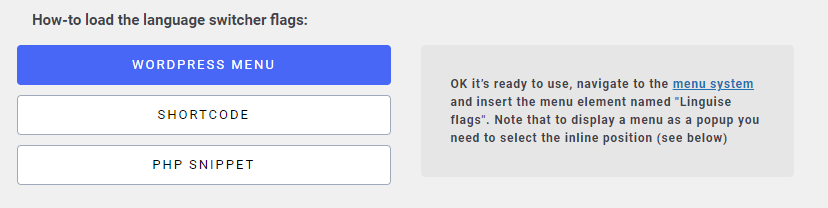
When you have finalized all the design and function configurations, click Save Settings and Linguise to take care of the rest.
Note that 100% of your website is already translated in Japanese!
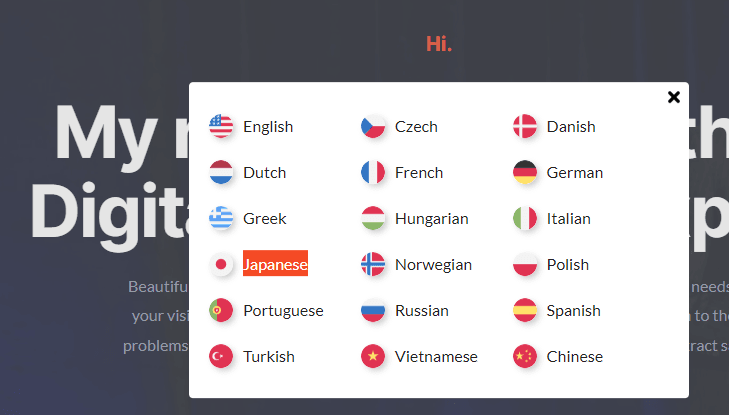
The display options include the possibility to display only the flag or only the language names or both. For example, the Japanese flag + the language “Japanese” is selected here.
Linguise for fully translated website in Japanese
The Linguise automatic translation in Japanese has really wonderful quality (you can also edit all the translated content if you want). Here I’ve added the Linguise flags successfully as a menu, and you can view the Linguise language switcher icon with flags on the main menu.
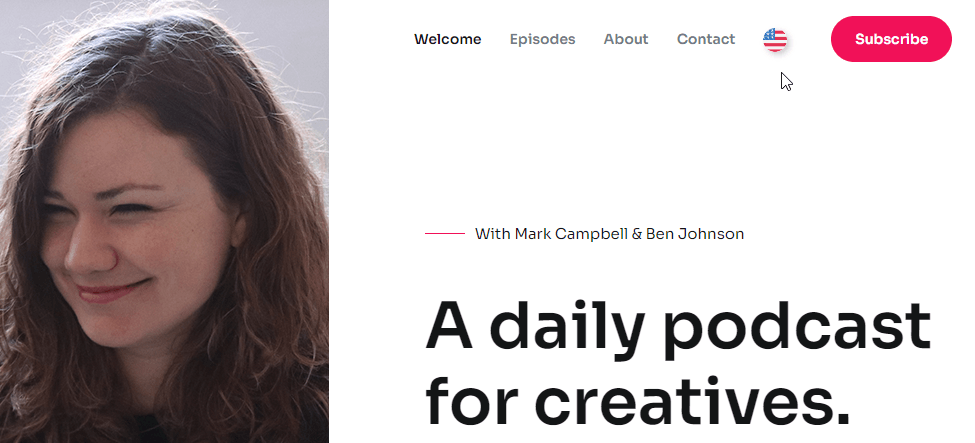
Click on the original language, open the language list.

Here are the results, translated from English to Japanese in no time.
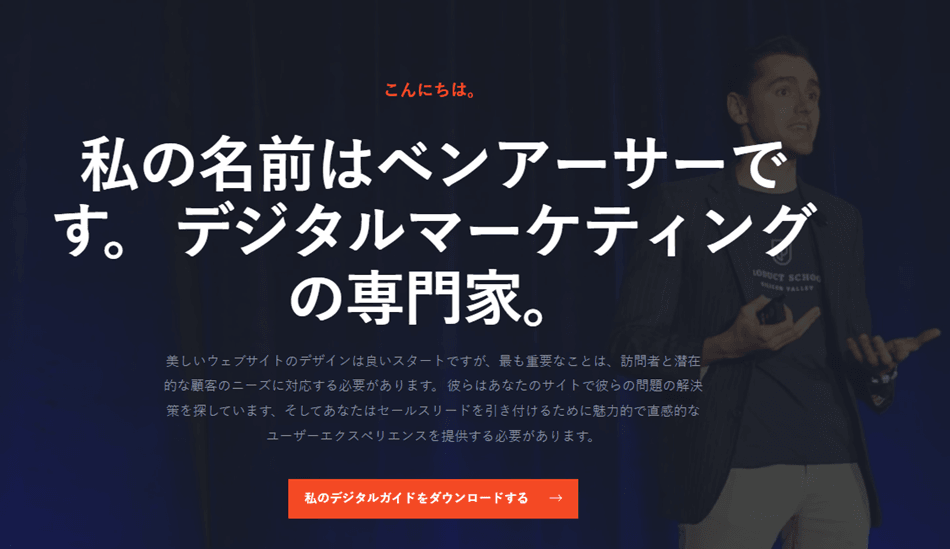
100% of the translated content is editable
After your website has been translated, you can make changes to it using the Live Editor from Linguise. The Linguise Live Editor provides users with editor and navigation modes that allow you to navigate the front end of your website and make real-time changes to the website content and its metadata as well.
Here’s an example of the frontend editor with the main controls, it’s not a Japanese translation, but it works exactly in the same way in all the languages.
Linguise pricing for Japanese website translations
You can use Linguise free version with one-month period, with up to 600 000 words translated, and you have one month free for each new domain!
If you’ve planned to translate your website only in Japanese language, that would represent 600 pages of 1000 words for a cost of $25/month or $275 per year. There’s also a smaller plan for smaller websites plus an unlimited translation plan for very large websites.
START
- INCLUDED IN 1st MONTH FREE TRIAL
- 200 000 translated words
- Unlimited translated page views
- Unlimited languages
- 1 website per plan with one month free
PRO
- INCLUDED IN 1st MONTH FREE TRIAL
- 600 000 translated words
- Unlimited translated page views
- Unlimited languages
- 1 website per plan with one month free
LARGE
- ACCESSIBLE WITH SUBSCRIPTION
- UNLIMITED translated words
- Unlimited translated page views
- Unlimited languages
- 1 website per plan
Conclusion
Japan has rapidly become an attractive market for online businesses. Companies must ensure that their websites are effectively translated to Japanese to tap into the market. Doing so improves the user experience and SEO performance and allows companies to build a meaningful connection with customers by spreading their brand’s message.
Linguise translations attract more traffic because the translated pages are individually indexed and improve the SEO performance of the website. In addition to translating the page content, Linguise ensures that all dynamic content on your websites, such as sliders, page URLs, and HTML tags, has been translated.