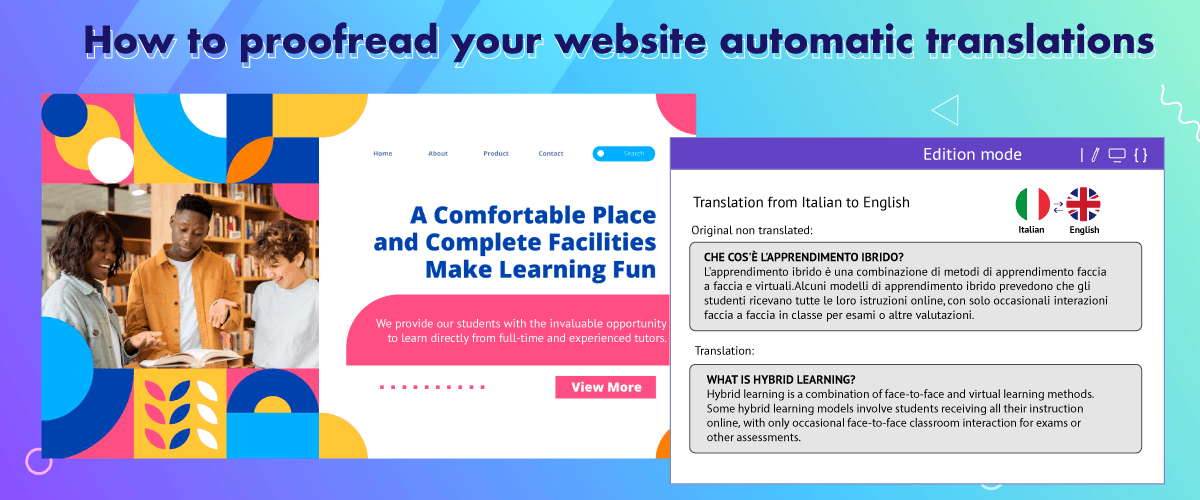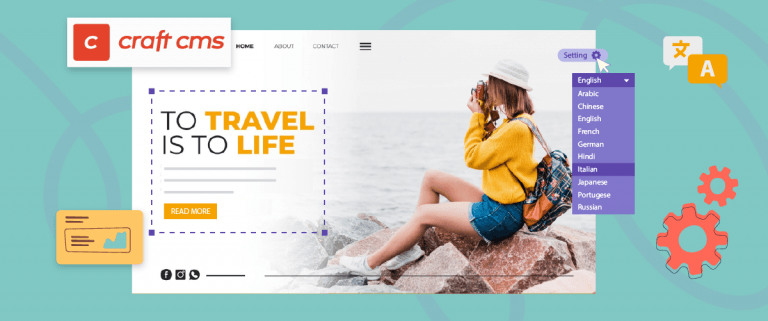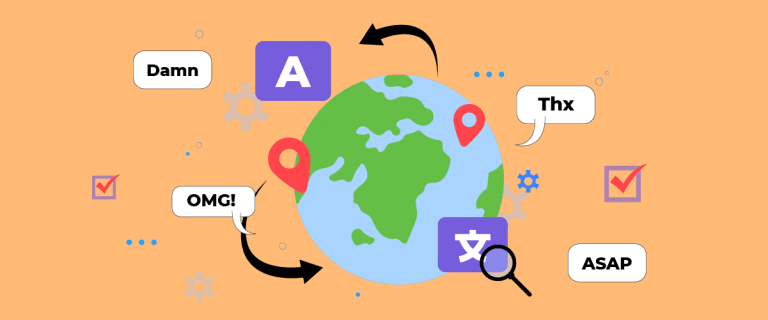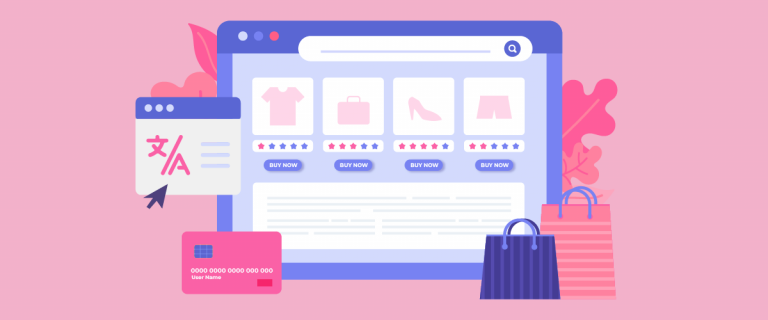Having a multilingual website allows us to pay close attention to the translation results that appear when using an automatic translator service. Accurate translation results are one of the important things that every multilingual website must have.
For you website owners, you should already know how to read your website automatic translations. Even though it might use automatic translation, there’s nothing wrong if you do the proofreading again to make sure there are no errors.
Understanding automatic translations
Automatic translation tools, are software programs or systems that use algorithms and AI to automatically translate text from one language to another. These tools are designed to provide quick and convenient translations without the need for human intervention.
How automatic translation tools work
There are several ways of working with automatic translation, including the following.
- Rule-based translation: Some tools use predefined grammar and vocabulary rules to translate text. They analyze the structure and rules of the source language and apply corresponding rules to generate translations in the target language.
- Statistical translation: Other tools use statistical models that analyze large corpora of bilingual texts to determine the most likely translations based on patterns and probabilities.
- Neural machine translation (NMT): This is a more recent approach that utilizes deep learning techniques and neural networks to improve translation quality. NMT models are trained on vast amounts of bilingual data to learn the relationships between words and produce more accurate translations.
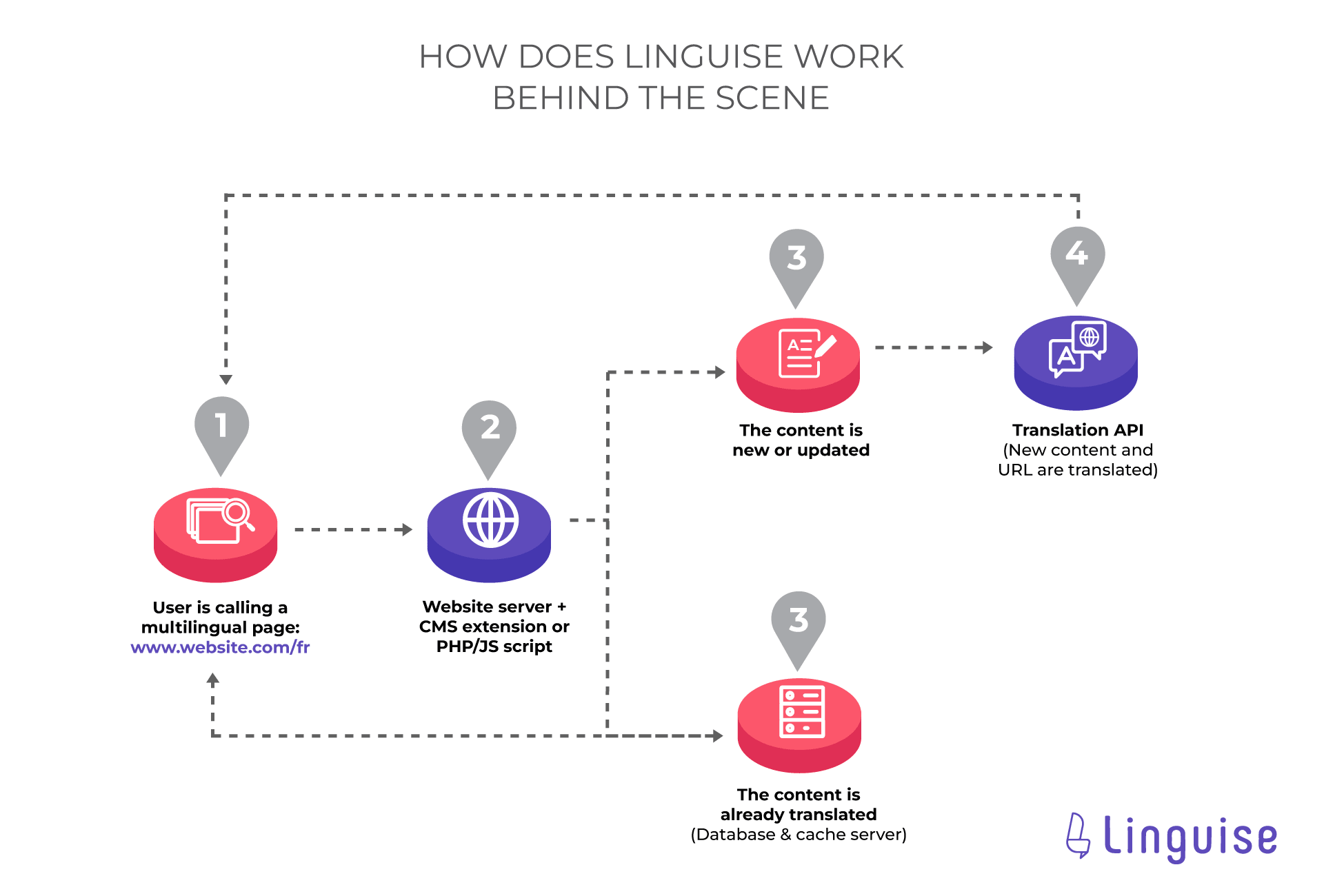
Pros of automatic translation tools
- Speed and efficiency: Automatic translation tools can process large volumes of text quickly, saving time and effort compared to manual translation.
- Cost-effective: Using automatic translation tools can be more cost-effective, especially for smaller projects or when real-time translations are required.
- Initial translation draft: Automatic translations can serve as a starting point for further editing and proofreading, helping to accelerate the translation process.
Cons of automatic translation tools:
- Inaccuracies and errors: Automatic translations can often produce inaccurate or nonsensical results due to the complexities of language and context. They may not capture nuances, cultural references, idiomatic expressions, or domain-specific terminology accurately.
- Lack of context understanding: Machine translation tools struggle to understand the context in which the text is used, leading to potential misinterpretations or incorrect translations.
- Limited language coverage: Some automatic translation tools may not support less commonly used languages or dialects, resulting in limited translation options for certain projects.
Preparing for proofreading your website's automatic translations

Now, we’re going to prepare a few things before profiling your website translate. The first is to identify the intended target audience, whether parents are aged, adult men or women, or teenagers.
Get a thorough understanding of your website’s target audience. Displays their language proficiency, cultural background and preferences. This knowledge will help you adapt the translation to their specific needs and expectations.
Identify the most important sections and content on your website that require careful proofreading. Prioritize areas that directly impact the user experience, such as landing pages, product descriptions, contact information, and important calls to action.
Start manual proofread your website automatic translations
There are several ways to start proofreading your website, including the following.
Reading and comprehension techniques
When proofreading your website’s automatic translations, it’s essential to employ effective reading and comprehension techniques. These techniques will help you identify errors, improve clarity, and ensure that the translated content reads naturally. Here are some valuable techniques to consider:
- Reading aloud
Reading the translated text aloud can help identify awkward phrasing, grammatical errors, and inconsistencies. When reading aloud, pay attention to the flow of sentences, pronunciation, and overall readability. This technique can reveal issues that may not be apparent when reading silently.
- Reading backwards
While this may sound counterintuitive, reading the text backwards, sentence by sentence or paragraph by paragraph, can help you focus on individual words and sentence structures. By breaking the familiarity with the content’s intended flow, you can spot spelling mistakes, missing words, or incorrect word order more easily.
- Reading sentence by sentence
Take the time to read each sentence carefully, ensuring that it conveys the intended meaning accurately. Pay attention to grammar, punctuation, and word choice. Assess whether the translation aligns with the original intent and maintains coherence throughout.
Correcting grammatical errors
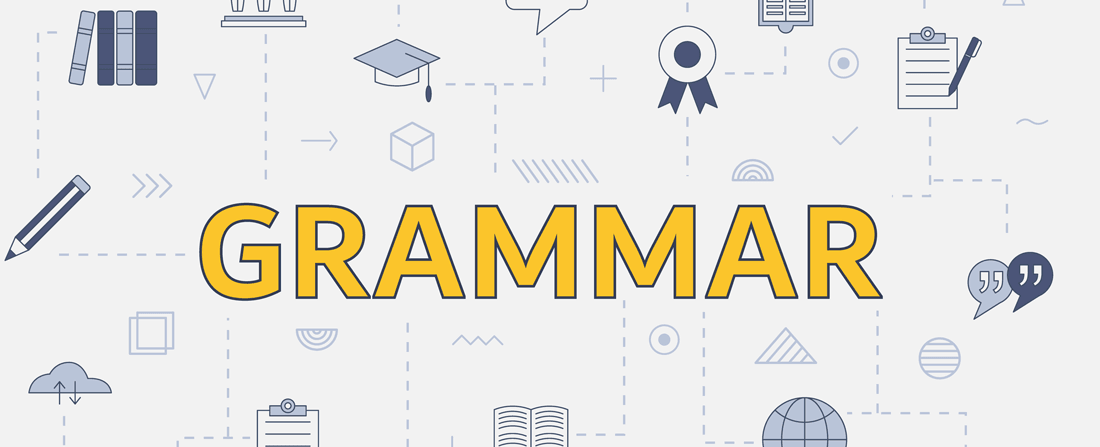
One of the crucial aspects of proofreading your website’s automatic translations is to address and correct any grammatical errors. Grammatical accuracy is vital for ensuring that the translated content is clear, professional, and effectively communicates your message. Here are some key steps and strategies for correcting grammatical errors:
- Subject-verb agreement
Verify that the subject and verb in each sentence agree in number (singular or plural). Ensure that the verb form matches the subject correctly. For example, “The team is working” (singular) versus “The teams are working” (plural). Look out for errors such as incorrect verb conjugation, mismatched singular/plural nouns and verbs, or inconsistencies in tense usage.
- Verb tenses
Check the consistency and accuracy of verb tenses throughout the translated content. Ensure that past, present, and future tenses are used correctly and consistently based on the intended meaning. Look for instances of inappropriate verb tense shifts or confusion in the timeline of events.
- Word order and sentence structure
Pay close attention to the word order and sentence structure in the translated sentences. Verify that the sentence structure adheres to the rules of the target language. Check for any misplaced modifiers, incorrect sentence fragments, or convoluted sentence constructions. Rearrange sentences if necessary to improve clarity and readability.
- Correcting word usage and choice
Review the vocabulary and word choices in the translated text. Make sure that the words used accurately convey the intended meaning and are appropriate for the context. Check for potential mistranslations, ambiguous terminology, or incorrect word usage that may distort the message or cause confusion.
Identifying cultural and contextual inaccuracies
In the process of proofreading your website’s automated translation, it is important to identify and address cultural and contextual inaccuracies. Here are some important steps in identifying cultural and contextual inaccuracies:
- Understand the target culture and context
Study the target culture and context in which the translation will be used. Pay attention to cultural norms, customs, values, or social conventions that may affect the interpretation of the text. By understanding that culture and context, you can identify inaccuracies that may occur in automated translations.
- Customize idioms and expressions
Check the use of idioms, phrases or expressions in the translation. Idioms and sayings are often difficult to translate literally and can carry special cultural or contextual meanings. Make sure the translation takes into account the meaning of idioms and expressions in the target culture and adjusts them to make them more relevant and well understood by readers.
- Consult a cultural expert
If possible, consult your translation with cultural experts or translators from each language. Cultural experts can provide deeper insight and understanding of relevant cultural contexts. They can help identify cultural inaccuracies that may have been overlooked and offer suggestions for correcting them.
Some of the things above are ways for you to do proofreading on your automatic translations website manually. This might seem complicated, so you can use the help of an automatic website translation service.
This service allows you to proofread even though the content is in the process of being translated. Besides that, there are several features that can help you correct the translation results. Then how do you do it and what are the tools? Check out the following explanation.
How to proofread your website automatic translations with Linguise
Linguise is an automated website translation service with AI translation technology. This technology produces an accurate translation that is even similar to human translation, so that the sentence results are more natural.
Before getting into how to proofread your website automatic translations, there are several reasons why Linguise can be a solution to help you correct translations.
- Perfect translation quality: Linguise is able to provide nearly perfect translation results, namely 97%, the neural network technology used in this service is capable of producing translations similar to human translation, so you don’t need to make many corrections anymore.
- Translation rules feature: Linguise has a translation rules feature that allows you to add and replace translated content, so if there are words or sentences that you don’t want to be involved in the translation, you can set them there.
- Front-end live editor: live editor is a translation editing feature that allows you to edit translations from Linguise directly on the front-end. So if there are words that you think are not quite right, you can edit them right away via the Linguise dashboard.
- Setup role translator: not all translation services offer setup role features, one of which is translator. With this feature you can add translators for each language to your website, so they can improve the translation results because they are more professional in that language.
Add a translator to help proofread
After knowing the reasons why you need to use Linguise, this time we will try to add a translator in Linguise so that it can help you proofread.
First, enter the Linguise dashboard then select Members > Invite a new member.
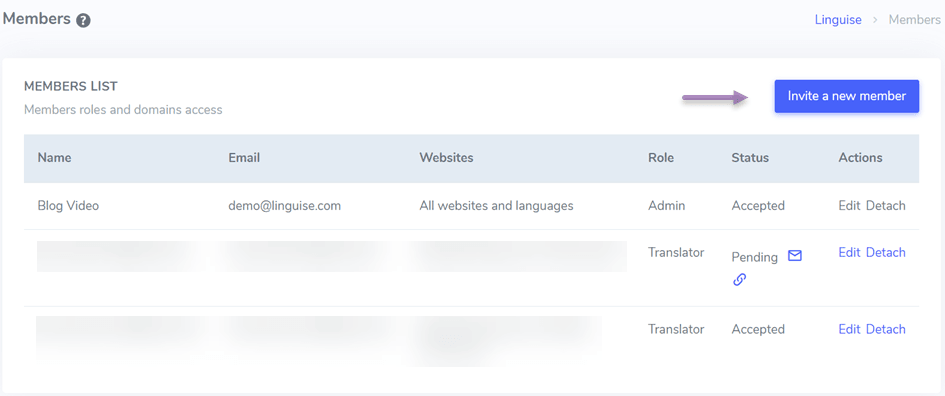
After that, a display like the one below will appear. There are several fields that you need to fill in to invite translators, starting from email, roles, namely translator, website, and language. Then click Invite.
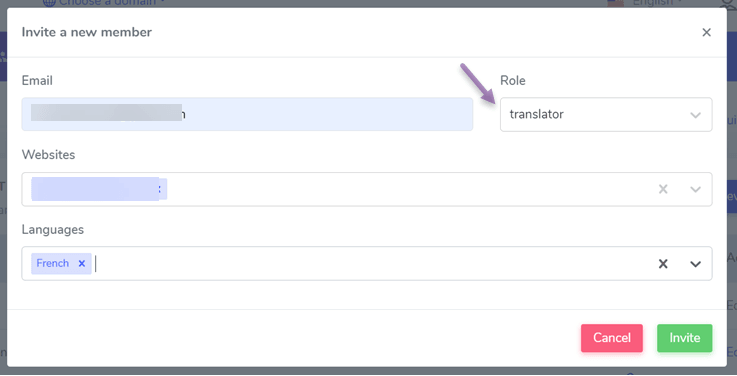
Then the invitation will be sent via email, the recipient can confirm the invitation then create a password so they can enter your Linguise dashboard and become a translator.
If the translator has validated the invitation, then the results of the dashboard display will look like this.
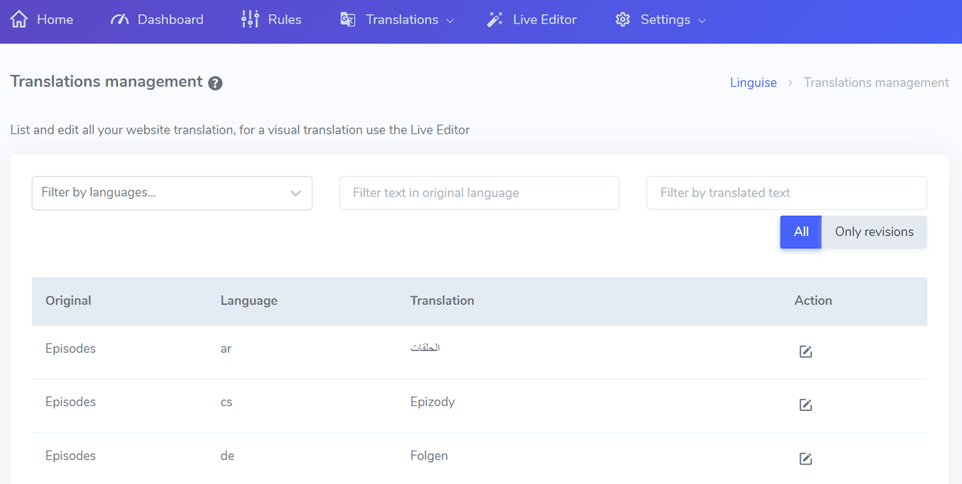
Proofreading with live-editor
After adding a translator, you or the translator can do proofreading and editing if something is still not right. To edit the automatic translation results, you can use the live-editor feature.
It’s very easy, just open the Linguise dashboard > Live Editor > Open Live Editor > select language > Translate.
After that, a display like the one below will appear depending on which language you are going to. You can immediately edit the part where you want to improve the translation results, then click Save.
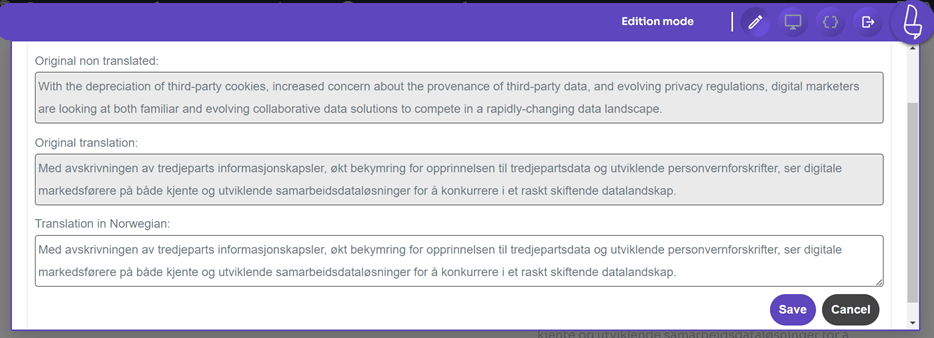
Check translations made in the dashboard
Next is to check the translation results that have been made on the Linguise dashboard page. On the dashboard page, enter the Translations > Translations menu, after which the translation management page will appear.
On the following page there is a list of all the translations of your site from various languages that have been added.
Apart from that, there are several other additional features that can be used, namely filter by languages, filter by original text, and by text translation.
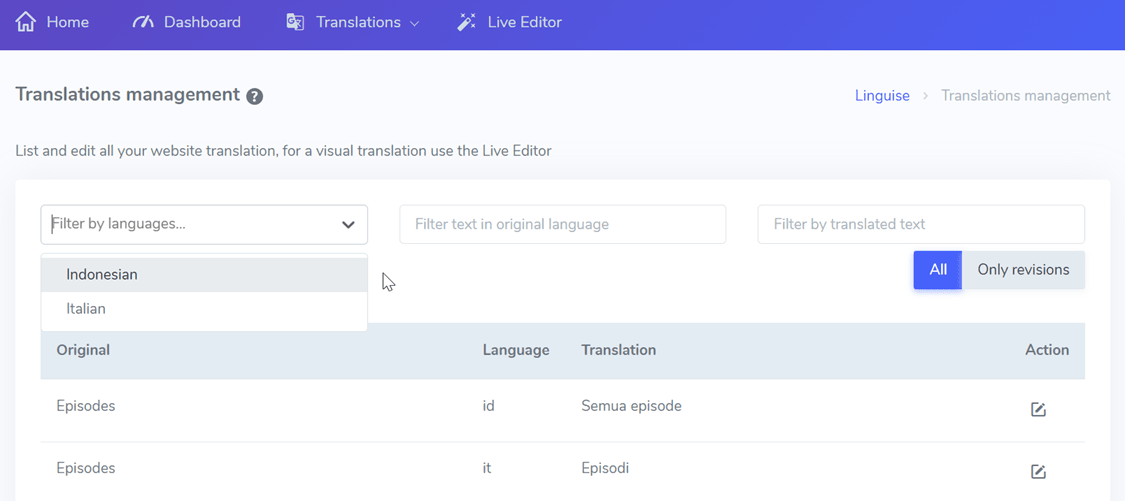
Conclusion
Up here you already know how to correct the automatic translation of your website. Correcting translation results is one of the important things so that your website doesn’t have translation, writing, or other errors.
For automatic translation recovery, you can use several manual methods or use the help of tools, namely Linguise.
Linguise is able to help you record incorrect translation results with the live editor feature and various other interesting features. Join Linguise and translate your website for free for 1 month!