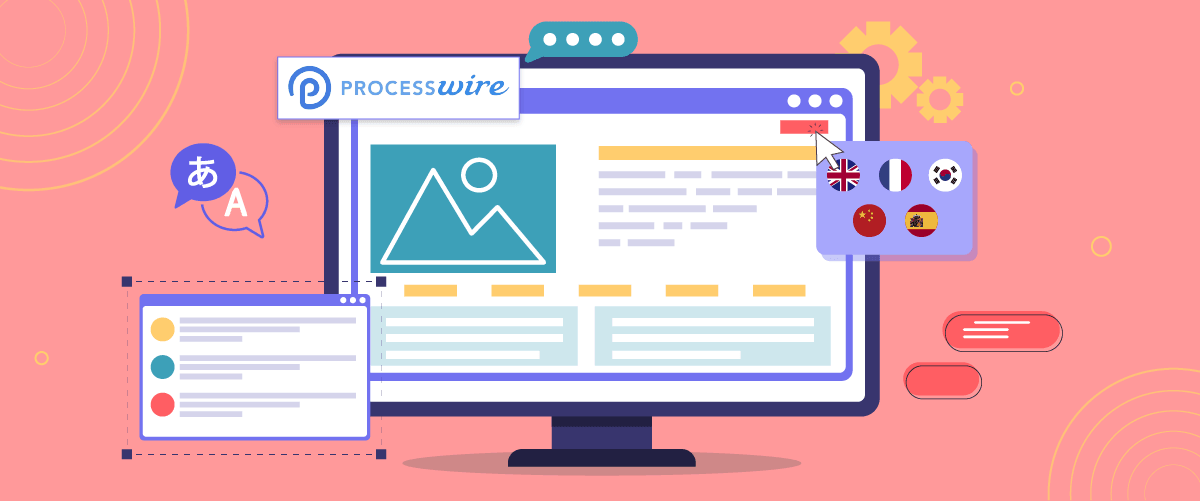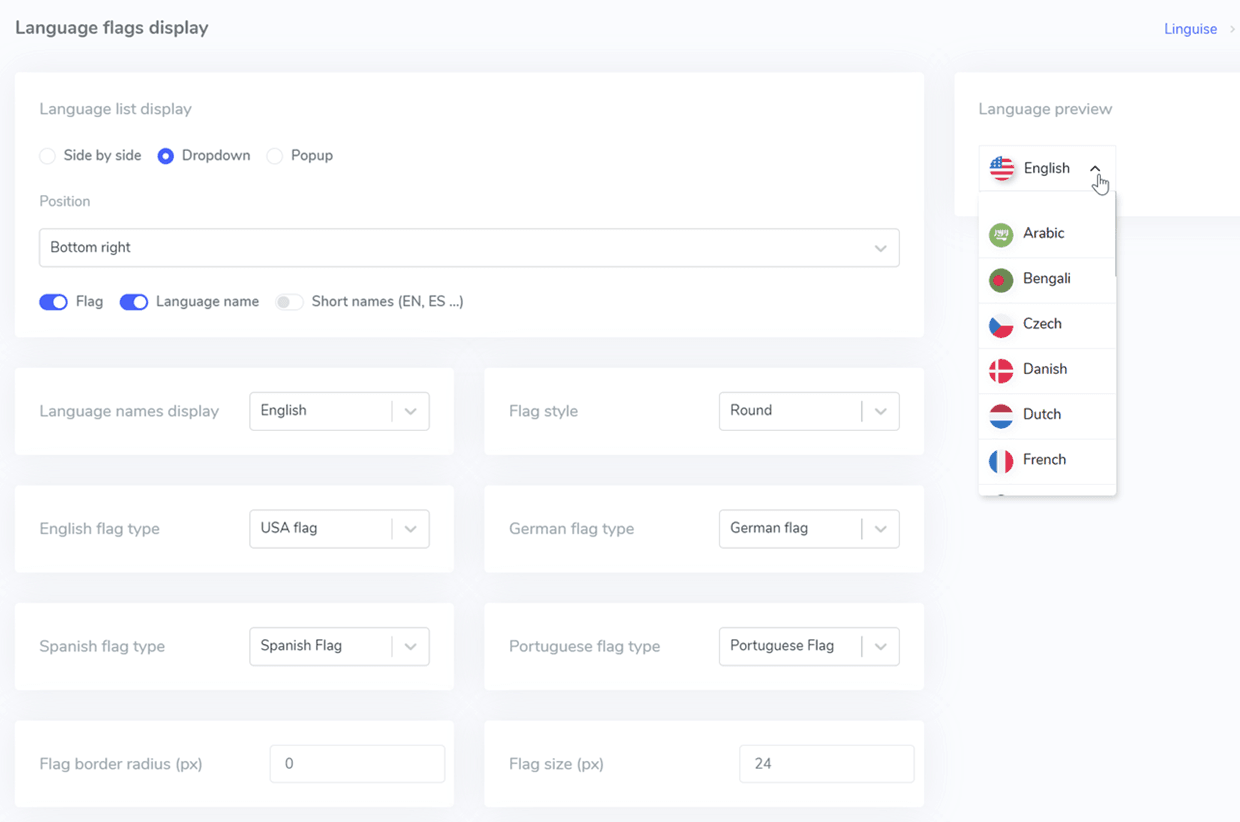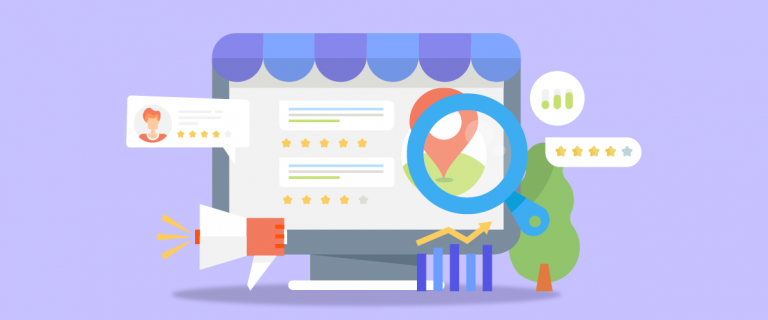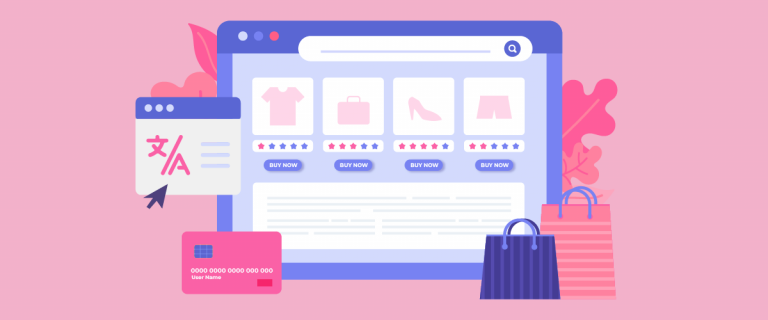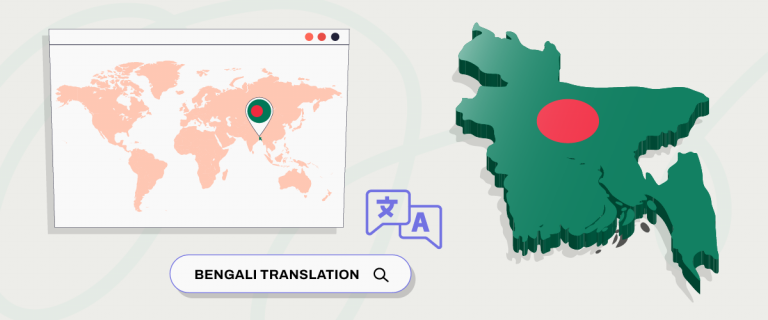Implementing automatic translation on ProcessWire CMS can be a game-changing move for businesses seeking to expand their global reach and engage with audiences across different languages. In our interconnected world, having a multilingual website is no longer a luxury but a necessity to stay competitive and tap into new markets.
ProcessWire CMS is a powerful and flexible content management system that offers a robust platform for building and managing websites. Integrating automatic translation into your ProcessWire site allows you to streamline creating and maintaining multilingual content, saving time and resources while ensuring a consistent and high-quality user experience across multiple languages.
This guide highlights how to implement automatic translation on ProcessWire CMS, the benefits of enabling automatic translation, and the steps to set it up smoothly.
Why should you implement automatic translation on ProcessWire CMS?
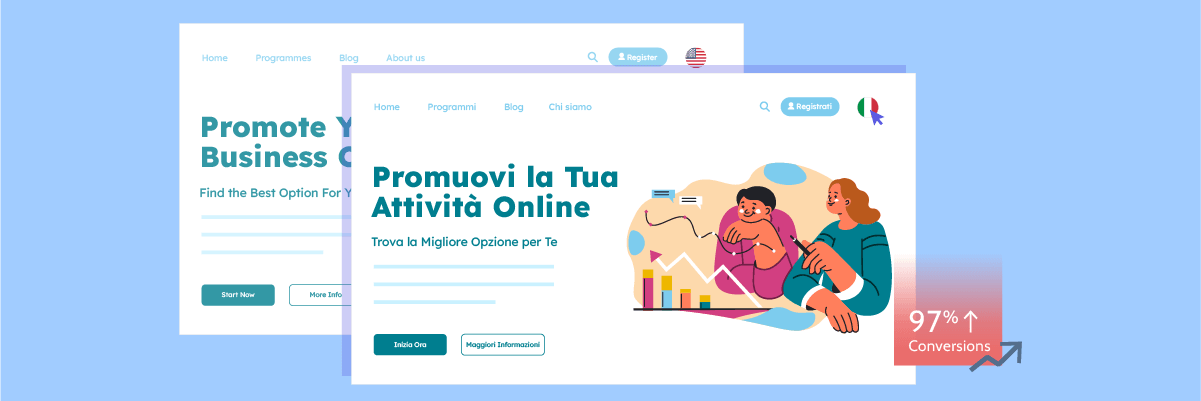
Here are some reasons why you should implement automatic translation on ProcessWire CMS.
- Broader Audience Reach: By offering your website content in multiple languages, you can expand your reach and connect with a global audience worldwide. For instance, if you run an international e-commerce business, automatically translating your content into various languages allows you to tap into new markets and attract customers who may not be proficient in your primary language.
- Reduced Bounce Rates: When users encounter content in their preferred language, they are more likely to engage with it, resulting in lower bounce rates. Providing a seamless multilingual experience can keep visitors on your site longer, increasing the chances of conversion.
- Increased Sales Conversions: Research has shown that people are more likely to purchase or take desired actions when presented with content in their native language. Implementing automatic translation can boost conversion rates and drive more sales or lead generation from diverse language markets.
- Improved Search Engine Visibility: Translating your website content into multiple languages can significantly enhance your search engine optimization (SEO) efforts. Search engines prioritize localized content, increasing the likelihood of your website appearing in relevant search results for international audiences, thereby driving more traffic.
Examples of implementing multilingual website ProcessWire CMS
Before discussing implementing automatic translation in ProcessWire CMS, we will look at several examples of multilingual website created using ProcessWire CMS.
Storyboard
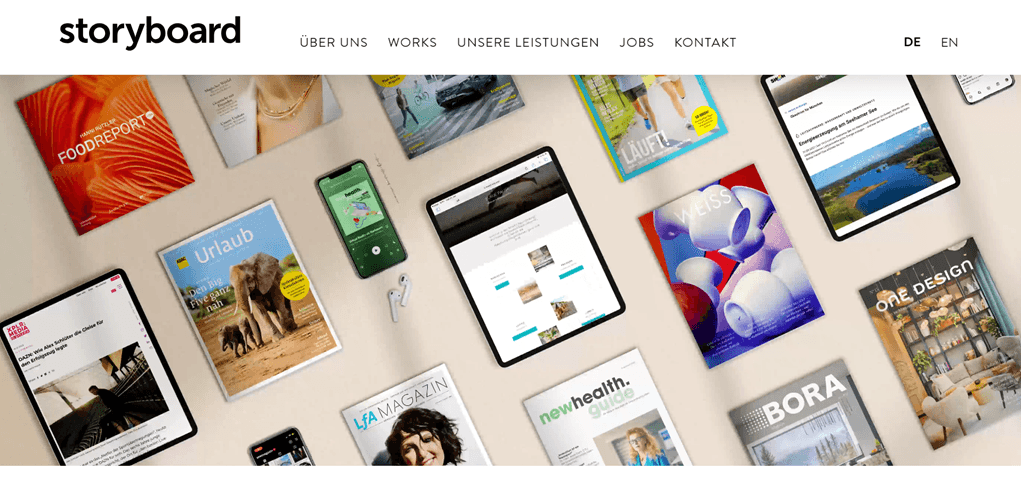
Storyboard is a creative agency in the UK that specializes in digital storytelling and content creation. The image shows that their website, built with ProcessWire CMS, is available in English and German (Deutsch). This multilingual approach enables Storyboard to effectively communicate and serve clients from various regions by presenting their services and portfolio in the clients’ preferred language.
In the image, you can see the “language switcher,” which allows users to switch between English (EN) and German (DE).
Altstadt Hotel
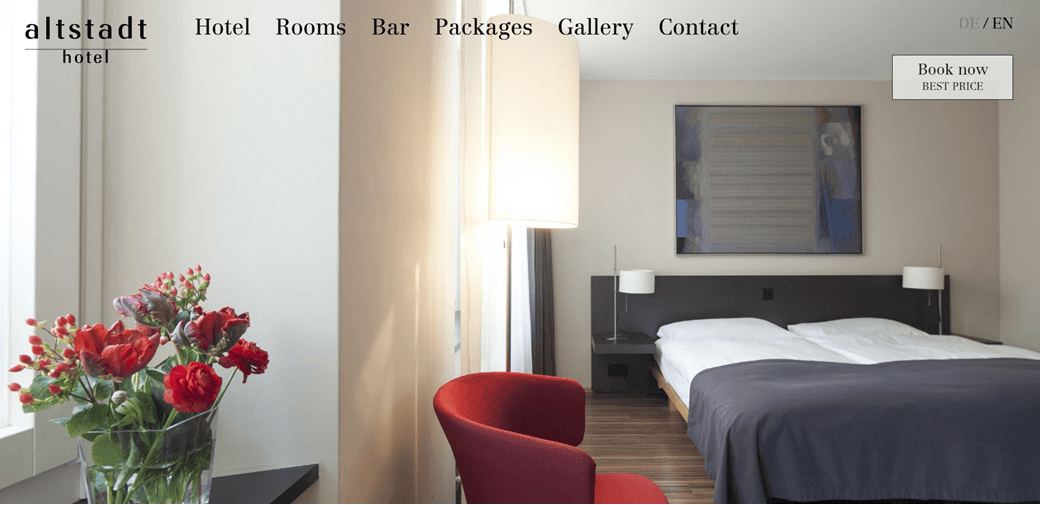
Altstadt Hotel is a luxury hotel located in Vienna, Austria. Its website, developed with ProcessWire CMS, offers content in multiple languages and caters to international guests worldwide. By providing translations in languages such as English, German, French, Italian, and Russian, Altstadt Hotel ensures that prospective guests can easily access information about the hotel’s amenities, room types, and booking process in their native language.
The image also shows the “language switcher,” which allows users to switch between English (EN) and other available languages.
How to implement automatic translation on ProcessWire CMS
After reviewing examples of multilingual websites using ProcessWire CMS, we will now attempt to implement automatic translation on ProcessWire CMS using an automatic translation service.
Many translation services can automatically translate websites easily and quickly with just a few configuration steps. Linguise is one such automatic translation service.
This service integrates with various CMS and web builders, including ProcessWire CMS. Follow these steps to install Linguise automatic translation on ProcessWire CMS.
Step 1: Ensure your website is ready
The first step is to ensure your ProcessWire CMS website is ready for translation. Some things you need to prepare for installing Linguise automatic translation on a ProcessWire CMS website include access to the ProcessWire CMS admin dashboard.
Step 2: Register your Linguise account
Next, create a free Linguise account and add your website’s domain. You can use the 30-day free trial before deciding on a subscription plan.
Step 3: Adding domain website ProcessWire CMS
Once you’ve created a Linguise account, you can access the dashboard to add your ProcessWire CMS website domain. Click on “Add domain” and complete the following fields:
- Account
- URL
- Platform used (ProcessWire CMS)
- Default language
- Translation languages
- Translate URLs
- Dynamic content translation
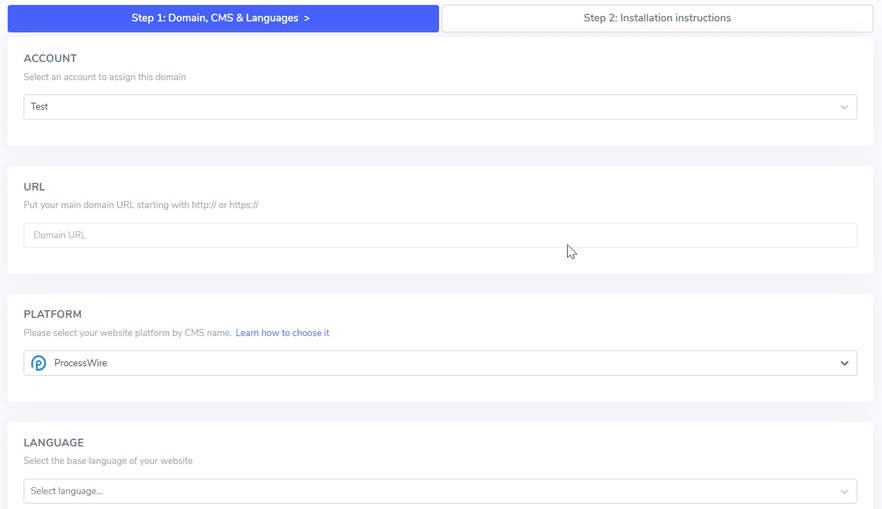
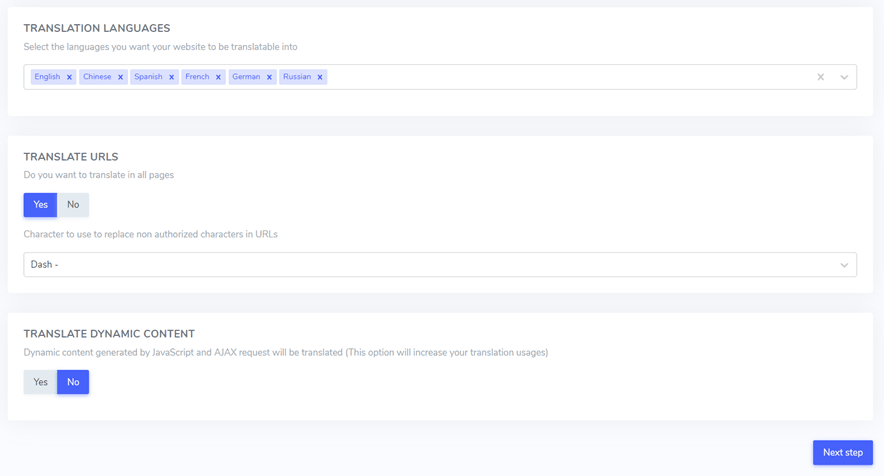
You will also receive the API key that needs to be pasted in the next step.
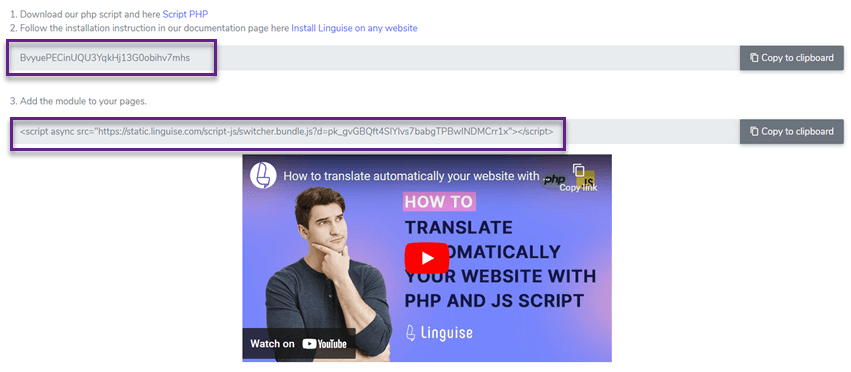
Step 4: Upload & connect the Linguise script
Next, upload the Linguise translation script to your server where ProcessWire CMS is installed.
Download the PHP-JS translation script, unzip it, and upload it to the root directory of your ProcessWire CMS installation. Make sure that:
- The script is located at the root level of your website (where your ProcessWire CMS files are).
- The folder keeps its default name, “linguise”.
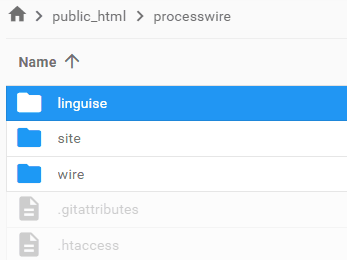
Next, copy the Linguise API key into the Configuration.php file you uploaded to your server. Open the file, and paste your API key between the quotation marks, replacing the placeholder text REPLACE_BY_YOUR_TOKEN.
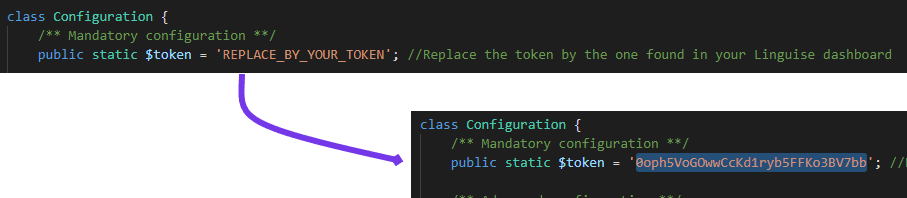
Step 5: Configure the URL rewriting for ProcessWire CMS
URL rewriting is enabled by default in ProcessWire CMS. If it isn’t, you can help by using your hosting provider. Your ProcessWire CMS .htaccess file should resemble the following.
# 8. Enable Apache mod_rewrite (required)
# -----------------------------------------------------------------------------------------------
<IfModule mod_rewrite.c>
RewriteEngine On
RewriteRule ^(af|sq|am|ar|hy|az|eu|be|bn|bs|bg|ca|ceb|ny|zh-cn|zh-tw|co|hr|cs|da|nl|en|eo|et|tl|fi|fr|fy|gl|ka|de|el|gu|ht|ha|haw|iw|hi|hmn|hu|is|ig|id|ga|it|ja|jw|kn|kk|km|ko|ku|ky|lo|la|lv|lt|lb|mk|mg|ms|ml|mt|mi|mr|mn|my|ne|no|ps|fa|pl|pt|pa|ro|ru|sm|gd|sr|st|sn|sd|si|sk|sl|so|es|su|sw|sv|tg|ta|te|th|tr|uk|ur|uz|vi|cy|xh|yi|yo|zu|zz-zz)(?:$|/)(.*)$ linguise/linguise.php?linguise_language=$1&original_url=$2 [L,QSA]
# 8A. Optionally (O) set a rewrite base if rewrites are not working properly on your server.
# -----------------------------------------------------------------------------------------------
Step 6: Enable & customize the language switcher
The Linguise JS script link needs to be included on all your ProcessWire CMS pages to display the language switcher with flags and to add alternate URLs to your HTML headers for SEO purposes.
To obtain the script link, navigate to the domain settings in the Linguise dashboard and copy the provided script link.
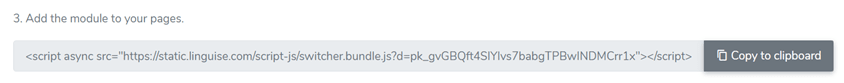
Adding this code to your template index is a simple way to integrate it into ProcessWire CMS. Go to the /template folder and edit the index file to include the script link in the header section.
To load the language switcher, represented by a flag popup for language selection, copy the provided code from the end of the website configuration and paste it into the head of your HTML page. This will automatically load the flag language switcher.
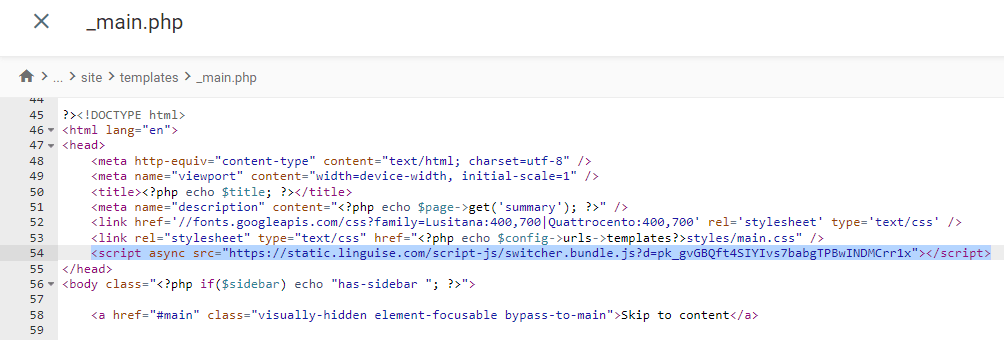
The language switcher will appear by default, but you can customize it. To do so, go to the Linguise dashboard and navigate to Settings > Language Flags Display. Here, you can customize various aspects of the language switcher, including the main display, language names, and design.
Step 7: Automatic translation of your ProcessWire CMS
Lastly, you can preview the language switcher’s appearance after setting it up. Here’s an example showcasing how ProcessWire CMS appears when automatically translated using Linguise’s automatic translation service.
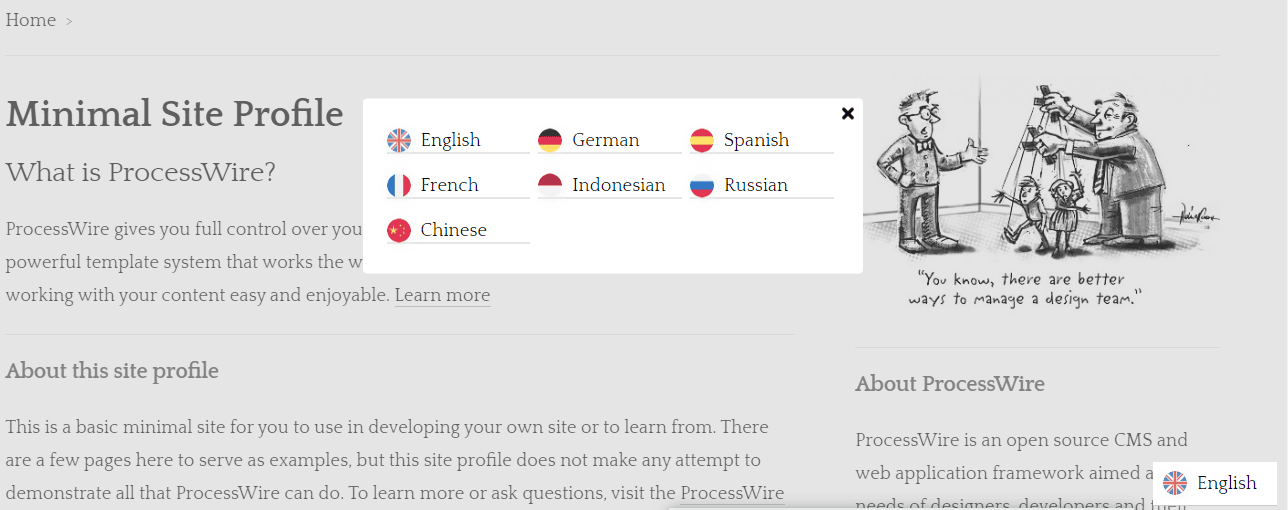
Linguise: an automatic translation that is integrated with ProcessWire CMS
You can incorporate automatic translation into your ProcessWire CMS website using Linguise. Linguise is one of the top choices among various automatic translation services. What are the benefits of using Linguise translation services? Consider the following points.
Linguise integrated with 40+ CMS, one of which is ProcessWire CMS
Linguise provides automatic translation integrated ProcessWire CMS and over 40 CMS and web builders. Its streamlined support and integration process make it the perfect solution for translating your ProcessWire CMS website. Moreover, Linguise supports over 80 widely spoken and traditional languages worldwide with each integration.
Linguise also supports popular CMS platforms such as:
- WordPress automatic translation, with a dedicated plugin for translate
- OpenCart
- WooCommerce
- Craft CMS, among others
Comprehensive and detailed multilingual SEO
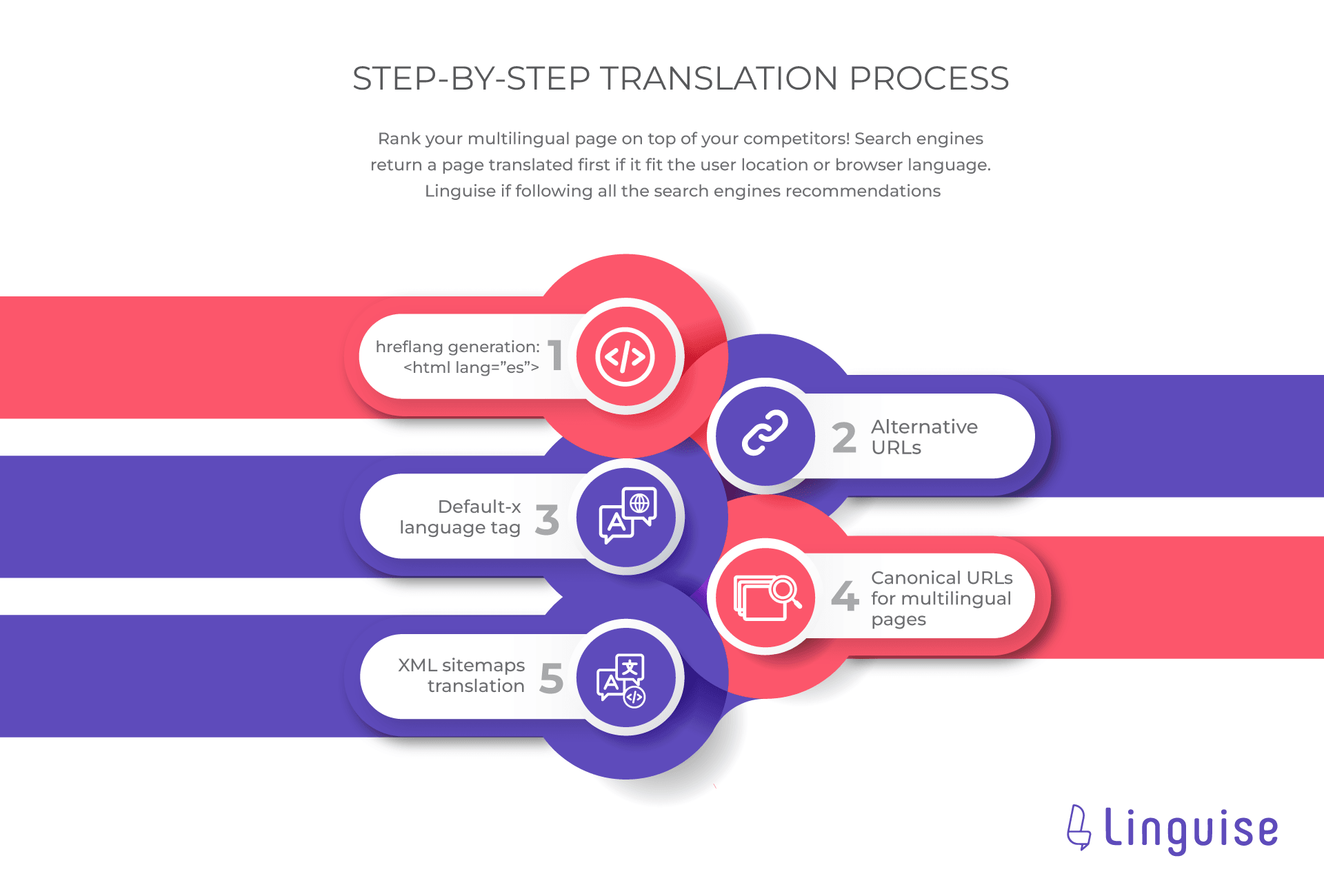
Choosing a service that supports multilingual SEO is critical. This support enhances your website’s visibility in Google search results, ensuring users can easily find it.
Linguise provides a range of SEO features, such as:
- Generate multilingual sitemaps
- Automated generation of hreflang codes and tags
- Setup of canonical URLs
- Translation of URLs and meta descriptions, among other capabilities.
Edit translation with Linguise front-end live editor
Moreover, you can enhance Linguise’s automatic translation results through the front-end live editor feature. This tool allows for effortless adjustments to translations with minimal effort.
Additionally, you can invite skilled translators proficient in specific languages to collaborate. This ensures that the translated website maintains contextual and cultural accuracy.
Linguise automatic translation exclusion rules
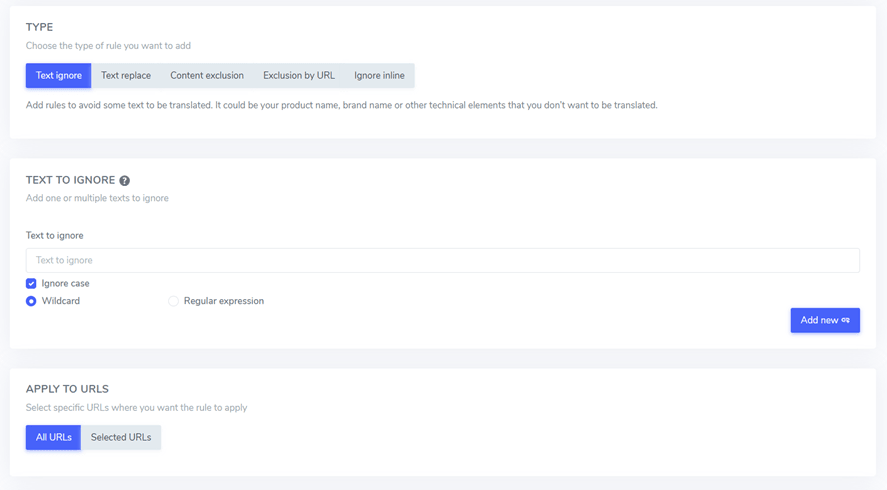
Sometimes, certain words may not translate well into other languages, so it’s advisable to retain them as they are or omit them in specific languages. Linguise provides several useful rules to assist with this, such as ignoring text rules, ignoring inline, and excluding pages using URLs.
These rules are designed to ensure the clarity and accuracy of your translations, especially when dealing with challenging words or important brand names.
Linguise automatic dynamic translation feature
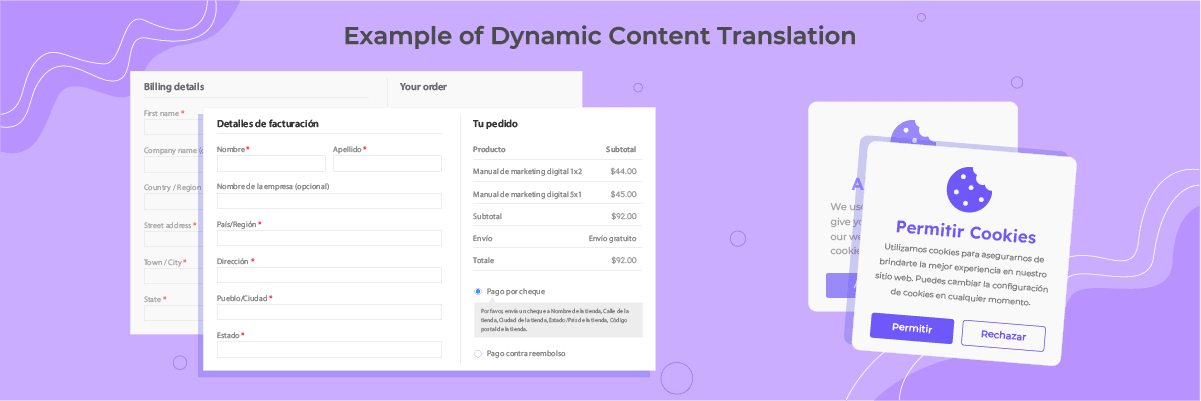
Linguise’s dynamic translation feature smoothly translates content loaded or generated dynamically on a website, including JavaScript, AJAX, or other client-side scripting techniques. Some examples of content that can be translated include the checkout process, cookie consent popup, placeholder text, etc.
This functionality guarantees a cohesive multilingual experience for users, eliminating the need for intricate setups or code modifications. Simply activate the dynamic translation toggle in the dashboard to translate dynamic content effortlessly across all languages.
Conclusion
Implementing automatic translation on your ProcessWire CMS website can enable you to reach a global audience, improve user experience, boost conversion rates, and enhance your SEO efforts.
Linguise stands out as the best automatic translation service integrated with ProcessWire CMS. It offers many features, including front-end live editing, dynamic content translation, translation exclusion rules, and comprehensive SEO implementation.
So why wait? Register your Linguise account and create your multilingual ProcessWire CMS website to unlock the potential of reaching a global audience and take your business to new heights with the power of automatic translation.