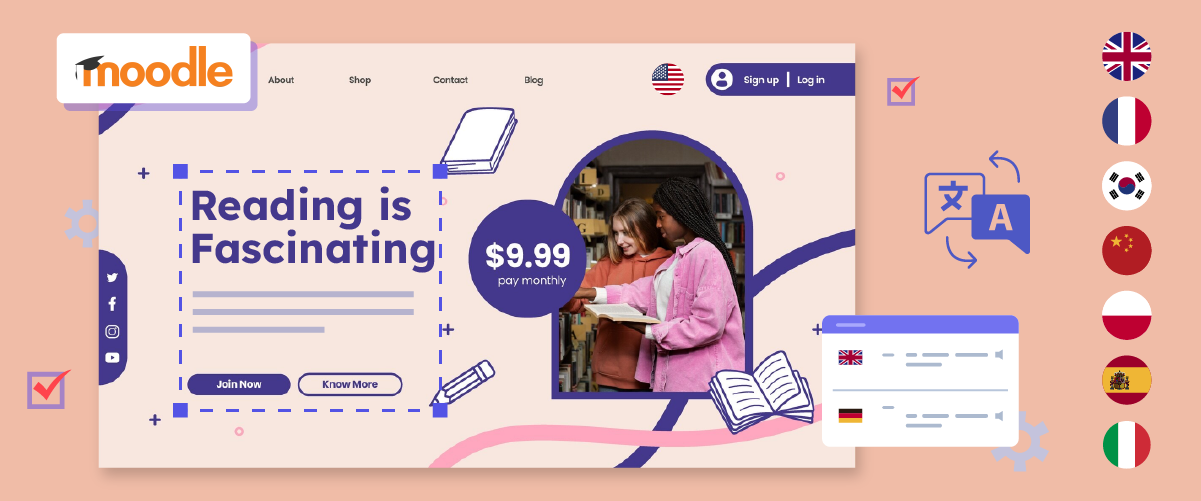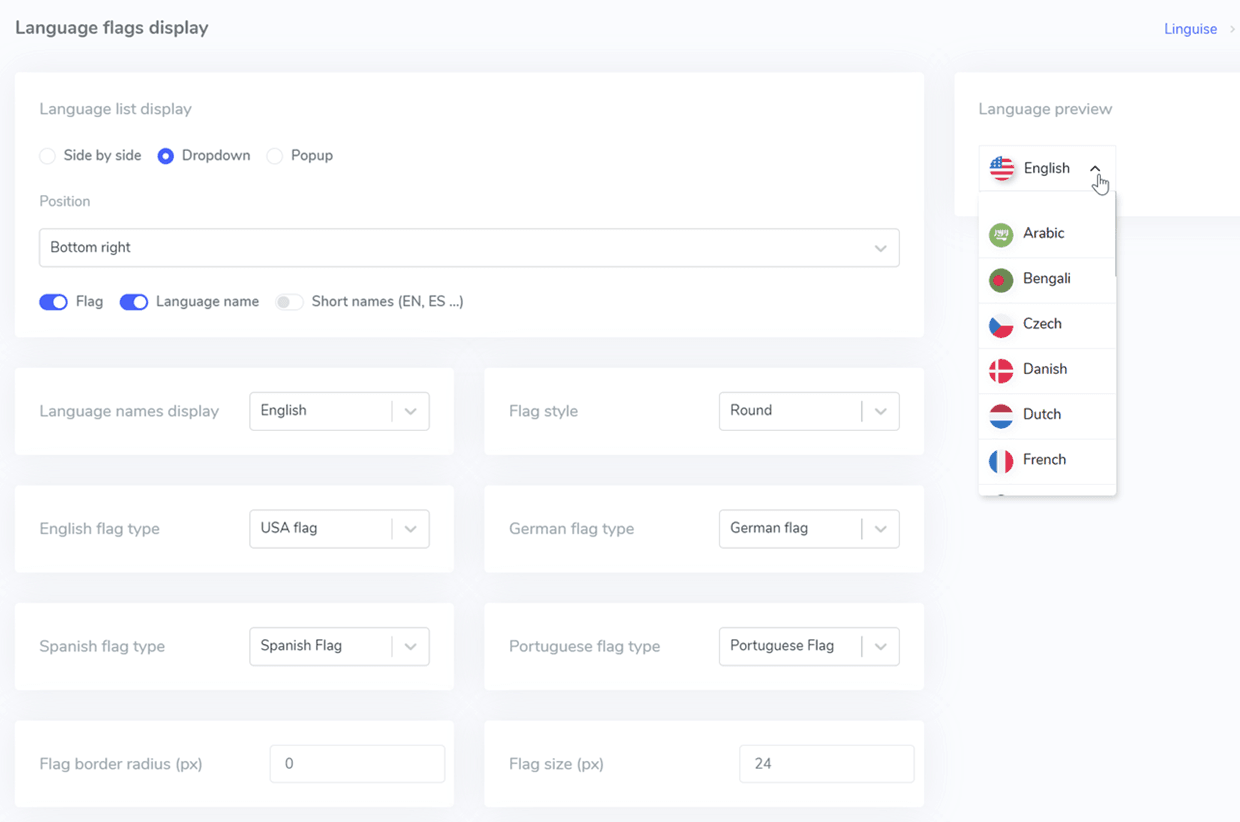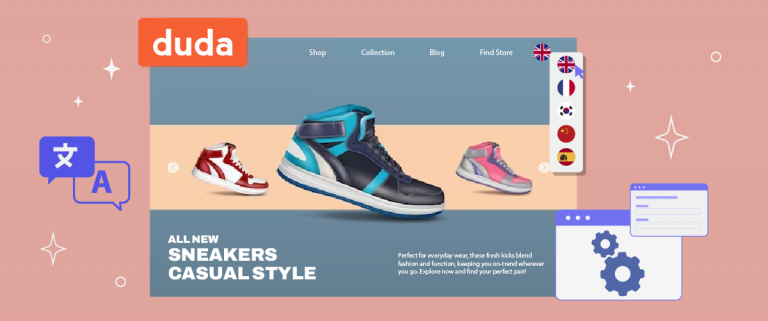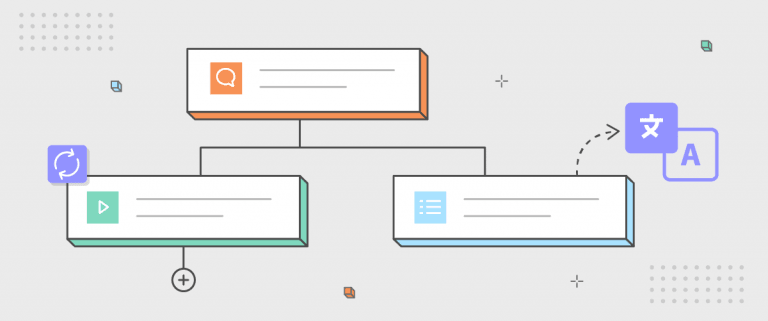Implementing automatic translation on Moodle can be a strategic move for educational institutions aiming to reach diverse language audiences. A multilingual platform is not merely an added feature but a vital component for staying competitive and tapping into new educational markets.
By integrating automatic translation into your Moodle-powered site, you can efficiently create and manage multilingual content, significantly cutting down on time and resource investments while ensuring a consistent, high-quality user experience across different languages. This guide will walk you through implementing automatic translation on Moodle, provide examples of successful implementations, and offer step-by-step instructions.
Why you should translate your Moodle LMS?

Translating your Moodle website can provide several benefits. Here are the reasons why you should translate it.
- Attracting international students/users: Translating the Moodle LMS into various languages allows educational institutions to reach a global audience. This opens up opportunities for international students to access courses and learning materials. Example: A university in Indonesia translating its online courses into English and Mandarin, thereby attracting interest from students in the United States and China.
- Facilitating understanding for users from other countries: With content available in local languages, students can more easily comprehend learning materials without language barriers. This enhances learning effectiveness and user satisfaction.
- Increasing course sales due to wider accessibility: By reaching a broader audience through translation, the potential for course sales increases significantly. More people from various countries can discover and become interested in purchasing courses. For example, an online course platform initially only in English, after being translated into 10 other languages, experienced a 300% increase in sales within 6 months.
- Improving course visibility in search results of other countries: Content translated into various languages enhances course visibility in search results in target countries. This helps increase potential students’ organic discovery of courses in different regions.
Examples of multilingual websites using Moodle
According to trends.builtwith.com, over 284,000 websites are built using Moodle LMS. This impressive number demonstrates Moodle’s widespread adoption and versatility in various educational settings. To give you a better perspective on the potential of creating a multi-language Moodle site, let’s explore some notable examples of multilingual Moodle implementations.
Linksys Training Program
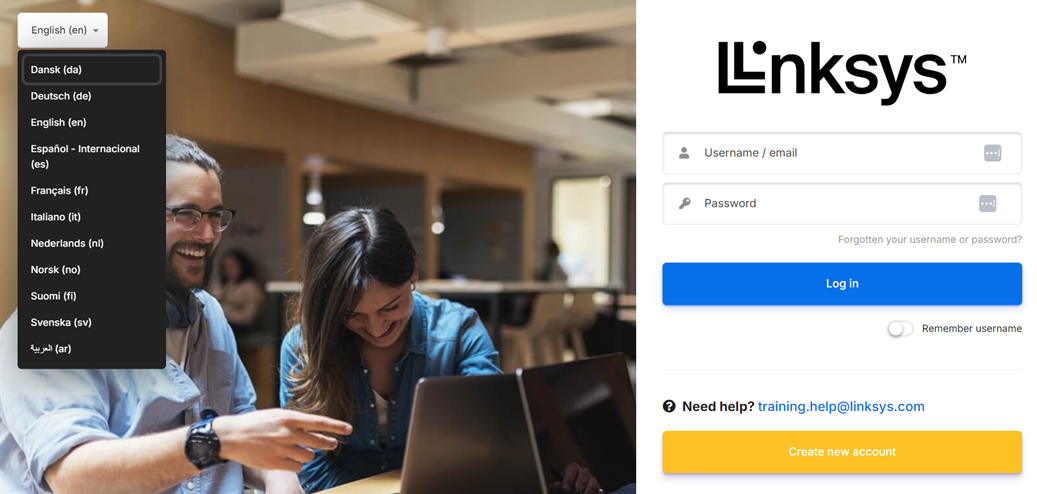
Linksys Training Program is an example of a multilingual website whose learning management is based on Moodle system that provides access to training resources and courses related to Linksys products and technologies. Their website offers content in multiple languages, catering to a global audience of users seeking to enhance their knowledge of Linksys solutions. This multilingual approach allows the platform to serve a diverse user base, presenting training materials and course content in the users’ preferred languages.
The website features a prominent language switcher in the top left corner, allowing users to select from various languages, including English, Danish, German, Spanish, French, Italian, Dutch, Norwegian, Finnish, Swedish, and Arabic. This comprehensive language support enhances the user experience for visitors from various regions, enabling them to navigate the training platform, access course materials, and engage with content in their native language.
United Nations Assessment
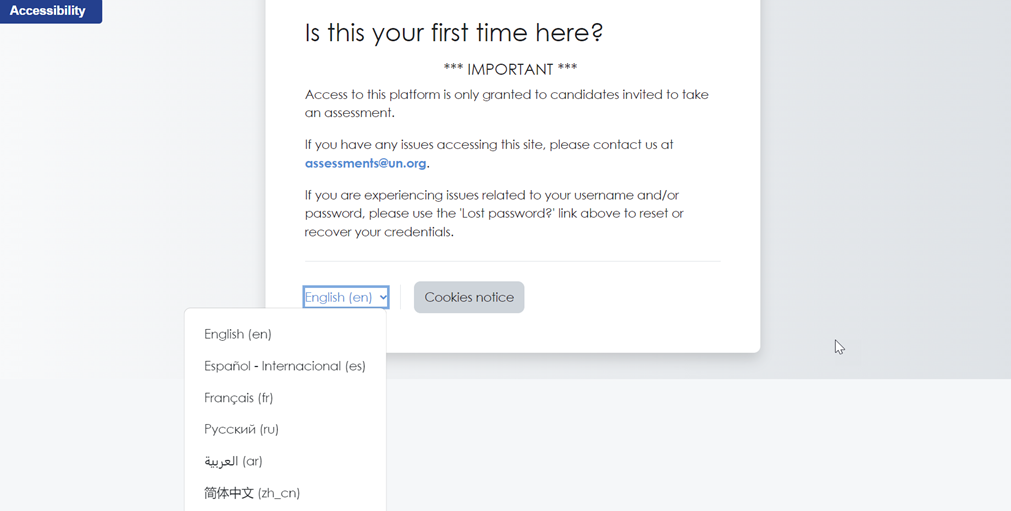
The United Nations Assessment Program is a Moodle-based platform designed for conducting assessments for candidates invited to take part in UN evaluations. This secure and specialized website provides access only to authorized individuals for specific assessment purposes. The platform, built using Moodle LMS, offers a user-friendly interface with clear instructions and important notices about access and troubleshooting.
A key feature of this UN assessment platform is its multilingual capability, evident from the language switcher located at the bottom left of the page. Users can select from multiple languages, including English, Español (Spanish), Français (French), Русский (Russian), العربية (Arabic), and 简体中文 (Simplified Chinese). This comprehensive language support reflects the UN’s global nature and commitment to inclusivity, allowing candidates from various linguistic backgrounds to navigate the assessment platform in their preferred language.
How to implement automatic translation on Moodle
After seeing examples of multilingual websites created with Moodle, we will learn how to implement automatic translation using an automatic translation service. Many services can translate websites quickly and easily with just a few configuration steps. One such service is Linguise. Linguise integrates with various content management platforms and website builders, including integrate with Moodle. Here are the steps to install Linguise automatic translation in Moodle.
#1 Add your domain website Moodle
The first step is to prepare your Moodle LMS site for translation. Ensure you can access the Moodle admin dashboard to install Linguise automatic translation on your Moodle LMS platform. Next, create a free Linguise account and add your website’s domain. You can utilize the 30-day free trial before choosing a subscription plan.
After connecting or registering to your Linguise dashboard, you must first set up a new domain and save its settings before obtaining the API Key. Select “Other PHP” as the platform to proceed with the Linguise domain registration, specifying the source and target languages as outlined in the documentation.
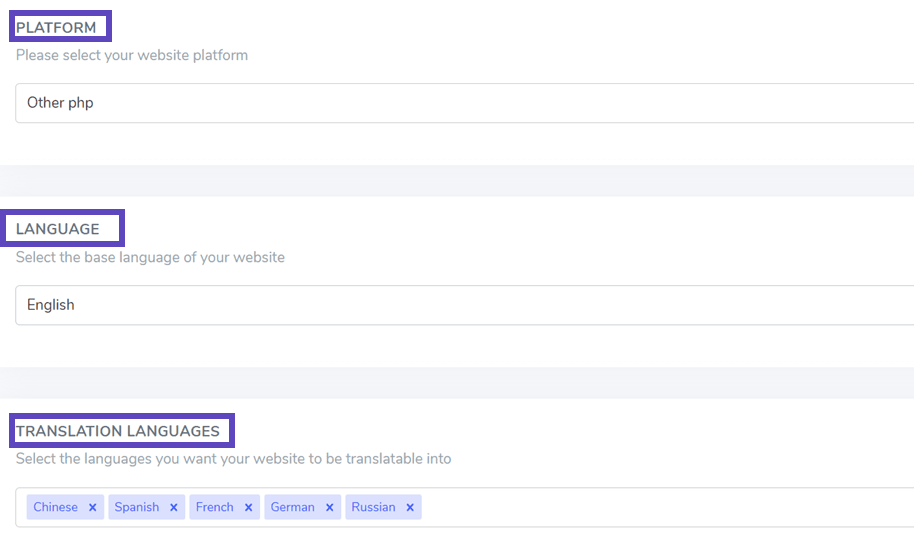
#2 Upload the Linguise script
The Linguise translation script must be uploaded to your server where Moodle LMS is installed. Download it.
After downloading the script, unzip it and upload it to the root folder where Moodle LMS is installed.
- Ensure it is placed at the root level of your website (where your Moodle LMS files are located).
- Keep the folder’s default name as “linguise”.
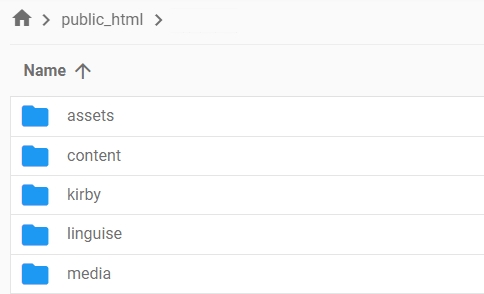
You must copy the Linguise API key into the Configuration.php file you’ve uploaded to your server. Edit the file and paste your API key between the quotes, replacing the text REPLACE_BY_YOUR_TOKEN.
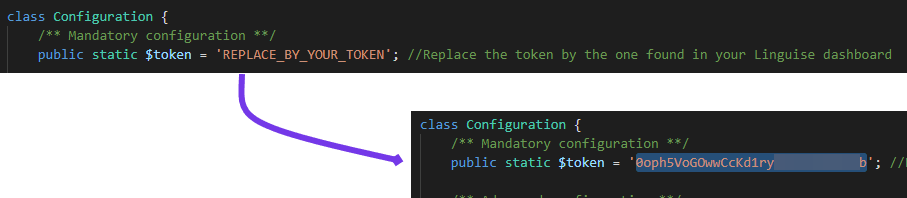
#3 Setup the Moodle URLs rewriting
URL rewriting is active in Moodle LMS by default. If it isn’t, you can enable it through your hosting provider. Update the .htaccess file to configure the URL by language. Copy the code below and paste it after the “RewriteEngine on” line in the default Moodle LMS .htaccess file.
<IfModule mod_rewrite.c>
RewriteEngine On
RewriteRule ^(af|sq|am|ar|hy|az|eu|be|bn|bs|bg|ca|ceb|ny|zh-cn|zh-tw|co|hr|cs|da|nl|en|eo|et|tl|fi|fr|fy|gl|ka|de|el|gu|ht|ha|haw|iw|hi|hmn|hu|is|ig|id|ga|it|ja|jw|kn|kk|km|ko|ku|ky|lo|la|lv|lt|lb|mk|mg|ms|ml|mt|mi|mr|mn|ne|no|ps|fa|pl|pt|pa|ro|ru|sm|gd|sr|st|sn|sd|si|sk|sl|so|es|su|sw|sv|tg|ta|te|th|tr|uk|ur|uz|vi|cy|xh|yi|yo|zu|zz-zz)(?:$|/)(.*)$
linguise/linguise.php?linguise_language=$1&original_url=$2 [L,QSA]
</IfModule>
#4 Enable & customize language switcher
The Linguise JavaScript link must be loaded on all your Moodle LMS pages to display the language switcher with flags and alternate URLs in your HTML headers (for SEO purposes). To copy the script link, go to the domain settings in the Linguise dashboard and copy the script link.
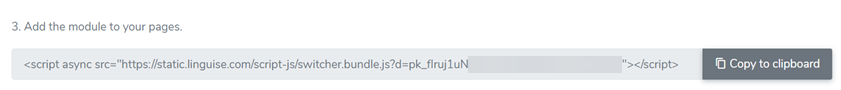
The simplest way to load this code in Moodle LMS is to insert it into your website’s <head> section. You can do this by following these steps, Access Site Administration, then navigate to Settings > Site Administration > Appearance > Additional HTML. This method is available by default.
Add the script link to the header section, as shown below.
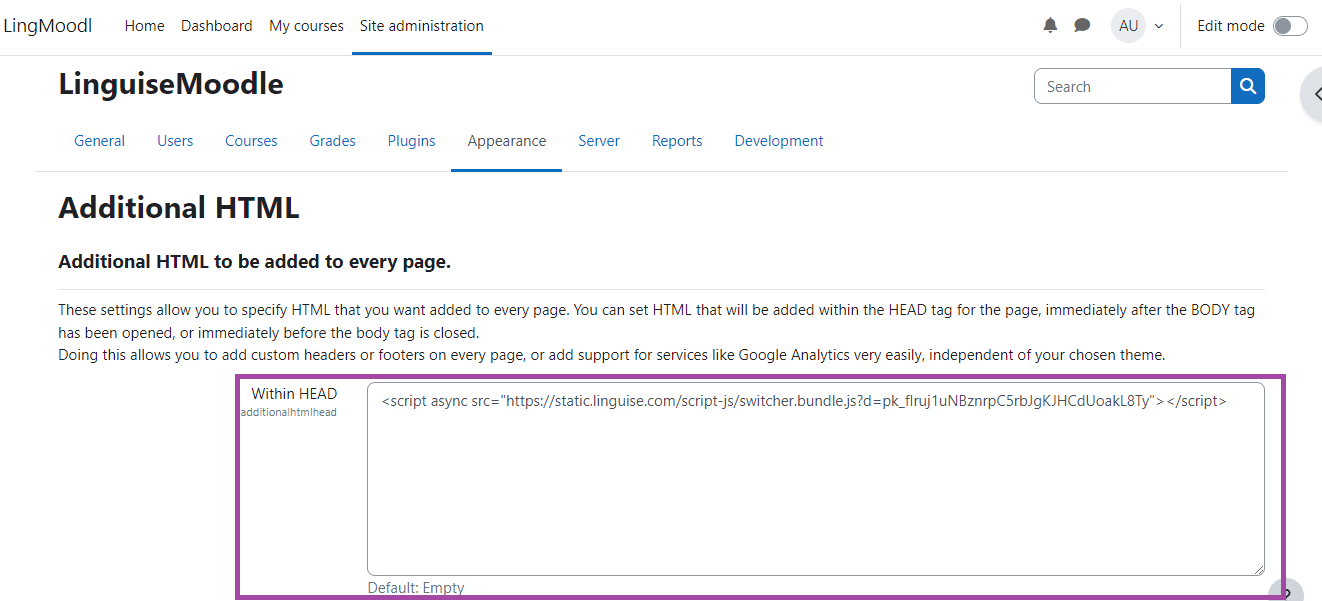
Then, you can customize the language switcher from the Linguise dashboard by navigating to Settings > Language flags display. Any changes made here will be reflected on the website.
On the right side of the screen, you will see a preview of the language switcher. Here are the elements you can configure:
- Three layouts: side-by-side, dropdown, or popup
- The position of the language switcher
- The content displayed in the language switcher
- Language names in either English or the native language
- Shapes and sizes of the flags
- Colors and box-shadow settings
#5 Automatic translation Moodle LMS
The following is a display of the Moodle LMS website that implemented Linguise automatic translation.
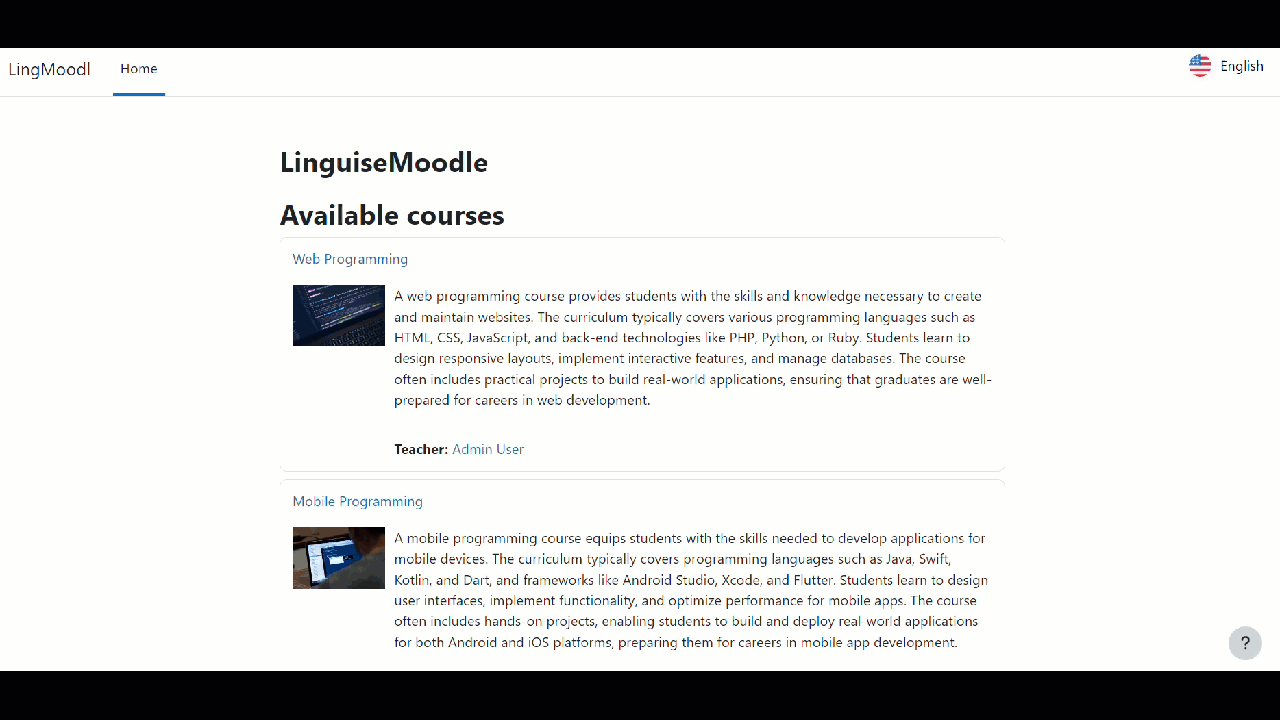
Automatic translation of your Kirby CMS with Linguise
Automatically translate your Moodle LMS with Linguise translation service. This leading translation service offers seamless integration of automatic translation for your Moodle learning management system. It supports over 80 languages and is compatible with over 40 platforms, including Moodle. This integration simplifies the creation of a multilingual e-learning environment, enhancing the overall user experience for students and educators.
Front-end live editor translation
Front-end live editor translation Linguise provides a front-end live editor that allows quick adjustments. This tool ensures translation accuracy and enables rapid changes. Furthermore, you can collaborate with professional translators to maintain cultural and contextual precision in your course content.
Supports 100% Multilingual
Multilingual SEO support through its multilingual SEO features, Linguise, can improve your Moodle site’s search engine visibility. It generates multilingual sitemaps, creates hreflang codes and tags, sets up canonical URLs, and translates URLs and meta descriptions. These functionalities help boost your e-learning platform’s search engine rankings and make it more accessible to users in various languages.
Translation exclusion rules
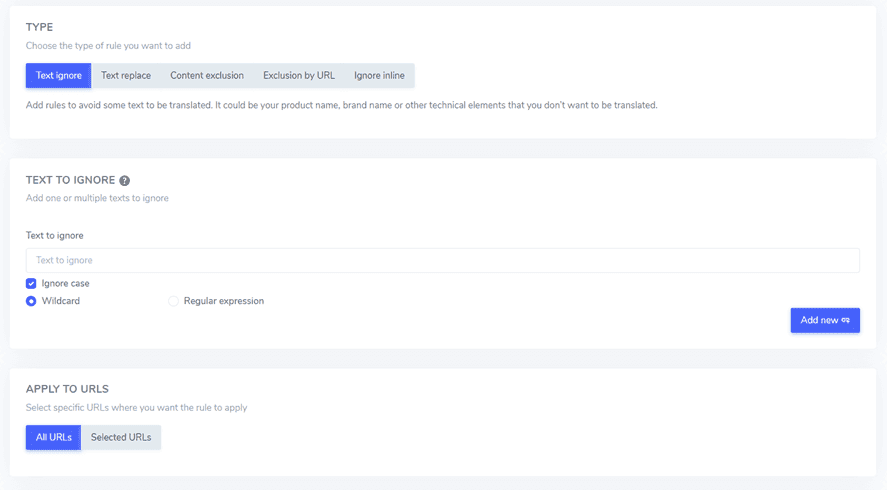
Global translation exclusion rules to address translation challenges in educational content. Linguise includes exclusion rules that allow you to preserve or exclude specific terms that might not translate well. You can establish rules to exclude pages, inline content, or specific course materials, ensuring clarity and accuracy in your translations.
Dynamic translation feature
Linguise’s dynamic translation feature guarantees that content generated or loaded dynamically—such as through JavaScript or AJAX—is translated accurately. This covers elements like checkout processes and popups. Just activate the dynamic translation toggle to manage this content with ease.
Conclusion
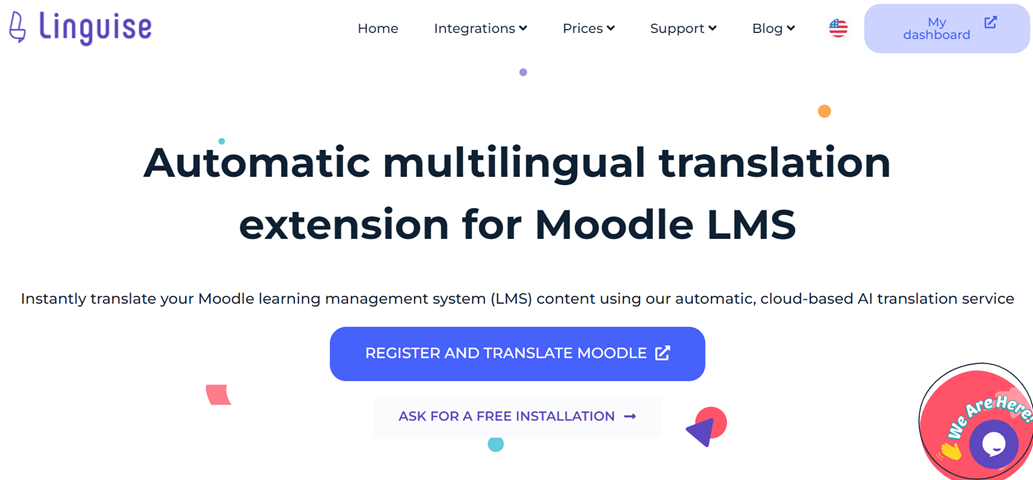
Implementing automatic translation on your Moodle LMS platform can significantly enhance your reach, improve user engagement, and increase conversion rates. With Linguise, you can easily manage multilingual content, providing a seamless experience for users across various languages while optimizing your SEO efforts.
Linguise offers powerful features such as front-end live editing, dynamic content translation, exclusion rules for specific terms, and comprehensive SEO support. These functionalities make it an ideal choice for integrating automatic translation with Moodle LMS.
Let’s register for a Linguise account today and start transforming your Moodle LMS platform into a multilingual.