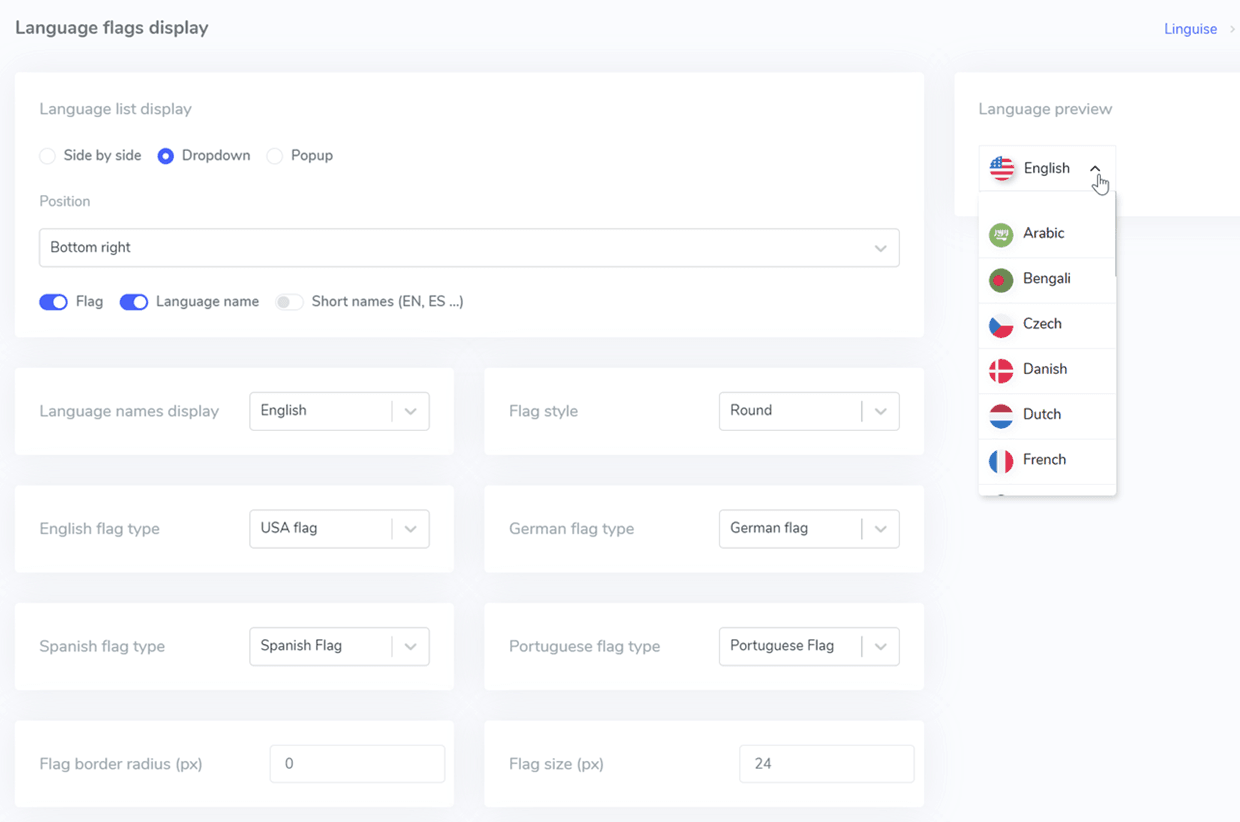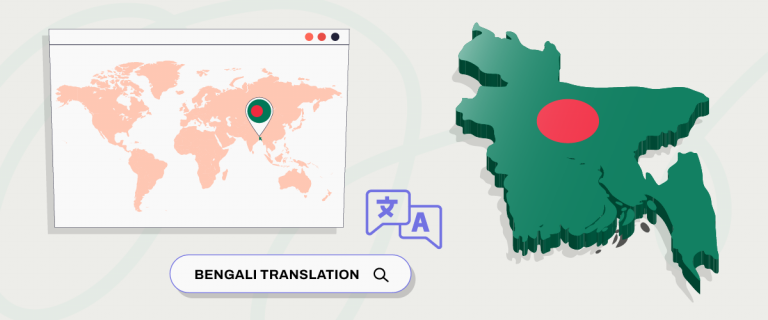Creating a multilingual blog has become one of the essential elements for business websites. Content in various languages allows businesses to reach a broader global audience and enhances credibility and customer trust. However, several key steps must be considered to create a successful multilingual blog.
Therefore, in this article, we will discuss how to create a multilingual blog, step by step, in detail, including tips and much more. Keep reading until the end to learn more!
Why do you need to have a multilingual blog for business?
Multilingual blogs offer many benefits for businesses, including reaching a broader global audience. According to Entrepreneur.com, a study shows that 70% of internet users are non-native English speakers. Therefore, you must accommodate users with limited English proficiency by providing content in their native language.
Moreover, multilingual blogs can significantly increase conversions and sales. According to a Bright Plugins article, businesses that localize their websites experience an average conversion rate increase of 70%.
As users find it easier to digest information, especially product information, they become more confident in purchasing and shopping for your products. This leads to an increase in sales conversion rates.
Lastly, multilingual blogs can also strengthen brand image and provide a competitive advantage for businesses. By providing information in local languages, businesses demonstrate their commitment to the global market and enhance their brand reputation. Thus, multilingual blogs are crucial for businesses aiming for success in the global market and strengthening their position in global business competition.
Tips to create a successful multilingual blog
Now you know why a business needs to create a multilingual blog. It’s not just businesses, personal websites also need to provide their blog content in various languages.
Therefore, in creating a multilingual blog, you must understand the following tips you can apply.
Choose your target languages

Choosing the right target languages is the key to the success of your multilingual blog. Conducting thorough market research is essential to identify the languages used by your target audience, and prioritize languages with the highest potential for engagement and growth.
Here are some important factors to consider when selecting target languages:
- Choose languages that align with the demographics to ensure your content is relevant and targets the right audience.
- Consider the population size, economic growth, and internet adoption in specific language markets.
- Prioritize languages with large market potential and significant growth opportunities.
- Analyze your competitors and the languages they use to reach their audience.
- Identify underserved market opportunities in specific languages.
- Evaluate the resources you have, such as the availability of translators and translation technology. Some languages, known as the hardest languages, may require special attention when translating. Allocate sufficient budget for the translation and localization process.
You can also check the most spoken languages in the world to see which languages are most widely used and translated on websites.
Localize multilingual blog content
Content localization is crucial for adapting your content to each target audience’s unique cultural and linguistic preferences. More than just translation, localization involves adjusting specific regional elements and tailoring content to align with local customs and norms. In addition to content, it’s also important to localize the design and layout of the blog website.
Here are several things you need to pay attention to when localizing a website, both content and design.
- Adapting blog post phraseology to suit the target culture: Many idioms, proverbs, or expressions only make sense in the context of the culture of origin. To make your content resonate with local audiences, transform such phrases into appropriate equivalents in the target language.
- Enhance translations by adding cultural nuances: Using everyday language used by locals will make the content feel more authentic and closer to readers such as local slang, dialect, or jargon. You can work with native speakers or professional translators to ensure translations truly represent local cultural settings and personalities.
- Reformat content according to target language formatting conventions: Languages written from right to left (RTL) such as Arabic and Hebrew, require layout adjustments, such as reversing the order of content, setting resetting margins and numbering, as well as adjusting image direction.
- Using colors, images, and symbols that align with cultural norms: Certain colors, icons, or symbols can have different meanings in different cultures. Ensure your visual elements are appropriate and not offensive to the target audience.
- Keep consistent across all pages: Consistency in vocabulary and branding is important for building a solid identity for your multilingual blog. Ensure that brand names or specific terms remain consistent on all pages using the ignore text rules feature to prevent their translation and maintain authenticity. Additionally, the blog design should also be consistent across all language versions.
Translate all elements of multilingual blog
Comprehensive translation of all elements of your multilingual blog is crucial to providing a good user experience across various languages. In addition to translating the main content, make sure to translate all elements present on your blog, including the following:
- Navigation menu: Translate all menu labels, sub-menus, and navigation links so users can easily understand them. Maintain consistency in the structure and hierarchy of the menu across all language versions for consistency.
- Text in header and footer: Translate text in the header, such as site title, tagline, and other elements. Similarly, translate information such as sitemap, help links, and copyright information in the footer.
- Forms and user interactions: If your website provides forms such as contact forms or registration forms, ensure that all labels, messages, and instructions on the forms are also translated. The same applies to pop-ups, notifications, and action buttons being correctly translated.
Translating all blog elements comprehensively will make it easier for users to digest information on your blog. Here is the example of translate contact form to Italian on Linguise.
On the following contact page, starting from the menu on the header, buttons, to the column names are translated into Italian.
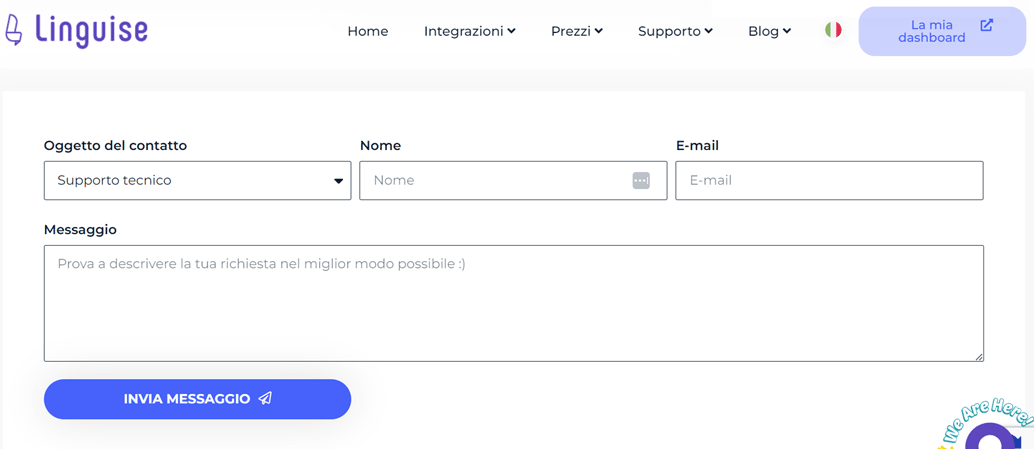
Organize your multilingual blog structure
Structuring multilingual blog content can significantly impact user experience and search engine visibility. Storing translated pages in the same directory as the original post can result in multiple language feeds, confusing readers and potentially impacting search engine rankings.
Alternatively, using subdomains or subdirectories offers neater organization.
- Subdomains – such as “en.mysite.com” and “es.mysite.com,” treat each language version as a separate entity for search engines, allowing for individual ranking efforts. You must research keywords, produce blog content, and build backlinks for each subdomain separately.
- Subdirectories – such as “mysite.com/en” and “mysite.com/es,” store all content under one domain. Using subdirectories makes managing and optimizing SEO easier because all content remains under one primary domain.
Below are two examples of website URLs. The first site uses a subdirectory structure while the second site uses subdomains.
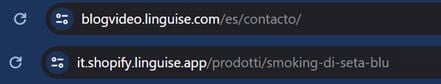
Implement language switcher
Every visitor is certainly more comfortable reading a blog in their native language. However, many multilingual websites still set automatic country detection mode, which can inconvenience bilingual customers or immigrants.
For example, visitors residing in Germany may not necessarily want to browse your website in German. Therefore, the best advice is to combine automatic detection mode with a language switcher.
A language switcher is a feature designed to facilitate users in switching between various language versions of your blog. By implementing a language switcher, such as a dropdown menu or flag icons representing each language, it provides convenience for users to choose their desired language and access content in their native language, regardless of their current location.
Here are some best tips for implementing a language switcher:
- Place it in a prominent area like the header or footer.
- Use flag icons or language names that are familiar to users.
- Consider including country codes like “en-US” or “es-ES” to specify language versions.
- Place the language switcher on all blog pages.
The following is an example of using a language switcher on a blog website. The language switcher here uses a dropdown menu, while the language is represented by a flag icon and the language name.
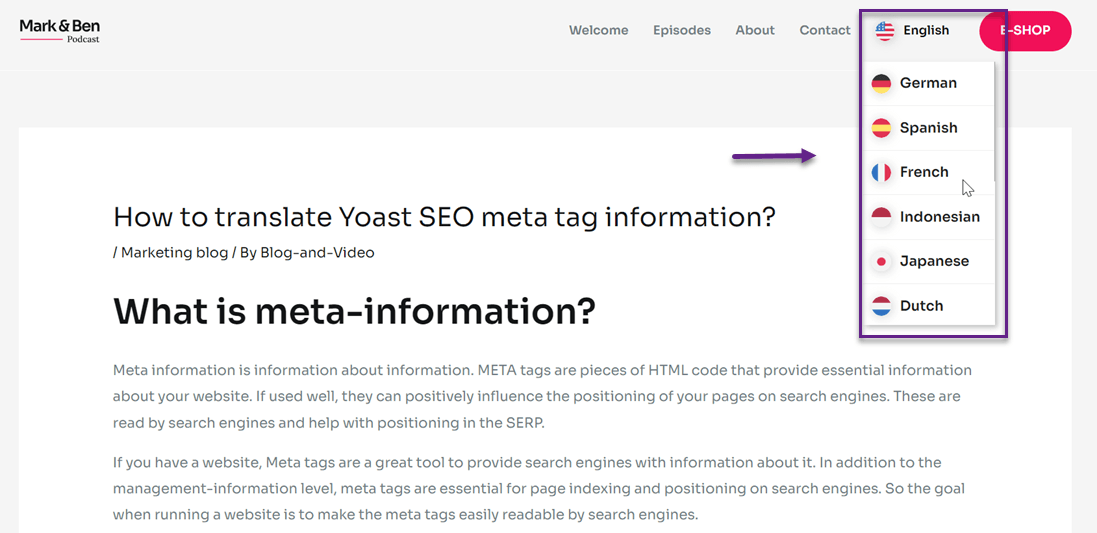
Implement SEO for your content
In creating a multilingual blog, good SEO optimization is needed so your blog can appear on search engines or the first page of Google. This will increase blog traffic and positively impact business, namely sales conversions. Here are some multilingual international SEO strategies that you can apply to realize a multilingual blog:
- International keyword research – Conduct in-depth international keyword research for each language version of your blog, using tools such as Ubersuggest, Google Keyword Planner, or Semrush. This helps identify relevant search terms with high search volume and low competition in the international target language markets.
- Optimize on-page content – Optimize on-page content with internal SEO, using attractive title tags containing primary keywords, good heading structure (H1, H2, H3), ALT text on images, and descriptive URLs containing keywords. Also, implement internal linking to improve navigation and page authority.
- Hreflang tags – Implement hreflang tags to indicate the language and regional targeting of each version of international content. This helps search engines present content that matches users’ language preferences and location. The hreflang tag also includes the hreflang codes used in the URL slug to uniquely identify the language and region. For example, “fr” for France or “de” for Germany.
- Translate meta description – Translate meta descriptions into the language of the international target audience to optimize content in each language and enhance the multilingual user experience.
- Submit multilingual sitemap – Create and submit a multilingual sitemap through Google Search Console to ensure that all international language versions of your blog are properly indexed, increasing visibility and ranking in various global language markets.
- International link building – Implement international link-building strategies to obtain quality backlinks from trusted websites in each target language market. This can be done by creating quality content, guest posting, social media optimization, or collaborating with influencers.
- Mobile responsiveness – Ensure your multilingual blog is responsive on mobile devices to provide a smooth user experience across various devices and screen sizes, increasing ranking and user engagement in various international language markets.
Below is an example of applying SEO to blog content, including using appropriate headings, inserting relevant internal links, and using images that are relevant to the content.
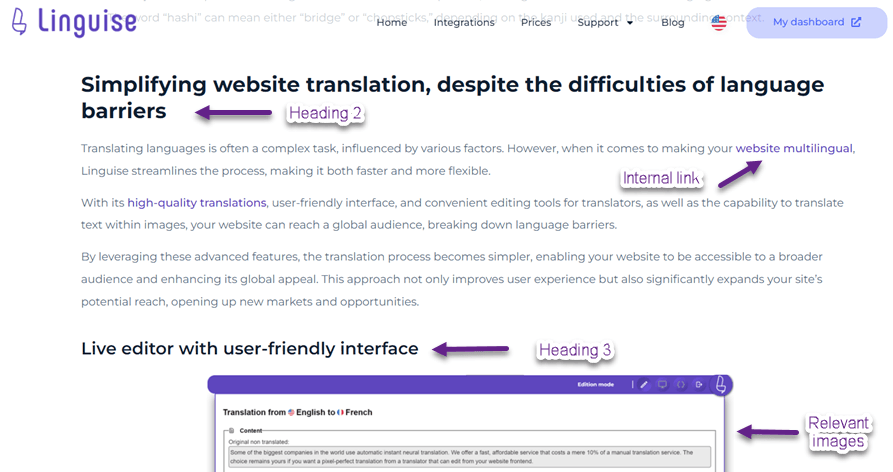
Choose the option for multilingual blog website translation
The last tip is to choose a reliable multilingual website and blog translation solution. This translation service will ensure your blog content’s accurate and efficient translation.
There are three options for website translation:
- Human translation: a translation process performed manually by professional translators. This process involves contextual analysis, selecting the right words, and a deep understanding of cultural nuances. Although it translates accurately, they only translate the content, not the web elements, and no additional features exist.
- Machine translation: a process performed automatically by computer software such as Google Translate without direct human intervention. Although it produces fast translations, machine translation often lacks accuracy and attention to cultural nuances. This translation software also does not support blog SEO optimization.
- Combination of human and machine/automatic: combining the two previous methods. This process begins with the machine performing an initial translation automatically, which is then reviewed and corrected by human translators through an editor feature to ensure the quality and accuracy of the translation. Thus, it can provide fast, accurate, and culturally nuanced translations.
Combining machine translation and editor features has been the right choice so far. Therefore, looking for translation services that provide this option and support blog SEO optimization to increase search engine visibility is important.
Linguise translation service is one of the solutions you can consider. It can support all multilingual blog needs with the provided features we will discuss next.
Step for creating a multilingual blog using Linguise translation
After understanding the tips for creating a multilingual blog, we will proceed to the steps, mainly using the Linguise translation service.
Linguise translation is an automatic service that can quickly detect content and translate all web elements into the target language.
As mentioned earlier, Linguise offers several supports, including.
- Compatibility and integration with 40+ CMS and web builders, also perfect for automatic plugin translate WordPress.
- Providing over 80 language options.
- Offering a live editor feature for editing translations.
- Possible to adding translators to collaborate in the live editor.
- Providing translation exclusion features to keep your vocabulary consistent.
- Supporting customization of the setup language switcher.
- And being 100% SEO friendly.
Linguise can generally meet all the needs for creating a multilingual blog. Therefore, this time, we will make one using Linguise.
Step 1: Sign up for a Linguise account
The first step to register is a free Linguise account with email and user information without needing a credit card. You can also use a free trial for 1 month before subscribing.
Step 2: Choose a platform & add a domain blog
The second step is to choose a platform and add your blog domain. In this method, we will use WordPress as a platform. After successfully creating an account, you will get access to the dashboard, then select Add domain.
Several columns must be filled in, account, URL, platform, default language, and translation destination language. In the PLATFORM section, you can select WordPress after that, click Save.
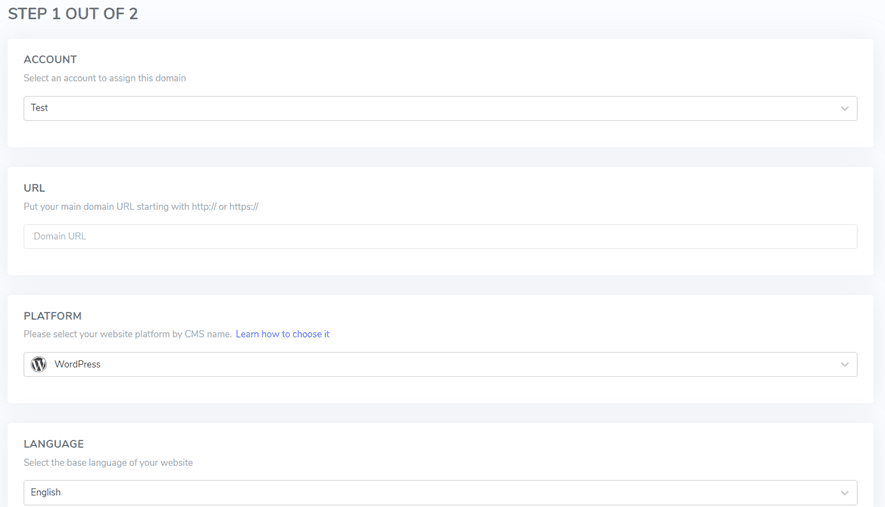
If so, you will get a code in the form of an API key which must be pasted into the WordPress dashboard.
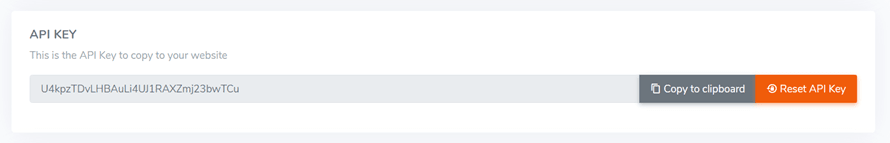
Step 3: Install the Linguise plugin on WordPress
Because you use WordPress, you must install the automatic Linguise plugin on WP. How to open the WordPress dashboard > Plugins > Add Plugin > Linguise > Install > Activate.
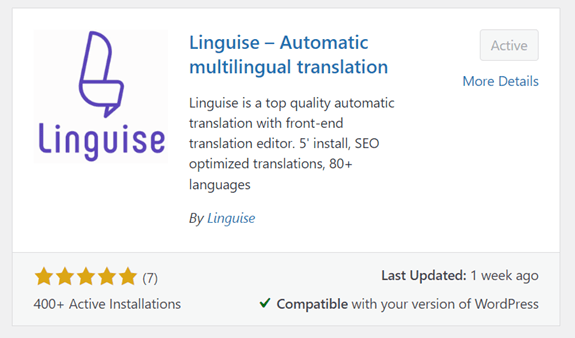
Step 4: Enable the API key
After the plugin has been successfully installed, open the menu in the left navigation section of the Linguise section. After that, scroll down to find the API Key column. In this column, you can paste the API key that you obtained previously.
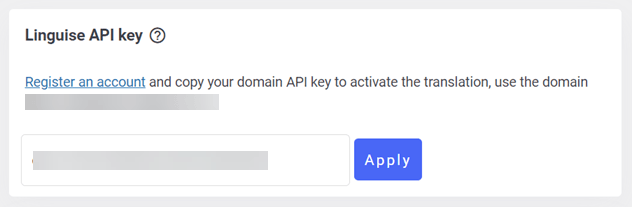
Step 5: Automatically translate your blog content
If the API key has been activated, your website will automatically display a default language switch with the previously selected language. The following is an overview of the multilingual blog appearance that you will get.
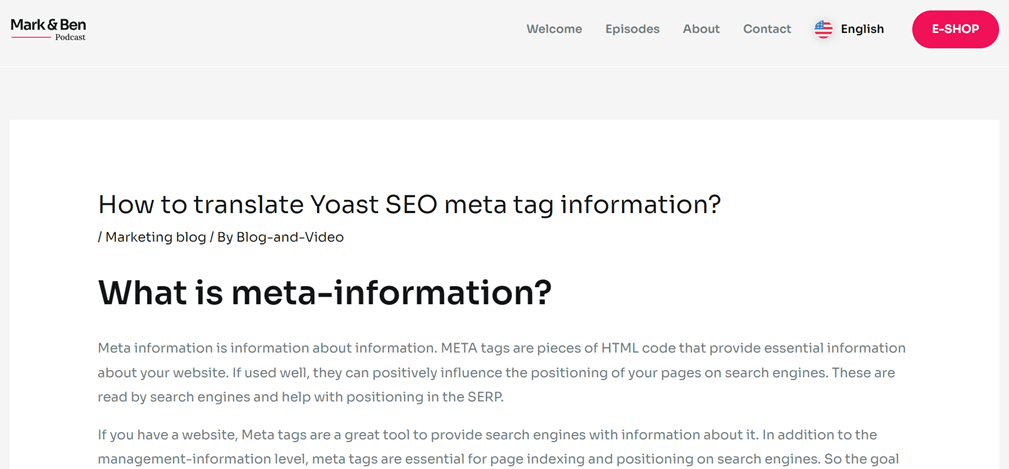
After that, you can translate the blog by selecting the language in the language switcher. Automatically, Linguise will detect all content on your web page and translate it into the previously selected language.
This is a display of an attempted blog translation into French.
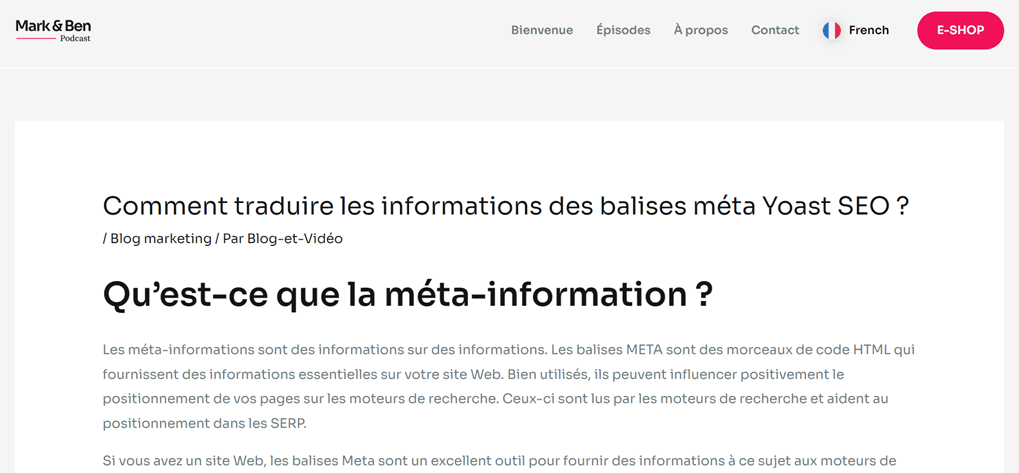
Step 6: Edit multilingual blog content using live editor
As previously explained, Linguise has a front-end live editor feature that allows you to edit the translation results directly. You only need to click on the part where you want to edit the translation, then enter the results you think are accurate.
You just need to open the Linguise dashboard > Live Editor > Choose Language to do this. This is what the live editor that you can use looks like.
Step 7: Customize language switcher
The following support feature from Linguise is easy language switch customization. You can create a language switcher according to web requirements.
You can design a language selector via the Linguise dashboard by selecting the Settings > Language flags display menu.
There are several things you can adjust here, including:
- Language list display
- Position
- Language name display
- Flag type
- Flag style
- Flag size
- Language color, etc
The complete display regarding language switch customization is as follows.
Ready to build your multilingual blog?
Creating a multilingual blog is crucial for any business or personal website aiming to reach a global audience effectively. Content available in various languages expands the audience and enhances credibility, conversions, and competitive advantage.
To create a successful multilingual blog, steps such as selecting target languages, creating content with native speakers, localizing, translating all blog elements consistently, and organizing content structure well are essential.
Effective SEO strategies are also required to boost the visibility and performance of your multilingual blog on search engines.
By choosing a reliable website translation solution like Linguise, you will gain various beneficial feature supports for creating a multilingual blog. So, what are you waiting for? Register your Linguise account now and realize a successful multilingual blog for your business or website!