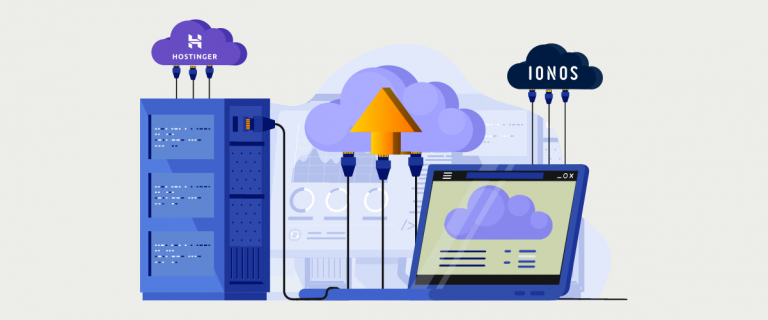Creating a multi-language Magento store can be a step for businesses looking to expand their reach and interact with a global audience. In this interconnected digital era, having a multilingual online store is no longer just an option but an unavoidable necessity.
Magento is a robust and flexible e-commerce platform that provides a solid foundation for building and managing an online store. By implementing automatic translation on your Magento store, the process of creating and maintaining multilingual content becomes more efficient, saving time and resources while ensuring a consistent and high-quality user experience in various languages. This guide will review the importance of creating a multi-language Magento store and guide you through the steps to achieve it smoothly.
Why should you create a multi-language Magento store?
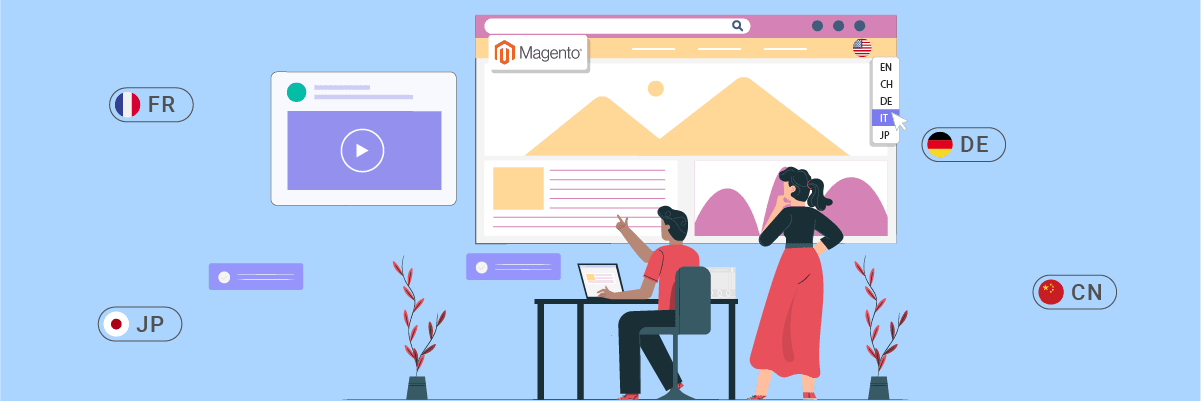
Before discussing how to create a multi-language Magento store, it’s important to understand the benefits of doing so. Here are some key advantages you can expect from integrating automatic translation into the Magento store.
- Global Market Expansion: By translating your store into various languages, you can attract and serve customers from different linguistic backgrounds. This allows you to effectively expand your market reach and potential customer base, opening up new opportunities in diverse markets.
- Enhanced User Experience: Presenting content in the user’s native language significantly improves their experience while browsing your online store. It makes it easier for customers to understand product details, navigate the site, and make purchases, ultimately leading to increased satisfaction.
- Increased Conversion Rates: Customers are more comfortable and confident in making purchases if they can shop in a language they are proficient in. Clear communication reduces confusion and builds trust, resulting in higher conversion rates and fewer abandoned shopping carts.
- Better Customer Support: Multilingual content enables more effective customer support by providing help documents, FAQs, and guides in the customer’s native language. This leads to higher satisfaction and fewer support tickets, as customers can easily find answers to their questions.
What elements of your Magento multi-language site need to be translated?
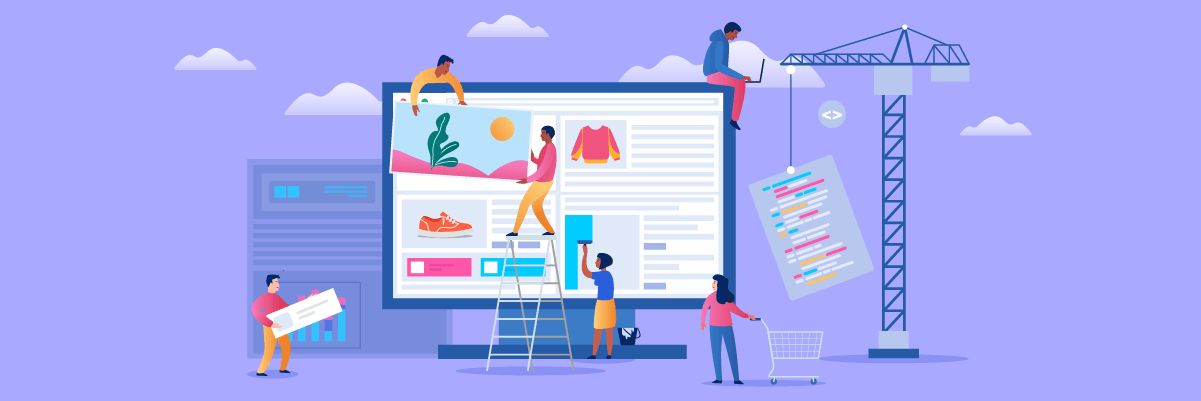
Thorough translation is crucial to creating a professional and effective multilingual Magento store. This means translating not only the main content but also all elements that interact with customers.
Comprehensive translation also helps build customer trust and facilitates their purchasing decisions. Key elements that should be translated in a Magento store include.
- Product titles and descriptions
- Checkout and shopping cart pages
- Confirmation emails and notifications
- Dropdown menus and site navigation
- Product category pages and tags
- Customer reviews and testimonials
- Contact forms and customer support
- Promotional banners and special offers
- SEO meta titles and descriptions
- Shipping and payment options
- Button labels and Call-to-Action (CTA)
By translating all these elements, you ensure that international customers can easily navigate and interact with your store without language barriers.
Example of a multi-language Magento store
According to trends.builtwith.com, there are hundreds of thousands of sites built using Magento. Therefore, this time we will discuss some examples among them to give you an idea if you are considering creating a multi-language Magento store.
Jackson’s
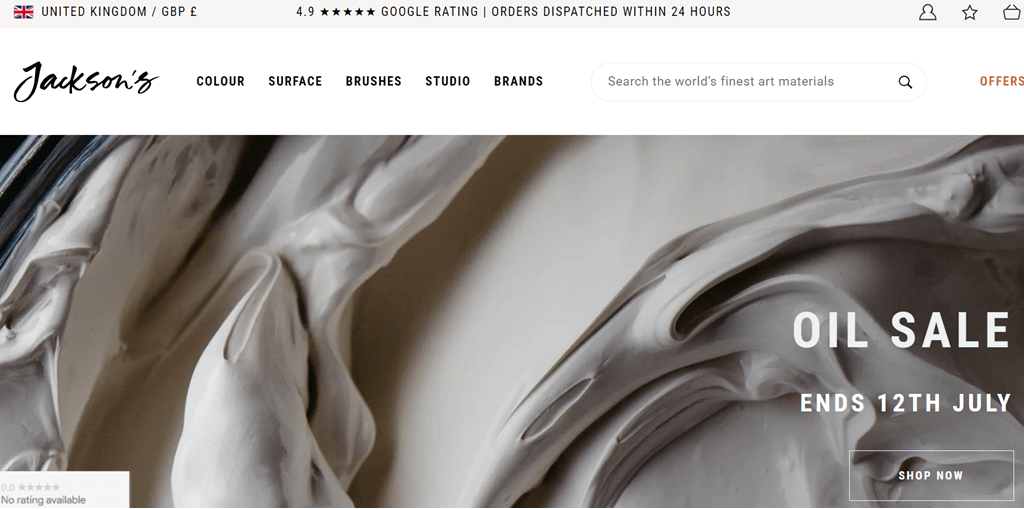
An example of a multi-language Magento store is jacksonart.com. It’s an online store specializing in art supplies, offering a variety of products for artists, including paints, brushes, canvases, and studio tools.
What’s interesting about this website is its multi-language and multi-currency features. For instance, if you’re a French person on holiday in the UK, you can switch the language to French and the currency to Euro. Just click on the flag icon in the top left corner, then choose your country and preferred currency. It’s that easy! This feature enhances the shopping experience, making it more personalized and convenient for customers from different countries.
Silhouette Design Store
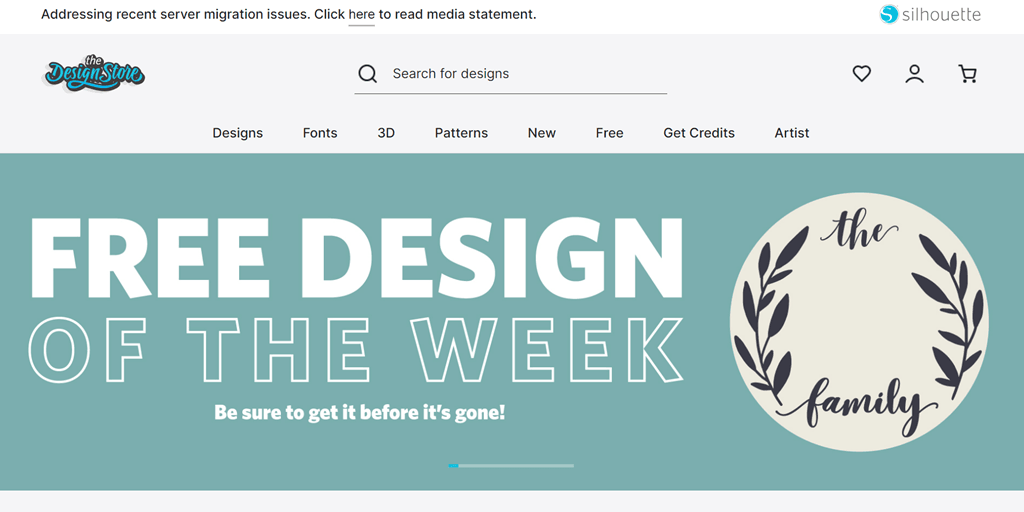
The Silhouette Design Store offers a wide range of digital designs, fonts, patterns, and even 3D designs. One standout feature is their “Free Design of the Week” program, like the “family” design with a sweet leaf illustration you can see in the image. This allows you to get a free design every week, which is great for inspiration or immediate use.
What makes this website even cooler is its multi-language feature. In the footer, there are language options from Español to 한국어. For example, if you’re a designer from Japan looking for inspiration, you can switch to Japanese, 日本語, and boom! All the content instantly appears in your preferred language. While they use USD as the default currency, there may be other currency options not shown in the screenshot. This multi-language feature greatly helps in reaching international users, making the shopping experience for designs more personalized and convenient.
Vitamix
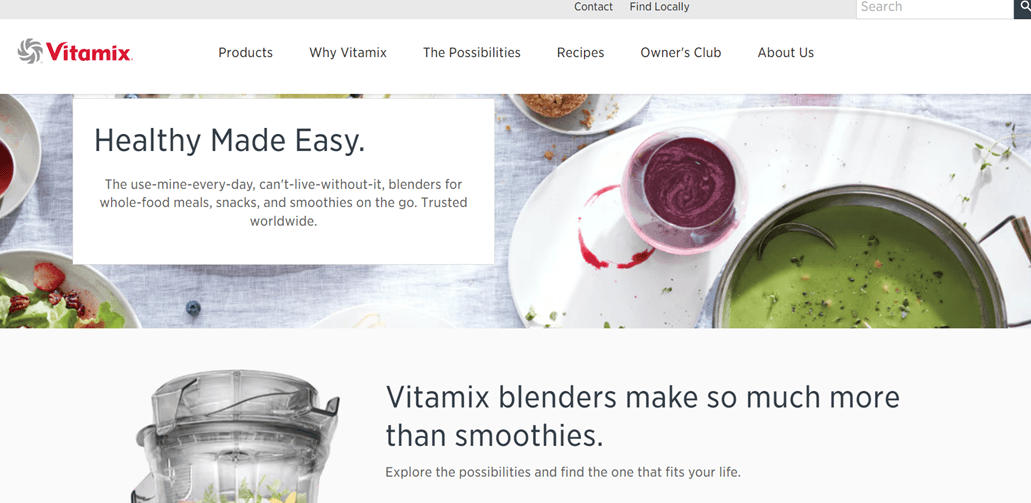
The site specializes in selling high-quality blenders and kitchen equipment, with a focus on healthy lifestyles and easy food preparation. The clear multi-language and multi-currency features are evident from the list of distributors spanning various countries. Users can select a distributor based on their country, which then adjusts the site’s language and currency.
For instance, choosing Fackelmann Australia displays content in English with prices in Australian dollars, while selecting Kunzi (Italy) switches the language to Italian and the currency to Euro. This approach allows Vitamix to tailor the shopping experience to the language and currency preferences of local customers across global markets.
How to implement automatic translation on the Magento store?
Now you know some examples of multi-language Magento stores. Using a translation plugin integrated with Magento ensures that all users can access every part of your site.
Therefore, it’s important to choose an automatic translation plugin to generate instant translations with just a few clicks. One service you can use is Linguise’s automatic translation service. This service integrates with various CMS and web builders, including Magento. To install Linguise’s automatic translation on Magento, follow these steps.
#1: Prepare your Magento store
The first step is to ensure your Magento website is ready for translation. To install Linguise automatic translation on a Magento website, you need to prepare by having access to the Magento admin dashboard.
#2: Register Linguise account
Next, create a free Linguise account and add your website’s domain. You can take advantage of the Linguise 30-day free trial before deciding on a subscription plan.
#3: Adding domain website Magento store
After successfully creating a Linguise account, you will gain access to the dashboard where you can add your Magento website domain. Click “Add domain” and proceed to fill out the required fields:
- Account
- URL
- Platform used (Magento)
- Default language
- Translation languages
- Translate URLs
- Dynamic content translation
Then, click “Next Step”.
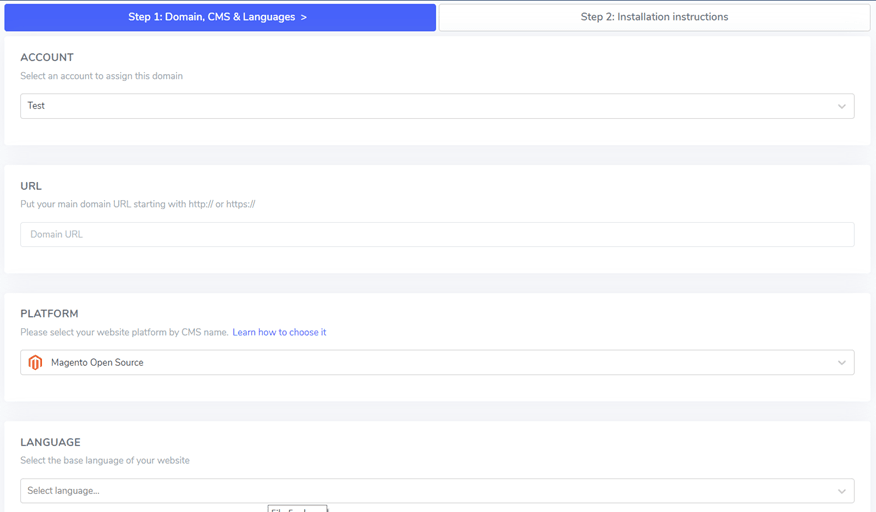
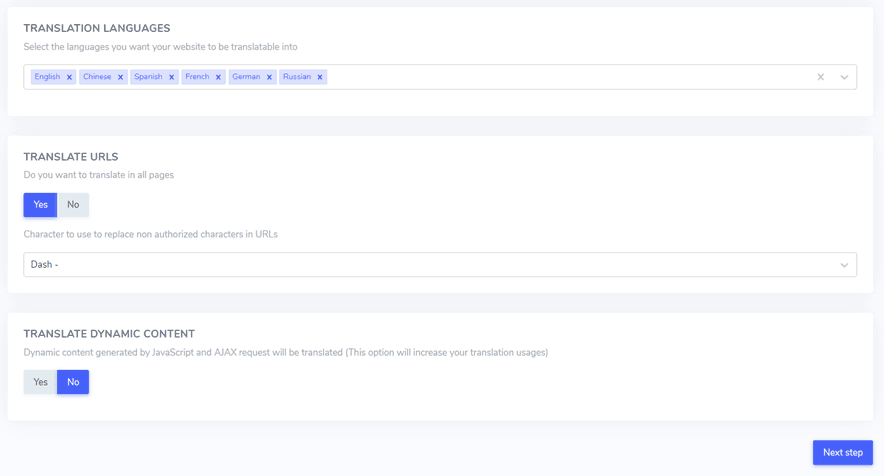
You can obtain the API key that you will need to paste in the next step.
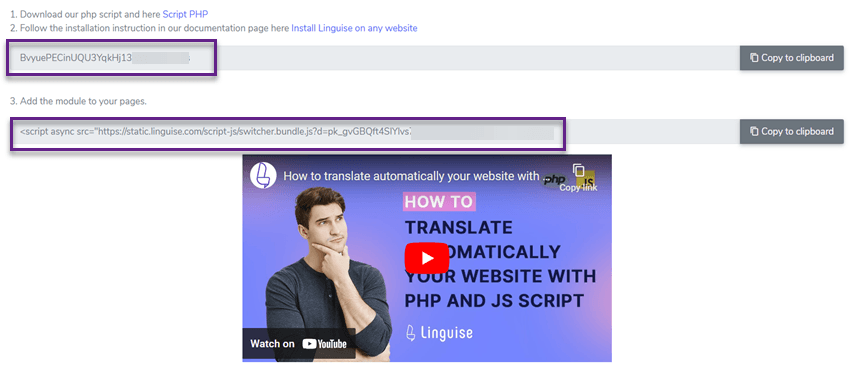
#4: Upload & connect the Linguise script
Next, you need to upload the Linguise translation script to your server where Magento is installed:
Download the PHP-JS translation script, unzip it, and upload it to the root directory of your Magento installation.
Make sure that:
- The script is placed at the root level of your website (where your Magento files are located).
- The folder retains its default name, “linguise”.
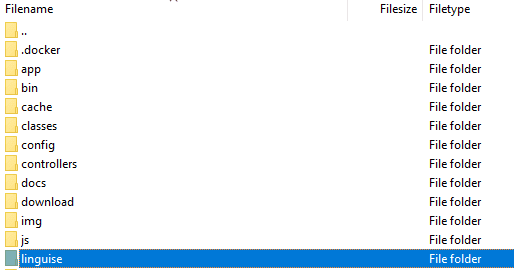
Then, insert the Linguise API key into the Configuration.php file you uploaded to your server. Edit the file and paste your API key between the quotes, replacing the text “REPLACE_BY_YOUR_TOKEN”.
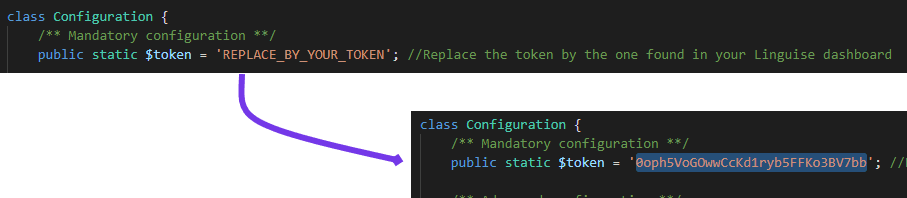
#5: Set the URL rewriting for Magento
Navigate to the admin Sidebar and click on Stores > Settings > Configuration > General > Web > Search Engine Optimization. Enable the Use Web Server Rewrite option.
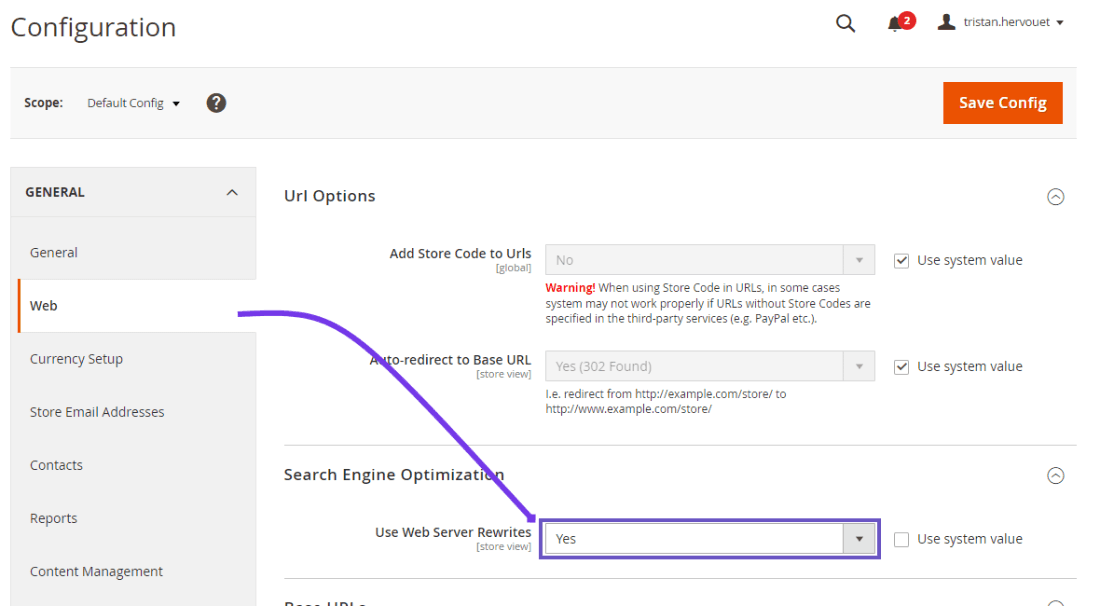
The URLs for each language must be configured in the .htaccess file. Simply paste this code after the line “RewriteEngine on” found in the default Magento 2 .htaccess file:
<IfModule mod_rewrite.c>
RewriteEngine On
RewriteRule ^(af|sq|am|ar|hy|az|eu|be|bn|bs|bg|ca|ceb|ny|zh-cn|zh-tw|co|hr|cs|da|nl|en|eo|et|tl|fi|fr|fy|gl|ka|de|el|gu|ht|ha|haw|iw|hi|hmn|hu|is|ig|id|ga|it|ja|jw|kn|kk|km|ko|ku|ky|lo|la|lv|lt|lb|mk|mg|ms|ml|mt|mi|mr|mn|my|ne|no|ps|fa|pl|pt|pa|ro|ru|sm|gd|sr|st|sn|sd|si|sk|sl|so|es|su|sw|sv|tg|ta|te|th|tr|uk|ur|uz|vi|cy|xh|yi|yo|zu|zz-zz)(?:$|/)(.*)$ linguise/linguise.php?linguise_language=$1&original_url=$2 [L,QSA,END]
</IfModule>
#6: Enable language switcher
The language switcher is a flag popup that allows users to select their preferred language. To load it, you’ll need to copy the code provided at the end of the website configuration and place it in the head of your HTML page. The flag language switcher will then load automatically.
You can find the code to copy and load in your website header in your Linguise dashboard by navigating to Your domain > Setting > Tab > Script PHP.
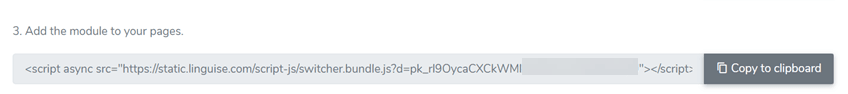
This code needs to be placed in the header of your page. Magento 2 allows you to add content to the head of your page through the configuration settings.
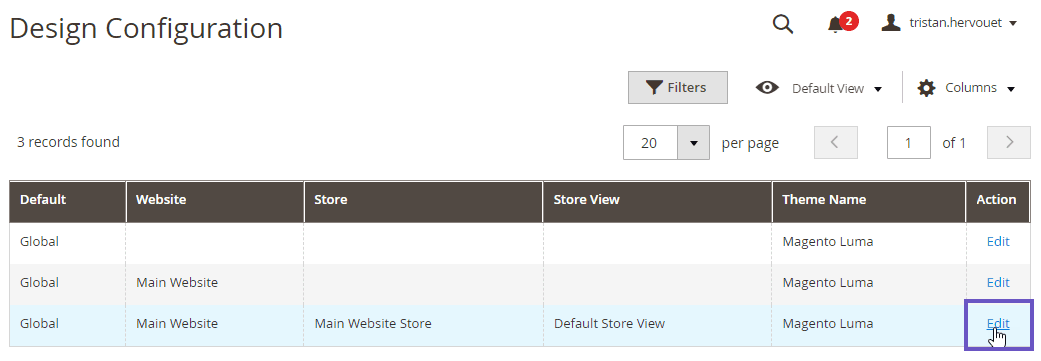
In the admin panel, go to Content > Configuration, edit your default store theme view, then click on the HTML Head section. Add the copied script to the Scripts and Style Sheets input field. Finally, save the configuration.
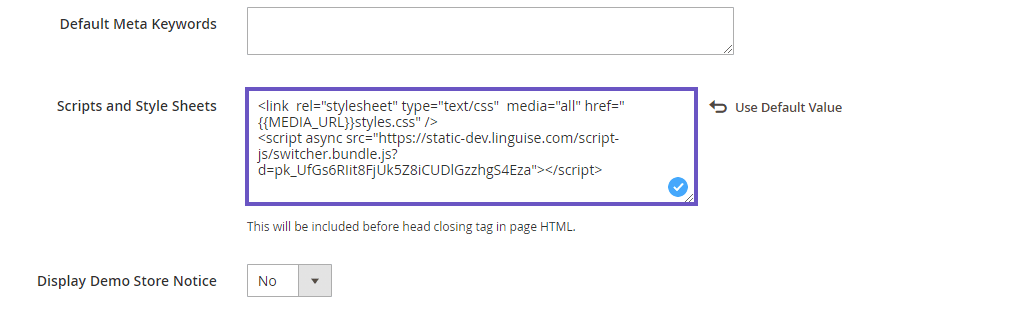
The language switcher is displayed by default in a floating position at the bottom right of your website. You can customize its appearance and placement from the Linguise dashboard > Settings > Language flags display, like this.
#7: Install the Magento security module
Since Magento 2.3.5, you need to add a security module to allow Magento to load files from the Linguise domain. If you are familiar with Magento, this won’t be an issue. Otherwise, here is a step-by-step guide:
- Download the module from this link.
- Unzip the content of the zip file into your Magento installation in the directory app/code/.
- Then, run the following commands:
php bin/magento setup:upgrade
php bin/magento setup:static-content:deploy -f
php bin/magento cache:clean
#8: Enable local cache system
As an option, you can activate a local cache system that stores URLs and their related multilingual content to serve pages faster. This local cache reduces data transfer between the Linguise server and your website server. The cache is used only when a page has already been translated and has not been updated. Priority is given to the cache of the most viewed multilingual pages.
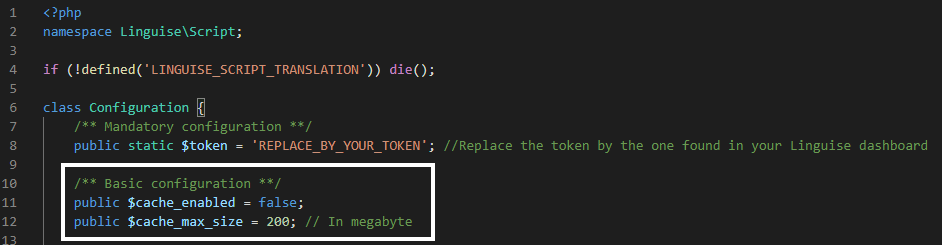
Additionally, you can specify the amount of cache to store in MB. In the following example, the cache is activated, and the amount to keep is set to 500MB.
/** Basic configuration **/
public $cache_enabled = true;
public $cache_max_size = 500; // In megabyte
#9: Automatic translation Magento store
Finally, you can see how it looks after setting up the language switcher. Here is an example of what Magento looks like when translated automatically using Linguise’s automatic translation service.
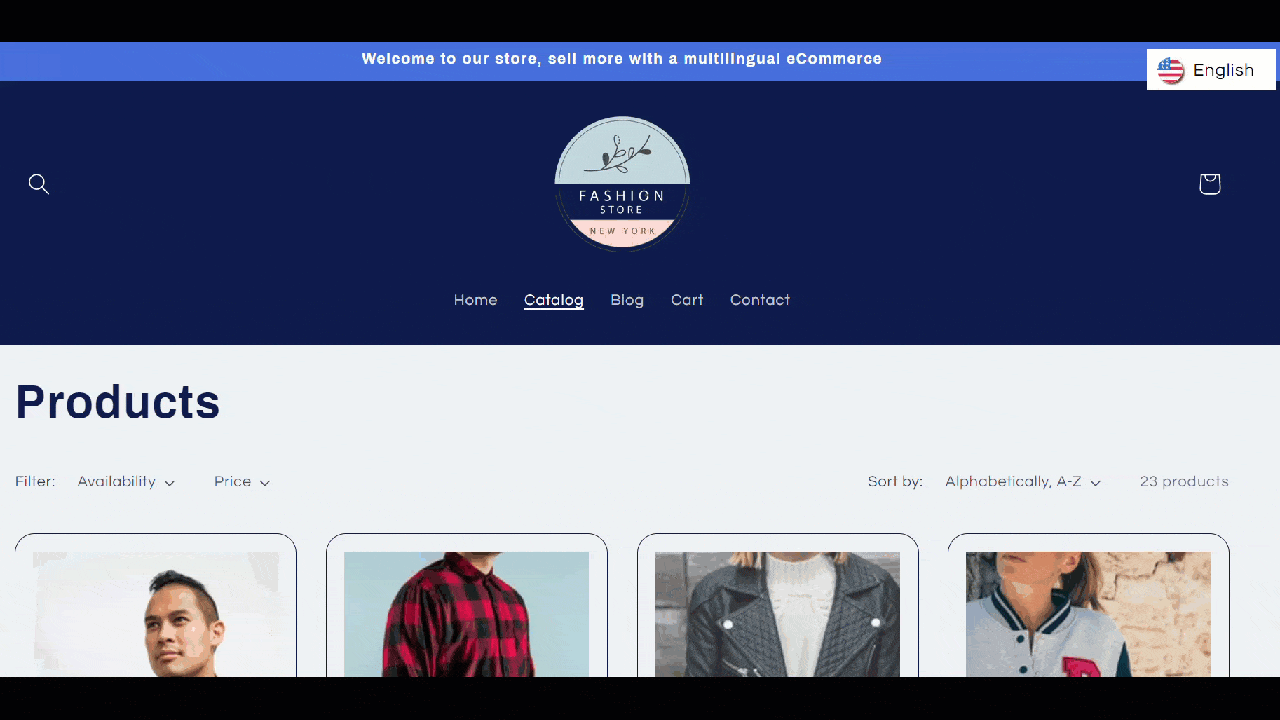
Linguise: Best automatic translation for your Magento store

Now, you can implement automatic translation on your Magento website using Linguise. Linguise stands out as one of the best options among the many automatic translation services available. So what are the advantages of using Linguise translation services? Consider the following points.
Linguise automatic translation integrated with Magento
Linguise supports over 40 types of CMS and web builders, including Magento integration. Its seamless support and integration process makes it the ideal solution for translating your Magento website. Additionally, Linguise supports more than 80 popular and traditional languages worldwide with each integration.
Some popular CMS platforms also supported by Linguise include:
- WordPress automatic translation, with a plugin available for translating WordPress sites
- Joomla
- Prestashop
- WooCommerce
- OpenCart, etc
Multilingual SEO
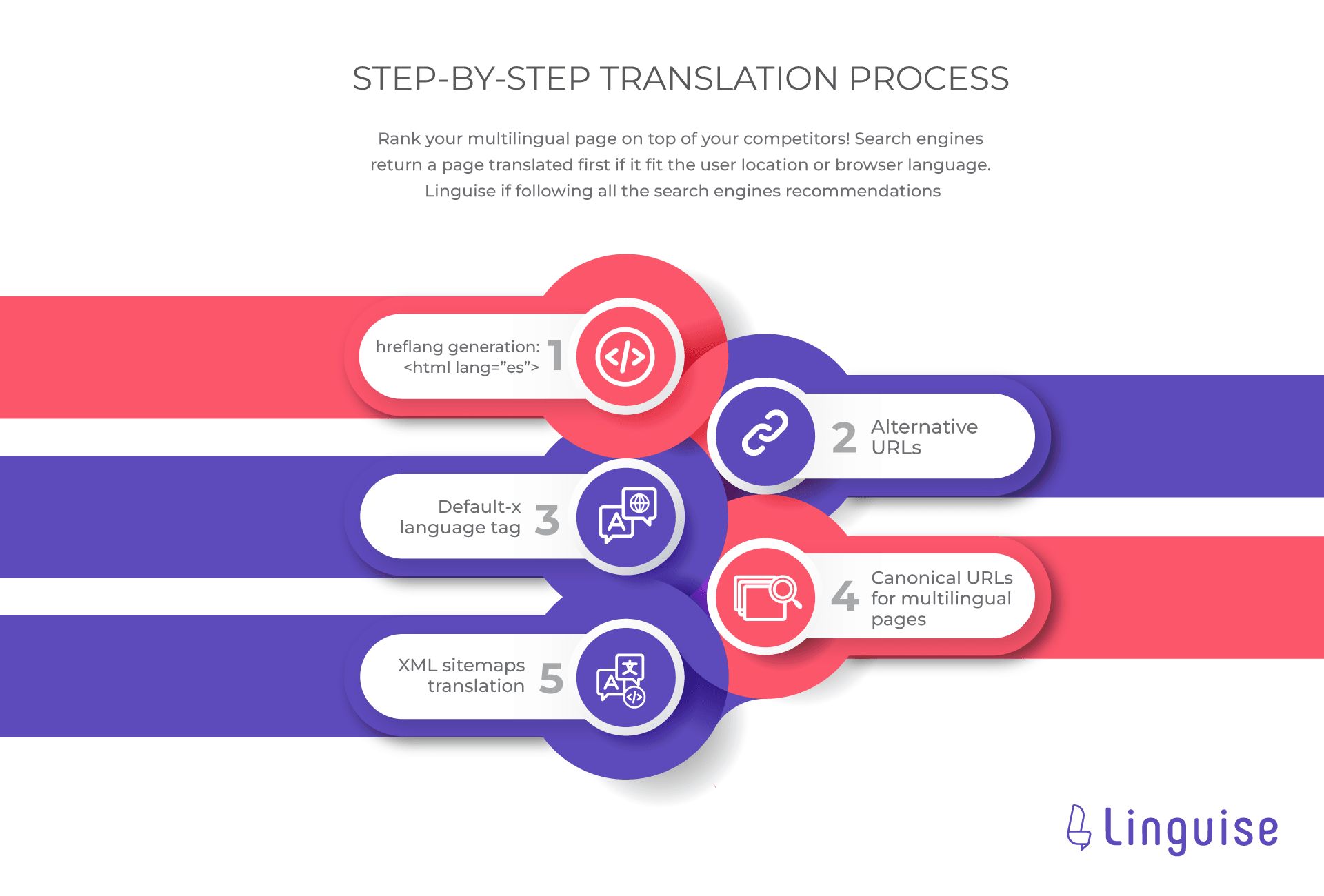
A complete and thorough SEO implementation is essential when choosing a service that supports multilingual SEO. This ensures your site remains visible on Google search pages, making it easily discoverable by users.
Linguise provides a range of SEO functionalities, including:
- Hreflang tags
- Canonical URL setup
- Creation of multilingual sitemaps
- Translation of URLs and meta descriptions
- And more
Translate media and external link
This feature lets you easily edit and manage links on your website. While Linguise handles internal links automatically, you can manually edit external links and media links from both the dashboard and the live frontend editor.
For example, if you need to update external links to partner sites or adjust embedded media links in your content, you can do so directly from the live front-end editor. This capability allows you to maintain accurate external links and embedded media across your site’s content, ensuring they meet the needs of users in various languages.
Linguise automatic translation exclusion rules
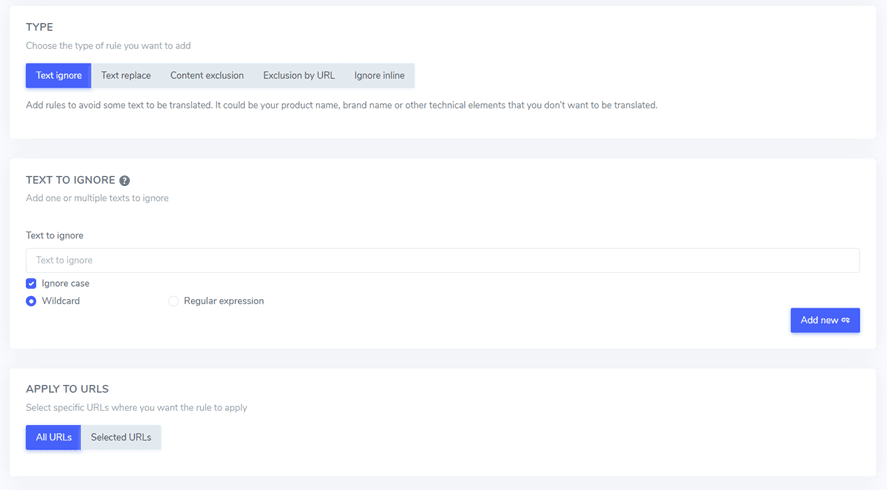
In some cases, certain words don’t translate effectively into other languages, so it’s beneficial to maintain them unchanged or exclude them from specific translations. Linguise provides useful guidelines for handling this:
- Ignore Inline: you can maintain specific formatting, such as links or bold text, uniformly across different languages.
- Exclude Pages using URLs: you can exclude pages from the translation process based on URLs,
- Ignore Text Rules: this allows you to instruct to skip translating particular words or phrases, ensuring they remain consistent across all languages.
For example, if your product names or technical terms are challenging to translate accurately, you can use Linguise’s “Ignore Text Rules” to keep them consistent across all languages.
Modify translations using Linguise's live editor on the front end
You can also enhance Linguise’s automatic translations by using the live editor directly on the front end. This tool allows you to adjust translations effortlessly. Moreover, you can invite professional translators in specific languages to work together.
If you notice that certain product descriptions or marketing messages need refinement after automatic translation, you can use Linguise’s front-end live editor to make precise adjustments without diving into complex backend settings.
Linguise's automatic dynamic translation capability
Imagine your website features advanced functionalities such as real-time price updates and interactive product selectors that use JavaScript. Linguise, with its dynamic translation capabilities, seamlessly translates all this changing content, including elements generated by JavaScript, AJAX, or other methods.
By enabling the dynamic translation option in the Linguise dashboard, you can ensure all dynamic components of your website are accurately translated into various languages.
Conclusion
Creating a multi-language Magento store is essential for businesses looking to expand globally and connect with diverse audiences. In today’s digital age, having a website that speaks multiple languages isn’t just a perk—it’s crucial for reaching new markets and ensuring customers feel at home.
Magento offers a robust platform for building and managing online stores, and integrating automatic translation makes managing multilingual content efficient. This not only saves time and resources but also ensures a seamless user experience across different languages. With tools like Linguise’s automatic translation service tailored for Magento, businesses can confidently navigate international markets and grow their online presence effectively. So, what are you waiting for? Register for a Linguise account and get a 30-day free trial with a 600 thousand a word limit!

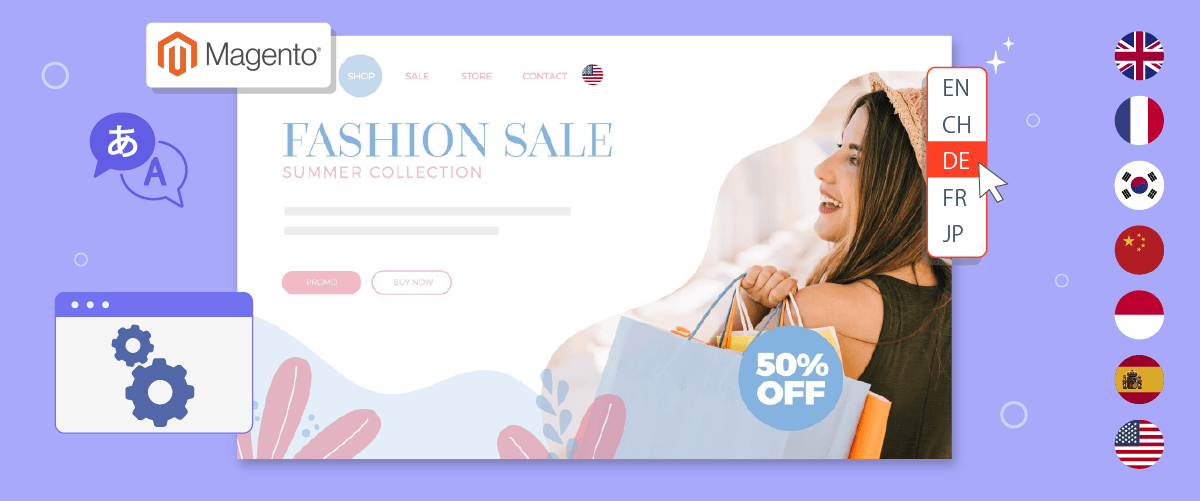
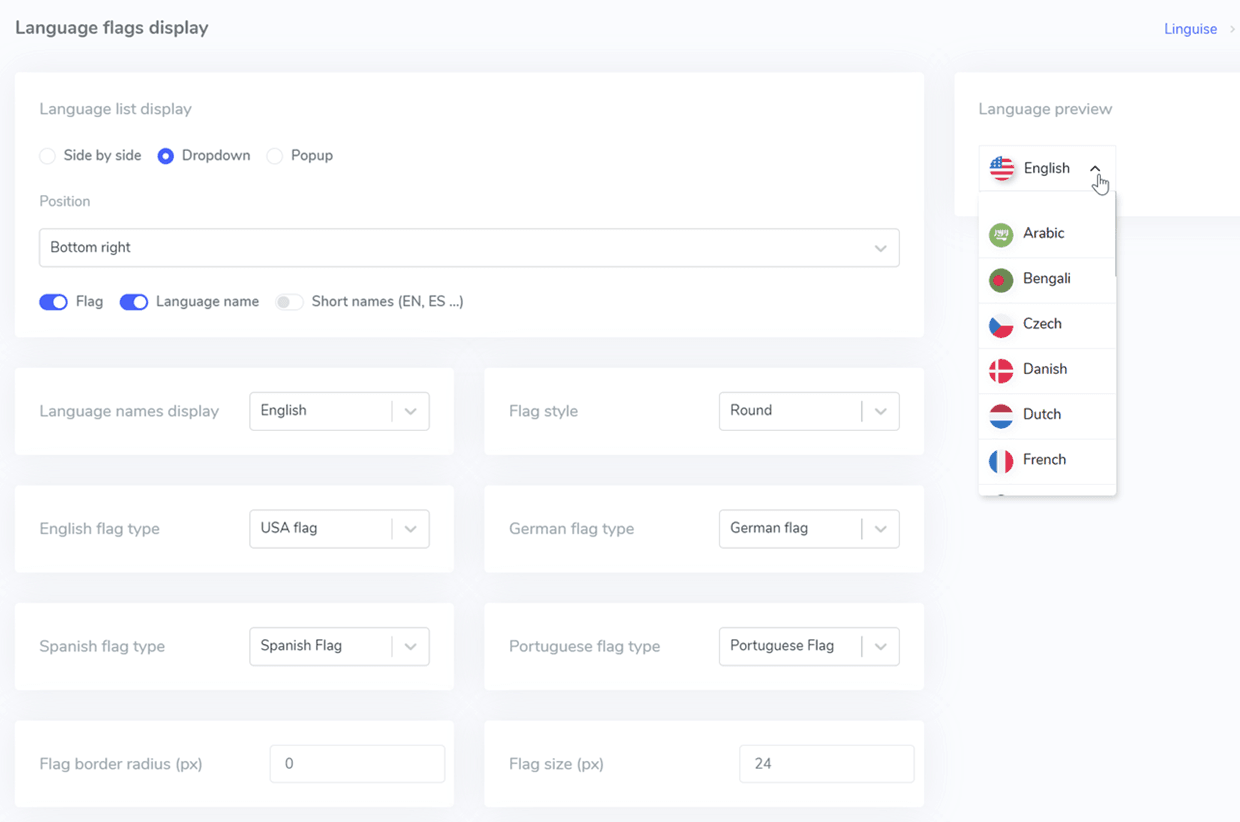

![Best Webflow Localization Alternative [Overview + Feature Comparasion]](https://www.linguise.com/wp-content/uploads/2024/07/FI_Best-Webflow-Localization-Alternatives-768x320.png)