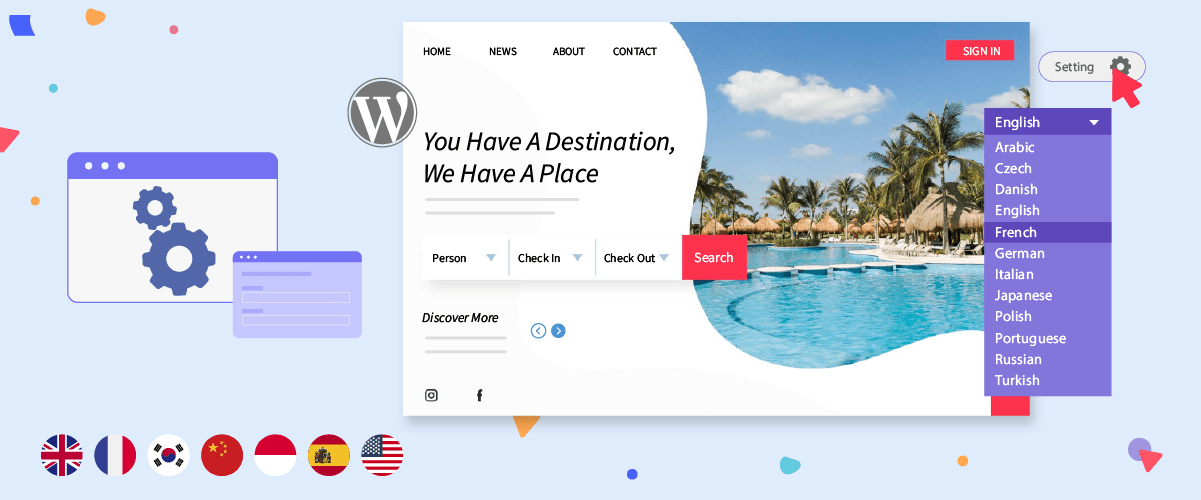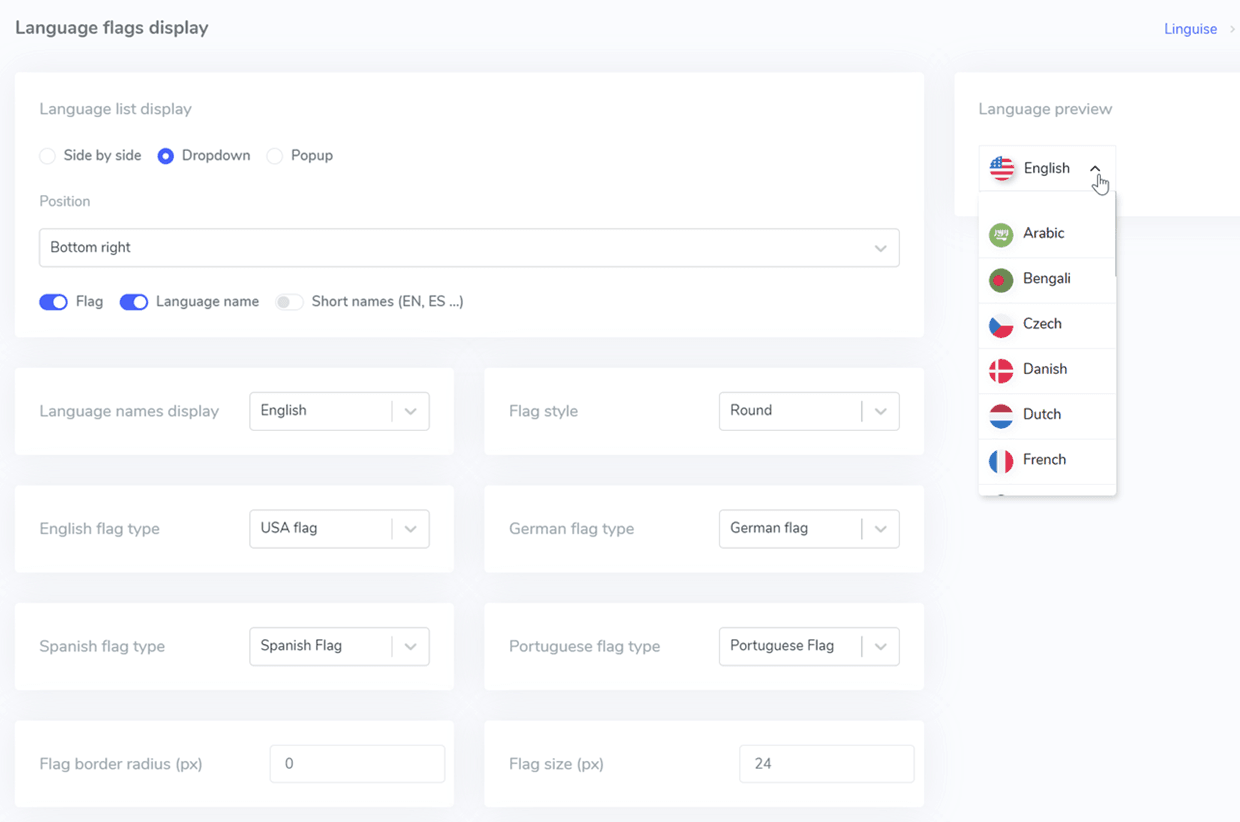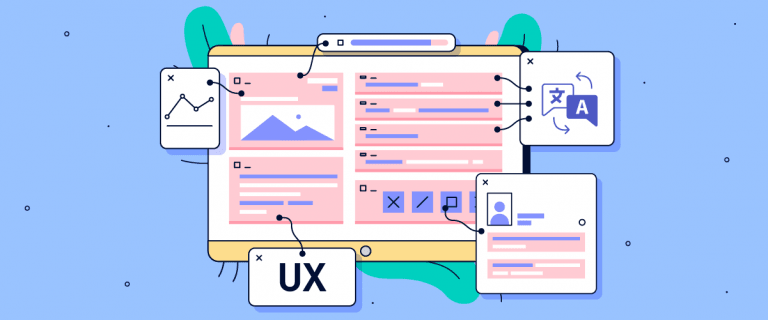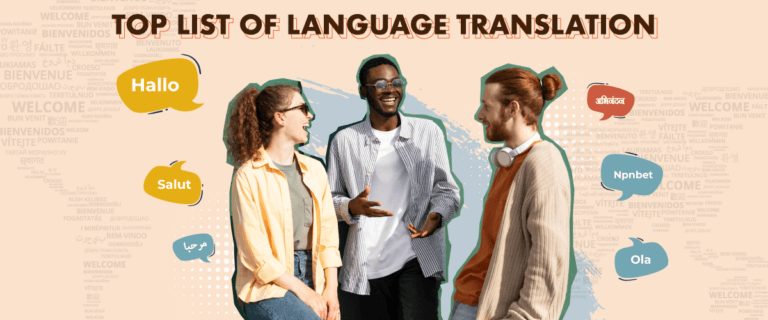Do you have a hospitality, transportation, or tourism business that utilizes an online booking system? If yes, it is crucial to create a multi-language booking website.
Now, anyone can easily book hotels, flight tickets, tours, and more from various parts of the world. Imagine a French person who wants to book a hotel in Indonesia. The booking process will be complicated if your booking website is only in English and they have difficulty understanding it. This could decrease conversions and hinder your business opportunities.
This is where the role of a multi-language booking website comes in. You can attract new customers worldwide and facilitate booking transactions by providing various language options.
So, in this article, we will discuss the steps to create a multi-language booking website with WordPress and the best translation services. Let’s get started!
List of businesses that should create a multi-language booking website

Before discussing creating a multi-language booking website, let’s list businesses that should translate their booking websites. Check if your business is among them:
- Tourism – Hotels, accommodations, travel agencies, and other tourism-related businesses.
- Transportation – Airlines, railways, car rentals, and other transportation services.
- Events and Entertainment – For music concerts, festivals, theater shows, cinemas, and other large entertainment events.
- Healthcare Services – Major hospitals and clinics catering to international patients.
- Education – Schools, language courses, international universities.
- Retail – Online stores selling fashion beauty products, targeting global customers.
- Co-working Spaces – Providers of shared workspace in major cities, targeting global talent.
- Professional Services – Financial consultants, lawyers, doctors, therapists, and other independent professionals.
Why should your business create a multi-language booking website?
After understanding what business sectors it is best to create a multi-language website, you also need to know why your business should be translated into various languages.
- Reach a global audience – Translating your booking website into multiple languages allows you to target and reach customers from different countries worldwide. This is because there is no longer a language barrier, and anyone can understand your website information easily. This can automatically increase the opportunity to attract new customers from various countries.
- Providing a better user experience – Visitors generally prefer using sites in their native language rather than a foreign language. The reason is that they better understand and interpret information on the site well if they use their language. So, having booking sites in visitors’ native languages is very important to provide an intuitive and smooth booking experience for global customers.
- Smoother booking process and boost sales – Providing booking pages in various languages can reduce transaction friction, making the booking process smoother because it’s in their language. Then, a smooth booking process can increase international bookings and sales.
- Increasing visibility through SEO – Translating website content into various languages will help improve the site’s visibility in search engines globally. Search engines like Google find indexing content in local languages easier. So, when users in a country search for keywords in their language, your website with translated content is easier to find. As web traffic increases, this will also improve the SEO ranking of the booking website.
- Building trust and credibility – Content in multiple languages on your website can enhance customers’ trust in the business. Customers are more confident and comfortable communicating in their native language. Moreover, displaying content on your website in the native language demonstrates attention and respect to your customers. For example, when customers in Japan access your hospitality website translated into Japanese, they feel acknowledged and well-served. Thus, they are more likely to trust you to book rooms at your hotel.
Best practices for creating a multi-language booking website
After understanding why your business needs to make a multi-language booking website, we will discuss the best practices for creating one.
Language selection and targeting
Before deciding which language to prioritize, you need to thoroughly analyze the demographics of your target customers and their countries of origin. Some methods to determine the target language include:
- Use web analytics tools to see which country most of your visitors come from.
- Conduct market research to understand language preferences in the market you want to reach. Review demographic and consumer behavior data to determine the most commonly used language.
- Get input from existing customers. Ask for feedback on which language they prefer or expect to be available on your website.
After that, you can prioritize languages based on the analysis results. Prioritize languages based on the demographics of your target customers and countries. For example, if you have a hotel business in Asia, it’s best to offer Chinese, Japanese, and Korean languages first before European languages if you have a hotel business in Asia, it is best to offer Chinese, Japanese and Korean first before European languages in your hotel website translation selection. This is because regional customers may more commonly use these languages.
Conduct market research to identify where your bookings will most likely come from. Offering too many rarely used languages is ineffective as it can complicate the user experience. Choose 2-3 core languages suitable for most of your customer base, which can cover about 80% of total visitors or customers.
Below is the website of one of the largest hotel chains in Hong Kong. The business has hotels in various countries, mostly in Asia. Therefore, the language options provided are mostly Asian languages such as Indonesian, Vietnamese, Malaysian, Arabic, and Chinese.
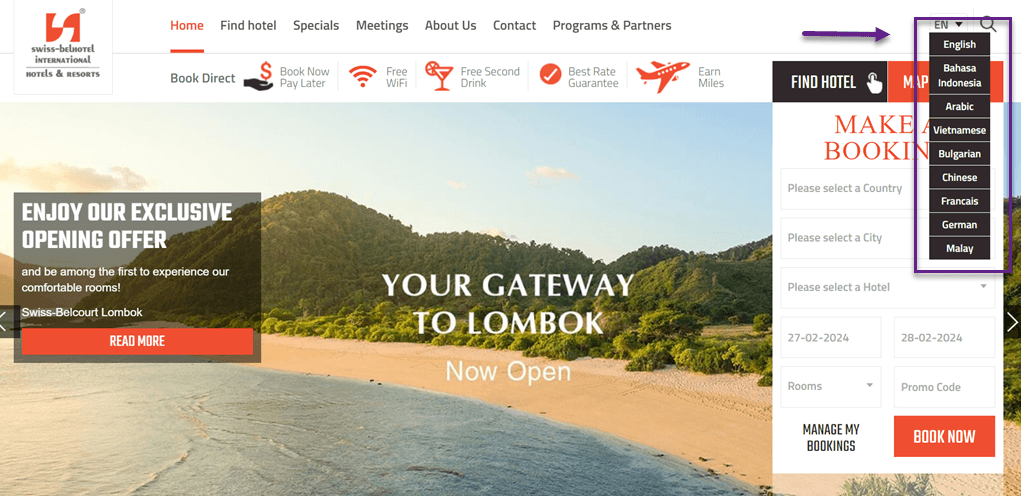
Provide easy language switcher
The next step is to provide easy language-switching support on every page.
Place a dropdown menu or icon in the header menu consistently on all pages. Placing the dropdown in a consistent location on all pages ensures consistency across your website. This makes it unnecessary for visitors to search for it on every new page they visit.
Ensure the language switcher functions properly and accurately translates all text/content.
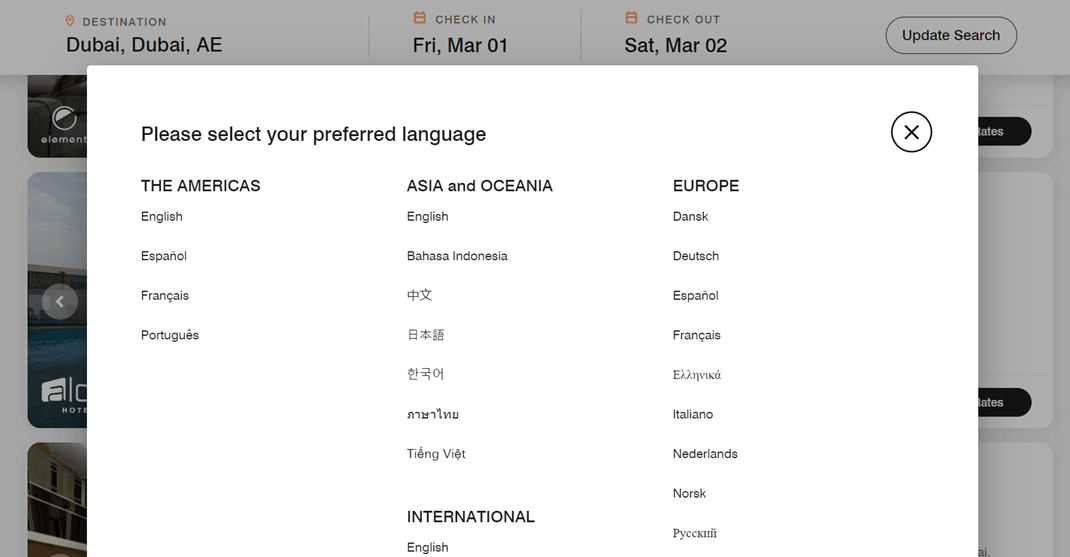
Translate all elements website
The next best practice is to translate all web elements without exception, including text in buttons, menus, or other web elements. This will make it easier for foreign users to navigate and smoothly use the website in their language.
For example, as shown in the image below, a hotel booking site on the Marriott International website. Here is the web interface in English. As you can see in the top right corner, there is a button “Find Hotels”.
When translated into French, the text in the button will automatically be translated, as well as other text.
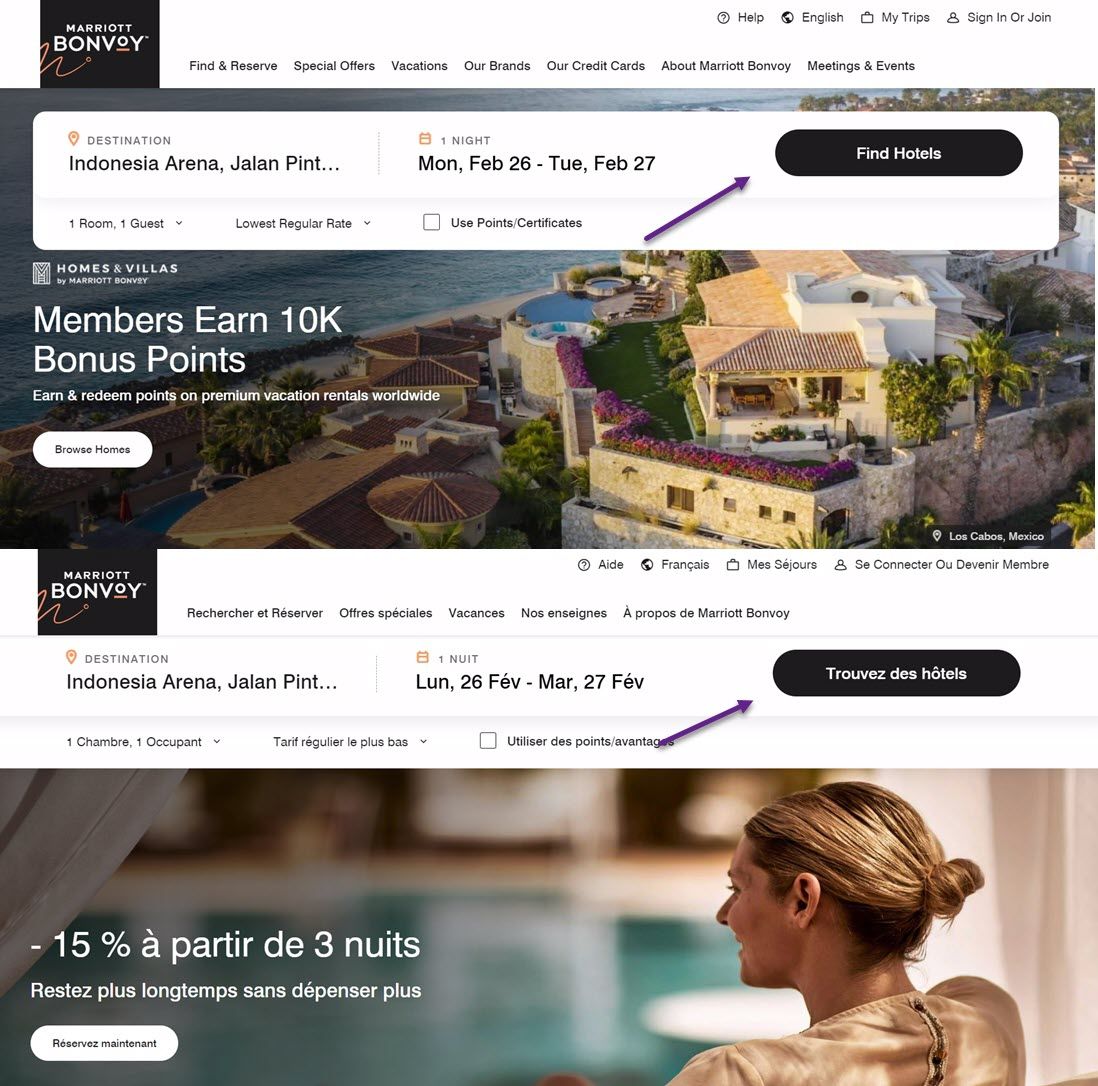
Not only buttons but also error messages and other interface elements should be translated to ensure a consistent user experience in the selected language. This level of consistency enhances usability and helps users understand and interact with the website more effectively in their preferred language.
Adapting layout, format, color, images
When translating a booking website, don’t just focus on the content but also localize the design and layout, format, color, and images to align with the target country. Here’s what you should adapt.
- Layout: Some languages have longer or shorter text than others. Therefore, you must ensure that elements such as text boxes, buttons, and input fields are adjusted to accommodate the translated text to avoid overlap or truncation.
- Format: Some languages use special characters or longer letters, and they may also use different formats, such as RTL (Right-to-Left) for languages like Arabic, Hebrew, etc. These need to be adapted to the format and characteristics of the target language.
- Color and images: Colors can have different meanings in different countries, so it’s important to adjust the use of colors for each target language and pictures representing the target country.
Here’s an example of adapting RTL on the Marriott International booking website. All elements will change from left to right.
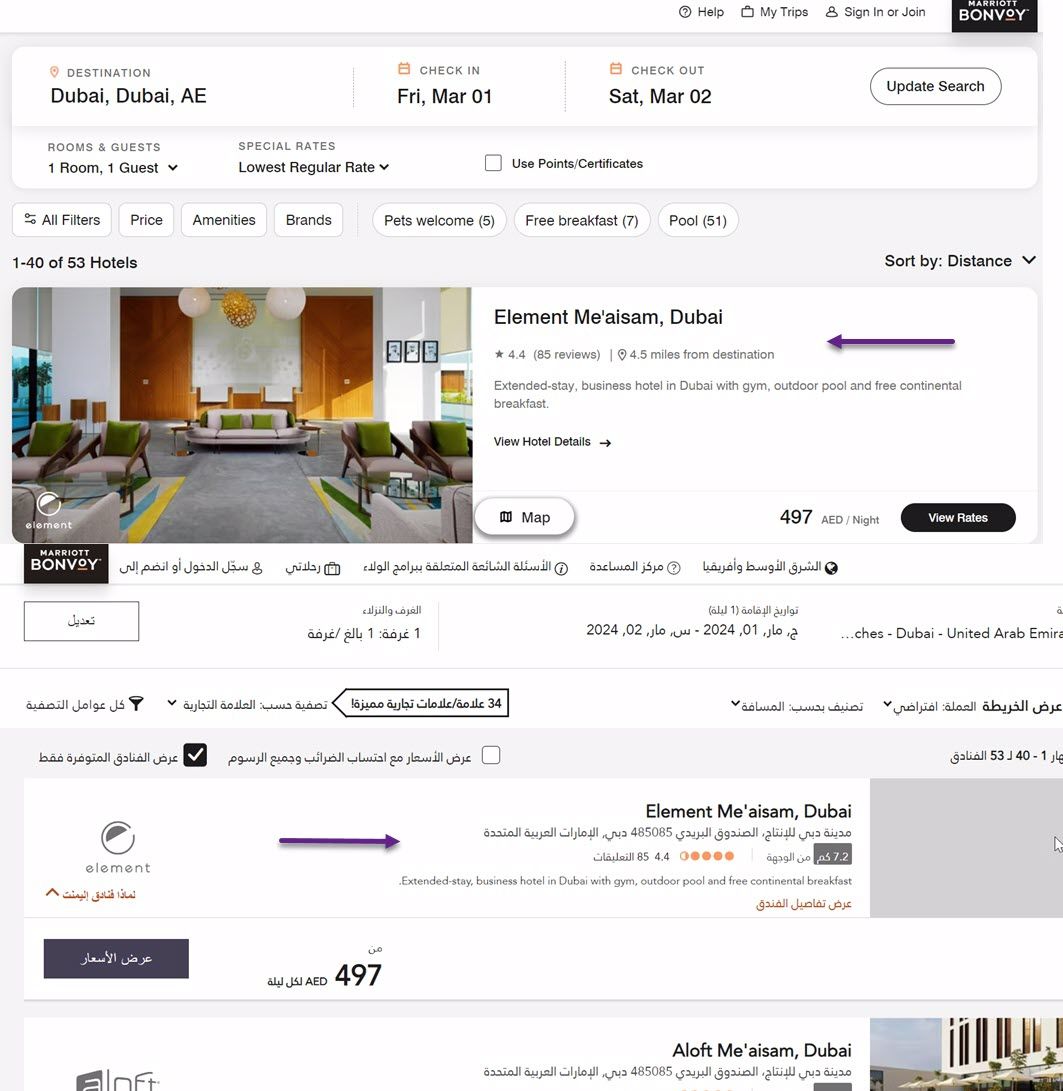
Localizing units like currency, date formatting, phone number
Localizing units such as currency, date format, and phone numbers is a crucial step in ensuring that the user experience on your website aligns with users’ preferences and local practices. This is especially important for a booking website because it involves transactions that require currency format identification, such as phone numbers and others.
As shown in the two images below, in the first image, when using English and searching for hotel destinations in the UK, the currency will automatically be in pounds sterling.
However, when switching the language to Indonesian, the currency will automatically change to Rupiah according to the country.
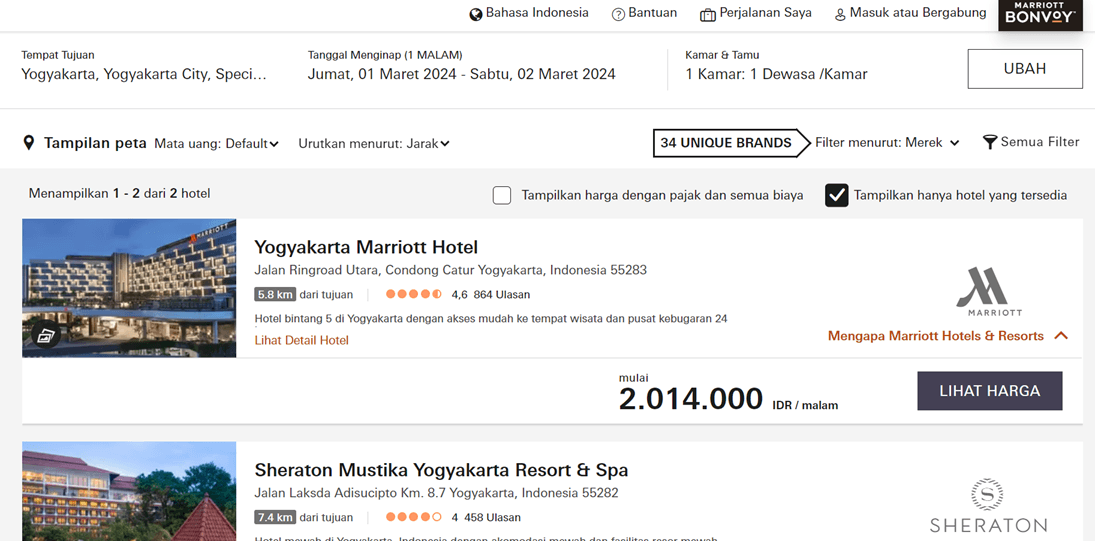
Choose the best translation service
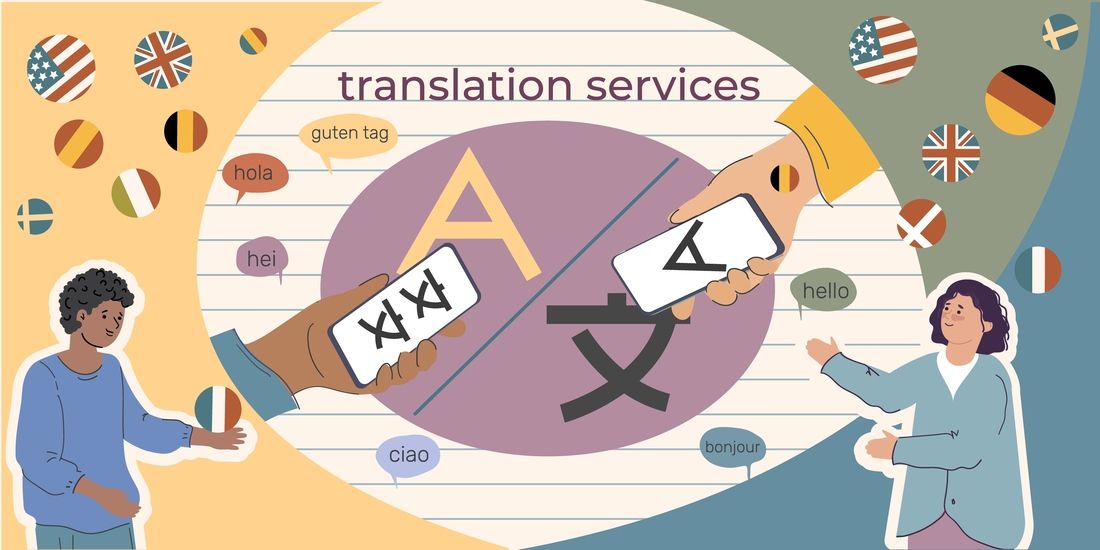
The final practice is to choose the best automatic translation service for your multi-language booking website. While several translation options are available, such as manual translation by humans and free automatic machine translation services like Google Translate, it is advisable to choose a service that offers more than just basic translation.
Choose a service that can combine human translation with fast, automatic translation. This will provide both good accuracy and quick translation results.
One solution that can be considered is the Linguise translation service. This platform supports multi-language booking websites for all CMS platforms, including WordPress.
How to create a multi-language booking website WordPress with Linguise
Linguise AI automatic translation is an automated web translation service, one of which is for booking sites. This platform integrate more than 40+ CMS, such as WordPress automatic translation plugin, making it suitable for those who want to realize a multi-language booking website.
With a perfect translation accuracy of up to 97%, Linguise will ensure that your website is accurately translated into the target language. Moreover, with 80+ languages, you can freely select the language to be used.
In this tutorial we will use WordPress, so make sure your WordPress website is ready and active and ready to be translated using Linguise.
Step 1: Register for free Linguise account
First, you must register for a free Linguise account with your email and user information without needing a credit card. Registering with Linguise will give you a free trial for 1 month before subscribing.
Step 2: Add domain website
Next, choose a platform and add your web domain. After successfully creating an account, you will get access to the dashboard, then select Add domain.
Fill in several columns such as account, URL, platform, default language, and translation destination language. In PLATFORM, you can select WordPress, and after that, click Save.
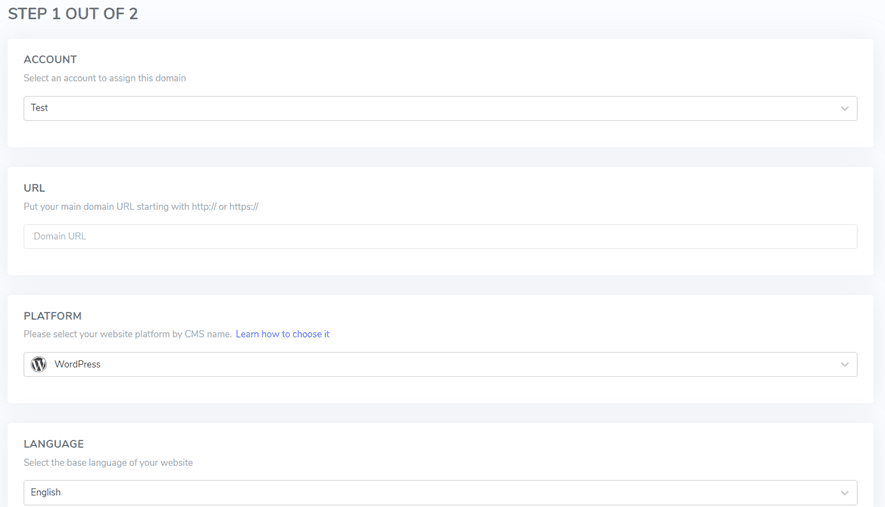
After that, you will get an API key that needs to be pasted into the WP dashboard later.
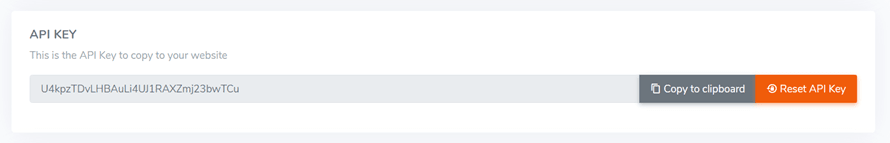
Step 3: Install the Linguise plugin on WordPress
Next, install the Linguise plugin on your WP dashboard. How to open WordPress > Plugins > Add Plugin > Linguise > Install > Activate.
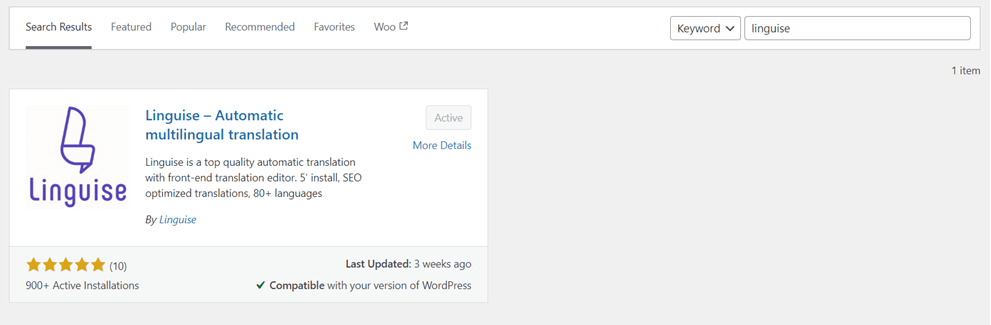
Step 4: Integrate WordPress and Linguise
Apart from integrating WordPress and Linguise, you must first activate the API key. To do this, open the menu in the left navigation section, Linguise. After that, scroll down until you find the API Key column. Paste the API key you obtained earlier from the Linguise dashboard.
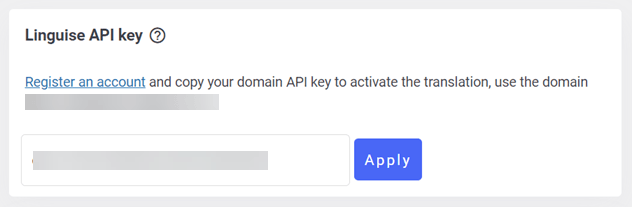
Step 5: Automatically translate multi-language booking website
If the API key is active, Linguise will automatically translate all content on your website. Not only that, a default language switcher will also be created automatically.
Step 6: Live editor translation
Linguise is capable of automatic translation and allows collaboration with humans or translators. At this time, Linguise provides a front-end live editor feature.
Here, you can edit the translations generated by the machine. So, if there is a translation error, you can immediately correct that part easily and quickly with whatever settings you need.
Step 7: Customize your preferred language switcher
Next, you can freely customize the design of the language selector or language switcher. With over 80 languages available in Linguise, you can tailor the appearance of your website.
Go to the Linguise dashboard > Settings > Language flags display to customize this.
Various configuration options include flag icons, language switch button position, colors, and more.
Factors to consider for creating a successful multi-language booking website
Now that you know how to create a multi-language booking website using Linguise. However, that alone is not enough. In creating a multilingual website, it’s important to consider the following:
- Support foreign currencies and local payment methods: Don’t just display in the local currency, but also ensure that your booking site supports transactions in local currencies in each target market country. For example, Rupiah is for visitors from Indonesia, Peso is for Mexico, etc. Integrate local payment gateways such as PayPal in each country. This allows international customers to make payments in ways they know and trust, thus increasing their trust and comfort in completing transactions.
- Offer customer support in various languages: Providing responsive and accessible customer support in multiple languages is crucial to ensure that customers feel supported and understood. This can include customer service via email, live chat, or phone in the customer’s language. You can use customer support teams who are native speakers of those languages. This will provide even better service to customers.
- Responsive design for all devices and languages: Developing a website with good, responsive design that works on all devices is crucial to providing the best user experience. This means the website should be designed to remain comfortable and the information easy to read on desktop computers, laptops, tablets, and phones.
- Optimize SEO in each language: Optimizing international SEO on each language version of your website is key to increasing visibility and attracting organic traffic from various countries and regions. By ensuring that local search engines easily find your website, you can increase the potential to reach and attract new visitors.
- Functional testing of the booking flow and UX optimization: Conduct comprehensive testing on booking features and other functionalities across all language versions. Ensure there are no errors, bugs, or display issues in any language. All language versions must function smoothly. This testing aims to provide a good user experience. Afterward, don’t stop at testing but also, over time, continuously analyze user behavior to optimize the user experience further. Optimizing UX can enhance user retention and conversion. By making these adjustments, you can improve the effectiveness of the website in catering to the needs of users from various language backgrounds.
Try Linguise for a successful multi-language booking website for your business!
Up to this point, you already know how to create a multi-language booking website. Having a booking website in multiple languages is crucial for businesses to reach more international customers. Industries such as tourism, transportation, entertainment, healthcare, education, e-commerce, and professional services should prioritize the development of multilingual websites.
One of the best practices you can do is to use professional and accurate translation services and provide various languages like Linguise.
Furthermore, Linguise can also help optimize your SEO translation placing it on the first page of Google and increasing website traffic.
So, let’s register for a Linguise account now and realize your multi-language booking website!