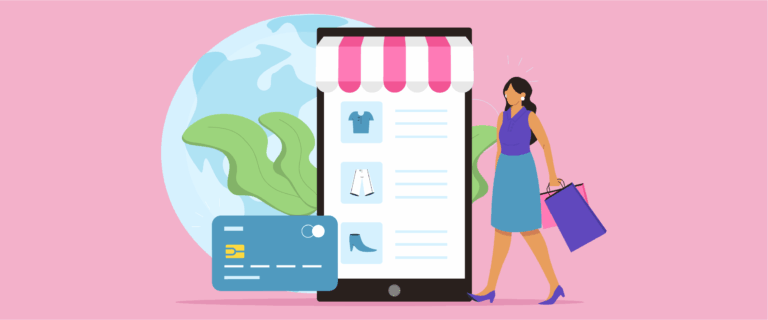Content management systems have become important tools for creating, managing, and publishing content easily, without requiring in-depth technical knowledge. On the internet, there are more than 80+ million sites using CMS, including popular platforms such as WordPress, Joomla, etc.
However, as businesses expand into international markets, it is important to translate content on the CMS. However, this is often a challenge, from maintaining brand consistency to ensuring multilingual SEO compatibility. Therefore, this article will take an in-depth look at the types of CMS in web development, the challenges in content translation, and what is the right solution for translating CMS content!
Overview of Content Management System
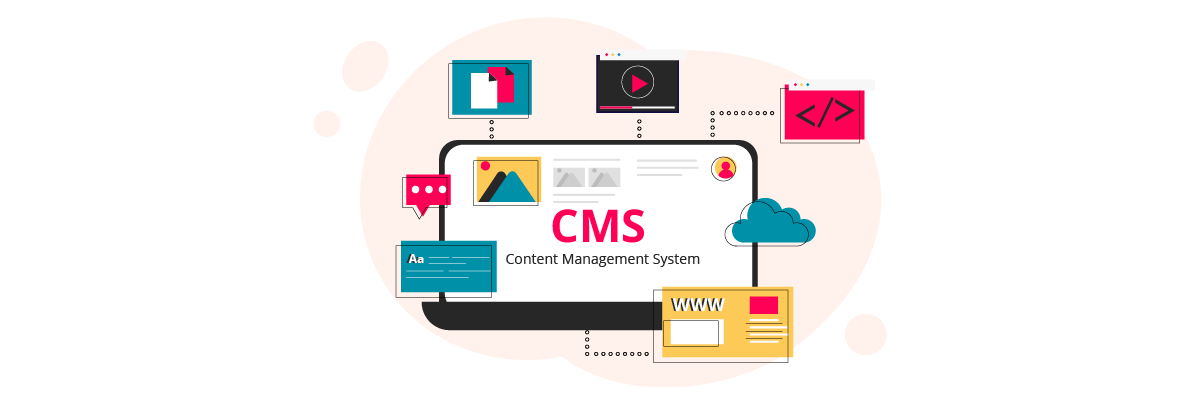
For businesses, having an online presence has become a necessity to reach consumers and increase sales. However, not everyone has the technical skills to create and manage pages and content on the internet. For this reason, Content Management System (CMS) comes as a solution that makes it easier for individuals and companies to create and manage content without the need for complex coding skills.
With a CMS, you can focus on important things like creating an engaging user experience and improving operational efficiency.
What is CMS?
A Content Management System (CMS) is software that allows users to create, manage, and modify content on a website without requiring in-depth technical knowledge. With a CMS, you can build a website without having to write code from scratch, or even without knowing how to code. Technically, a CMS consists of two main components.
- Content Management Application (CMA): The user interface part that allows you to easily add, edit, and manage content.
- Content Delivery Application (CDA): The behind-the-scenes process that organizes the storage of content and displays it to your site visitors.
For example, without a CMS, to publish an article, you would have to manually create an HTML file and upload it to the server. With a CMS like WordPress, you simply type the article on a dashboard page similar to Microsoft Word, then click “Publish”. The CMS takes care of all the technical processes so you can focus on the content.
Why use a CMS?
Why should both individuals and businesses use a CMS? Because it offers various benefits that make it an essential tool in website management, here are some of them.
- Easy content management: With a CMS, you can manage content with an intuitive user interface, without the need to learn programming languages. For example, you can upload images or videos with just a few clicks.
- Time and cost efficiency: A CMS reduces the need for developers for simple tasks. You can make updates yourself, saving you the time and money it would normally take to hire experts.
- Scalability: A CMS can grow as your business grows. You can easily add new features, such as an online store or blog, without the need to redesign the site from scratch.
Who uses CMS?
So, who can use CMS? This tool can be used by anyone, here are some of them.
- Small business owners: They can use CMS to build simple websites such as portfolios or small online stores. So they can manage the site without the need to hire a developer.
- Large companies: CMS can be used by large companies for example for corporations with complex features, such as multi-site management or e-commerce integration.
- Programmers, web designers, or other professions: CMS is often used by developers, programmers, and other professions to build a portfolio of their website that can display the work they have done.
In short, a CMS provides broad accessibility, so anyone can have control over their online presence without technical barriers.
Types of Content Management System in web development
Content Management Systems (CMS) play a pivotal role in web development, providing tools for managing and organizing digital content efficiently. While there are various types of CMS, such as Enterprise CMS, Digital Asset Management Systems, and Document Management Systems, this discussion will focus on Web Content Management Systems (WCMS) and its subsets, which are commonly used for managing websites.
Open source CMS

Open-source CMS platforms are highly popular due to their flexibility, cost-effectiveness, and community-driven support. These systems, allow users to access, modify, and distribute the source code without licensing fees. Businesses can customize features to suit their needs, add plugins or themes, and benefit from regular updates provided by the community. However, users must often invest in technical support, customization, and maintenance.
These platforms thrive on community-driven development, offering unparalleled flexibility for users to modify and extend functionalities. With vast libraries of plugins and themes, they cater to a wide range of needs, from personal blogs to large-scale websites. However, the responsibility for maintenance, security updates, and compatibility testing often falls on the user, making them more suitable for those with technical knowledge or access to developers.
Examples of open-source CMS:
- WordPress: The most popular platform, with 62.70% market share websites worldwide, known for its vast plugin library.
- Joomla: Offers more technical flexibility but requires some coding knowledge with 2.40% market share in global.
- Drupal: Suitable for developers looking for a highly customizable platform. Drupal currently has a market share of about 1.3%.
Proprietary CMS

Proprietary CMS platforms, developed and managed by specific organizations, offer a more controlled and streamlined experience. These platforms typically come with dedicated support, regular updates, and intuitive interfaces, making them ideal for businesses that prefer ready-made solutions without heavy technical involvement. However, users must purchase licenses and often incur costs for upgrades, training, and customizations.
These systems provide a user-friendly experience, reducing the learning curve for content creators and managers. While they excel in security and support, the limitations imposed by vendors on customizations may pose challenges for businesses with evolving needs. For enterprises prioritizing scalability and reliability, proprietary CMS remains a dependable choice.
Examples of Proprietary CMS:
- Sitecore: Geared toward large enterprises with advanced marketing tools. Sitecore used by less than 0.1% of all the websites whose content management system.
- Adobe Experience Manager (AEM): designed for companies that need a seamless blend of content management and digital marketing. AEM is powered by its integration with the Adobe creative tools ecosystem. There are currently 137,569 websites using Adobe Experience Manager.
- Kentico: Combines CMS with digital marketing capabilities, it is currently used by 0.1% of all websites that use a content management system.
Headless CMS
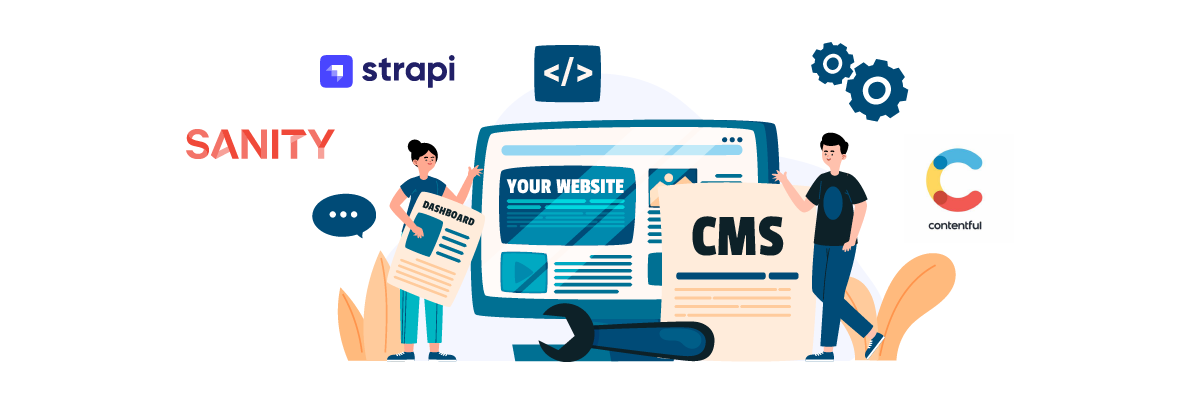
Headless CMS takes a decoupled approach to content management, separating the back-end content repository from the front-end delivery. This structure allows developers to deliver content to multiple platforms, such as websites, mobile apps, IoT devices, and more, through APIs.
Headless CMS platforms excel in delivering content across multiple devices and platforms, enabling businesses to create cohesive user experiences in today’s omnichannel environment. This architecture provides greater creative freedom for developers, future-proofs digital strategies, and ensures seamless integration of content across evolving platforms, making it an excellent choice for organizations focusing on innovation and scalability.
Examples of Headless CMS:
- Contentful: A flexible platform that integrates well with various technologies where there are 104,651 websites using Contentful.
- Strapi: An open-source headless CMS with developer-friendly features. Designed for managing content and providing access to it through a highly customizable API with 1,9% market share in headless CMS.
E-commerce CMS

E-commerce CMS platforms integrate content management with specialized tools for online retail, such as inventory tracking, payment processing, and marketing automation. These platforms are designed to provide a seamless shopping experience while helping businesses manage their online stores effectively.
These systems not only streamline operations but also offer built-in SEO features to improve search engine visibility and drive traffic. With customizable templates, plugins, and analytics tools, e-commerce CMS platforms are indispensable for businesses aiming to establish a strong digital presence while efficiently managing customer data, inventory, and sales.
Examples of E-commerce CMS:
- Shopify: Self-owned with easy-to-use tools for small to medium-sized businesses, with a market share of about 6.7% of all websites that have a content management system.
- Magento: Open-source but highly customizable for large-scale e-commerce used by 0.5% of all websites using a content management system.
- OpenCart: An open-source e-commerce CMS known for its simplicity and flexibility, that ideal for small to medium-sized businesses looking for an affordable yet effective solution. It is used by 0.7% of all websites that have a content management system.
Challenges in translating CMS content

Now you know what types of CMS are in web development. Next, to reach international markets, it is important to translate all the content on the CMS. However, this process sometimes has some challenges, here are the challenges that users often face.
Maintaining content consistency
Ensuring consistency across different languages is another hurdle. Translation differences, such as using different terms for the same concept, can confuse users and dilute the brand message. This challenge becomes more pronounced when updates are made to the original content, as it is necessary to synchronize all translations to accurately reflect the latest changes. It is therefore important to ensure all content on the CMS is consistent for every language and on every page.
Managing multilingual SEO
One of the significant challenges in translating CMS content is ensuring that the CMS supports multilingual SEO. Translating keywords and meta descriptions without understanding local search behavior can result in poor rankings in search engines. In addition, the CMS platform may not natively support SEO settings for different languages, requiring special plugins or solutions to optimize the translated content.
Therefore, lack of attention to multilingual SEO can hurt overall website performance, making it difficult for users to find content in different languages.
Handling complex content formats
CMS platforms often host diverse content types, such as images with embedded text, videos, and dynamic widgets. Translating these formats can be technically challenging, especially if the CMS lacks support for localization workflows. Developers and content managers need to collaborate closely to ensure that all elements are translated without compromising design or functionality.
For example, images with embedded text or complex widgets or interactive elements may require technical adjustments to ensure that translations display correctly, making it essential to factor in these complexities during the translation process.
Choosing inappropriate translation tools
Choosing the wrong translation tool can lead to significant inefficiencies and inaccuracies. While machine translation tools like Google Translate are fast, they often fail to capture cultural nuances or industry-specific terminology. This can result in unprofessional content that alienates the target audience.
For this reason, choose a CMS-compatible tool that offers advanced localization features to overcome this challenge. Also, relying solely on automated translation tools without human review can hurt the quality and credibility of the content. Therefore, make sure the tool you choose is not only CMS-compatible, capable of auto-translation, but also allows for advanced content editing.
Solution for translating CMS content

As you know, one of the challenges in translating CMS content is choosing a translation tool. This is because not all translation tools support all types of CMS. Therefore, make sure you find the right tool solution, one of which is Linguise automatic translation.
Linguise features are able to overcome all the challenges you face in translation, such as the following features.
- Provide multilingual SEO: Linguise fully supports multilingual SEO implementation, such as implementing hreflang tags, canonical URLs, multilingual sitemaps, and meta description translation. So, your CMS content will be well optimized across languages.
- Front-end live editor: this feature allows you to still fix automatic translations. So you can cross-check before publishing the content publicly, and consistency will be maintained.
- Translate images: with Linguise, you don’t have to worry about translating image formats anymore, because this tool will help translate them.
- Dynamic content translation: if your site has dynamic content that changes frequently, don’t worry, Linguise can handle it. You can enable this setting quickly and easily so that the content can be translated into all languages.
Which CMS does Linguise support?

After knowing what a CMS is and its various types, then what are the CMS that Linguise supports for better and quality translation results. Here are some CMS that you can choose from if you want to use Linguise as an automatic translation tool.
- WordPress
- Joomla
- Drupal
- Shopify
- OpenCart
- Magento
- Bolt CMS
- Concrete CMS
- Adobe Ecommerce
As you can see, almost all of the examples mentioned above are supported by Linguise, not only supports CMS, but also website builders, which you can check directly on our integration page.
Conclusion
Content Management System (CMS) plays important in managing and organizing content efficiently, especially when businesses expand to international markets. However, translating CMS content is often accompanied by challenges such as maintaining consistency across languages, managing multilingual SEO, handling complex content formats, and choosing the right translation tools.
To overcome these challenges, utilizing the right solution is essential. Linguise, with its advanced features like multilingual SEO support, front-end live editor, image translation, and dynamic content translation, is designed to address the specific needs of translating CMS content seamlessly. With support for various CMS platforms Linguise ensures that businesses can provide accurate, consistent, and localized content for a global audience. Start using Linguise today by creating an account and trying the 1-month free trial to experience the benefits!