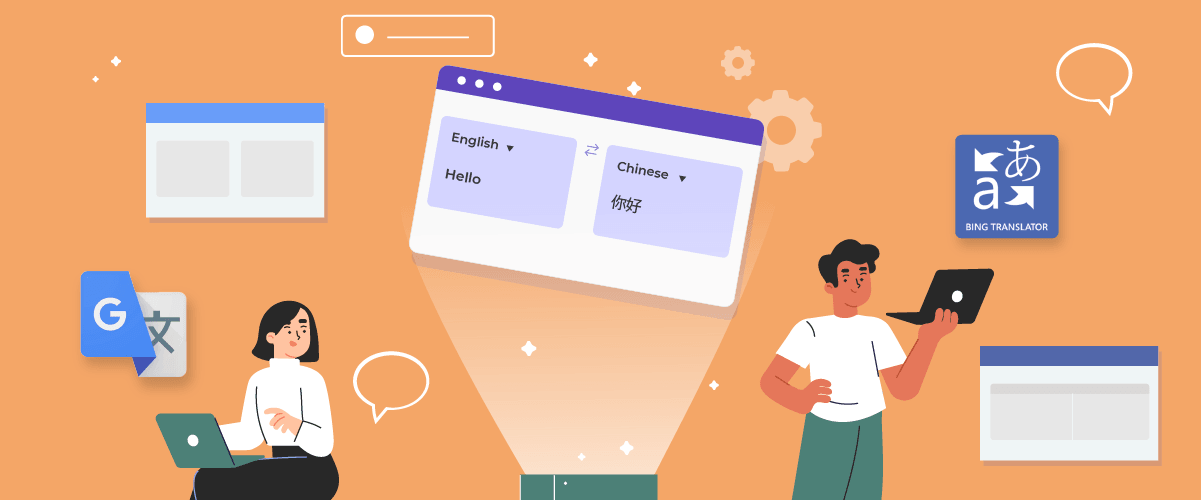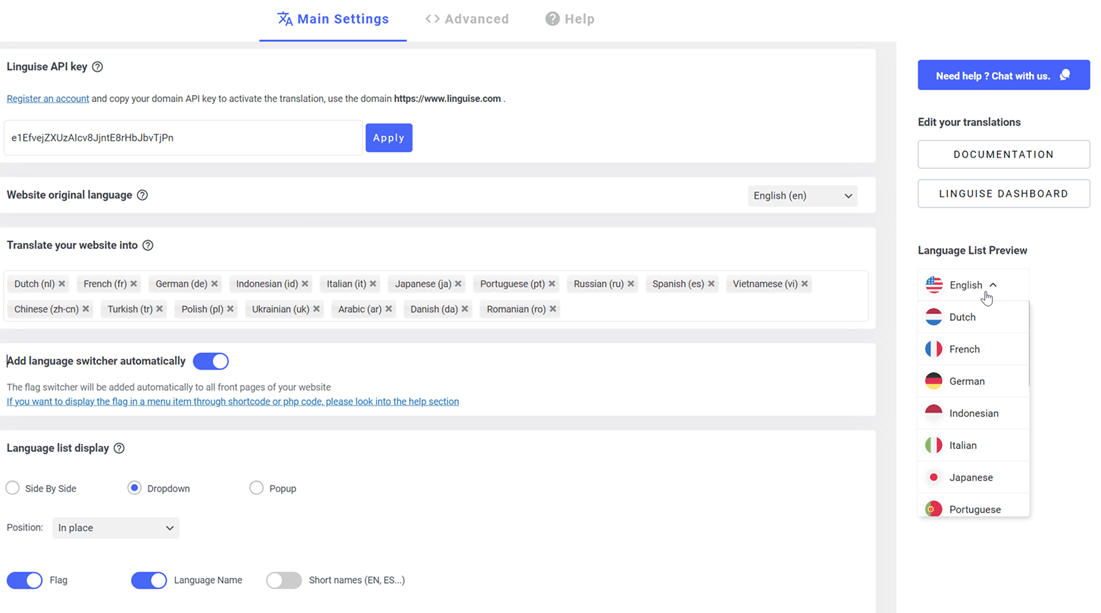When talking about translating websites and languages, Bing Translator and Google Translate are the two main choices. They both have plenty of features and support lots of languages, which makes them super helpful for folks all over the globe. But, which one tops the other? In this blog, we’ll dive into comparing Bing Translator and Google Translate, focusing on their language support, translation speed and accuracy, their interfaces, APIs, pricing, and beyond. By the time you finish reading, you’ll have a clearer idea of which translation tool is the right pick for your needs.
Bing Translate vs Google Translate: An overview
Before diving into each translation tool’s details, let’s compare Microsoft Translator (Bing Translator) and Google Translate. Both services provide machine translation capabilities, allowing users to translate text, documents, and web pages from one language to another. However, the two platforms have several key differences, including language support, translation quality, user interface, and pricing. Let’s look at these basic translation tools to understand.
Understanding Google Translate
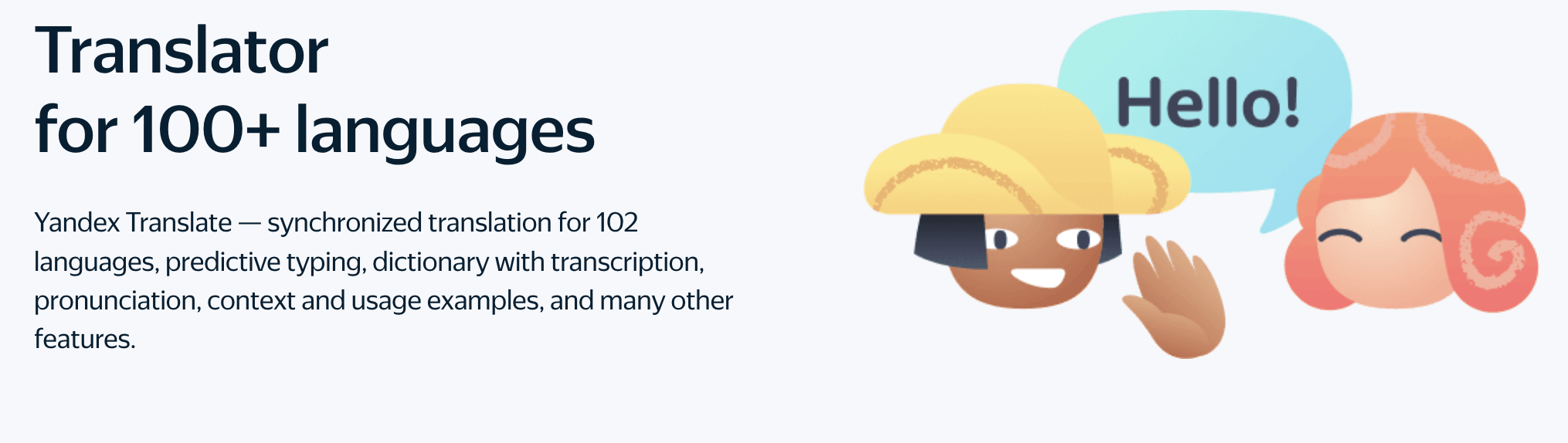
Google Translate is one of the most popular machine translation services available today. It offers accurate translations for web content, making it an essential tool for users who need to translate text from one language to another. With Google Translate, users can translate simple phrases or entire web pages with just a few clicks. The service supports translation services for popular languages like English, Spanish, French, and German. Whether you’re a casual user looking to translate basic phrases or a content creator needing accurate translations, Google Translate has you covered.
Understanding Bing Translator
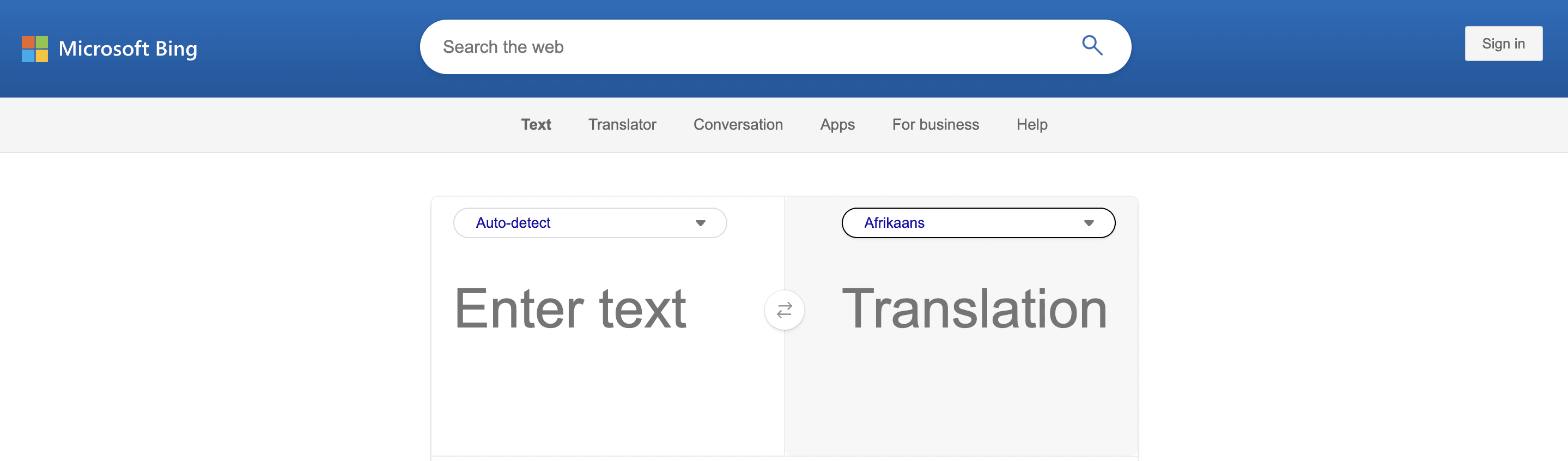
On the other hand, Bing Translator (also known as Microsoft Translator) is another popular translation service that offers a wide range of features. In addition to text translation, Bing Translator provides speech and document translation services, making it an excellent tool for various translation needs. Bing Translator also supports translation services for less common languages, allowing users to communicate effectively in languages that are not widely spoken. With machine learning capabilities, Bing Translator strives to provide accurate and high-quality translations, enhancing the overall user experience.
Comparing languages supported

Language options in Google Translate
With Google Translate, users can access a vast language database, providing translation services for less common and popular languages. Users can translate content in languages with less online content available, ensuring accurate translations for various language needs.
- Vast Language Database: Google Translate’s strength lies in its extensive language database, which includes a wide range of languages, from the most spoken to the obscure. This inclusivity ensures that even languages with limited online presence are covered, making it a versatile tool for various translation needs.
- Comprehensive Translation Services: Beyond simple text translations, Google Translate offers document translation and website content translation services. This makes it an invaluable resource for users needing to translate more complex materials like PDF documents and entire web pages, maintaining the original layout and format where necessary.
Language options in Bing Translate
Similarly, Bing Translate offers translation services for web content in different languages, allowing users to translate text in various languages. The service supports translated text in languages other than English, ensuring accurate translations across different language pairs.
- Diverse Language Options for Web Content: Bing Translator matches Google in offering translations across a variety of languages, with a strong emphasis on web content. This makes it particularly useful for users looking to translate online materials.
- Image Translation Services: Where Bing stands out is in its ability to translate text found in images. This feature is particularly useful for travelers or anyone needing to understand signage, menus, and other text in photographic form, a practical utility in real-world scenarios.
“Which best? Both Google Translate and Bing Translator offer comprehensive language support, but they excel in different areas.
Google Translate might be considered the winner for users who require extensive language coverage, including less common languages, and need comprehensive translation services beyond simple text, such as documents and websites.
Bing Translator shines for its image translation capabilities and integration with Microsoft products, making it a go-to for users who frequently need to translate visual content or are heavily embedded in the Microsoft ecosystem.
Assessing translation speed and accuracy
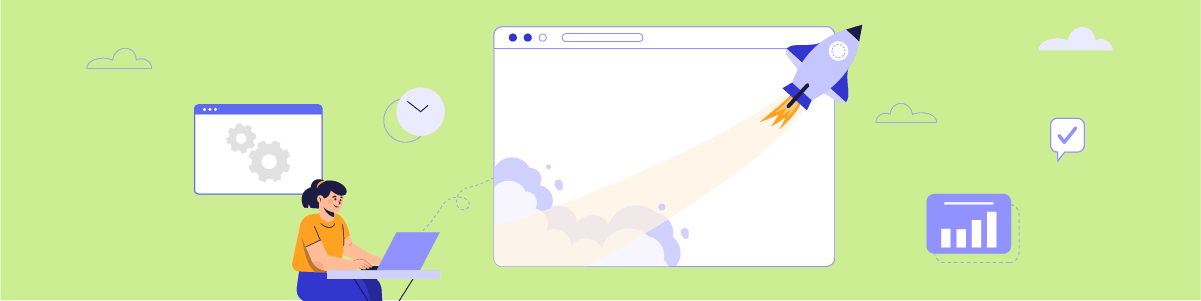
Performance of Google Translate
Google Translate offers translations for popular and less common languages, providing accurate translations for basic phrases, documents, and even speech. Here are key points that’s we recap for you.
- Strengths: Offers extensive language support, including popular and less common languages, making it versatile for a broad range of translation needs. The ability to accurately translate documents, speech, and images enhances its utility for users requiring comprehensive translation tools. Its free version is highly accessible for casual users, providing reliable translations for personal and professional use.
- Best For: Users needing versatile translation solutions across various formats (text, document, speech, image) and languages, including less common ones.
Performance of Bing Translate
Bing Translate enhances translation quality through machine learning, ensuring accurate translations for specific language needs. By leveraging advanced algorithms, both translation services excel in delivering translations that are accurate and reliable. Let’s check the details for Bing Translate:
- Strengths: Focuses on delivering efficient and accurate translations for specific language needs, with robust support for website content and web apps. Its emphasis on security for translating sensitive information is a significant plus for businesses and professional settings. The seamless integration for translating web pages directly without leaving the site offers a convenient user experience.
- Best For: Users and businesses looking for reliable translation tools for web content and apps, with an additional focus on security and seamless web page translation.
“Which best? The choice between the two largely depends on the specific needs of the user:
- For broad language coverage and diverse translation needs (including text, speech, images, and documents) across various languages, Google Translate emerges as the more versatile tool.
- For users and businesses focused on web content translation, app integration, and the need for secure translation of sensitive information, Bing Translate might be the preferred choice due to its specialized features.
Evaluating user interface
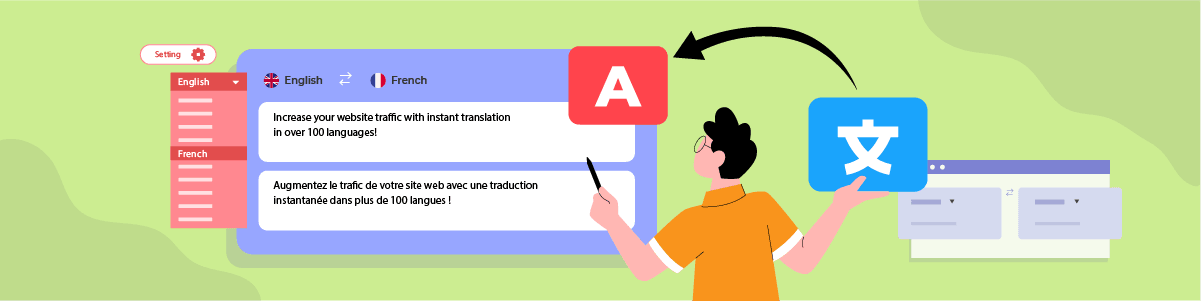
User experience with Google Translate
Comparing Google Translate with other tools, it provides a comprehensive and seamless interface accessible via its website and iOS and Android mobile apps. It’s designed as an all-in-one translation tool, enabling users to translate text, documents, webpages, and even speech directly. The platform is user-friendly, allowing for easy navigation and use, regardless of the complexity of the translation task. With adjustable settings for translation quality, language selection, and the inclusion of helpful video tutorials, Google Translate aims to equip users with the tools they need for effective communication in multiple languages.
Google Translate provide broad appeal user experience, catering to a wide range of translation needs with a user-friendly interface that simplifies complex translations. Its educational resources and the ability to adjust settings for tailored translation quality make it exceptionally user-centric.
User experience with Bing Translate
Bing Translate also offers a user-friendly experience through its web interface and mobile applications. It stands out for its integration capabilities, especially with website content, through plugins for platforms like WordPress. This makes Bing Translate particularly appealing for website owners and content creators looking to offer content in multiple languages easily. The service extends to document and social media platform translations, emphasizing simplicity and accessibility. The intuitive design of Bing Translate’s interface ensures that users, from casual to professional, can navigate and use the service with minimal effort.
Bing Translate is particularly strong in its seamless integration for web content translation, offering a straightforward solution for website owners and content creators. Its focus on ease of use and intuitive design makes it a strong contender for those prioritizing web and document translation services.
“Which best? Overall, both platforms excel in their respective areas. For users seeking a comprehensive translation tool with extensive language support and educational resources, Google Translate might be the preferred choice. However, for those who value simplicity and seamless integration for web content translation, Bing Translate could be the winner. Ultimately, leveraging the strengths of both services may provide the most comprehensive translation solution.”
Analyzing Pricing and Plans
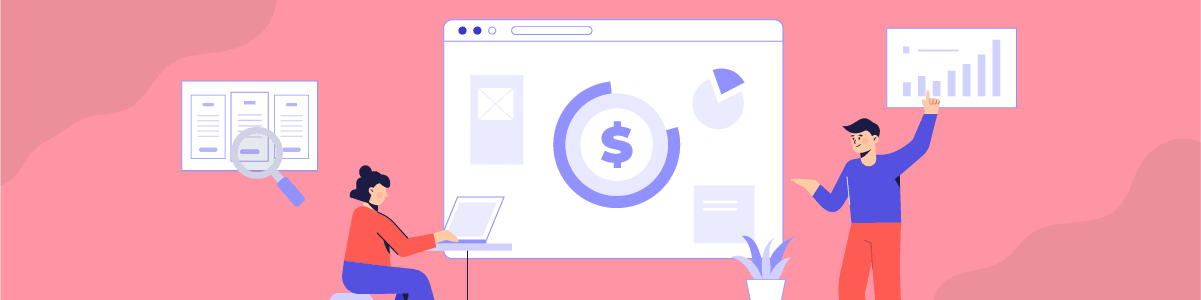
Google Translate cost-effectiveness
Comparing Google Translate with another tool, it provides a free version suitable for users seeking basic translation services, such as translating simple phrases, documents, or web content. This version meets the needs of casual users effectively without any cost. For those requiring more sophisticated translation services, Google Translate introduces paid plans. These plans offer enhanced features, higher translation limits, and improved accuracy, making them a cost-effective choice for users with advanced translation needs. The paid options are tailored to offer high value, considering the quality of translation, usage requirements, and specific language preferences, enabling comprehensive communication across languages.
- Free Version: Google Translate offers a free version that includes basic text translations, document translations, and website translations for personal and casual use.
- Google Cloud Translation API: For advanced features and higher usage limits, Google Translate’s Cloud Translation API is available under a pay-as-you-go pricing model. The pricing typically depends on the amount of text translated, with prices starting at $20 per million characters of text for translation or $25 per million characters of text for language detection for the Cloud Translation – Basic version. The Cloud Translation – Advanced version offers additional features like glossary and batch translation, with different pricing
Bing Translate value for money
Bing Translate also starts with a free version that supports basic text, document, and web content translations, addressing the needs of casual users efficiently. For individuals and organizations with more extensive translation needs, Bing Translate provides paid plans that offer extra features and benefits. These plans are designed to offer good value for money by taking into account translation volume, quality, and specific requirements. Upgrading to a paid plan grants users access to advanced translation tools, ensuring precise translations tailored to their specific needs.
- Free Version: Bing Translate provides a free version with basic translation capabilities suitable for personal and casual use.
- Microsoft Translator Text API: For businesses and developers needing higher limits and additional features, Microsoft offers the Translator Text API as part of the Azure Cognitive Services. Pricing for the Microsoft Translator Text API also follows a pay-as-you-go model, with free tiers offering up to 2 million characters translated per month for free, and paid tiers starting above this limit. Prices for paid tiers can vary, but they might start around $10 per million characters for translation, with specific prices depending on the tier and volume of usage.
“Which best? In terms of overall cost-effectiveness, the winner depends on the user’s specific translation needs and volume requirements. For broad language support and advanced features, Google Translate offers significant value, especially for those needing comprehensive translation tools. Meanwhile, Bing Translate presents a compelling option for users focused on translating web content and documents efficiently, offering good value for more specialized requirements.
APIs and other features Bing Translate vs Google Translate

Google Translate
Google Translate’s web page and website translation features complement the Google Translate API and Google Cloud Translation API. These APIs allow users to seamlessly integrate translation services into their web pages, web apps, and other platforms, ensuring accessibility to translation services directly from their own applications. Here are some specific features that users can take advantage of when using Google Translate:
- Translate entire documents, webpages, and website content
- Choose from over 100 different languages to translate to and from
- Use the camera feature to translate text in real-time
- Speak or type in a phrase to get an instant translation
- Save frequently used translations for easy access
- Collaborate on translations with others in real-time
- Customize translations for specific industries or fields
Bing Translate
Similarly, Bing Translate offers a range of features, including translation services for web page and website translation. The service also provides the Microsoft Translator API, allowing users to translate web content, documents, and more using their own applications. With Bing Translate, users can seamlessly translate web content, ensuring their website is accessible to users in different languages. The Microsoft Translator API enhances the capabilities of Bing Translate, enabling users to translate entire documents, webpages, and website content, making it easier for users to communicate effectively and expand their reach across different languages.
- Translation services for web page and website translation
- Microsoft Translator API for translating web content, documents, and more using own applications
- Seamlessly translate web content to make website accessible to users in different languages
- Translate entire documents, webpages, and website content with Microsoft Translator API
- Helps users communicate effectively and expand their reach in different languages.
“Which best? The best choice between Bing Translate vs Google Translate APIs and features ultimately hinges on the specific requirements of the user or organization, such as desired languages, integration needs, and pricing considerations. Given the broad capabilities and similar pricing structures of both services, users might choose based on preference for Google’s or Microsoft’s ecosystem. Google Translate might edge out as the preferred choice for broader language support and integration flexibility
So, Which Translation Tool Should You Opt For?
You might be wondering if Bing Translate vs Google Translate is the best. Bing Translator and Google Translate offer a wide range of features, language support, and pricing options, making them reliable translation tools. To make a better decision, consider the following factors:
- Target languages: Both Bing Translator and Google Translate support a wide range of languages, but it’s important to check if they cover the specific languages you need to translate.
- Translation quality: While both tools offer accurate translations, it’s worth checking the accuracy for the languages you need to translate. You can even try translating the same sentence on both tools and compare the results.
- Pricing: Both tools offer free translations, but if you need more advanced features or higher translation volumes, you might need to pay. Check the pricing plans and choose one that aligns with your budget.
- User interface: Both tools have a simple and easy-to-use interface, but it’s worth checking if you prefer one over the other.
- Available features: Both tools have a wide range of features such as text translation, document translation, speech translation, and more. Check if the features you need are available on both tools.
Looking for a better option? Try Linguise! Automatic website translation for 85+ languages
Linguise is an AI automatic translation service that uses AI Machine Translation technology to translate text from one language to another. By utilizing the advanced capabilities of Google’s Cloud AI, Linguise ensures high-quality website translations, achieving high accuracy.
Support integration with major CMS platforms such as WordPress, Joomla, Drupal, and more. This allows website owners using these platforms to easily add multi-language support without requiring manual translation efforts.
Admin dashboard with easy setting - no coding required!
Linguise is incredibly user-friendly, making it accessible to individuals and businesses alike. Whether you’re a beginner or an experienced webmaster, integrating Linguise into your website is straightforward.
A front-end live editor for on-the-spot adjustments.
Beyond automatic translation, Linguise includes a front-end live editing tool that enables direct modification of translation outcomes on the website’s front page. This convenient functionality is easily accessible through the Linguise dashboard.