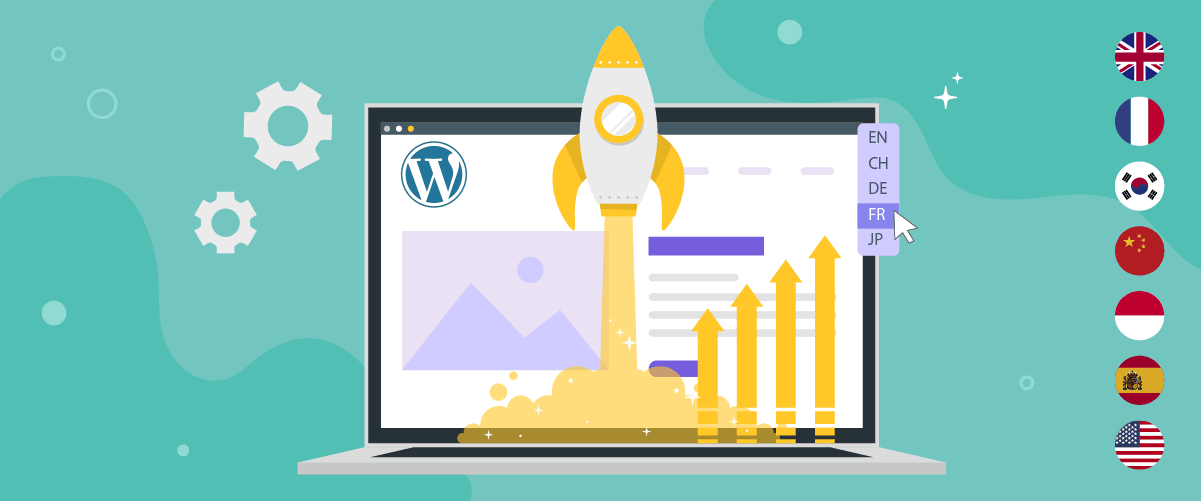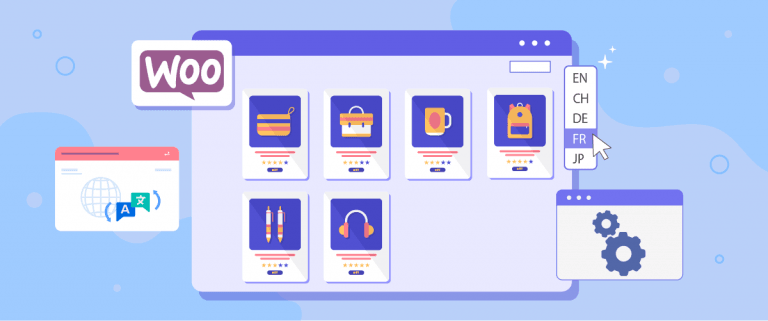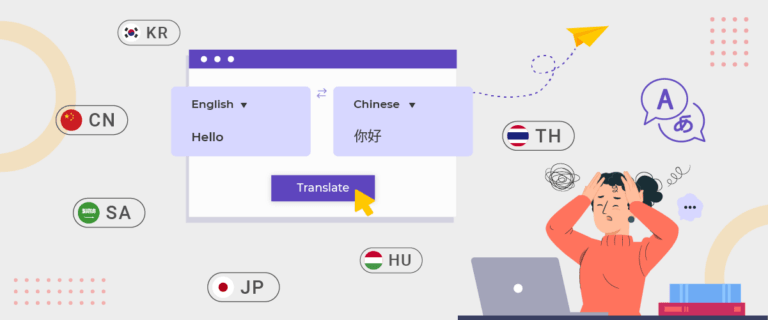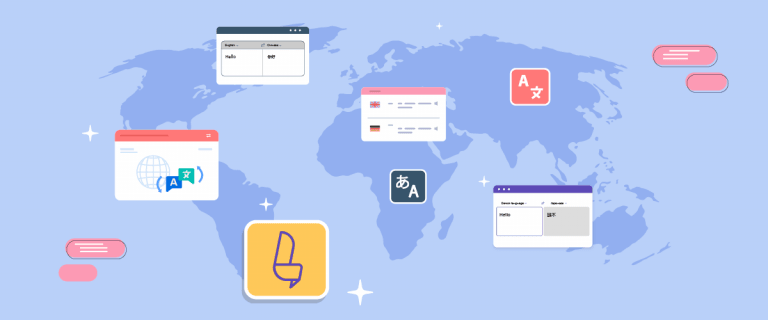Multilingual website speed is a critical factor in the success of your global WordPress website, with recent data underscoring its paramount importance. A staggering 47% of consumers expect web pages to load in two seconds or less, highlighting the razor-thin margin for error in today’s fast-paced digital environment.
Moreover, the consequences of slow loading times are severe, as 40% of users abandon sites that take longer than three seconds to load. These statistics emphasize that speed transcends linguistic barriers in user experience.
By implementing the right strategies, you can ensure that your WordPress site not only offers content in various languages but also delivers it quickly and efficiently.
Step to test multilingual site speed in WordPress
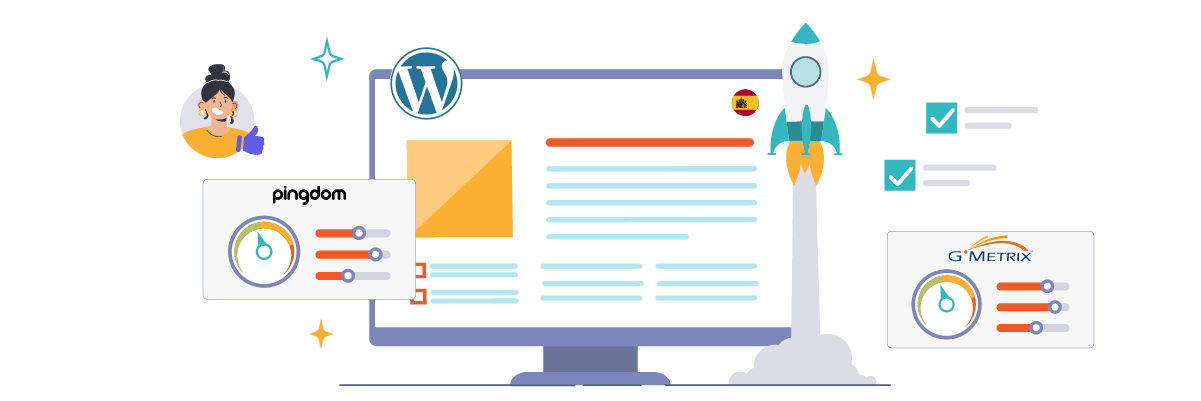
Before discussing any tips to boost your multilingual site’s speed, you can first check its speed. Here are the steps.
- Choose reliable testing tools: Utilize respected speed testing platforms such as Pingdom and GMetrix. These tools provide comprehensive insights into your site’s performance.
- Test from multiple locations: Since you’re running a multilingual site, it’s crucial to test from various global server locations. Pingdom offers this feature, allowing you to simulate user experiences from different geographical areas.
- Test all language versions: Ensure you test each language version of your site separately, as performance may vary between translations.
- Analyze multiple pages: Don’t just test your homepage. Include key pages like product listings, blog posts, and contact forms in different languages.
- Run tests at different times: Website performance can fluctuate based on server load. Conduct tests at various times of day to get a more accurate picture.
- Check mobile performance: Use tools that offer mobile-specific testing, as mobile speed is increasingly important for SEO and user experience.
- Compare results: Keep track of your test results over time to monitor improvements or regressions as you make changes to your site.
Why should you increase multilingual site speed WordPress?
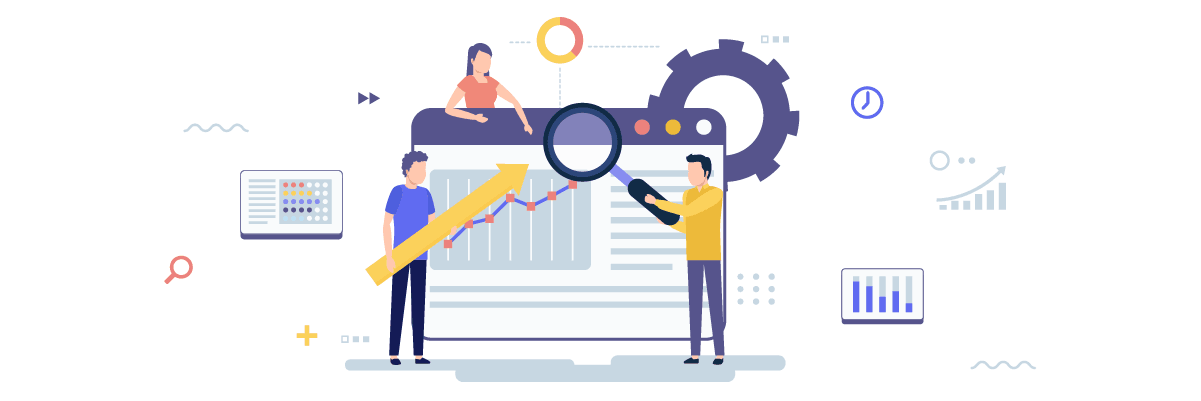
Increasing multilingual site speed is essential for providing a superior user experience across all languages and regions. Faster loading times lead to higher engagement, lower bounce rates, and improved conversion rates, ensuring that visitors from different parts of the world can access your content quickly and easily. This is particularly important given the varied internet speeds and devices used globally.
Furthermore, better site speed positively impacts your search engine rankings for all language versions of your site. As search engines consider page speed a ranking factor, faster multilingual sites are more likely to appear higher in search results across different languages and regions. This increased visibility can significantly boost your online presence and help you reach a wider, more diverse audience effectively.
Tips to increase your multilingual site speed in WordPress
To boost your multilingual WordPress site’s speed, consider implementing the following tips. These strategies are designed to optimize performance, enhance user experience, and improve your site’s overall efficiency across different languages and regions.
Consider using a lightweight translation plugin for WordPress

Choosing a lightweight translation plugin is crucial for maintaining optimal site speed while offering multilingual content. Traditional translation methods can be resource-intensive and time-consuming, often requiring separate subdirectories or domains for each language. This approach can significantly slow down your site and complicate management.
Linguise offers a lightweight and efficient solution for plugin WordPress translation that prioritizes speed and performance. Its dedicated cache server can dramatically reduce loading times, serving instant cached versions of translated pages while preserving dynamic features. Linguise ensures fast and secure translations through its robust server infrastructure, optimizing server load and minimizing costs associated with multilingual content. This approach results in rapid loading times across all language versions, providing a smooth browsing experience for your global audience without compromising your site’s performance.
Direct visitors to the appropriate language version of your site
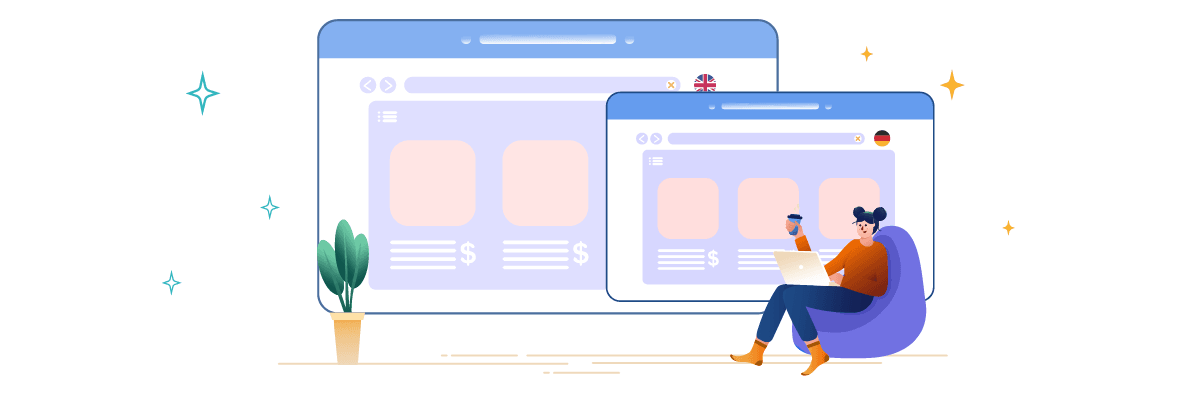
Implementing automatic language redirection can significantly improve user experience and reduce bounce rates on your multilingual site. While language switchers are useful, they may not always be immediately noticeable to visitors. Automatic redirection detects a user’s browser language and directs them to the appropriate translated version of your site.
This feature ensures that visitors can access content in their preferred language without delay, enhancing engagement and reducing the likelihood of users leaving due to language barriers. Many advanced translation plugins, including Weglot, offer this functionality, allowing you to seamlessly guide users to the most relevant content based on their language preferences.
Select a WordPress hosting provider that is optimized for high-performance
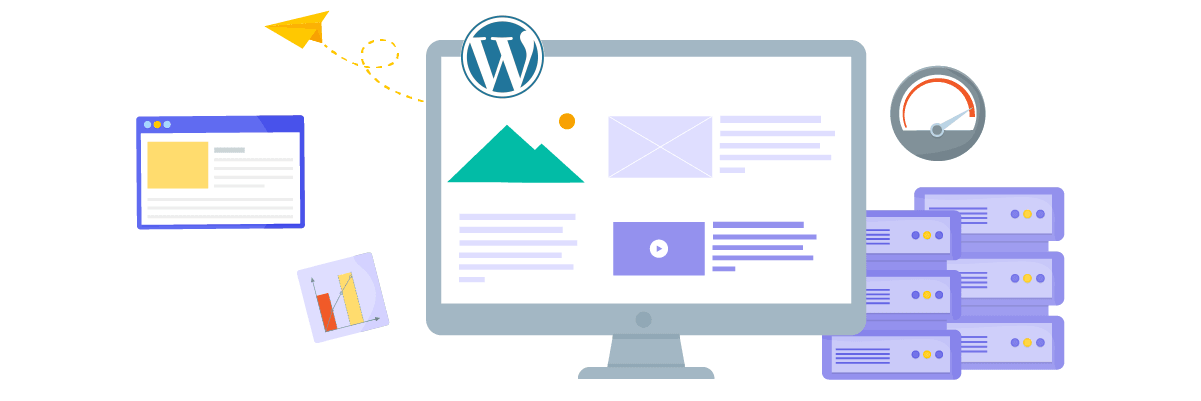
Choosing the right hosting provider is fundamental to your multilingual site’s speed and performance. Look for hosting services that specialize in WordPress and offer features tailored to multilingual websites. These may include server locations in multiple regions, content delivery networks (CDNs), and optimized server configurations for WordPress.
A high-performance host can significantly reduce load times, handle traffic spikes efficiently, and provide robust security measures. When selecting a host, consider factors such as server response times, uptime guarantees, and scalability options to ensure your multilingual site can grow and perform optimally as your audience expands globally.
Use the latest web technology
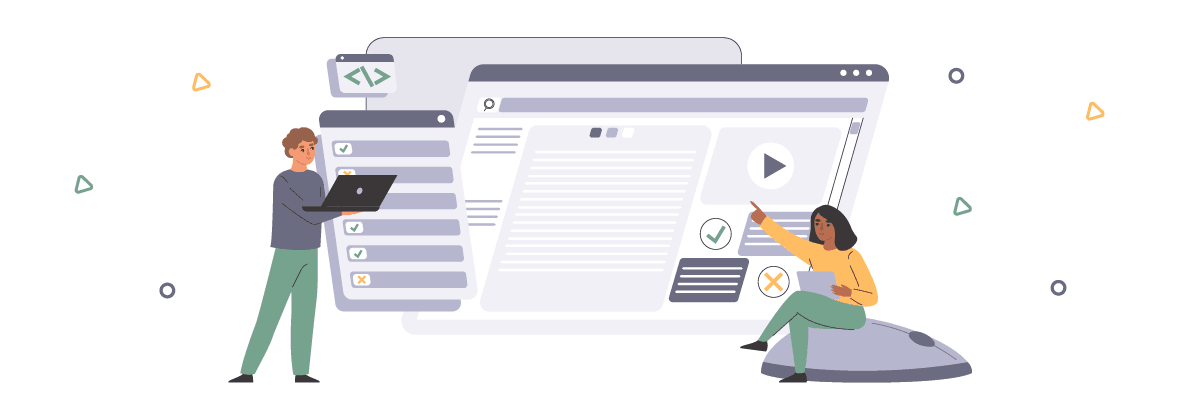
Leveraging the latest web technologies is crucial for maintaining a fast and efficient multilingual WordPress site. This includes using up-to-date versions of PHP, HTML, and other relevant technologies. Recent versions often come with significant performance improvements, security enhancements, and new features that can benefit your site’s speed and functionality.
For instance, newer PHP versions have focused heavily on performance optimization. Check your current PHP version and consider upgrading if you’re not on the latest stable release. However, always ensure compatibility with your WordPress theme, plugins, and other site components before upgrading to avoid potential conflicts.
Ensure that WordPress and all its components are regularly updated
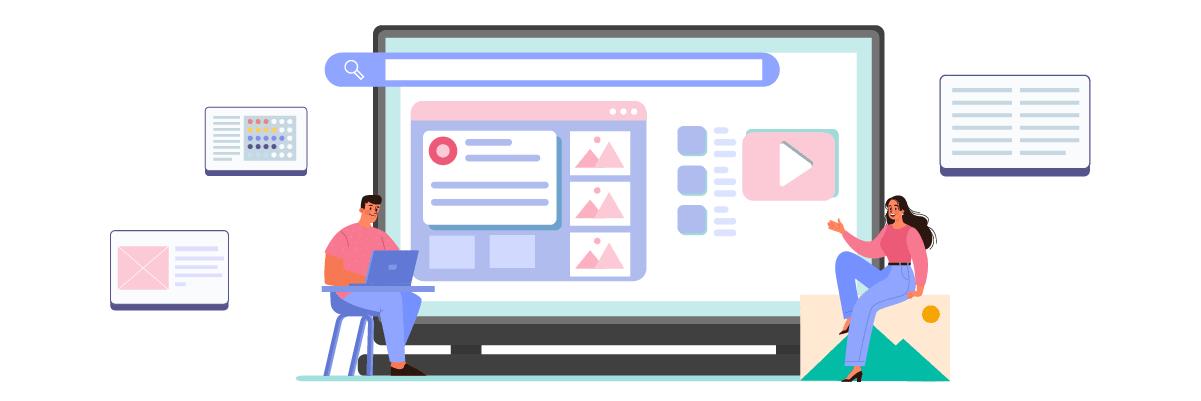
Keeping WordPress core, themes, and plugins updated is essential for maintaining optimal site speed and security. Regular updates often include performance enhancements, bug fixes, and security patches that can directly impact your site’s speed and reliability across all language versions.
Make it a practice to regularly check for and apply updates to your WordPress installation and all its components. However, always back up your site before updating and test updates on a staging environment first to prevent potential conflicts or issues on your live site. This proactive approach to maintenance will help ensure your multilingual site continues to run smoothly and securely.
Restrict your site to using components of high quality and important
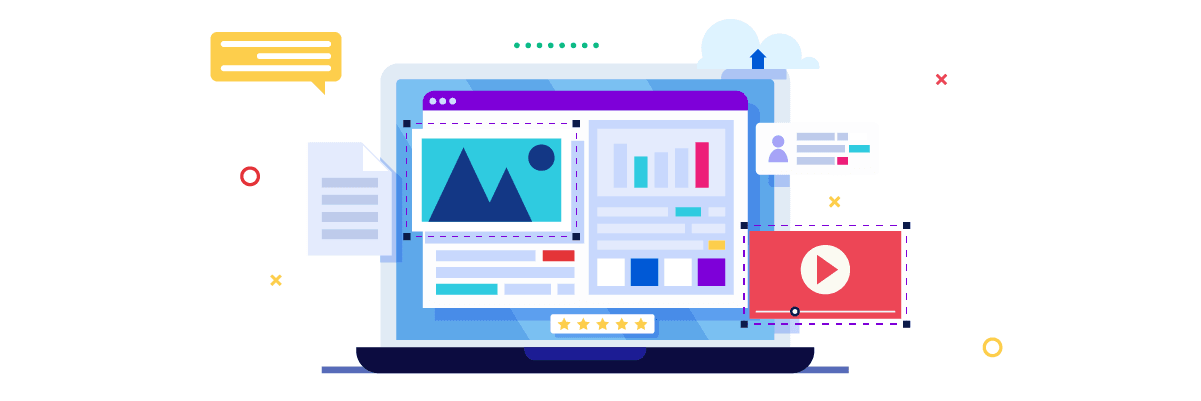
To enhance your multilingual site’s speed, it’s crucial to be selective about the components you use. While keeping themes and plugins updated is important, having too many or using low-quality extensions can significantly impact your site’s performance. Focus on using only essential, high-quality components that are optimized for speed and efficiency.
Consider opting for a lightweight theme rather than one packed with unnecessary features. Similarly, critically evaluate your plugins and remove any that aren’t essential to your site’s functionality. For the plugins you do retain, ensure they are reputable, well-maintained, and known for their performance optimization. This streamlined approach to your site’s components can lead to substantial improvements in your multilingual site’s speed and overall performance.
Optimize your database
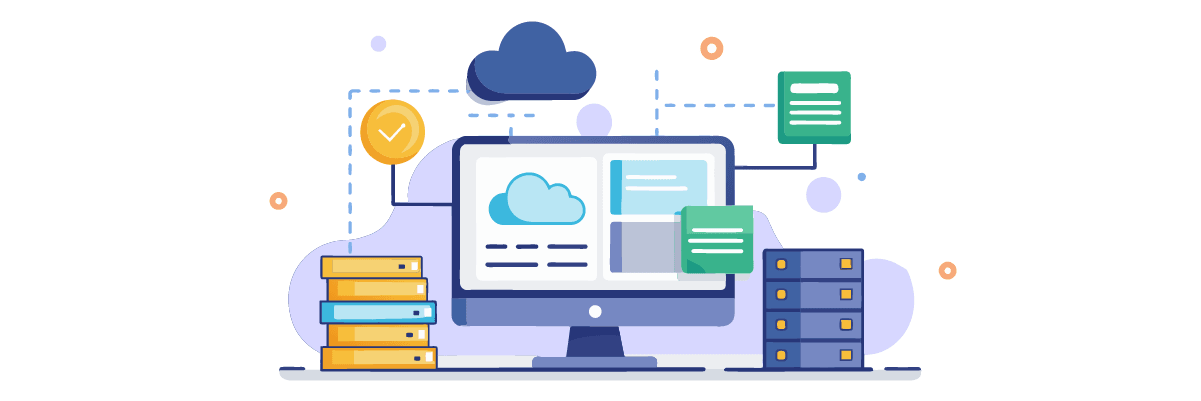
Regular database optimization is crucial for maintaining your multilingual WordPress site’s speed. Over time, your database accumulates unnecessary data, such as post revisions, spam comments, and orphaned metadata, which can slow down queries. To address this, use plugins like WP-Optimize or Optimize Database after Deleting Revisions to clean up and optimize your database.
These tools can help remove unnecessary data, compress tables, and improve overall database efficiency. Performing regular maintenance on your database ensures that it remains lean and responsive, directly impacting your site’s performance across all language versions.
Reduce the number of server requests
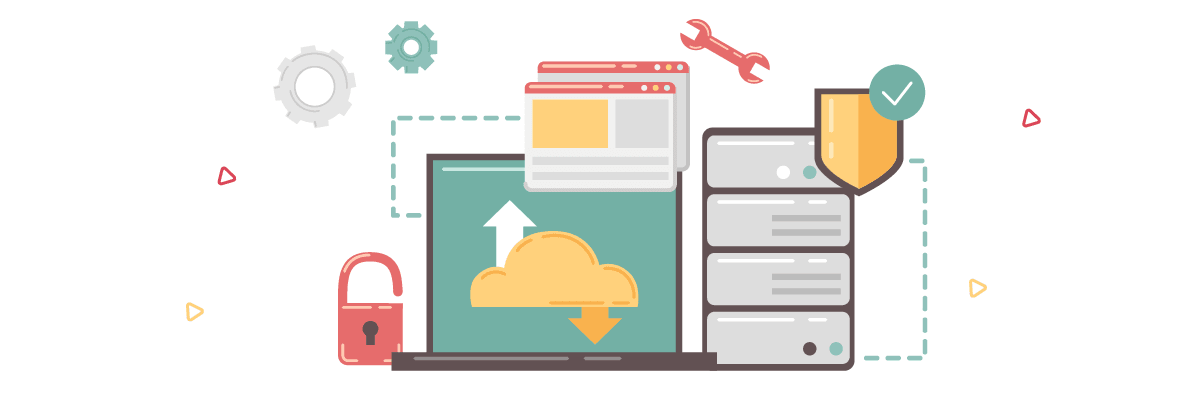
Minimizing server requests is an effective way to boost your multilingual site’s speed. Each element on your page, such as images, stylesheets, and scripts, requires a separate server request. To reduce these, consider limiting the number of posts displayed on your blog page, which can be adjusted in the WordPress Reading settings.
Additionally, combine and minify CSS and JavaScript files, use CSS sprites for small, recurring images, and lazy load images and videos. These techniques can significantly decrease the number of server requests, leading to faster page load times for all language versions of your site.
Optimize your media
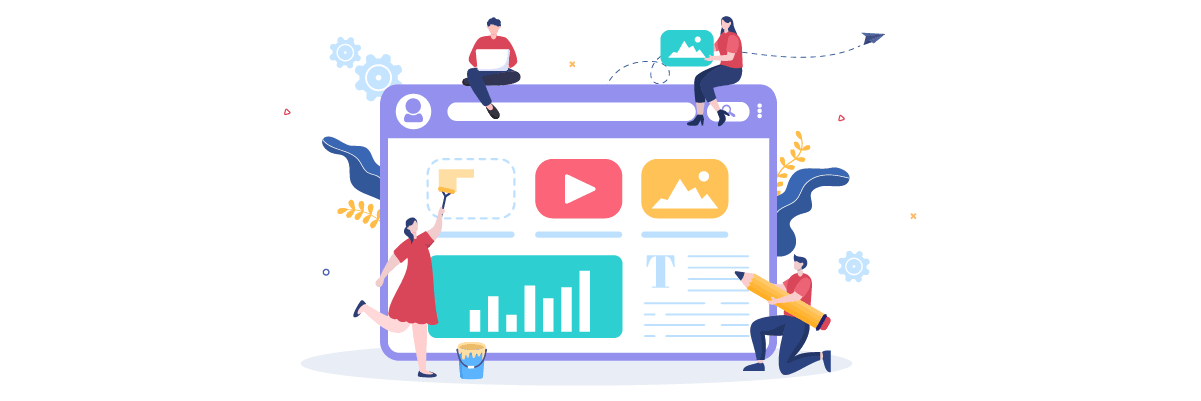
Media optimization is crucial for multilingual site speed, as images often constitute a large portion of page weight. Start by compressing images before uploading them using tools like TinyPNG or Photoshop’s “Save for Web” option. For WordPress, plugins like WP Smush or EWWW Image Optimization can automatically compress images upon upload.
Ensure you’re using appropriately sized images for each placement on your site. WordPress generates multiple sizes of each uploaded image; use these wisely. Consider implementing lazy loading for images and videos further to improve initial page load times across all language versions.
Activate caching
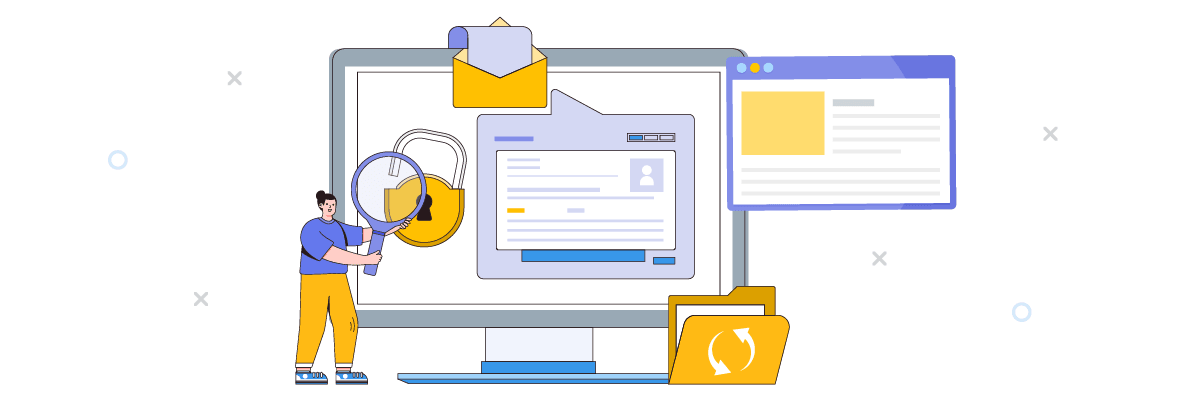
Caching is a powerful technique for enhancing the speed of your multilingual site. It works by storing static versions of your pages, reducing the need for repeated database queries and PHP processing. Popular caching plugins for WordPress include WP Super Cache, WP Rocket, and W3 Total Cache.
These plugins create static HTML files of your dynamic content, serving these to users instead of processing the heavier PHP scripts on each visit. This significantly reduces server load and decreases page load times, benefiting users across all language versions of your site.
Consider using CDN
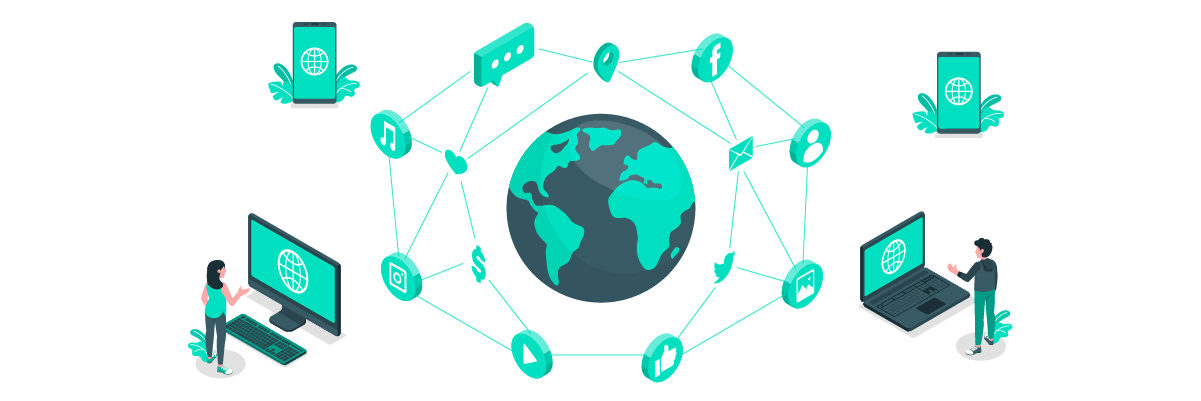
A Content Delivery Network (CDN) can dramatically improve your multilingual site’s speed, especially for visitors located far from your main server. CDNs store copies of your static files across a global network of servers, allowing users to access these files from the nearest geographical location.
There are several CDN options available, such as MaxCDN, Amazon CloudFront, and Cloudflare, which offers a free personal plan. For WordPress users, RocketCDN provides a simple integration. If you’re looking for a free option to start with, consider using the Photo CDN included in Jetpack, which at least moves your site’s images to a CDN.
Switch on Gzip compression
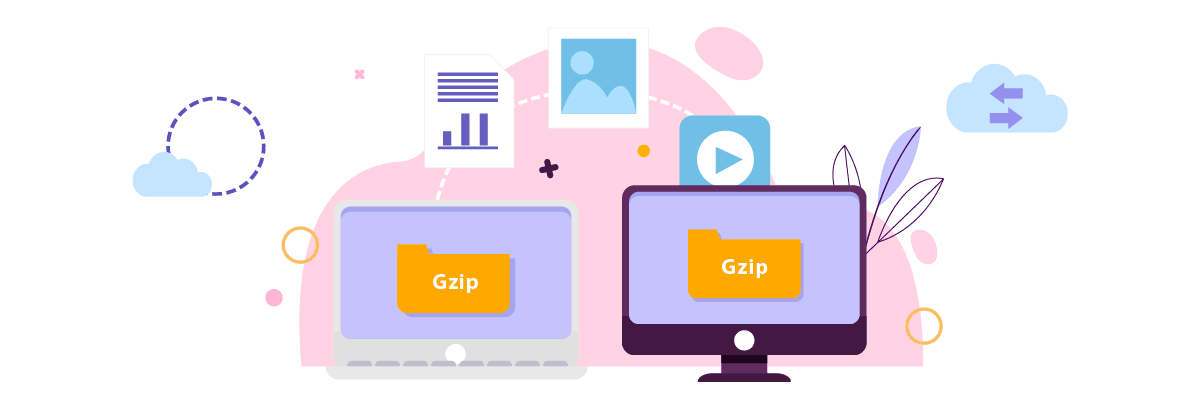
Enabling Gzip compression can significantly reduce the size of files sent from your server to visitors’ browsers, speeding up your multilingual site. Gzip works by compressing files before sending them, much like creating a zip file on your computer. This results in smaller file sizes and faster download times.
Many caching plugins include options to enable Gzip compression automatically. Alternatively, you can manually enable it by adding specific code to your .htaccess file. This technique is particularly effective for text-based files like HTML, CSS, and JavaScript, which are common across all language versions of your site.
Conclusion
To enhance your multilingual site’s speed, it’s crucial to be selective about the components you use. While keeping themes and plugins updated is important, having too many or using low-quality extensions can significantly impact your site’s performance. Focus on using only essential, high-quality components that are optimized for speed and efficiency.
Consider opting for a lightweight theme rather than one packed with unnecessary features. Similarly, critically evaluate your plugins and remove any that aren’t essential to your site’s functionality. For translation needs, consider using Linguise, a plugin that offers high-speed performance for multilingual sites. To get started with Linguise and experience its benefits, create a Linguise account and see how it can contribute to your site’s speed optimization.